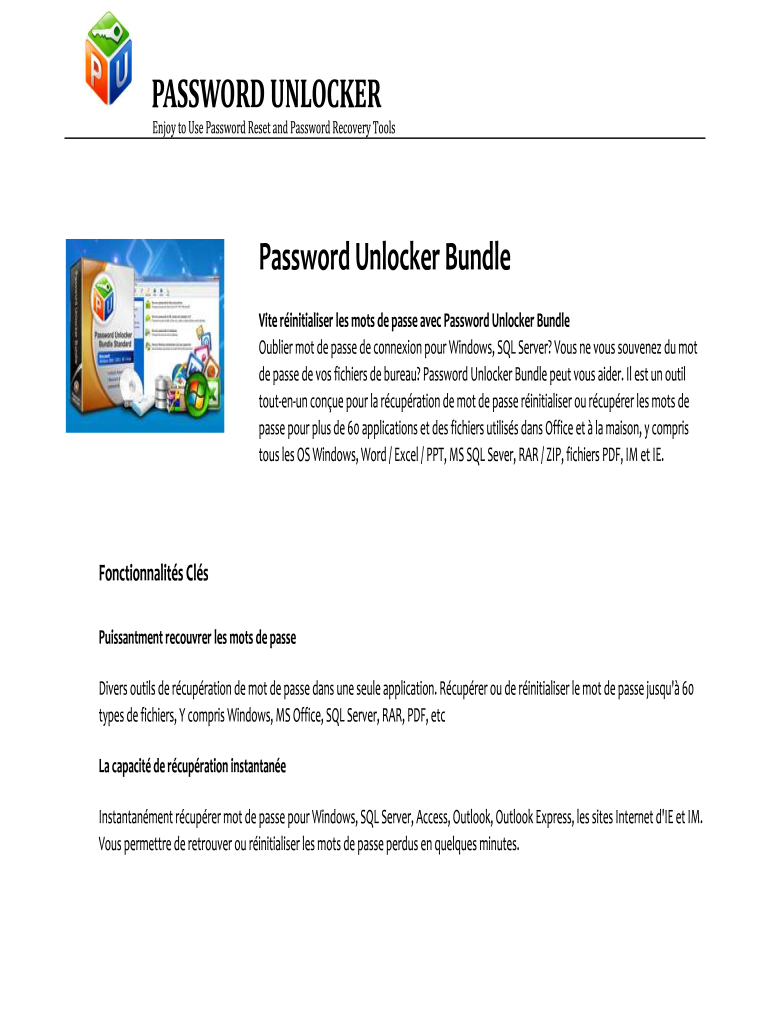
How to Unlock PDF Without Password Form


What is the process to unlock a signed PDF?
Unlocking a signed PDF involves removing restrictions that prevent editing or printing while maintaining the integrity of the digital signature. This process is essential when you need to make changes to a document that has already been signed. The signed PDF is typically secured to ensure that the original signer’s consent is preserved, making it legally binding. Understanding the implications of unlocking such a document is crucial, as it may affect its validity in legal contexts.
How to unlock a PDF after signing
To unlock a PDF after signing, you can utilize specific software tools designed for PDF management. First, open the signed PDF in a compatible program that allows for editing. Next, navigate to the security settings or permissions section. Depending on the software, you may need to enter a password if one was set during the signing process. Once the restrictions are lifted, you can make the necessary changes. Ensure that you save the document correctly to maintain its integrity and any required signatures.
Legal use of unlocking a signed PDF
When unlocking a signed PDF, it is vital to consider the legal implications. A signed document is often considered a contract, and altering it can void its enforceability. Therefore, if changes are necessary, it is recommended to create a new version of the document and have it signed again. This practice ensures that all parties are aware of the modifications and agree to the new terms, maintaining the document's legal standing.
Key elements to consider when unlocking a signed PDF
Several key elements should be taken into account when unlocking a signed PDF:
- Integrity of the signature: Ensure that the original signature remains intact and that any changes do not compromise its validity.
- Compliance with regulations: Familiarize yourself with relevant laws governing electronic signatures, such as the ESIGN Act and UETA, to avoid legal pitfalls.
- Documentation: Keep a record of any changes made to the document, including dates and reasons for modifications, to maintain transparency.
Steps to complete the unlocking process
To successfully unlock a signed PDF, follow these steps:
- Open the signed PDF in a PDF editor that supports unlocking features.
- Access the document's security settings to review current restrictions.
- If prompted, enter the password used to secure the document.
- Remove any restrictions on editing or printing as needed.
- Make the necessary changes to the document.
- Save the document, ensuring that it retains the new modifications.
Quick guide on how to complete how to unlock pdf without password
Effortlessly Prepare How To Unlock Pdf Without Password on Any Device
Digital document management has become increasingly favored by both companies and individuals. It serves as an ideal eco-friendly alternative to conventional printed and signed documents, allowing you to obtain the right form and securely save it online. airSlate SignNow supplies you with all the necessary tools to quickly create, modify, and electronically sign your documents without any hold-ups. Manage How To Unlock Pdf Without Password on any device using the airSlate SignNow apps for Android or iOS and streamline any document-related task today.
How to Modify and Electronically Sign How To Unlock Pdf Without Password with Ease
- Locate How To Unlock Pdf Without Password and then click Get Form to begin.
- Utilize the tools we offer to complete your document.
- Emphasize important sections of the documents or conceal sensitive information with tools that airSlate SignNow provides specifically for that purpose.
- Create your signature using the Sign tool, which takes mere seconds and holds the same legal validity as a traditional wet ink signature.
- Review all the details and then click the Done button to save your changes.
- Choose how you wish to send your form, whether by email, SMS, invitation link, or download it to your computer.
Say goodbye to lost or misplaced documents, tedious form searching, or mistakes that necessitate printing new document copies. airSlate SignNow fulfills all your document management needs in just a few clicks from any device you prefer. Modify and electronically sign How To Unlock Pdf Without Password and ensure outstanding communication at every stage of the document preparation process with airSlate SignNow.
Create this form in 5 minutes or less
Create this form in 5 minutes!
How to create an eSignature for the how to unlock pdf without password
How to create an electronic signature for a PDF online
How to create an electronic signature for a PDF in Google Chrome
How to create an e-signature for signing PDFs in Gmail
How to create an e-signature right from your smartphone
How to create an e-signature for a PDF on iOS
How to create an e-signature for a PDF on Android
People also ask
-
How can I unlock signed PDFs using airSlate SignNow?
With airSlate SignNow, you can easily unlock signed PDFs by using our intuitive document management features. Simply upload the signed PDF, and our platform allows you to edit or modify content as needed. This empowers you to manage your documents efficiently.
-
What are the key features of airSlate SignNow for unlocking signed PDFs?
airSlate SignNow offers multiple features to unlock signed PDFs, including document editing, secure eSignature verification, and customizable templates. The platform also provides collaboration tools for teams to streamline their workflows when handling signed documents.
-
Is there a free trial available for unlocking signed PDFs?
Yes, airSlate SignNow offers a free trial that allows you to explore the features for unlocking signed PDFs without any cost. This trial helps you assess how our features can benefit your document management processes before committing to a subscription.
-
What pricing plans does airSlate SignNow offer for unlocking signed PDFs?
airSlate SignNow offers various pricing plans to cater to different business needs, starting from affordable monthly rates. Each plan provides full access to unlock signed PDFs and other essential features, allowing you to choose the best option for your organization.
-
Can I unlock signed PDFs on mobile devices?
Absolutely! airSlate SignNow is accessible on mobile devices, allowing you to unlock signed PDFs anytime, anywhere. Our mobile app ensures that you can manage your documents and eSign on the go, enhancing your productivity.
-
Are there integrations available to unlock signed PDFs with other software?
Yes, airSlate SignNow seamlessly integrates with various software solutions such as Google Drive, Dropbox, and Salesforce. This allows you to unlock signed PDFs directly from your favorite tools, ensuring a smoother workflow and better document management.
-
What security measures does airSlate SignNow implement for unlocking signed PDFs?
airSlate SignNow prioritizes security with encryption protocols and secure user authentication to protect your documents, including signed PDFs. You can confidently unlock signed PDFs knowing that your data is safeguarded and accessible only to authorized users.
Get more for How To Unlock Pdf Without Password
- Illinois sales tax st 1 form
- Stepparent adoption consent to adoption by a parent in or outside cdss ca form
- Osss 7 application for certificate of ownership newjersey form
- 4817 conditional lien release california department of hcd ca form
- Private patrol operator 2015 2019 form
- 2015 form 1040 v payment voucher irs
- Independent adoption placement agreement california cdss ca form
- Cash farm lease form 65605003
Find out other How To Unlock Pdf Without Password
- Electronic signature Doctors PDF Louisiana Now
- How To Electronic signature Massachusetts Doctors Quitclaim Deed
- Electronic signature Minnesota Doctors Last Will And Testament Later
- How To Electronic signature Michigan Doctors LLC Operating Agreement
- How Do I Electronic signature Oregon Construction Business Plan Template
- How Do I Electronic signature Oregon Construction Living Will
- How Can I Electronic signature Oregon Construction LLC Operating Agreement
- How To Electronic signature Oregon Construction Limited Power Of Attorney
- Electronic signature Montana Doctors Last Will And Testament Safe
- Electronic signature New York Doctors Permission Slip Free
- Electronic signature South Dakota Construction Quitclaim Deed Easy
- Electronic signature Texas Construction Claim Safe
- Electronic signature Texas Construction Promissory Note Template Online
- How To Electronic signature Oregon Doctors Stock Certificate
- How To Electronic signature Pennsylvania Doctors Quitclaim Deed
- Electronic signature Utah Construction LLC Operating Agreement Computer
- Electronic signature Doctors Word South Dakota Safe
- Electronic signature South Dakota Doctors Confidentiality Agreement Myself
- How Do I Electronic signature Vermont Doctors NDA
- Electronic signature Utah Doctors Promissory Note Template Secure