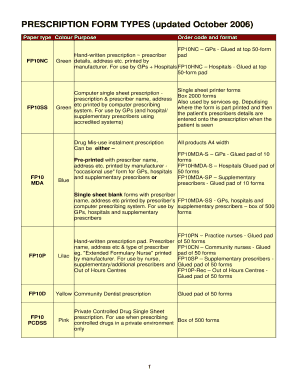
Types of Prescription Forms


What are the types of prescription forms?
Prescription forms serve as essential documents in the healthcare system, allowing healthcare providers to authorize medications for patients. There are several types of prescriptions, each serving a unique purpose:
- Electronic prescriptions: These are digitally generated and transmitted directly to pharmacies, enhancing efficiency and reducing errors.
- Written prescriptions: Traditional paper prescriptions that a healthcare provider writes and hands to a patient.
- Verbal prescriptions: Given over the phone, these require confirmation from the pharmacy before dispensing medication.
- Controlled substance prescriptions: Specific forms required for medications classified as controlled substances, adhering to strict regulations.
How to use the types of prescription forms
Using prescription forms correctly is crucial for ensuring that patients receive the medications they need. Here are the steps to follow:
- Identify the appropriate type of prescription form based on the medication and patient needs.
- Fill out the form with accurate patient information, medication details, and dosage instructions.
- Ensure that the form is signed by a licensed healthcare provider.
- Submit the form electronically, by mail, or in person to the designated pharmacy.
Key elements of the types of prescription forms
Each prescription form must contain specific elements to be considered valid. The key components include:
- Patient information: Full name, date of birth, and contact details.
- Provider information: Name, contact details, and license number of the prescribing healthcare professional.
- Medication details: Name of the medication, dosage, frequency, and duration of treatment.
- Signature: A handwritten or electronic signature from the healthcare provider, confirming the prescription.
Legal use of the types of prescription forms
The legal validity of prescription forms hinges on compliance with federal and state regulations. Key points include:
- All prescriptions must be written by licensed healthcare providers.
- Controlled substance prescriptions require additional documentation and must adhere to the Drug Enforcement Administration (DEA) regulations.
- Electronic prescriptions must comply with the Electronic Signatures in Global and National Commerce (ESIGN) Act and the Uniform Electronic Transactions Act (UETA).
Steps to complete the types of prescription forms
Completing a prescription form accurately is essential for patient safety. Follow these steps:
- Gather all necessary patient information, including allergies and current medications.
- Choose the correct prescription form based on the medication type.
- Clearly write or input the medication name, dosage, and administration instructions.
- Review the form for completeness and accuracy before signing.
State-specific rules for the types of prescription forms
Different states may have unique regulations regarding prescription forms. It is important to be aware of:
- State licensing requirements for healthcare providers.
- Specific forms required for controlled substances.
- Variations in electronic prescription laws and regulations.
Quick guide on how to complete type of prescription
Execute type of prescription effortlessly on any gadget
Digital document management has become increasingly favored by businesses and individuals alike. It serves as an ideal eco-friendly alternative to conventional printed and signed documents, allowing you to obtain the required form and securely preserve it online. airSlate SignNow equips you with all the necessary tools to create, modify, and electronically sign your documents promptly without delays. Handle types of prescriptions on any gadget using airSlate SignNow's Android or iOS applications and simplify any document-based activity today.
How to adjust and electronically sign prescription types with ease
- Locate different types of prescriptions and click Get Form to begin.
- Utilize the tools we offer to complete your document.
- Emphasize pertinent sections of the documents or conceal sensitive information using features that airSlate SignNow specifically provides for such purposes.
- Create your electronic signature with the Sign tool, which takes seconds and carries the same legal validity as a conventional handwritten signature.
- Review the details and then click the Done button to save your changes.
- Select your preferred method for sharing your form, whether by email, text (SMS), invite link, or download it to your computer.
Eliminate concerns about lost or misplaced files, tedious form searching, or mistakes that necessitate printing new document copies. airSlate SignNow meets your document management needs in just a few clicks from any device you choose. Edit and electronically sign types of prescription and ensure excellent communication at every stage of your form preparation process with airSlate SignNow.
Create this form in 5 minutes or less
Related searches to prescription forms
Create this form in 5 minutes!
How to create an eSignature for the what are the types of prescription
How to create an electronic signature for a PDF online
How to create an electronic signature for a PDF in Google Chrome
How to create an e-signature for signing PDFs in Gmail
How to create an e-signature right from your smartphone
How to create an e-signature for a PDF on iOS
How to create an e-signature for a PDF on Android
People also ask types of rx
-
What are the different types of prescription available in airSlate SignNow?
In airSlate SignNow, the types of prescription can vary based on your business needs. You can utilize electronic signatures for medical prescriptions, managed prescription forms, and customizable templates. Each type is designed to streamline the signing process and improve efficiency.
-
How does airSlate SignNow enhance the management of types of prescription?
airSlate SignNow enhances the management of types of prescription by providing an intuitive platform for document creation, sending, and signing. With its easy-to-use interface, users can quickly manage multiple prescriptions without hassle. This improves workflow and reduces the time taken to process necessary documentation.
-
What features should I look for when choosing a solution for types of prescription?
When choosing a solution for types of prescription, look for features like customizable templates, secure eSigning, and seamless integrations with other tools. Additionally, ensure the platform offers compliance with healthcare regulations to protect sensitive information. These features will help streamline your prescription management process.
-
Are there any costs associated with using airSlate SignNow for types of prescription?
Yes, there are costs associated with using airSlate SignNow for types of prescription, but the pricing is competitive and offers great value. Different pricing plans cater to various business sizes and needs. Consider the features included in each plan to find the one that best suits your prescription management requirements.
-
Can I integrate airSlate SignNow with other tools for managing types of prescription?
Absolutely! airSlate SignNow allows seamless integrations with numerous applications to enhance the management of types of prescription. Whether it's CRM systems, cloud storage services, or other document management tools, these integrations help streamline workflows and improve efficiency.
-
What are the compliance features related to types of prescription in airSlate SignNow?
airSlate SignNow offers robust compliance features for managing types of prescription, ensuring that your documents meet legal standards. The platform supports compliance with regulations like HIPAA, making it a safe choice for healthcare-related documents. This feature is crucial for maintaining trust and safeguarding patient information.
-
How secure is the signing process for types of prescription in airSlate SignNow?
The signing process for types of prescription in airSlate SignNow is highly secure. It employs advanced encryption and authentication measures to protect sensitive information during the signing process. This level of security ensures that all electronic signatures are valid and legally binding.
Get more for different part of prescription
- Jv 136 jv 136 juvenile dependencycost of appointed counsel judicial council forms
- Jv 140 notification of mailing address california courts form
- Supplemental petition for more restrictive placement attachment form
- You are the form
- Jv 180 request to change court order spanish judicial council forms
- What is form jv 182 fill online printable fillable blank
- Jv 185 childs information sheet request to change court
- Form jv 190 download fillable pdf waiver of rights
Find out other 3 types of prescription errors
- Electronic signature Construction Form California Fast
- Help Me With Electronic signature Colorado Construction Rental Application
- Electronic signature Connecticut Construction Business Plan Template Fast
- Electronic signature Delaware Construction Business Letter Template Safe
- Electronic signature Oklahoma Business Operations Stock Certificate Mobile
- Electronic signature Pennsylvania Business Operations Promissory Note Template Later
- Help Me With Electronic signature North Dakota Charity Resignation Letter
- Electronic signature Indiana Construction Business Plan Template Simple
- Electronic signature Wisconsin Charity Lease Agreement Mobile
- Can I Electronic signature Wisconsin Charity Lease Agreement
- Electronic signature Utah Business Operations LLC Operating Agreement Later
- How To Electronic signature Michigan Construction Cease And Desist Letter
- Electronic signature Wisconsin Business Operations LLC Operating Agreement Myself
- Electronic signature Colorado Doctors Emergency Contact Form Secure
- How Do I Electronic signature Georgia Doctors Purchase Order Template
- Electronic signature Doctors PDF Louisiana Now
- How To Electronic signature Massachusetts Doctors Quitclaim Deed
- Electronic signature Minnesota Doctors Last Will And Testament Later
- How To Electronic signature Michigan Doctors LLC Operating Agreement
- How Do I Electronic signature Oregon Construction Business Plan Template