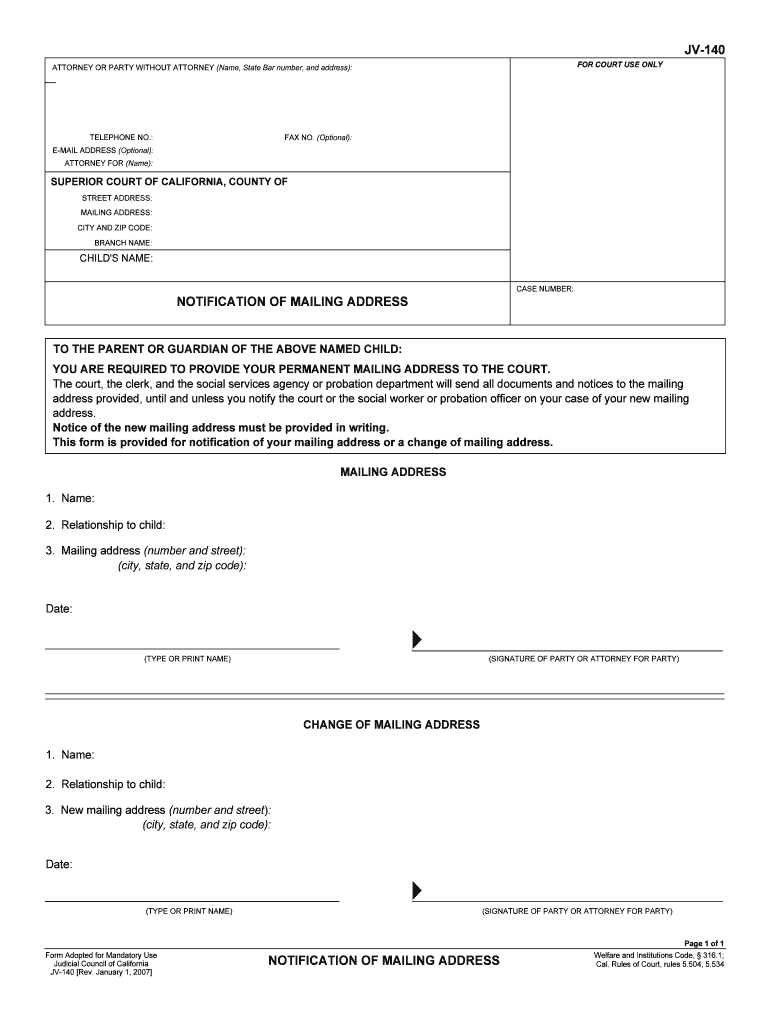
JV 140 Notification of Mailing Address California Courts Form


What is the JV 140 Notification of Mailing Address California Courts
The JV 140 is a legal form used in California courts, specifically designed to notify the court of a change in mailing address. This form is crucial for individuals involved in court proceedings, as it ensures that all legal documents and notices are sent to the correct address. By completing the JV 140, individuals can maintain clear communication with the court, which is essential for the progression of their case.
Steps to Complete the JV 140 Notification of Mailing Address California Courts
Completing the JV 140 involves several straightforward steps:
- Obtain the form from a reliable source, such as the California courts website or your attorney.
- Fill in your current information, including your name, case number, and the new mailing address.
- Review the form for accuracy to ensure that all information is correct and complete.
- Sign and date the form to validate your request.
- Submit the completed form to the appropriate court, either online, by mail, or in person.
Legal Use of the JV 140 Notification of Mailing Address California Courts
The JV 140 serves a vital legal purpose by ensuring that the court has the most up-to-date contact information for all parties involved in a case. This is particularly important for receiving notices regarding hearings, rulings, and other critical updates. Failure to submit the JV 140 may result in missed communications, which can adversely affect the outcome of a case.
Key Elements of the JV 140 Notification of Mailing Address California Courts
When filling out the JV 140, it is important to include the following key elements:
- Personal Information: Your full name and any aliases.
- Case Information: The case number and the name of the court.
- New Mailing Address: The complete new address where you wish to receive court documents.
- Signature: Your signature and the date of submission.
How to Obtain the JV 140 Notification of Mailing Address California Courts
The JV 140 form can be obtained through various channels:
- Visit the official California courts website to download the form directly.
- Request a copy from your attorney, if you are represented.
- Access the form at your local courthouse, where staff can assist you in obtaining it.
Form Submission Methods for the JV 140 Notification of Mailing Address California Courts
Once the JV 140 is completed, it can be submitted through several methods:
- Online: Many courts allow electronic submission through their websites.
- Mail: Send the completed form to the court's mailing address.
- In-Person: Deliver the form directly to the court clerk's office.
Quick guide on how to complete jv 140 notification of mailing address california courts
Effortlessly Prepare JV 140 Notification Of Mailing Address California Courts on Any Device
Digital document management has become increasingly popular among businesses and individuals. It offers a reliable environmentally friendly alternative to conventional printed and signed forms, as you can easily locate the appropriate template and store it securely online. airSlate SignNow equips you with all the resources needed to create, modify, and electronically sign your documents quickly and efficiently. Manage JV 140 Notification Of Mailing Address California Courts on any device with the airSlate SignNow Android or iOS applications and enhance any document-centric workflow today.
How to Update and Electronically Sign JV 140 Notification Of Mailing Address California Courts with Ease
- Locate JV 140 Notification Of Mailing Address California Courts and click Get Form to begin.
- Utilize the tools we offer to complete your document.
- Emphasize important sections of your documents or redact sensitive information with tools that airSlate SignNow provides specifically for that purpose.
- Create your electronic signature using the Sign tool, which takes just seconds and carries the same legal validity as a traditional handwritten signature.
- Review the details and click the Done button to save your modifications.
- Select your preferred delivery method for your form, whether by email, text message (SMS), invite link, or download it to your computer.
Eliminate concerns over lost or misfiled documents, tedious form searching, or mistakes that necessitate printing new copies. airSlate SignNow meets your document management needs in just a few clicks from any device you choose. Edit and electronically sign JV 140 Notification Of Mailing Address California Courts and guarantee effective communication throughout the document preparation process with airSlate SignNow.
Create this form in 5 minutes or less
Create this form in 5 minutes!
People also ask
-
What is jv 140 and how does it relate to airSlate SignNow?
The jv 140 is a document form that simplifies the eSigning process within airSlate SignNow. This feature helps businesses manage their documents efficiently while ensuring compliance with legal standards. Utilizing jv 140 allows for quick turnaround times and enhances overall workflow efficiency.
-
How can I benefit from using the jv 140 feature in airSlate SignNow?
By using the jv 140 feature in airSlate SignNow, businesses can streamline their document management processes. It provides enhanced security and ensures that all signers can easily access and eSign documents. This ultimately saves time and improves productivity.
-
Is the jv 140 feature included in the airSlate SignNow pricing plans?
Yes, the jv 140 feature is included in all pricing plans of airSlate SignNow. Users can enjoy the benefits of this feature regardless of the plan they choose. This means businesses can implement jv 140 without additional costs.
-
What integrations does airSlate SignNow offer for the jv 140 feature?
airSlate SignNow offers a variety of integrations that enhance the functionality of the jv 140 feature. These integrations allow seamless connectivity with popular platforms like Google Workspace, Salesforce, and Microsoft. This makes it easy to incorporate jv 140 into your existing workflows.
-
Can I customize the jv 140 documents in airSlate SignNow?
Absolutely! airSlate SignNow allows users to customize jv 140 documents to fit their branding and specific business needs. You can add logos, adjust layout, and pre-fill fields to make the document more personalized.
-
What industries can benefit from the jv 140 feature?
The jv 140 feature in airSlate SignNow is designed to benefit various industries, including real estate, healthcare, and finance. Any business that requires secure and efficient document signing can leverage the advantages offered by jv 140. This versatility makes it an essential tool for many organizations.
-
How does airSlate SignNow ensure the security of jv 140 signed documents?
airSlate SignNow employs advanced security measures to protect all documents, including those signed with jv 140. This includes data encryption, secure storage, and compliance with various legal standards. Your documents will be safe and securely managed throughout the signing process.
Get more for JV 140 Notification Of Mailing Address California Courts
- Ged new mexico form
- What did one artist draw to illustrate the problem of illegal steroids form
- Who kept tom sawyer cool in the summertime form
- Information security office
- Model opgaaf gegevens voor de loonheffingen 257771697 form
- Laboratory biosafety competency assessment form
- Skin evaluation skinetics form
- Pay cut agreement template form
Find out other JV 140 Notification Of Mailing Address California Courts
- Help Me With eSign South Carolina Car Dealer Document
- How To eSign Texas Car Dealer Document
- How Can I Sign South Carolina Courts Document
- How Do I eSign New Jersey Business Operations Word
- How Do I eSign Hawaii Charity Document
- Can I eSign Hawaii Charity Document
- How Can I eSign Hawaii Charity Document
- Can I eSign Hawaii Charity Document
- Help Me With eSign Hawaii Charity Document
- How Can I eSign Hawaii Charity Presentation
- Help Me With eSign Hawaii Charity Presentation
- How Can I eSign Hawaii Charity Presentation
- How Do I eSign Hawaii Charity Presentation
- How Can I eSign Illinois Charity Word
- How To eSign Virginia Business Operations Presentation
- How To eSign Hawaii Construction Word
- How Can I eSign Hawaii Construction Word
- How Can I eSign Hawaii Construction Word
- How Do I eSign Hawaii Construction Form
- How Can I eSign Hawaii Construction Form