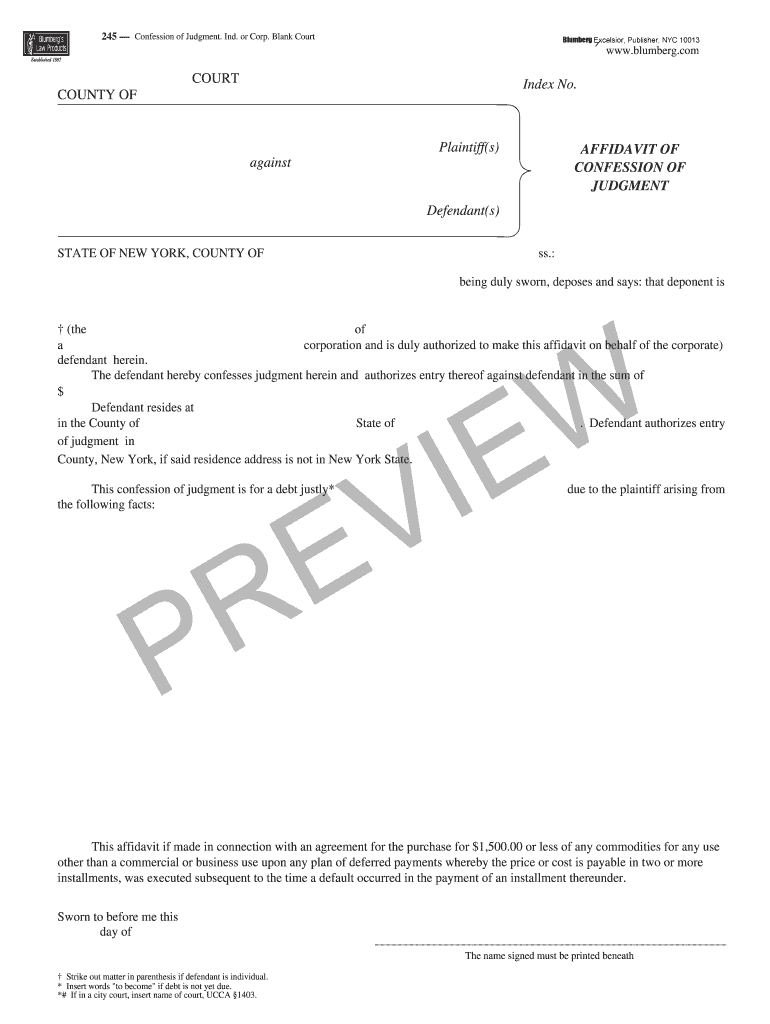
Confession of Judgment New York Blumberg Form


Understanding the Confession of Judgment in California
A confession of judgment is a legal document where a debtor agrees to allow a creditor to obtain a judgment against them without a trial. In California, this form is often used in various financial agreements, such as loans or credit arrangements. The debtor essentially admits liability for the debt, which can expedite the collection process for creditors. This document can be particularly useful in situations where a debtor wants to avoid lengthy court proceedings.
Key Elements of the Confession of Judgment
Several critical components must be included in a confession of judgment to ensure its validity in California. These elements typically include:
- Identification of Parties: The full names and addresses of both the debtor and creditor.
- Amount of Debt: A clear statement of the amount owed by the debtor.
- Statement of Liability: An explicit admission of liability by the debtor.
- Signature: The document must be signed by the debtor, often in the presence of a witness or notary.
Including these elements helps ensure that the confession is legally binding and enforceable in court.
Steps to Complete the Confession of Judgment
Completing a confession of judgment in California involves several steps to ensure accuracy and compliance with legal standards:
- Gather Information: Collect all necessary details about the debt, including amounts and parties involved.
- Draft the Document: Prepare the confession of judgment using a clear format that includes all required elements.
- Review for Accuracy: Double-check the document for any errors or omissions.
- Sign the Document: The debtor must sign the confession in the presence of a notary or witness to validate it.
- File with the Court: Submit the signed document to the appropriate court to formalize the judgment.
Legal Use of the Confession of Judgment
In California, a confession of judgment serves as a powerful tool for creditors. It allows them to bypass the traditional court process for debt collection. However, it is essential for debtors to understand that signing this document can lead to immediate legal consequences, including garnishment of wages or bank accounts. As such, it is advisable for debtors to seek legal counsel before signing a confession of judgment to fully understand their rights and obligations.
State-Specific Rules for Confession of Judgment
California has specific regulations governing the use of confession of judgment. These rules may include:
- Limitations on Use: Certain types of debts may not be eligible for confession of judgment.
- Filing Requirements: The confession must be filed in the appropriate court to be enforceable.
- Notification: Creditors may be required to notify debtors of their rights regarding the confession.
Understanding these state-specific rules is crucial for both creditors and debtors to ensure compliance and avoid potential legal issues.
Examples of Using the Confession of Judgment
Confessions of judgment can be utilized in various scenarios, including:
- Loan Agreements: A borrower may sign a confession of judgment as part of a loan contract to facilitate quicker collections.
- Lease Agreements: Landlords may require tenants to sign a confession of judgment to secure lease obligations.
- Business Contracts: Companies may include a confession of judgment clause in contracts to protect against defaults.
These examples illustrate the versatility of the confession of judgment in different financial contexts.
Quick guide on how to complete court county of blumberg legal forms online
Complete Confession Of Judgment New York Blumberg effortlessly on any device
Virtual document management has gained popularity among businesses and individuals. It offers an ideal eco-friendly alternative to traditional printed and signed paperwork, allowing you to obtain the necessary form and securely save it online. airSlate SignNow provides you with all the tools needed to create, modify, and electronically sign your documents quickly and without delays. Handle Confession Of Judgment New York Blumberg on any device using airSlate SignNow's Android or iOS applications and simplify any document-related process today.
The easiest way to modify and eSign Confession Of Judgment New York Blumberg without breaking a sweat
- Locate Confession Of Judgment New York Blumberg and then click Get Form to begin.
- Take advantage of the tools we provide to complete your document.
- Highlight signNow sections of your documents or obscure sensitive information with the tools that airSlate SignNow specifically offers for that purpose.
- Generate your eSignature using the Sign tool, which takes mere seconds and holds the same legal validity as a traditional ink signature.
- Review the details and then click the Done button to save your changes.
- Choose how you want to distribute your form, whether by email, SMS, or invitation link, or download it to your computer.
Eliminate the hassle of lost or misplaced files, tedious form searches, or errors that require printing new document copies. airSlate SignNow meets your document management needs in just a few clicks from any device you prefer. Edit and eSign Confession Of Judgment New York Blumberg and ensure excellent communication at every stage of your form preparation process with airSlate SignNow.
Create this form in 5 minutes or less
FAQs
-
How do people with just one legal name (a mononym) fill out online forms that ask for their first and last names?
I know a mononymous person (who has one legal name; no separate given and family names) and he said something along the lines of using one ofNameName .Name 'Mr NameName NameNFN Name (‘No First Name’)until he finds a variation that is accepted.Ah, found where I might have read it - one of the top comments on Page on reddit.com, by ‘saizai’ (Sai).Another result is that some departments/organisations/sites consider his name to be a family name, others consider it to be a given name.
-
How do I fill taxes online?
you can file taxes online by using different online platforms. by using this online platform you can easily submit the income tax returns, optimize your taxes easily.Tachotax provides the most secure, easy and fast way of tax filing.
-
How do I fill out the income tax for online job payment? Are there any special forms to fill it?
I am answering to your question with the UNDERSTANDING that you are liableas per Income Tax Act 1961 of Republic of IndiaIf you have online source of Income as per agreement as an employer -employee, It will be treated SALARY income and you will file ITR 1 for FY 2017–18If you are rendering professional services outside India with an agreement as professional, in that case you need to prepare Financial Statements ie. Profit and loss Account and Balance sheet for FY 2017–18 , finalize your income and pay taxes accordingly, You will file ITR -3 for FY 2017–1831st Dec.2018 is last due date with minimum penalty, grab that opportunity and file income tax return as earliest
-
How can I fill out the online application form of JVM Shyamli Ranchi?
Go to Jawahar Vidiya Mandir website
-
I’m being sued and I’m representing myself in court. How do I fill out the form called “answer to complaint”?
You can represent yourself. Each form is different per state or county but generally an answer is simply a written document which presents a synopsis of your story to the court. The answer is not your defense, just written notice to the court that you intend to contest the suit. The blank forms are available at the court clerk’s office and are pretty much self explanatoryThere will be a space calling for the signature of an attorney. You should sign your name on the space and write the words “Pro se” after your signature. This lets the court know you are acting as your own attorney.
Create this form in 5 minutes!
How to create an eSignature for the court county of blumberg legal forms online
How to generate an eSignature for the Court County Of Blumberg Legal Forms Online online
How to generate an eSignature for your Court County Of Blumberg Legal Forms Online in Chrome
How to make an electronic signature for signing the Court County Of Blumberg Legal Forms Online in Gmail
How to generate an eSignature for the Court County Of Blumberg Legal Forms Online right from your mobile device
How to generate an electronic signature for the Court County Of Blumberg Legal Forms Online on iOS
How to create an electronic signature for the Court County Of Blumberg Legal Forms Online on Android
People also ask
-
What is a confession of judgment in New York?
A confession of judgment in New York is a legal document that allows a creditor to obtain a judgment against a debtor without a trial. This process is commonly used to expedite debt recovery procedures. Utilizing a 'confession of judgment New York PDF' can streamline this process, ensuring that all necessary information is captured efficiently.
-
How can I create a confession of judgment New York PDF?
Creating a confession of judgment New York PDF is straightforward with airSlate SignNow. Our platform allows you to draft, customize, and finalize your documents with ease. By using our templates, you can ensure your confession of judgment meets all legal standards required in New York.
-
What are the benefits of using airSlate SignNow for a confession of judgment?
Using airSlate SignNow for a confession of judgment provides numerous benefits including speed, cost savings, and enhanced security. Our platform simplifies the eSigning process, allowing you to manage your documents quickly and efficiently. With a 'confession of judgment New York PDF', you can centralize your documentation while ensuring compliance.
-
Is there a fee for generating a confession of judgment New York PDF?
Yes, there is a fee associated with generating a confession of judgment New York PDF through our platform. However, our pricing is competitive and cost-effective compared to traditional methods. Investing in this service can lead to signNow time and cost savings in managing your legal documents.
-
Can I integrate airSlate SignNow with other platforms for managing confessions of judgment?
Absolutely! airSlate SignNow offers various integrations that make managing confessions of judgment, including the confession of judgment New York PDF, seamless. You can easily connect with popular CRMs, document storage solutions, and more to enhance your workflows.
-
Is my confession of judgment New York PDF secure with airSlate SignNow?
Yes, your confession of judgment New York PDF is secure with airSlate SignNow. Our platform employs advanced encryption methods and security protocols to protect your sensitive information. You can trust that your documents are handled with the utmost care and confidentiality.
-
What features does airSlate SignNow offer for creating legal documents?
airSlate SignNow provides a range of features for creating legal documents, including customizable templates, electronic signatures, and the ability to track document status. With these features, creating a confession of judgment New York PDF becomes a simple and efficient process, allowing you to focus on your business.
Get more for Confession Of Judgment New York Blumberg
Find out other Confession Of Judgment New York Blumberg
- Help Me With eSignature Tennessee Banking PDF
- How Can I eSignature Virginia Banking PPT
- How Can I eSignature Virginia Banking PPT
- Can I eSignature Washington Banking Word
- Can I eSignature Mississippi Business Operations Document
- How To eSignature Missouri Car Dealer Document
- How Can I eSignature Missouri Business Operations PPT
- How Can I eSignature Montana Car Dealer Document
- Help Me With eSignature Kentucky Charity Form
- How Do I eSignature Michigan Charity Presentation
- How Do I eSignature Pennsylvania Car Dealer Document
- How To eSignature Pennsylvania Charity Presentation
- Can I eSignature Utah Charity Document
- How Do I eSignature Utah Car Dealer Presentation
- Help Me With eSignature Wyoming Charity Presentation
- How To eSignature Wyoming Car Dealer PPT
- How To eSignature Colorado Construction PPT
- How To eSignature New Jersey Construction PDF
- How To eSignature New York Construction Presentation
- How To eSignature Wisconsin Construction Document