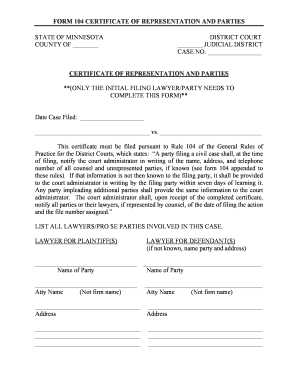
Certificate of Representation Template Form


What is the certificate of representation template?
The certificate of representation template is a formal document used to authorize an individual or entity to act on behalf of another party in legal or business matters. This template is particularly useful in situations where a representative needs to communicate with governmental agencies, financial institutions, or other organizations. It serves as proof that the representative has the authority to handle specific tasks, such as signing documents or making decisions related to the represented party's interests.
How to use the certificate of representation template
Using the certificate of representation template involves several straightforward steps. First, obtain the template, which can be customized to fit the specific needs of the parties involved. Next, fill in the required information, including the names and contact details of both the representative and the party being represented. Ensure that all necessary details are accurately provided, such as the scope of authority granted to the representative. Finally, both parties should sign the document to validate it, ensuring that it meets any legal requirements.
Key elements of the certificate of representation template
Several key elements must be included in a certificate of representation template to ensure its effectiveness and legality. These elements typically include:
- Names and addresses: Clearly state the names and addresses of both the representative and the party being represented.
- Scope of authority: Define the specific powers granted to the representative, detailing what actions they are authorized to take.
- Effective date: Indicate when the authority becomes effective and, if applicable, when it will expire.
- Signatures: Include spaces for signatures of both parties to confirm their agreement and understanding.
Steps to complete the certificate of representation template
Completing the certificate of representation template involves a series of steps to ensure accuracy and compliance. Follow these steps:
- Download the certificate of representation template from a reliable source.
- Fill in the names and contact information of both the representative and the party being represented.
- Clearly outline the scope of authority granted to the representative.
- Specify the effective date and any expiration date if applicable.
- Both parties should review the document for accuracy.
- Sign and date the document to finalize the agreement.
Legal use of the certificate of representation template
The legal use of the certificate of representation template is crucial for ensuring that the document is recognized by relevant authorities. To be legally binding, the template must comply with applicable laws, including the requirements for signatures and notarization, if necessary. It is advisable to consult with a legal professional to ensure that the document meets all legal standards and adequately protects the interests of both parties involved.
State-specific rules for the certificate of representation template
Different states may have specific rules and regulations regarding the use of the certificate of representation template. It is essential to be aware of these variations to ensure compliance. For example, some states may require additional information or specific wording to be included in the document. Checking with state regulations or seeking legal advice can help ensure that the template is valid and enforceable in the relevant jurisdiction.
Quick guide on how to complete certificate of representation template
Prepare Certificate Of Representation Template effortlessly on any device
Digital document management has gained popularity among businesses and individuals alike. It serves as an ideal environmentally friendly alternative to conventional printed and signed papers, allowing you to locate the appropriate form and securely keep it online. airSlate SignNow equips you with all the resources necessary to generate, alter, and eSign your documents swiftly without issues. Manage Certificate Of Representation Template on any device using the airSlate SignNow applications for Android or iOS and enhance any document-centric operation today.
How to alter and eSign Certificate Of Representation Template with ease
- Locate Certificate Of Representation Template and click on Get Form to begin.
- Utilize the tools we provide to fill out your form.
- Emphasize pertinent sections of the documents or redact sensitive details with the tools that airSlate SignNow specifically supplies for that purpose.
- Create your eSignature using the Sign tool, which takes only seconds and carries the same legal validity as a conventional wet ink signature.
- Review all the details and click on the Done button to save your changes.
- Select your preferred method for submitting your form, whether by email, SMS, or invite link, or download it to your computer.
Forget about lost or misplaced documents, tedious form searching, or mistakes that require printing new document copies. airSlate SignNow takes care of all your document management needs in just a few clicks from any device of your choice. Modify and eSign Certificate Of Representation Template and ensure excellent communication at every step of your form preparation process with airSlate SignNow.
Create this form in 5 minutes or less
Create this form in 5 minutes!
How to create an eSignature for the certificate of representation template
How to create an electronic signature for a PDF online
How to create an electronic signature for a PDF in Google Chrome
How to create an e-signature for signing PDFs in Gmail
How to create an e-signature right from your smartphone
How to create an e-signature for a PDF on iOS
How to create an e-signature for a PDF on Android
People also ask
-
What is a certificate of representation template?
A certificate of representation template is a document that serves as proof of authority for an individual or organization to act on behalf of another. airSlate SignNow provides customizable templates that streamline the process of obtaining signatures and acknowledgments, making it easy for businesses to securely manage their transactions.
-
How can I create a certificate of representation template with airSlate SignNow?
Creating a certificate of representation template with airSlate SignNow is simple. Users can start with a pre-designed template or create a new one from scratch, adding necessary fields for signatures and information. The platform’s user-friendly interface ensures you can easily customize the document to meet your specific needs.
-
What are the benefits of using a certificate of representation template?
Using a certificate of representation template enhances efficiency and ensures legal compliance in transactions. It allows businesses to authorize representatives quickly while maintaining a clear record. airSlate SignNow's templates help reduce paperwork and streamline approval processes.
-
Is there a cost associated with using the certificate of representation template?
Pricing for airSlate SignNow varies based on the features and services required, but the platform is designed to be cost-effective. Users can access the certificate of representation template as part of different subscription tiers tailored to suit various business needs. Visit our pricing page for detailed information.
-
Can I integrate the certificate of representation template with other applications?
Yes, airSlate SignNow offers integration capabilities with various applications including CRM software, project management tools, and cloud storage services. This ensures that your workflow remains seamless, allowing you to manage your certificate of representation template alongside other business processes effortlessly.
-
How secure is the certificate of representation template on airSlate SignNow?
Security is a top priority for airSlate SignNow, especially when handling sensitive documents like the certificate of representation template. The platform employs advanced encryption and multi-factor authentication to protect your data, ensuring that only authorized users can access and sign documents.
-
Can I customize the certificate of representation template for different situations?
Absolutely! airSlate SignNow allows users to customize the certificate of representation template for various scenarios. You can modify the text, fields, and layout to tailor the document for specific legal requirements or business practices, ensuring greater flexibility in its usage.
Get more for Certificate Of Representation Template
- In town suite authorization form
- 83060 form 2014 2019
- Pa eviction notice form
- Doj form 127 justice
- Deed non warranty deed north carolina non warranty deed form
- Cash drawer count sheet affordable inns form
- B20a form
- Cooper 22sr ld1 29 c unv l835 cd1 u spec sheet buy the cooper 22sr ld1 29 c unv l835 cd1 u led troffer module low prices and form
Find out other Certificate Of Representation Template
- Can I eSignature Tennessee Police Form
- How Can I eSignature Vermont Police Presentation
- How Do I eSignature Pennsylvania Real Estate Document
- How Do I eSignature Texas Real Estate Document
- How Can I eSignature Colorado Courts PDF
- Can I eSignature Louisiana Courts Document
- How To Electronic signature Arkansas Banking Document
- How Do I Electronic signature California Banking Form
- How Do I eSignature Michigan Courts Document
- Can I eSignature Missouri Courts Document
- How Can I Electronic signature Delaware Banking PDF
- Can I Electronic signature Hawaii Banking Document
- Can I eSignature North Carolina Courts Presentation
- Can I eSignature Oklahoma Courts Word
- How To Electronic signature Alabama Business Operations Form
- Help Me With Electronic signature Alabama Car Dealer Presentation
- How Can I Electronic signature California Car Dealer PDF
- How Can I Electronic signature California Car Dealer Document
- How Can I Electronic signature Colorado Car Dealer Form
- How To Electronic signature Florida Car Dealer Word