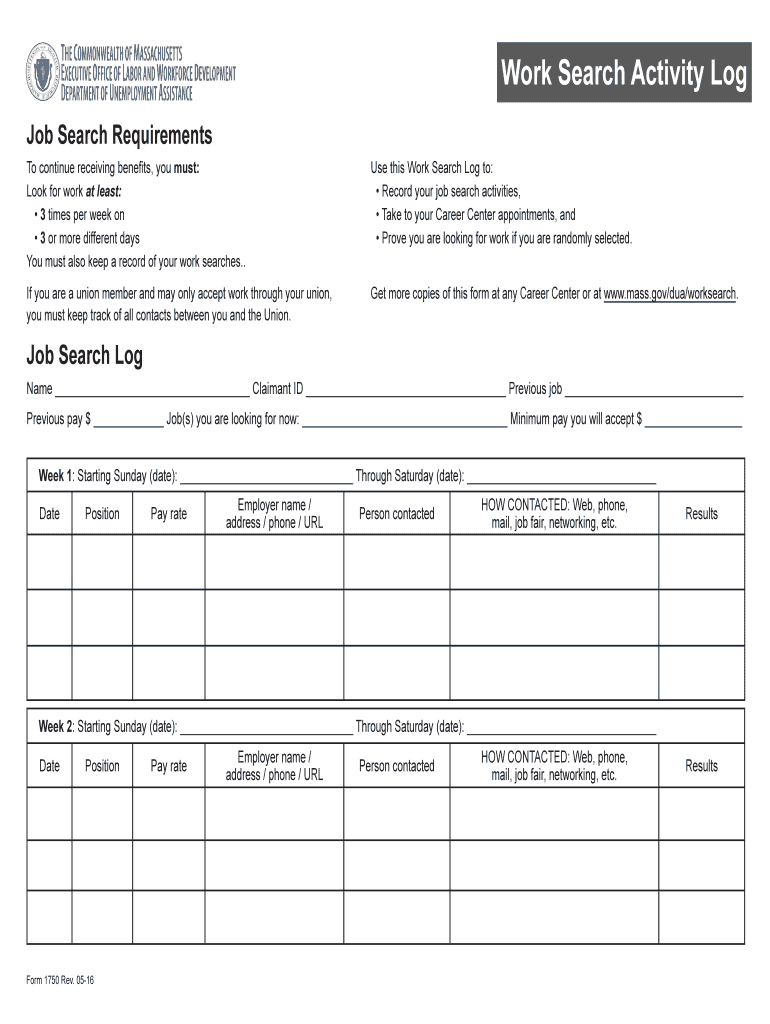
Unemployment Work Search Log Form


What is the unemployment work search log?
The unemployment work search log is a crucial document for individuals receiving unemployment benefits. It serves as a record of job search activities, detailing the efforts made to find new employment. This log is often required by state unemployment agencies to ensure that recipients are actively seeking work, which is a condition for maintaining eligibility for benefits. The log typically includes information such as the date of each job application, the name of the employer, the position applied for, and any follow-up actions taken.
How to use the unemployment work search log
Using the unemployment work search log effectively involves consistently documenting your job search activities. Begin by creating a structured format, which can be a simple table or spreadsheet. Each entry should include the following details:
- Date of application
- Name of the company
- Job title
- Method of application (online, in-person, etc.)
- Follow-up actions taken
Regularly updating this log not only helps keep track of your efforts but also prepares you for any inquiries from your unemployment agency.
Steps to complete the unemployment work search log
Completing the unemployment work search log involves several straightforward steps. First, gather all necessary information about your job applications. Next, create a new entry for each job you apply for, ensuring you include all relevant details. It’s helpful to set aside time each week to review and update your log, ensuring it reflects your most recent activities. Finally, keep a digital copy of your log for easy access and submission if required by your state’s unemployment office.
Key elements of the unemployment work search log
Several key elements are essential for an effective unemployment work search log. These include:
- Date: The date you applied for the job.
- Employer: The name of the company you applied to.
- Position: The title of the job you applied for.
- Application method: How you submitted your application.
- Status: Any follow-up actions or responses received.
Incorporating these elements will ensure that your log is comprehensive and meets the requirements set by unemployment agencies.
Legal use of the unemployment work search log
The unemployment work search log must be used in compliance with state regulations. Each state has specific requirements regarding what constitutes acceptable job search activities and how these should be documented. It is important to familiarize yourself with your state’s guidelines to ensure that your log meets all legal standards. Failure to maintain an accurate log can lead to penalties, including loss of benefits.
Examples of using the unemployment work search log
Examples of how to effectively use the unemployment work search log can provide valuable insights. For instance, an individual might document applying for a marketing position at a local company on a specific date, noting the application was submitted online. They may also include a follow-up call made a week later to inquire about the application status. Such examples illustrate the importance of thorough documentation and can serve as a model for others maintaining their logs.
Quick guide on how to complete job search log pdf form
Complete Unemployment Work Search Log effortlessly on any device
Web-based document management has surged in popularity among businesses and individuals alike. It serves as an ideal environmentally-friendly alternative to traditional printed and signed documents, allowing you to access the necessary form and securely store it online. airSlate SignNow equips you with all the tools required to create, modify, and eSign your documents swiftly without delays. Manage Unemployment Work Search Log on any device using airSlate SignNow Android or iOS applications and enhance any document-centric process today.
The simplest way to alter and eSign Unemployment Work Search Log with ease
- Obtain Unemployment Work Search Log and click Get Form to begin.
- Utilize the tools we offer to complete your document.
- Select important sections of the documents or redact sensitive details with tools specifically designed by airSlate SignNow for that purpose.
- Create your signature using the Sign feature, which takes just seconds and carries the same legal validity as a conventional ink signature.
- Review the details and click on the Done button to save your changes.
- Select your preferred method for sharing your form, whether by email, SMS, invitation link, or download it to your computer.
Eliminate worries about misplaced or lost documents, tedious form searching, or errors that necessitate printing new copies. airSlate SignNow meets all your document management needs in just a few clicks from any device you choose. Modify and eSign Unemployment Work Search Log and guarantee excellent communication at every stage of your form preparation with airSlate SignNow.
Create this form in 5 minutes or less
FAQs
-
How do I fill a form which is PDF?
You can try out Fill which had a free forever plan and requires no download. You simply upload your PDF and then fill it in within the browser:UploadFillDownloadIf the fields are live, as in the example above, simply fill them in. If the fields are not live you can drag on the fields to complete it quickly. Once you have completed the form click the download icon in the toolbar to download a copy of the finished PDF. Or send it for signing.Open a free account on Fill here
-
How can I electronically fill out a PDF form?
You’ll need a PDF editor to fill out forms. I recommend you PDF Expert, it’s a great solution for Mac.What forms it supports:Acro forms created in signNow or similar programs.Static XFA forms created in signNow LiveCycle.PDF Expert supports checkboxes and text fields. Just click them and type what you need.If your form is non-interactive, you can type on it using the ‘Text’ tool (go to the ‘Annotate’ tab > ‘Text’).For a non-interactive checkbox, you can use the ‘Stamp’ tool or just type ‘x’ on it.For a more detailed tutorial, check the article “How to fill out a PDF form on Mac”. And here are the guides on how to fill out different tax forms.Hopefully, this helps!
-
How do you fill out a form scanned as a PDF?
If you have Acrobat Reader or Foxit Phantom, you can add form to the PDF file you want to fill in. Refer to the screenshot here (Phantom). First click on Form, then you can pick option you want for your form (Text Field, Check box…) and draw it where you want to input your data. You can also change font and size of it to fit the existing text. When you are done adding the fields, you can just click on the hand icon, and you can now fill in your form and then save it as.
-
What is the best way to fill out a PDF form?
If you are a user of Mac, iPhone or iPad, your tasks will be quickly and easily solved with the help of PDF Expert. Thanks to a simple and intuitive design, you don't have to dig into settings and endless options. PDF Expert also allows you to view, edit, reduce, merge, extract, annotate important parts of documents in a click. You have a special opportunity to try it on your Mac for free!
-
How do I delete my Quora account?
Quora allows users to delete their account if they choose to do so. Deleting your Quora account means that the following content will be removed from public view: your profile including photos and bio, your answers, comments, blog posts, votes, endorsements, and messages. Questions you may have asked will remain, since questions on Quora are community owned, but will not be associated with your name publicly.Deletion of your account is not reversible once the process is complete. Alternatives to deletion include:DeactivationEdit your Quora Privacy SettingsDeleting individual pieces of content, such as answers, comments, or postsIf you are certain you wish to delete your account, visit your account privacy settings and choose “Delete Account”. Once you confirm, your account will be deactivated immediately and the deletion process will begin. If you login during the next 14 days, the account will be reactivated and deletion will be canceled.Once the 14-day grace period has expired and your account has been deleted, your content and profile will be permanently deleted, and personal data associated with your account will be removed from Quora’s databases. Keep in mind that your content may have been republished or shared by others outside of Quora. Account deletion here does not remove any links or data hosted by others.If you have further questions regarding account deletion, contact us using our contact form.
-
Is it possible to display a PDF form on mobile web to fill out and get e-signed?
Of course, you can try a web called eSign+. This site let you upload PDF documents and do some edition eg. drag signature fields, add date and some informations. Then you can send to those, from whom you wanna get signatures.
-
Is there a service that will allow me to create a fillable form on a webpage, and then email a PDF copy of each form filled out?
You can use Fill which is has a free forever plan.You can use Fill to turn your PDF document into an online document which can be completed, signed and saved as a PDF, online.You will end up with a online fillable PDF like this:w9 || FillWhich can be embedded in your website should you wish.InstructionsStep 1: Open an account at Fill and clickStep 2: Check that all the form fields are mapped correctly, if not drag on the text fields.Step 3: Save it as a templateStep 4: Goto your templates and find the correct form. Then click on the embed settings to grab your form URL.
-
How do I get updates about the government jobs to fill out the form?
Employment news is the best source to know the notifications published for govt job vacancy. The details are given in the notices. The news available on net also. One can refer the news on net too. It is published regularly on weekly basis. This paper includes some good article also written by experts which benefits the students and youths for improving their skill and knowledge. Some time it gives information regarding carrier / institution/ special advance studies.
Create this form in 5 minutes!
How to create an eSignature for the job search log pdf form
How to make an electronic signature for your Job Search Log Pdf Form in the online mode
How to create an eSignature for the Job Search Log Pdf Form in Chrome
How to generate an electronic signature for putting it on the Job Search Log Pdf Form in Gmail
How to generate an electronic signature for the Job Search Log Pdf Form straight from your smartphone
How to generate an eSignature for the Job Search Log Pdf Form on iOS devices
How to make an electronic signature for the Job Search Log Pdf Form on Android OS
People also ask
-
What is a job search log printable?
A job search log printable is a convenient document that helps job seekers track their applications, interviews, and networking activities. By using a job search log printable, individuals can stay organized and ensure they are following up on opportunities effectively. It's a simple yet powerful tool to enhance your job search process.
-
How can I use a job search log printable to improve my job search?
Using a job search log printable allows you to systematically record details such as job titles, application dates, and recruiter contacts. This organization helps you identify which jobs to follow up on and tracks your progress over time. Ultimately, it can make your job search more efficient and targeted.
-
Is there a cost associated with the job search log printable?
airSlate SignNow offers a variety of templates, including a job search log printable, that can often be accessed for free or at a competitive price. Depending on your needs, there may be subscription tiers that provide additional features and access to more resources. Check our pricing page for detailed information.
-
What features should I look for in a job search log printable?
An effective job search log printable should include sections for job descriptions, contact information, dates, and notes about follow-ups or interviews. Additionally, it should be easy to customize according to your specific job search needs. Look for templates that are visually appealing and user-friendly.
-
Can I integrate the job search log printable with other tools?
Yes, many job search log printables can be integrated with other productivity tools or platforms to enhance your job search experience. For example, you can sync your log with calendar applications to set reminders for follow-ups. This integration helps streamline your workflow and keep your job search organized.
-
How can a job search log printable benefit me during my job search?
A job search log printable helps you keep a clear record of all the jobs you've applied for, making it easy to track progress and manage deadlines. By having all your information in one place, you can reduce confusion and focus more on preparing for interviews. This organized approach ultimately improves your chances of landing a job.
-
Can I customize the job search log printable for my specific needs?
Absolutely! A job search log printable can be tailored to fit your unique job search strategy and personal preferences. You may want to add specific sections that are relevant to your industry or include custom fields to track key metrics that matter to you. Customization ensures that the log serves you best.
Get more for Unemployment Work Search Log
- Reading street grade 5 pdf 232660358 form
- What does an unemployment approval letter look like form
- Finding slopes y intercepts writing equations to lines and interpreting graphs in context form
- Blank form for automatic payment
- Gti form
- Tenant information sheet 46502601
- Dog and cat registration form pdf
- Pa hospital hims health informatics unit forms management form msh016 form msh016 breastscreen qld gov
Find out other Unemployment Work Search Log
- How To Sign Iowa Car Dealer Resignation Letter
- Sign Iowa Car Dealer Contract Safe
- Sign Iowa Car Dealer Limited Power Of Attorney Computer
- Help Me With Sign Iowa Car Dealer Limited Power Of Attorney
- Sign Kansas Car Dealer Contract Fast
- Sign Kansas Car Dealer Agreement Secure
- Sign Louisiana Car Dealer Resignation Letter Mobile
- Help Me With Sign Kansas Car Dealer POA
- How Do I Sign Massachusetts Car Dealer Warranty Deed
- How To Sign Nebraska Car Dealer Resignation Letter
- How Can I Sign New Jersey Car Dealer Arbitration Agreement
- How Can I Sign Ohio Car Dealer Cease And Desist Letter
- How To Sign Ohio Car Dealer Arbitration Agreement
- How To Sign Oregon Car Dealer Limited Power Of Attorney
- How To Sign Pennsylvania Car Dealer Quitclaim Deed
- How Can I Sign Pennsylvania Car Dealer Quitclaim Deed
- Sign Rhode Island Car Dealer Agreement Safe
- Sign South Dakota Car Dealer Limited Power Of Attorney Now
- Sign Wisconsin Car Dealer Quitclaim Deed Myself
- Sign Wisconsin Car Dealer Quitclaim Deed Free