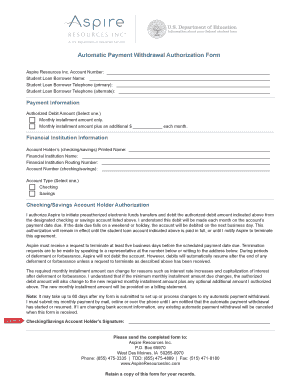
Blank Form for Automatic Payment


What is the blank form for automatic payment
The blank form for automatic payment is a document used to authorize recurring payments from a bank account or credit card. This form is essential for individuals and businesses that wish to set up automatic withdrawals for services such as utilities, subscriptions, or loan payments. By filling out this form, the payer grants permission to the payee to withdraw specified amounts at regular intervals without requiring further approval for each transaction.
How to use the blank form for automatic payment
Using the blank form for automatic payment involves several steps. First, ensure that you have the correct form, which can typically be obtained from the service provider or financial institution. Next, fill out the required fields, including your name, account information, and payment details. Once completed, review the form for accuracy, and then submit it according to the instructions provided, which may include mailing, faxing, or submitting it online. It is important to keep a copy for your records.
Steps to complete the blank form for automatic payment
Completing the blank form for automatic payment requires careful attention to detail. Follow these steps:
- Obtain the blank form from the relevant service provider or financial institution.
- Fill in your personal information, including your name and address.
- Provide your bank account or credit card details as required.
- Specify the amount to be withdrawn and the frequency of payments.
- Sign and date the form to authorize the automatic payments.
- Submit the form according to the provided instructions.
Legal use of the blank form for automatic payment
The legal use of the blank form for automatic payment is governed by various regulations that ensure both parties' rights and responsibilities are upheld. For the form to be legally binding, it must be filled out accurately and signed by the payer. Additionally, the service provider must comply with applicable laws regarding electronic payments, such as the Electronic Fund Transfer Act (EFTA) in the United States, which protects consumers in electronic transactions.
Key elements of the blank form for automatic payment
Several key elements must be included in the blank form for automatic payment to ensure its effectiveness:
- Name and contact information: The payer's full name and address.
- Payment details: The amount to be withdrawn and the schedule for payments.
- Bank account or credit card information: Necessary details for processing the payments.
- Signature: The payer's signature to authorize the transaction.
- Date: The date when the form is signed, which is crucial for record-keeping.
Examples of using the blank form for automatic payment
There are various scenarios where the blank form for automatic payment can be utilized effectively. Common examples include:
- Setting up automatic bill payments for utilities such as electricity, water, or gas.
- Establishing recurring payments for subscription services like streaming platforms or gym memberships.
- Authorizing loan repayments for personal or student loans on a fixed schedule.
- Enabling automatic donations to charitable organizations on a monthly basis.
Quick guide on how to complete blank form for automatic payment
Complete Blank Form For Automatic Payment effortlessly on any gadget
Digital document management has become increasingly favored by companies and individuals alike. It offers an ideal environmentally friendly substitute for traditional printed and signed papers, allowing you to locate the necessary form and securely store it online. airSlate SignNow equips you with all the tools required to create, edit, and electronically sign your documents swiftly without delays. Manage Blank Form For Automatic Payment on any device with airSlate SignNow's Android or iOS applications and streamline any document-related process today.
How to modify and electronically sign Blank Form For Automatic Payment effortlessly
- Locate Blank Form For Automatic Payment and then click Get Form to begin.
- Utilize the tools we provide to complete your document.
- Mark important sections of the documents or redact sensitive information with tools that airSlate SignNow offers specifically for that purpose.
- Create your signature using the Sign feature, which takes mere seconds and holds the same legal validity as a conventional handwritten signature.
- Review the information and click on the Done button to save your changes.
- Select how you wish to send your form, whether by email, SMS, invitation link, or download it to your computer.
Eliminate the worries of lost or mislaid documents, tedious form searches, or mistakes that necessitate printing new document copies. airSlate SignNow meets your document management requirements in just a few clicks from any device of your choice. Modify and electronically sign Blank Form For Automatic Payment and ensure outstanding communication throughout the document preparation process with airSlate SignNow.
Create this form in 5 minutes or less
Create this form in 5 minutes!
How to create an eSignature for the blank form for automatic payment
How to create an electronic signature for a PDF online
How to create an electronic signature for a PDF in Google Chrome
How to create an e-signature for signing PDFs in Gmail
How to create an e-signature right from your smartphone
How to create an e-signature for a PDF on iOS
How to create an e-signature for a PDF on Android
People also ask
-
What is a Blank Form For Automatic Payment?
A Blank Form For Automatic Payment is a customizable document that allows businesses to authorize automatic payment transactions securely. By using this form, you can streamline payment processes and ensure timely transactions while maintaining clear records. This form is essential for businesses looking to automate their payment systems efficiently.
-
How does airSlate SignNow facilitate the use of a Blank Form For Automatic Payment?
airSlate SignNow offers a user-friendly platform that simplifies the creation and management of a Blank Form For Automatic Payment. You can easily design your form, add necessary fields, and send it for eSignature, all within a few clicks. This efficiency helps businesses save time and reduce manual errors in their payment processes.
-
Are there any costs associated with using a Blank Form For Automatic Payment through airSlate SignNow?
Yes, there may be costs associated depending on the selected plan with airSlate SignNow. However, the service is designed to be cost-effective, providing value through various pricing tiers that cater to different business needs. You can evaluate the plans to find the one that fits your budget and frequency of usage for the Blank Form For Automatic Payment.
-
Can I integrate my Blank Form For Automatic Payment with other software?
Absolutely! airSlate SignNow supports integrations with numerous software applications, including CRMs and accounting tools. This means you can seamlessly connect your Blank Form For Automatic Payment to your existing systems, enhancing workflow efficiency and data accuracy. Integration helps centralize financial operations and improves overall business processes.
-
What are the benefits of using a Blank Form For Automatic Payment?
Using a Blank Form For Automatic Payment streamlines the payment process by automating transactions, which reduces manual work and potential errors. Additionally, it provides a clear and documented consent mechanism, enhancing transparency between businesses and clients. With this form, businesses can ensure timely payments, improving cash flow and client satisfaction.
-
Is it easy to customize a Blank Form For Automatic Payment in airSlate SignNow?
Yes, customizing a Blank Form For Automatic Payment in airSlate SignNow is designed to be simple and intuitive. Users can modify templates, add company branding, and include specific fields easily. The platform guides you through the customization process, allowing even non-technical users to create professional forms.
-
What types of businesses can benefit from a Blank Form For Automatic Payment?
A Blank Form For Automatic Payment can benefit a wide range of businesses, including service providers, subscription-based companies, and any organization that requires recurring payments. By implementing this form, businesses can enhance their payment efficiency and reliability regardless of their size or industry. Companies looking to streamline their billing process will find it especially useful.
Get more for Blank Form For Automatic Payment
Find out other Blank Form For Automatic Payment
- eSign Nebraska Finance & Tax Accounting Business Letter Template Online
- eSign Nevada Finance & Tax Accounting Resignation Letter Simple
- eSign Arkansas Government Affidavit Of Heirship Easy
- eSign California Government LLC Operating Agreement Computer
- eSign Oklahoma Finance & Tax Accounting Executive Summary Template Computer
- eSign Tennessee Finance & Tax Accounting Cease And Desist Letter Myself
- eSign Finance & Tax Accounting Form Texas Now
- eSign Vermont Finance & Tax Accounting Emergency Contact Form Simple
- eSign Delaware Government Stock Certificate Secure
- Can I eSign Vermont Finance & Tax Accounting Emergency Contact Form
- eSign Washington Finance & Tax Accounting Emergency Contact Form Safe
- How To eSign Georgia Government Claim
- How Do I eSign Hawaii Government Contract
- eSign Hawaii Government Contract Now
- Help Me With eSign Hawaii Government Contract
- eSign Hawaii Government Contract Later
- Help Me With eSign California Healthcare / Medical Lease Agreement
- Can I eSign California Healthcare / Medical Lease Agreement
- How To eSign Hawaii Government Bill Of Lading
- How Can I eSign Hawaii Government Bill Of Lading