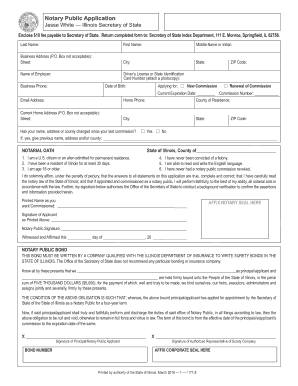
Notary Public Application Form


What is the Notary Public Application
The Notary Public Application is a formal document used to request appointment as a notary public in the United States. This application is essential for individuals seeking to perform notarial acts, which include witnessing signatures, administering oaths, and certifying documents. Each state has its own specific requirements and forms, but the core purpose remains consistent: to ensure that notaries are qualified to uphold the law and serve the public effectively.
Steps to Complete the Notary Public Application
Completing the Notary Public Application involves several key steps to ensure accuracy and compliance with state regulations. Here are the typical steps:
- Gather necessary documents, such as identification and proof of residency.
- Complete the application form, ensuring all sections are filled out accurately.
- Submit any required fees as specified by your state’s notary office.
- Provide any additional documentation, such as background checks or character references, if required.
- Await approval from the state, which may involve an interview or examination.
Legal Use of the Notary Public Application
The Notary Public Application serves a crucial legal function. It establishes the authority of an individual to perform notarial acts, which are recognized by law. Proper execution of this application ensures that the notary is compliant with state laws and regulations, thereby safeguarding the integrity of notarized documents. Legal use also involves understanding the limitations and responsibilities that come with notarial duties.
Required Documents
When applying for a notary public position, certain documents are typically required. These may include:
- A valid government-issued photo ID, such as a driver's license or passport.
- Proof of residency, which may be a utility bill or lease agreement.
- Completed application form, specific to your state.
- Background check consent form, if applicable.
- Payment for any application fees, which vary by state.
Who Issues the Form
The Notary Public Application is issued by the Secretary of State or a designated notary authority in each state. This office is responsible for overseeing the appointment and regulation of notaries public. It is important to refer to your state’s specific notary office for the correct application form and any additional requirements.
Eligibility Criteria
To be eligible for the Notary Public Application, candidates generally must meet certain criteria, which may include:
- Being at least eighteen years old.
- Being a resident of the state where you are applying.
- Having no felony convictions, or meeting state-specific criteria for individuals with prior convictions.
- Demonstrating the ability to read and write in English.
Quick guide on how to complete notary public application 956602
Complete Notary Public Application effortlessly on any device
Online document management has become increasingly favored by companies and individuals. It offers an ideal environmentally friendly substitute for traditional printed and signed documents, allowing you to easily find the appropriate form and securely store it online. airSlate SignNow equips you with all the resources necessary to create, modify, and electronically sign your documents swiftly without delays. Manage Notary Public Application on any device using airSlate SignNow apps for Android or iOS and simplify any document-related task today.
How to alter and electronically sign Notary Public Application with ease
- Locate Notary Public Application and click on Get Form to begin.
- Utilize the tools we offer to complete your form.
- Highlight important sections of the documents or conceal sensitive information with tools that airSlate SignNow provides specifically for this purpose.
- Create your electronic signature using the Sign tool, which takes just seconds and holds the same legal significance as a conventional wet ink signature.
- Review the information and click on the Done button to save your modifications.
- Choose how you want to send your form, via email, SMS, or invite link, or download it to your PC.
Put an end to lost or mislaid documents, tedious form searching, or errors that necessitate printing new document copies. airSlate SignNow fulfills all your document management requirements in a few clicks from any device you prefer. Alter and electronically sign Notary Public Application and ensure excellent communication at every stage of your form preparation process with airSlate SignNow.
Create this form in 5 minutes or less
Create this form in 5 minutes!
How to create an eSignature for the notary public application 956602
How to create an electronic signature for a PDF online
How to create an electronic signature for a PDF in Google Chrome
How to create an e-signature for signing PDFs in Gmail
How to create an e-signature right from your smartphone
How to create an e-signature for a PDF on iOS
How to create an e-signature for a PDF on Android
People also ask
-
What is a নোটারি পাবলিক ফরম and why is it important?
A নোটারি পাবলিক ফরম is a legal document that requires notarization, providing authentication for important agreements and contracts. It's essential for ensuring that documents are legally binding and recognized by courts. By using airSlate SignNow, you can easily create and eSign your নোটারি পাবলিক ফরম, streamlining the process and eliminating paperwork.
-
How does airSlate SignNow simplify the process of creating নোটারি পাবলিক ফরম?
airSlate SignNow offers an intuitive platform that allows users to create নোটারি পাবলিক ফরম with customizable templates. These templates are designed to meet legal requirements while saving you time. With our user-friendly interface, you can draft and send your documents for notarization in just a few clicks.
-
What are the pricing options for using airSlate SignNow for নোটারি পাবলিক ফরম?
Our pricing plans for airSlate SignNow are competitive and designed to cater to various needs. You can choose from monthly or annual subscriptions, providing you with flexibility based on your usage of নোটারি পাবলিক ফরম. Additionally, we offer a free trial so you can explore all features before committing.
-
Can I integrate airSlate SignNow with other applications for managing my নোটারি পাবলিক ফরম?
Yes, airSlate SignNow seamlessly integrates with a variety of applications such as Google Drive, Salesforce, and others. This integration allows you to import or export your নোটারি পাবলিক ফরম easily, enhancing your workflow efficiency. You can manage all your documents in one place without any hassle.
-
Are there any security features for managing নোটারি পাবলিক ফরম on airSlate SignNow?
Absolutely! airSlate SignNow prioritizes security and ensures that your নোটারি পাবলিক ফরম are protected with advanced encryption and secure cloud storage. Our compliance with industry standards assures that your sensitive documents remain confidential and tamper-proof throughout the signing process.
-
What are the benefits of using airSlate SignNow for my নোটারি পাবলিক ফরম needs?
Using airSlate SignNow for your নোটারি পাবলিক ফরম offers numerous benefits including speed, cost-effectiveness, and convenience. You can send, sign, and store your documents online, reducing the need for physical paperwork. Moreover, eSignatures are legally binding, helping you to complete deals faster and more efficiently.
-
Is it easy to track the status of my নোটারি পাবলিক ফরম in airSlate SignNow?
Yes, airSlate SignNow provides real-time tracking for your documents, including নোটারি পাবলিক ফরম. You can easily see who has signed, who has yet to sign, and when the document is fully executed. This feature ensures transparency and helps you manage your document workflow effectively.
Get more for Notary Public Application
Find out other Notary Public Application
- Help Me With eSignature Tennessee Banking PDF
- How Can I eSignature Virginia Banking PPT
- How Can I eSignature Virginia Banking PPT
- Can I eSignature Washington Banking Word
- Can I eSignature Mississippi Business Operations Document
- How To eSignature Missouri Car Dealer Document
- How Can I eSignature Missouri Business Operations PPT
- How Can I eSignature Montana Car Dealer Document
- Help Me With eSignature Kentucky Charity Form
- How Do I eSignature Michigan Charity Presentation
- How Do I eSignature Pennsylvania Car Dealer Document
- How To eSignature Pennsylvania Charity Presentation
- Can I eSignature Utah Charity Document
- How Do I eSignature Utah Car Dealer Presentation
- Help Me With eSignature Wyoming Charity Presentation
- How To eSignature Wyoming Car Dealer PPT
- How To eSignature Colorado Construction PPT
- How To eSignature New Jersey Construction PDF
- How To eSignature New York Construction Presentation
- How To eSignature Wisconsin Construction Document