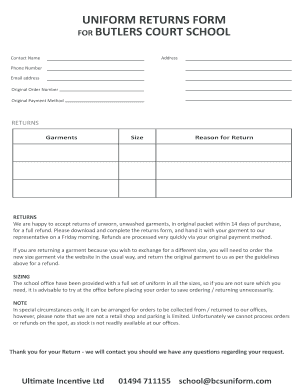
Uniform Return Form


What is the Uniform Return Form
The uniform return form is a document used by businesses to facilitate the return of employee uniforms. This form outlines the conditions under which uniforms must be returned, ensuring clarity for both the employer and the employee. It typically includes details such as the employee's name, the date of return, and a checklist of items being returned. By standardizing the return process, this form helps maintain accountability and ensures that all uniforms are returned in good condition.
How to Use the Uniform Return Form
To effectively use the uniform return form, begin by filling in the required employee information, including name and employee ID. Next, list the items being returned, noting any damages or missing pieces. After completing the form, both the employee and a designated representative from the company should sign it to acknowledge the return. This signed document serves as proof of the transaction and can be stored for record-keeping purposes.
Steps to Complete the Uniform Return Form
Completing the uniform return form involves several straightforward steps:
- Gather all uniforms and related items that need to be returned.
- Fill in the employee's personal information at the top of the form.
- List each item being returned, including sizes and conditions.
- Indicate the date of return and any relevant notes regarding the condition of the uniforms.
- Both the employee and the company representative should sign and date the form.
Legal Use of the Uniform Return Form
The uniform return form holds legal significance as it serves as a record of the return transaction. For it to be considered legally binding, it must include signatures from both parties and comply with relevant employment laws. This form can be crucial in resolving disputes regarding uniform returns, ensuring that both the employer and employee have a clear understanding of their responsibilities.
Key Elements of the Uniform Return Form
Key elements of the uniform return form include:
- Employee Information: Name, ID, and department.
- Uniform Details: Description, size, and condition of each item.
- Date of Return: When the return is taking place.
- Signatures: Required from both the employee and a company representative.
Form Submission Methods
The uniform return form can be submitted through various methods, including:
- Online Submission: If the company utilizes digital forms, employees can fill out and submit the form electronically.
- Mail: The completed form can be printed and mailed to the HR department.
- In-Person: Employees can return uniforms and submit the form directly to their supervisor or HR representative.
Quick guide on how to complete uniform return form
Complete Uniform Return Form effortlessly on any gadget
Digital document management has gained tremendous popularity among companies and individuals. It offers an ideal sustainable substitute for traditional printed and signed papers, enabling you to obtain the correct form and securely store it online. airSlate SignNow equips you with all the tools necessary to create, edit, and eSign your documents quickly without delays. Manage Uniform Return Form on any device using airSlate SignNow's Android or iOS applications and enhance any document-oriented workflow today.
How to edit and eSign Uniform Return Form without any hassle
- Obtain Uniform Return Form and click Get Form to begin.
- Utilize the tools we provide to fill out your form.
- Emphasize important sections of your documents or redact sensitive information with tools specifically offered by airSlate SignNow for that purpose.
- Generate your signature using the Sign tool, which takes mere seconds and holds the same legal authority as a conventional wet ink signature.
- Review the details and click on the Done button to preserve your changes.
- Select how you want to send your form, via email, SMS, invitation link, or download it to your computer.
Forget about lost or disorganized documents, frustrating form hunts, or errors that require printing new document copies. airSlate SignNow caters to all your document management needs with just a few clicks from any device you prefer. Edit and eSign Uniform Return Form and ensure effective communication at every stage of the form preparation process with airSlate SignNow.
Create this form in 5 minutes or less
Create this form in 5 minutes!
How to create an eSignature for the uniform return form
How to create an electronic signature for a PDF online
How to create an electronic signature for a PDF in Google Chrome
How to create an e-signature for signing PDFs in Gmail
How to create an e-signature right from your smartphone
How to create an e-signature for a PDF on iOS
How to create an e-signature for a PDF on Android
People also ask
-
What is a uniform return form?
A uniform return form is a standardized document used to initiate the return of products. With airSlate SignNow, businesses can easily create and manage uniform return forms to streamline their return processes, enhancing customer satisfaction and operational efficiency.
-
How can airSlate SignNow help with my uniform return form implementation?
airSlate SignNow provides tools to design, customize, and send your uniform return forms electronically. This helps simplify the return process for both your team and your customers, ensuring that returns are handled swiftly and accurately.
-
Are there any costs associated with using uniform return forms on airSlate SignNow?
airSlate SignNow offers flexible pricing plans that include options for using uniform return forms. You'll find that the pricing is designed to be cost-effective, allowing businesses of all sizes to adopt this essential tool for their return processes.
-
Can I automate my uniform return form workflows with airSlate SignNow?
Yes, airSlate SignNow allows you to automate your uniform return form workflows seamlessly. By using templates and automated notifications, you can ensure that every return request is processed efficiently, reducing manual errors and saving time.
-
What features does airSlate SignNow offer for uniform return forms?
The platform includes features like e-signatures, customizable templates, and secure storage for your uniform return forms. These features ensure compliance and enhance the overall effectiveness of your return management process.
-
How do I share my uniform return form with customers?
You can easily share your uniform return form with customers through email or by generating a shareable link via airSlate SignNow. This convenience allows your customers to complete and submit their return requests quickly and conveniently.
-
Is there customer support available for issues with uniform return forms?
Absolutely! airSlate SignNow offers dedicated customer support to assist you with any challenges you encounter with your uniform return forms. Our support team is here to ensure your experience is smooth and successful.
Get more for Uniform Return Form
Find out other Uniform Return Form
- Can I Electronic signature Ohio Consumer Credit Application
- eSignature Georgia Junior Employment Offer Letter Later
- Electronic signature Utah Outsourcing Services Contract Online
- How To Electronic signature Wisconsin Debit Memo
- Electronic signature Delaware Junior Employment Offer Letter Later
- Electronic signature Texas Time Off Policy Later
- Electronic signature Texas Time Off Policy Free
- eSignature Delaware Time Off Policy Online
- Help Me With Electronic signature Indiana Direct Deposit Enrollment Form
- Electronic signature Iowa Overtime Authorization Form Online
- Electronic signature Illinois Employee Appraisal Form Simple
- Electronic signature West Virginia Business Ethics and Conduct Disclosure Statement Free
- Electronic signature Alabama Disclosure Notice Simple
- Electronic signature Massachusetts Disclosure Notice Free
- Electronic signature Delaware Drug Testing Consent Agreement Easy
- Electronic signature North Dakota Disclosure Notice Simple
- Electronic signature California Car Lease Agreement Template Free
- How Can I Electronic signature Florida Car Lease Agreement Template
- Electronic signature Kentucky Car Lease Agreement Template Myself
- Electronic signature Texas Car Lease Agreement Template Easy