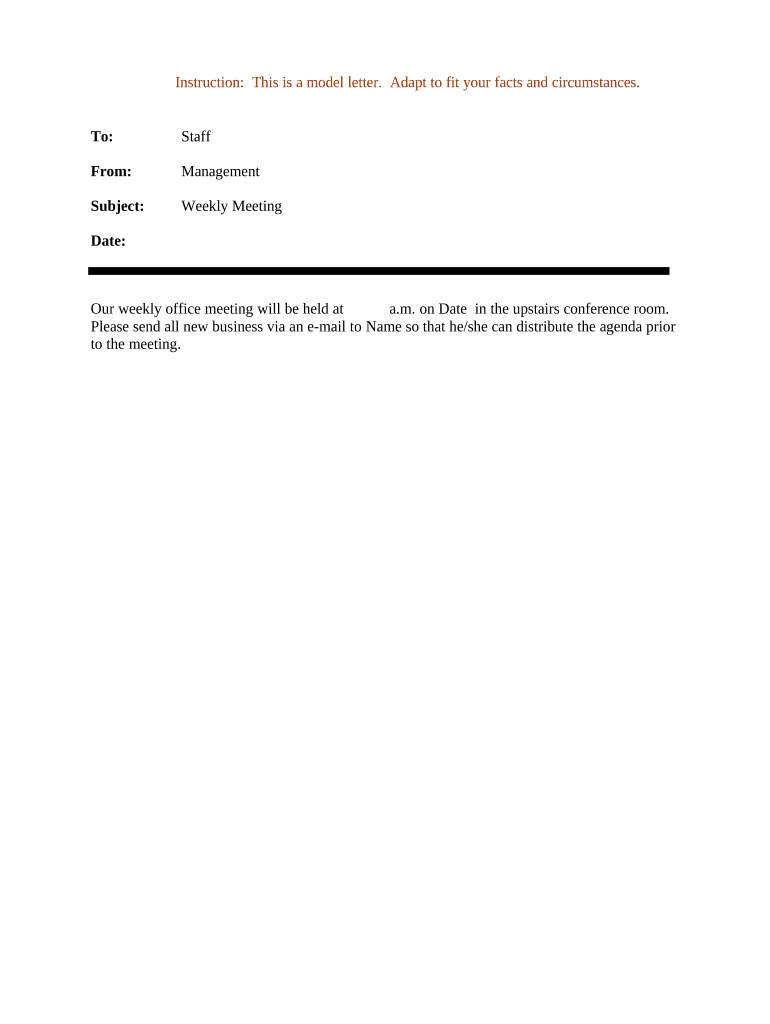
Sample Weekly Template Form


What is the Sample Weekly Template
The sample weekly template is a structured document designed to help individuals and organizations track and report weekly activities, tasks, or performance metrics. It serves as a useful tool for planning, monitoring progress, and ensuring accountability. This template can be tailored to various needs, whether for personal use, team management, or business reporting. By standardizing the format, it allows users to easily fill out and share information, enhancing collaboration and transparency.
How to use the Sample Weekly Template
Using the sample weekly template is straightforward. Start by downloading the template in your preferred format, such as PDF or Word. Next, fill in the required sections, which typically include dates, tasks completed, goals for the upcoming week, and any challenges faced. Make sure to keep the information clear and concise for easy understanding. Once completed, you can share the document with relevant stakeholders or keep it for personal records.
Steps to complete the Sample Weekly Template
Completing the sample weekly template involves several key steps:
- Download the template from a reliable source.
- Open the document in a compatible application.
- Fill in your name and the reporting period at the top of the template.
- Detail the tasks completed during the week, using bullet points for clarity.
- Outline goals for the upcoming week, ensuring they are specific and achievable.
- Note any obstacles encountered and how they were addressed.
- Review the document for accuracy before saving or sending it.
Legal use of the Sample Weekly Template
The sample weekly template can be legally binding when used in business contexts, particularly when it involves tracking employee performance or project progress. To ensure its legal validity, it is essential to include signatures from relevant parties, indicating agreement on the reported information. Additionally, compliance with electronic signature laws, such as the ESIGN Act and UETA, is crucial if the document is shared digitally.
Key elements of the Sample Weekly Template
Several key elements should be included in a sample weekly template to ensure its effectiveness:
- Header: Contains the title, reporting period, and the name of the individual or team.
- Task List: A detailed account of tasks completed during the week.
- Goals: Clearly defined objectives for the next reporting period.
- Challenges: A section to note any difficulties faced and resolutions.
- Signatures: Space for signatures to validate the document.
Examples of using the Sample Weekly Template
The sample weekly template can be utilized in various scenarios, including:
- Project management to track progress and deadlines.
- Employee performance reviews to document achievements and areas for improvement.
- Personal goal setting to monitor weekly progress in personal projects.
- Team collaboration to ensure everyone is aligned on tasks and objectives.
Quick guide on how to complete sample weekly template
Easily Prepare Sample Weekly Template on Any Device
Digital document management has become increasingly popular among organizations and individuals. It offers an excellent environmentally friendly substitute for conventional printed and signed documents, as you can find the necessary form and securely store it online. airSlate SignNow provides all the resources you need to create, modify, and eSign your documents quickly without any delays. Handle Sample Weekly Template on any device using airSlate SignNow's Android or iOS applications and streamline any document-related process today.
The Simplest Way to Modify and eSign Sample Weekly Template Effortlessly
- Find Sample Weekly Template and click Get Form to begin.
- Utilize the tools we provide to fill out your document.
- Emphasize relevant sections of the documents or redact sensitive information with tools specifically designed for that purpose by airSlate SignNow.
- Create your eSignature using the Sign tool, which takes mere seconds and carries the same legal validity as a traditional wet ink signature.
- Review all the details and press the Done button to save your modifications.
- Choose how you’d like to send your form, via email, SMS, or invite link, or download it to your computer.
Eliminate the hassle of lost or misplaced documents, tedious form hunting, or mistakes that require reprinting new document copies. airSlate SignNow fulfills all your document management needs in just a few clicks from any device you prefer. Modify and eSign Sample Weekly Template and ensure exceptional communication at every stage of your form preparation process with airSlate SignNow.
Create this form in 5 minutes or less
Create this form in 5 minutes!
People also ask
-
What is a 'sample weekly' document in airSlate SignNow?
A 'sample weekly' document in airSlate SignNow refers to a template used for weekly reports or schedules. These documents can streamline the signing and approval process, making it easier for businesses to manage their weekly tasks efficiently.
-
How does airSlate SignNow help with the creation of a 'sample weekly'?
airSlate SignNow provides customizable templates that can be used to create a 'sample weekly' document effortlessly. Users can fill in necessary fields, add signatures, and send them for approval, ensuring a quick turnaround for weekly tasks.
-
What are the pricing options for using airSlate SignNow for 'sample weekly' documents?
airSlate SignNow offers several pricing tiers that cater to different business needs. Users can choose a plan that best suits their needs for creating, sending, and signing 'sample weekly' documents, starting from basic to advanced features.
-
Can I integrate airSlate SignNow with other tools for 'sample weekly' workflows?
Yes, airSlate SignNow integrates seamlessly with various applications, enhancing your ability to manage 'sample weekly' workflows. These integrations allow you to automate processes and keep everything connected, improving efficiency.
-
What benefits does airSlate SignNow provide for managing 'sample weekly' documents?
The benefits of using airSlate SignNow for 'sample weekly' documents include increased efficiency, reduced turnaround times, and secure document handling. Businesses can quickly send, sign, and track their weekly samples, making the process streamlined.
-
Is it easy to use airSlate SignNow for creating a 'sample weekly' report?
Absolutely! airSlate SignNow is designed to be user-friendly, allowing anyone to create a 'sample weekly' report without technical expertise. Just choose a template, customize it, and share it with your team for easy signatures.
-
What features in airSlate SignNow are essential for 'sample weekly' document management?
Key features in airSlate SignNow for managing 'sample weekly' documents include template creation, cloud storage, real-time tracking, and electronic signatures. These tools work together to ensure that weekly documents are efficiently handled from start to finish.
Get more for Sample Weekly Template
- Dhppd form
- It cannot be used to deny health care coverage form
- Postgraduate training authorization letter ptal application form
- Name someone else to make health care decisions for you when or if you are unable to make them yourself form
- A s w weekly tracking log form
- Apply to become a foster parentidaho department of form
- With section 466a13 of the social security act form
- Be sure to sign the application form
Find out other Sample Weekly Template
- Can I eSignature Oklahoma Orthodontists Document
- Can I eSignature Oklahoma Orthodontists Word
- How Can I eSignature Wisconsin Orthodontists Word
- How Do I eSignature Arizona Real Estate PDF
- How To eSignature Arkansas Real Estate Document
- How Do I eSignature Oregon Plumbing PPT
- How Do I eSignature Connecticut Real Estate Presentation
- Can I eSignature Arizona Sports PPT
- How Can I eSignature Wisconsin Plumbing Document
- Can I eSignature Massachusetts Real Estate PDF
- How Can I eSignature New Jersey Police Document
- How Can I eSignature New Jersey Real Estate Word
- Can I eSignature Tennessee Police Form
- How Can I eSignature Vermont Police Presentation
- How Do I eSignature Pennsylvania Real Estate Document
- How Do I eSignature Texas Real Estate Document
- How Can I eSignature Colorado Courts PDF
- Can I eSignature Louisiana Courts Document
- How To Electronic signature Arkansas Banking Document
- How Do I Electronic signature California Banking Form