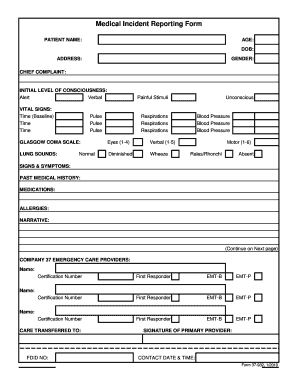
Medical Incident Reporting Form Rescue Fire Company 37


What is the medical incident report template?
The medical incident report template is a structured document used to record details of incidents that occur in a medical setting. This template serves as a formal record for healthcare providers, ensuring that all relevant information is captured accurately. It typically includes sections for the date and time of the incident, location, individuals involved, a detailed description of what happened, and any actions taken in response. Utilizing this template helps organizations maintain compliance with regulatory requirements and enhances patient safety by fostering a culture of transparency and accountability.
Key elements of the medical incident report template
Understanding the key elements of a medical incident report template is essential for effective documentation. The following components are typically included:
- Date and time: The exact moment the incident occurred.
- Location: Where the incident took place, such as a specific department or room.
- Individuals involved: Names and roles of all parties, including patients and staff.
- Description of the incident: A clear and concise account of what transpired.
- Actions taken: Any immediate steps taken to address the situation, including medical interventions.
- Witnesses: Information on any witnesses who can provide additional context.
- Follow-up actions: Recommendations for future prevention and any required follow-up.
Steps to complete the medical incident report template
Completing the medical incident report template involves several important steps to ensure accuracy and thoroughness:
- Gather information: Collect all relevant details about the incident, including the date, time, and location.
- Identify individuals involved: List all parties affected by the incident, including patients and staff members.
- Document the incident: Provide a detailed description of what occurred, avoiding vague language.
- Record actions taken: Note any immediate responses or interventions implemented after the incident.
- Review for accuracy: Ensure all information is correct and complete before submission.
- Submit the report: Follow your organization’s protocols for submitting the completed report.
Legal use of the medical incident report template
The legal use of the medical incident report template is critical for healthcare organizations. This document can serve as evidence in legal proceedings, making it essential that it is filled out accurately and comprehensively. To ensure its legal validity, the report must adhere to applicable regulations, such as HIPAA, which governs patient privacy. Additionally, organizations should maintain confidentiality and secure storage of these reports to protect sensitive information. Properly executed, the medical incident report template can help mitigate liability and demonstrate a commitment to patient safety.
How to use the medical incident report template
Using the medical incident report template effectively requires understanding its purpose and structure. Begin by familiarizing yourself with each section of the template. When an incident occurs, promptly fill out the report while the details are fresh in your mind. Be objective and factual in your descriptions, avoiding personal opinions or assumptions. Once completed, the report should be reviewed by a supervisor or designated personnel to ensure completeness and accuracy. Finally, submit the report according to your organization’s policies, ensuring it is filed securely for future reference.
Examples of using the medical incident report template
Examples of using the medical incident report template can provide valuable insights into its practical application. For instance, if a patient falls in a hospital, the report would detail the circumstances leading to the fall, the actions taken by staff, and any injuries sustained. Another example could involve documenting a medication error, where the report would outline what went wrong, how it was addressed, and measures taken to prevent future occurrences. These examples illustrate the template's role in enhancing patient care and organizational accountability.
Quick guide on how to complete medical incident reporting form rescue fire company 37
Finish Medical Incident Reporting Form Rescue Fire Company 37 effortlessly on any gadget
Managing documents online has gained traction among businesses and individuals. It offers an excellent eco-friendly substitute for traditional printed and signed documents, as you can access the necessary form and securely keep it online. airSlate SignNow equips you with all the tools needed to create, modify, and eSign your documents quickly without delays. Manage Medical Incident Reporting Form Rescue Fire Company 37 on any gadget with airSlate SignNow Android or iOS applications and streamline any document-related task today.
How to modify and eSign Medical Incident Reporting Form Rescue Fire Company 37 with ease
- Find Medical Incident Reporting Form Rescue Fire Company 37 and click on Get Form to begin.
- Utilize the tools we offer to fill out your document.
- Highlight important parts of the documents or conceal sensitive information with tools that airSlate SignNow specifically provides for that purpose.
- Create your signature using the Sign tool, which takes moments and carries the same legal validity as a conventional wet ink signature.
- Verify all the details and click on the Done button to save your modifications.
- Select how you wish to send your form, via email, SMS, or invite link, or download it to your computer.
Eliminate worries about lost or misplaced documents, tedious form searching, or errors that necessitate printing new document copies. airSlate SignNow meets your document management needs in just a few clicks from any device you prefer. Modify and eSign Medical Incident Reporting Form Rescue Fire Company 37 and ensure excellent communication at any stage of the form preparation process with airSlate SignNow.
Create this form in 5 minutes or less
Create this form in 5 minutes!
How to create an eSignature for the medical incident reporting form rescue fire company 37
How to create an electronic signature for a PDF online
How to create an electronic signature for a PDF in Google Chrome
How to create an e-signature for signing PDFs in Gmail
How to create an e-signature right from your smartphone
How to create an e-signature for a PDF on iOS
How to create an e-signature for a PDF on Android
People also ask
-
What is a medical incident report template?
A medical incident report template is a structured document used to detail the circumstances and details surrounding an incident in a medical setting. This template helps healthcare professionals systematically document events, ensuring that all critical information is captured accurately for further review and processing.
-
How does the airSlate SignNow medical incident report template improve compliance?
Using the airSlate SignNow medical incident report template enhances compliance by providing a standardized format for reporting incidents. This ensures that all necessary information is included and that reports are completed consistently, which is vital for meeting legal and regulatory requirements in healthcare.
-
Is the medical incident report template customizable?
Yes, the airSlate SignNow medical incident report template is fully customizable to meet the specific needs of your healthcare organization. You can easily modify fields, add sections, and tailor the layout to ensure it captures all relevant incident information as required.
-
What features does the airSlate SignNow medical incident report template offer?
The airSlate SignNow medical incident report template offers features such as electronic signatures, real-time collaboration, and secure storage. These capabilities streamline the reporting process, making it easy to fill out, sign, and manage reports efficiently.
-
Are there any integrations available with the medical incident report template?
Yes, airSlate SignNow offers various integrations with popular healthcare systems and software. This allows for seamless data transfer from the medical incident report template into your existing platforms, enhancing workflow efficiency.
-
How much does the airSlate SignNow medical incident report template cost?
The pricing for the airSlate SignNow medical incident report template varies based on your company size and specific needs. airSlate SignNow offers cost-effective plans tailored to different organizational requirements, ensuring that you get the best value for effective incident reporting.
-
What are the benefits of using an electronic medical incident report template?
Using an electronic medical incident report template streamlines the reporting process, increases accuracy, and reduces the time spent on manual paperwork. Additionally, it allows for easy access and retrieval of reports, promoting better communication and accountability within healthcare teams.
Get more for Medical Incident Reporting Form Rescue Fire Company 37
- 2017 publication or 40 fy oregon income tax full year resident forms and instructions 150 101 043
- 2017 pa schedule ue pa department of revenue pagov form
- Sao georgia gov sites sao georgia gov files related files site page form
- It 140 2017 2019 form
- Pa rk 1 2017 2019 form
- Ftb pub 1001 2017 2019 form
- N 14 10 form
- Wi w4 2018 2019 form
Find out other Medical Incident Reporting Form Rescue Fire Company 37
- Electronic signature Indiana Postnuptial Agreement Template Later
- Electronic signature New York Postnuptial Agreement Template Secure
- How Can I Electronic signature Colorado Prenuptial Agreement Template
- Electronic signature California Divorce Settlement Agreement Template Free
- Electronic signature Virginia Prenuptial Agreement Template Free
- How Do I Electronic signature Maryland Affidavit of Residence
- Electronic signature Florida Child Support Modification Simple
- Electronic signature North Dakota Child Support Modification Easy
- Electronic signature Oregon Child Support Modification Online
- How Can I Electronic signature Colorado Cohabitation Agreement
- Electronic signature Arkansas Leave of Absence Letter Later
- Electronic signature New Jersey Cohabitation Agreement Fast
- Help Me With Electronic signature Alabama Living Will
- How Do I Electronic signature Louisiana Living Will
- Electronic signature Arizona Moving Checklist Computer
- Electronic signature Tennessee Last Will and Testament Free
- Can I Electronic signature Massachusetts Separation Agreement
- Can I Electronic signature North Carolina Separation Agreement
- How To Electronic signature Wyoming Affidavit of Domicile
- Electronic signature Wisconsin Codicil to Will Later