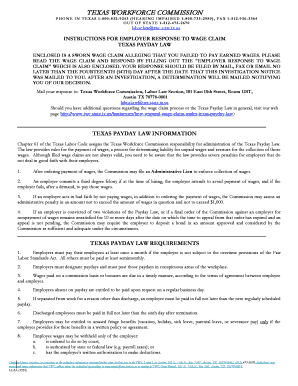
Instructions for Employers Response to Wage Claim Texas Payday Twc State Tx 2016


What is the Instructions For Employers Response To Wage Claim Texas Payday TWC State TX
The Instructions For Employers Response To Wage Claim Texas Payday TWC State TX is a formal document that employers in Texas must complete when responding to wage claims filed by employees. This form is essential for addressing disputes regarding unpaid wages, overtime, or other compensation issues. It provides a structured way for employers to present their side of the story, ensuring that all relevant information is documented and submitted to the Texas Workforce Commission (TWC). Understanding this form is crucial for employers to protect their rights and comply with state regulations.
Steps to complete the Instructions For Employers Response To Wage Claim Texas Payday TWC State TX
Completing the Instructions For Employers Response To Wage Claim Texas Payday TWC State TX involves several key steps:
- Gather necessary information about the employee and the wage claim.
- Review the claim details to understand the specific allegations made by the employee.
- Fill out the form accurately, providing clear and concise responses to each section.
- Attach any supporting documents, such as pay stubs, time sheets, or correspondence related to the claim.
- Review the completed form for accuracy and completeness before submission.
Legal use of the Instructions For Employers Response To Wage Claim Texas Payday TWC State TX
The legal use of the Instructions For Employers Response To Wage Claim Texas Payday TWC State TX is grounded in Texas labor laws. This form serves as a formal response to wage claims and must be completed in accordance with the Texas Workforce Commission's guidelines. Submitting this form ensures that employers can present evidence and arguments in their defense, which is crucial for legal compliance and potential dispute resolution. Failure to respond appropriately may result in adverse decisions against the employer.
Key elements of the Instructions For Employers Response To Wage Claim Texas Payday TWC State TX
Several key elements are essential when completing the Instructions For Employers Response To Wage Claim Texas Payday TWC State TX:
- Employer's contact information, including name, address, and phone number.
- Details of the employee making the wage claim, including their name and position.
- Specific allegations made by the employee regarding unpaid wages.
- Employer's response to each allegation, including any defenses or explanations.
- Supporting documentation that corroborates the employer's position.
How to obtain the Instructions For Employers Response To Wage Claim Texas Payday TWC State TX
Employers can obtain the Instructions For Employers Response To Wage Claim Texas Payday TWC State TX from the Texas Workforce Commission's official website or by contacting their office directly. The form is typically available in a downloadable format, allowing employers to fill it out digitally or print it for manual completion. Ensuring that the most current version of the form is used is vital for compliance with any updated regulations.
Form Submission Methods (Online / Mail / In-Person)
Employers have several options for submitting the Instructions For Employers Response To Wage Claim Texas Payday TWC State TX:
- Online Submission: Employers can often submit the completed form electronically through the Texas Workforce Commission's online portal.
- Mail: The form can be printed and mailed to the appropriate TWC office. It is advisable to use certified mail for tracking purposes.
- In-Person: Employers may also deliver the form in person at designated TWC offices, ensuring immediate receipt.
Quick guide on how to complete instructions for employers response to wage claim texas payday twc state tx
Complete Instructions For Employers Response To Wage Claim Texas Payday Twc State Tx effortlessly on any gadget
Web-based document management has become increasingly favored by businesses and individuals alike. It offers an ideal eco-friendly substitute for traditional printed and signed contracts, as you can access the needed form and securely store it online. airSlate SignNow gives you all the tools necessary to create, modify, and eSign your documents rapidly without delays. Handle Instructions For Employers Response To Wage Claim Texas Payday Twc State Tx on any gadget with airSlate SignNow Android or iOS applications and enhance any document-centric process today.
The simplest way to modify and eSign Instructions For Employers Response To Wage Claim Texas Payday Twc State Tx with ease
- Find Instructions For Employers Response To Wage Claim Texas Payday Twc State Tx and click Get Form to begin.
- Use the tools we supply to fill out your form.
- Emphasize important sections of your documents or redact confidential details with tools that airSlate SignNow offers specifically for that function.
- Generate your electronic signature using the Sign tool, which takes mere seconds and carries the same legal authority as a conventional wet ink signature.
- Verify all the details and press the Done button to preserve your modifications.
- Select how you wish to send your form, via email, text (SMS), or an invitation link, or download it directly to your computer.
Eliminate worries about lost or misplaced documents, tedious form searches, or errors that necessitate printing new document versions. airSlate SignNow meets your document management needs in just a few clicks from your chosen device. Modify and eSign Instructions For Employers Response To Wage Claim Texas Payday Twc State Tx and ensure excellent communication at every step of your form preparation process with airSlate SignNow.
Create this form in 5 minutes or less
Find and fill out the correct instructions for employers response to wage claim texas payday twc state tx
Create this form in 5 minutes!
How to create an eSignature for the instructions for employers response to wage claim texas payday twc state tx
How to create an eSignature for the Instructions For Employers Response To Wage Claim Texas Payday Twc State Tx online
How to generate an electronic signature for your Instructions For Employers Response To Wage Claim Texas Payday Twc State Tx in Chrome
How to generate an eSignature for signing the Instructions For Employers Response To Wage Claim Texas Payday Twc State Tx in Gmail
How to create an eSignature for the Instructions For Employers Response To Wage Claim Texas Payday Twc State Tx straight from your smart phone
How to make an electronic signature for the Instructions For Employers Response To Wage Claim Texas Payday Twc State Tx on iOS devices
How to make an eSignature for the Instructions For Employers Response To Wage Claim Texas Payday Twc State Tx on Android
People also ask
-
What are the Instructions For Employers Response To Wage Claim Texas Payday TWC State TX?
The Instructions For Employers Response To Wage Claim Texas Payday TWC State TX outline the necessary steps employers must take when responding to wage claims. This includes providing evidence of payment, documentation of wages, and any relevant correspondence. Understanding these instructions is crucial to ensure compliance and avoid penalties.
-
How can airSlate SignNow help with the Instructions For Employers Response To Wage Claim Texas Payday TWC State TX?
airSlate SignNow streamlines the process of compiling and submitting your response to wage claims. With our eSignature features, you can quickly gather the necessary signatures on documentation related to Instructions For Employers Response To Wage Claim Texas Payday TWC State TX. This not only saves time but also ensures accuracy and compliance.
-
Is there a cost associated with using airSlate SignNow for wage claim responses?
airSlate SignNow offers affordable pricing plans that cater to businesses of all sizes. Depending on your needs, you can select a plan that provides essential features to help with Instructions For Employers Response To Wage Claim Texas Payday TWC State TX. Our competitive pricing ensures you receive maximum value for your investment.
-
What features does airSlate SignNow offer to assist in completing wage claim responses?
airSlate SignNow features include customizable templates, easy document sharing, and secure eSignatures. These features are particularly beneficial when implementing Instructions For Employers Response To Wage Claim Texas Payday TWC State TX. Additionally, you can track document status to ensure timely submissions.
-
Can I integrate airSlate SignNow with other software for managing wage claims?
Yes, airSlate SignNow offers seamless integrations with popular business tools like G Suite, Microsoft Office, and CRM systems. This feature enhances your workflow, making it easier to access and manage relevant documents for Instructions For Employers Response To Wage Claim Texas Payday TWC State TX. Integration allows you to keep all your processes organized and efficient.
-
How does airSlate SignNow enhance compliance with wage claim responses?
By utilizing airSlate SignNow for Instructions For Employers Response To Wage Claim Texas Payday TWC State TX, you ensure that all documentation is accurate and securely stored. The platform's built-in compliance features help you adhere to lawful practices, reducing the risk of disputes. This reliability in managing sensitive information is essential for effective business operations.
-
What types of businesses can benefit from airSlate SignNow when managing wage claims?
Businesses of all sizes, from startups to large enterprises, can benefit signNowly from using airSlate SignNow. Companies facing wage claims will find the Instructions For Employers Response To Wage Claim Texas Payday TWC State TX feature particularly useful. Its user-friendly interface and robust tools make it easy for any organization to manage wage claim responses efficiently.
Get more for Instructions For Employers Response To Wage Claim Texas Payday Twc State Tx
- Whether one or more whose address is and whose address is landman form
- Simple ira employee application amp brochure alliancebernstein form
- Master land services contract american association of professional landman form
- Arpin statement of claim form
- Pretzelmaker application form
- Choctaw casino online application form
- Application for fire equipment permit floridaamp39s department of form
- Tbi diversion form
Find out other Instructions For Employers Response To Wage Claim Texas Payday Twc State Tx
- Can I eSignature Texas New hire forms
- How Can I eSignature California New hire packet
- How To eSignature South Carolina Real estate document
- eSignature Florida Real estate investment proposal template Free
- How To eSignature Utah Real estate forms
- How Do I eSignature Washington Real estate investment proposal template
- Can I eSignature Kentucky Performance Contract
- eSignature Nevada Performance Contract Safe
- eSignature California Franchise Contract Secure
- How To eSignature Colorado Sponsorship Proposal Template
- eSignature Alabama Distributor Agreement Template Secure
- eSignature California Distributor Agreement Template Later
- eSignature Vermont General Power of Attorney Template Easy
- eSignature Michigan Startup Cost Estimate Simple
- eSignature New Hampshire Invoice for Services (Standard Format) Computer
- eSignature Arkansas Non-Compete Agreement Later
- Can I eSignature Arizona Non-Compete Agreement
- How Do I eSignature New Jersey Non-Compete Agreement
- eSignature Tennessee Non-Compete Agreement Myself
- How To eSignature Colorado LLC Operating Agreement