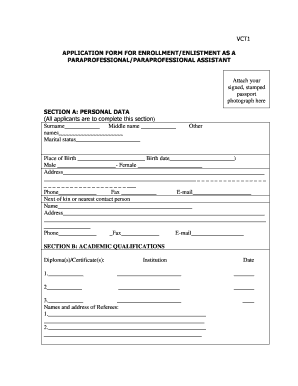
Enlistment Form


What is the enlistment form
The enlistment form is a crucial document used primarily by individuals seeking to join the military. This form collects essential personal information, including the applicant's name, contact details, and background information. It serves as a formal request for enlistment and initiates the process of joining the armed forces. Understanding the purpose and requirements of the enlistment form is vital for prospective service members to ensure a smooth application process.
How to use the enlistment form
Using the enlistment form involves several key steps. First, applicants should obtain the correct version of the form from an official military recruitment office or authorized website. Once in possession of the form, applicants should carefully read through all instructions and fill out the required fields accurately. It is important to provide truthful and complete information, as any discrepancies can lead to delays or disqualification. After completing the form, applicants should review it for accuracy before submitting it to the designated military recruiter.
Steps to complete the enlistment form
Completing the enlistment form requires attention to detail. Follow these steps for an efficient process:
- Obtain the enlistment form from a reliable source.
- Read the instructions thoroughly to understand the requirements.
- Fill in personal information accurately, including your full name, date of birth, and contact details.
- Provide any necessary background information, such as education and employment history.
- Review the form for completeness and accuracy.
- Submit the form to your military recruiter either in person or through the designated submission method.
Legal use of the enlistment form
The enlistment form holds legal significance as it serves as a binding agreement between the applicant and the military. For the form to be legally valid, it must be completed in accordance with military regulations and signed by the applicant. The information provided must be truthful, as any false statements can lead to legal repercussions, including disqualification from service. Understanding the legal implications of the enlistment form is essential for all applicants.
Key elements of the enlistment form
Several key elements must be included in the enlistment form to ensure its validity and completeness. These elements typically include:
- Personal identification information, such as name, Social Security number, and date of birth.
- Contact information, including current address and phone number.
- Educational background, detailing schools attended and degrees obtained.
- Employment history, outlining previous jobs and relevant experience.
- Health and medical history, which may include any physical or mental health conditions.
Form submission methods
The enlistment form can be submitted through various methods, depending on the guidelines provided by the military branch. Common submission methods include:
- In-person submission at a local recruitment office, where applicants can receive immediate assistance.
- Online submission through official military websites, which may offer a streamlined process.
- Mail submission, where applicants send the completed form to the designated recruitment address.
Quick guide on how to complete enlistment form
Effortlessly Prepare enlistment form on Any Device
Managing documents online has gained signNow traction among businesses and individuals. It offers an ideal eco-friendly substitute for traditional printed and signed documents, enabling you to locate the suitable form and securely store it online. airSlate SignNow equips you with all necessary tools to create, modify, and eSign your documents quickly and seamlessly. Handle enlistment form on any platform with airSlate SignNow's Android or iOS applications and simplify any document-related tasks today.
How to Modify and eSign enlistment form with Ease
- Obtain enlistment form and select Get Form to begin.
- Utilize the tools available to complete your document.
- Select relevant sections of your documents or redact sensitive information with the tools provided by airSlate SignNow specifically for this purpose.
- Create your signature using the Sign tool, which only takes a few seconds and carries the same legal validity as a conventional wet ink signature.
- Review all information carefully and click on the Done button to save your changes.
- Choose your preferred method of sending your form, whether by email, SMS, invitation link, or download it to your computer.
Eliminate concerns about lost or misplaced documents, tedious form searches, or mistakes that require reprinting. airSlate SignNow addresses your document management needs in just a few clicks from your chosen device. Modify and eSign enlistment form to ensure excellent communication throughout the document preparation process with airSlate SignNow.
Create this form in 5 minutes or less
Related searches to enlistment form
Create this form in 5 minutes!
How to create an eSignature for the enlistment form
How to create an electronic signature for a PDF online
How to create an electronic signature for a PDF in Google Chrome
How to create an e-signature for signing PDFs in Gmail
How to create an e-signature right from your smartphone
How to create an e-signature for a PDF on iOS
How to create an e-signature for a PDF on Android
People also ask enlistment form
-
What is an enlistment form and how can it be used?
An enlistment form is a document that facilitates the collection of necessary information from individuals during the onboarding process. With airSlate SignNow, you can easily create, send, and eSign enlistment forms, streamlining your workflow and ensuring all required data is captured efficiently.
-
How much does airSlate SignNow cost for using enlistment forms?
Pricing for airSlate SignNow varies based on the subscription plan you choose. Each plan offers different features, including the ability to create and manage enlistment forms. We recommend visiting our pricing page to find the best option that suits your business needs.
-
What features does airSlate SignNow offer for enlistment forms?
airSlate SignNow provides a variety of features for creating and managing enlistment forms, such as customizable templates, automated workflows, and seamless eSigning capabilities. These tools help ensure your enlistment process is both efficient and compliant.
-
Can I integrate airSlate SignNow with other applications for enlistment forms?
Yes, airSlate SignNow offers integrations with popular business applications like Google Workspace, Salesforce, and Microsoft 365. This allows you to effortlessly manage your enlistment forms and data across different platforms, enhancing overall efficiency.
-
What are the benefits of using airSlate SignNow for enlistment forms?
By using airSlate SignNow for enlistment forms, businesses can signNowly reduce paperwork, enhance accuracy through automated data capture, and improve the overall efficiency of the onboarding process. This means faster execution and reduced bottlenecks for your team.
-
Is it easy to create enlistment forms with airSlate SignNow?
Absolutely! airSlate SignNow features a user-friendly interface that simplifies the creation of enlistment forms. You can start from scratch or use existing templates, making it quick and easy to set up the forms you need.
-
How secure is the data collected through enlistment forms using airSlate SignNow?
Data security is a top priority at airSlate SignNow. We implement robust security measures, including encryption and secure access protocols, to protect the information collected through enlistment forms, ensuring compliance with data protection regulations.
Get more for enlistment form
- Wish to apply for academic admission or scholarship andor employment form
- Control number hi p091a pkg form
- Special power of attorney for closing form
- Important documents in a real estate transaction form
- Address standardsstudy in the states form
- Attorney general ncjrs form
- That i of county hawaii form
- Hawaii property form
Find out other enlistment form
- How To Electronic signature Pennsylvania Government Document
- Can I Electronic signature Texas Government PPT
- How To Electronic signature Utah Government Document
- How To Electronic signature Washington Government PDF
- How Can I Electronic signature New Mexico Finance & Tax Accounting Word
- How Do I Electronic signature New York Education Form
- How To Electronic signature North Carolina Education Form
- How Can I Electronic signature Arizona Healthcare / Medical Form
- How Can I Electronic signature Arizona Healthcare / Medical Presentation
- How To Electronic signature Oklahoma Finance & Tax Accounting PDF
- How Can I Electronic signature Oregon Finance & Tax Accounting PDF
- How To Electronic signature Indiana Healthcare / Medical PDF
- How Do I Electronic signature Maryland Healthcare / Medical Presentation
- How To Electronic signature Tennessee Healthcare / Medical Word
- Can I Electronic signature Hawaii Insurance PDF
- Help Me With Electronic signature Colorado High Tech Form
- How To Electronic signature Indiana Insurance Document
- Can I Electronic signature Virginia Education Word
- How To Electronic signature Louisiana Insurance Document
- Can I Electronic signature Florida High Tech Document