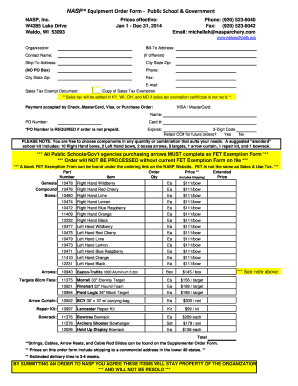
Nasp Equipment Order Form


What is the Nasp Equipment Order Form
The Nasp Equipment Order Form is a specialized document designed for organizations and individuals to request and order equipment related to the National Archery in the Schools Program (NASP). This form streamlines the process of acquiring necessary gear for archery programs, ensuring that all required information is collected efficiently. It typically includes sections for the requester’s details, equipment specifications, quantities, and payment information, making it essential for maintaining organized records and fulfilling orders accurately.
How to use the Nasp Equipment Order Form
Using the Nasp Equipment Order Form involves several straightforward steps. First, download the form from the appropriate source or platform. Next, fill in your personal and organizational information, including contact details. Specify the equipment you wish to order by including item descriptions, quantities, and any additional requirements. Once completed, review the form for accuracy, sign it if necessary, and submit it according to the provided instructions, whether electronically or via traditional mail.
Steps to complete the Nasp Equipment Order Form
Completing the Nasp Equipment Order Form requires careful attention to detail. Follow these steps for a successful submission:
- Download the form from the designated source.
- Enter your name, organization, and contact information in the designated fields.
- List the equipment you wish to order, including specific models and quantities.
- Provide any additional notes or special requests in the comments section.
- Review the entire form for accuracy and completeness.
- Sign and date the form if required.
- Submit the form via the specified method, ensuring you keep a copy for your records.
Legal use of the Nasp Equipment Order Form
The legal use of the Nasp Equipment Order Form hinges on compliance with relevant regulations and guidelines. When filled out accurately and submitted through the appropriate channels, the form serves as a binding document that facilitates the procurement of equipment. It is essential to ensure that all information provided is truthful and that the form is signed by an authorized individual to uphold its validity. Adhering to these legal standards protects both the requester and the supplier in the transaction.
Key elements of the Nasp Equipment Order Form
Several key elements are vital for the Nasp Equipment Order Form to function effectively. These include:
- Requester Information: Name, organization, and contact details.
- Equipment Details: Clear descriptions of the items being ordered.
- Quantities: The number of each item requested.
- Payment Information: Details on how the order will be paid.
- Signature: An authorized signature to validate the order.
Form Submission Methods
The Nasp Equipment Order Form can typically be submitted through various methods, depending on the guidelines provided. Common submission methods include:
- Online Submission: Many organizations allow for electronic submission through their websites.
- Mail: Print the completed form and send it to the specified address.
- In-Person: Deliver the form directly to the relevant office or representative.
Quick guide on how to complete nasp equipment order form
Effortlessly Prepare Nasp Equipment Order Form on Any Device
Digital document management has become increasingly favored by businesses and individuals alike. It offers an ideal environmentally friendly substitute for traditional printed and signed documents, allowing you to access the correct form and securely store it online. airSlate SignNow equips you with all the necessary tools to create, modify, and electronically sign your documents quickly and efficiently. Manage Nasp Equipment Order Form on any device using the airSlate SignNow Android or iOS applications and simplify any document-related tasks today.
The Easiest Way to Modify and Electronically Sign Nasp Equipment Order Form
- Find Nasp Equipment Order Form and click Get Form to begin.
- Make use of the tools we provide to complete your form.
- Emphasize important parts of the documents or obscure sensitive information using the tools that airSlate SignNow offers specifically for that purpose.
- Generate your electronic signature with the Sign tool, which takes mere seconds and carries the same legal validity as a conventional wet ink signature.
- Review the details and then click the Done button to store your modifications.
- Select your preferred method of sharing your form, whether by email, text message (SMS), invite link, or download it to your computer.
Eliminate the hassle of lost or misplaced files, laborious form searches, or errors that necessitate printing new copies of documents. airSlate SignNow addresses your document management needs in just a few clicks from any device you prefer. Modify and electronically sign Nasp Equipment Order Form to ensure smooth communication throughout the form preparation process with airSlate SignNow.
Create this form in 5 minutes or less
Create this form in 5 minutes!
How to create an eSignature for the nasp equipment order form
How to create an electronic signature for a PDF online
How to create an electronic signature for a PDF in Google Chrome
How to create an e-signature for signing PDFs in Gmail
How to create an e-signature right from your smartphone
How to create an e-signature for a PDF on iOS
How to create an e-signature for a PDF on Android
People also ask
-
What is the nasp order form for airSlate SignNow?
The nasp order form for airSlate SignNow is designed to streamline the process of signing and sending documents electronically. By using this form, users can efficiently manage their document workflows, ensuring compliance and timely processing without the hassle of paper-based methods.
-
How much does the nasp order form cost?
The pricing for using the nasp order form with airSlate SignNow is competitive and varies depending on the specific plan you choose. Different subscription levels offer various features, making it easy to select an option that fits your business needs and budget.
-
What features are included in the nasp order form?
The nasp order form includes features like customizable templates, secure eSignatures, and document tracking. These functionalities help enhance your workflow, making it easier to collect necessary approvals while maintaining an organized document management system.
-
How can the nasp order form benefit my business?
Utilizing the nasp order form can drastically improve your business efficiency by reducing paperwork and speeding up the signing process. This leads to quicker turnaround times for contracts and agreements, ultimately enhancing productivity and customer satisfaction.
-
Is it easy to integrate the nasp order form with other software?
Yes, the nasp order form can be easily integrated with various software solutions, including CRM systems and cloud storage platforms. This flexibility enables seamless data transfer and enhances your business's operational efficiency.
-
Can multiple users collaborate on the nasp order form?
Absolutely! The nasp order form allows multiple users to collaborate in real-time, making it perfect for teams. This feature ensures everyone involved in the signing process can track progress and make necessary adjustments on the go.
-
Is the nasp order form secure?
Yes, security is a top priority for airSlate SignNow. The nasp order form incorporates advanced encryption and authentication measures to ensure that all documents and signatures remain confidential and secure throughout the signing process.
Get more for Nasp Equipment Order Form
- Lessee named above an oil and gas lease the lease on the lands form
- Agrees to comply with these rules and regulations and to ensure and be responsible for compliance by all other persons present form
- Operative lease agreement the lease agreement being assigned by form
- Local electric service form
- Amount due to tenant form
- Please change all records to my new name form
- Self help idaho interactive forms ilas idaho legal aid
- Bill of costs district of idaho form
Find out other Nasp Equipment Order Form
- How To eSign Rhode Island Overtime Authorization Form
- eSign Florida Payroll Deduction Authorization Safe
- eSign Delaware Termination of Employment Worksheet Safe
- Can I eSign New Jersey Job Description Form
- Can I eSign Hawaii Reference Checking Form
- Help Me With eSign Hawaii Acknowledgement Letter
- eSign Rhode Island Deed of Indemnity Template Secure
- eSign Illinois Car Lease Agreement Template Fast
- eSign Delaware Retainer Agreement Template Later
- eSign Arkansas Attorney Approval Simple
- eSign Maine Car Lease Agreement Template Later
- eSign Oregon Limited Power of Attorney Secure
- How Can I eSign Arizona Assignment of Shares
- How To eSign Hawaii Unlimited Power of Attorney
- How To eSign Louisiana Unlimited Power of Attorney
- eSign Oklahoma Unlimited Power of Attorney Now
- How To eSign Oregon Unlimited Power of Attorney
- eSign Hawaii Retainer for Attorney Easy
- How To eSign Texas Retainer for Attorney
- eSign Hawaii Standstill Agreement Computer