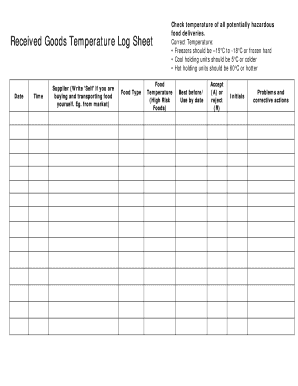
Received Goods Temperature Log Sheet Form


What is the Received Goods Temperature Log Sheet
The Received Goods Temperature Log Sheet is an essential document used in various industries, particularly in food service and pharmaceuticals, to monitor and record the temperature of goods upon receipt. This log sheet helps ensure that products are stored and handled at safe temperatures to maintain quality and compliance with health regulations. By documenting temperature readings, businesses can demonstrate adherence to safety standards and traceability in case of quality issues.
How to use the Received Goods Temperature Log Sheet
Using the Received Goods Temperature Log Sheet involves several straightforward steps. First, ensure that the log sheet is accessible and properly formatted for recording data. Upon receiving goods, promptly measure the temperature of the items using a calibrated thermometer. Record the date, time, and temperature readings in the designated fields on the sheet. Additionally, note any discrepancies or concerns regarding temperature deviations and take appropriate actions as necessary. Regularly review the log to ensure compliance and identify any patterns that may require attention.
Steps to complete the Received Goods Temperature Log Sheet
Completing the Received Goods Temperature Log Sheet requires careful attention to detail. Follow these steps:
- Gather necessary tools, including a calibrated thermometer and the log sheet.
- Record the date and time of receipt at the top of the sheet.
- Measure the temperature of each item or batch upon arrival.
- Document the temperature readings in the appropriate columns.
- Note any observations, such as damaged packaging or temperature deviations.
- Sign and date the log to confirm the accuracy of the recorded information.
Key elements of the Received Goods Temperature Log Sheet
The Received Goods Temperature Log Sheet typically includes several key elements that facilitate accurate record-keeping. These elements often consist of:
- Date and time of receipt
- Item description and quantity
- Temperature readings
- Initials or signatures of the person recording the data
- Observations or notes regarding the condition of the goods
Having these elements clearly defined helps ensure that the log sheet serves its purpose effectively.
Legal use of the Received Goods Temperature Log Sheet
The Received Goods Temperature Log Sheet serves as a legal document that can be used to demonstrate compliance with health and safety regulations. In the event of an audit or inspection, having a well-maintained log can provide evidence that proper temperature controls were followed. It is crucial to ensure that the log sheet is filled out accurately and consistently, as inaccuracies may lead to legal repercussions or penalties. Familiarizing oneself with relevant regulations, such as those set by the Food and Drug Administration (FDA) or the United States Department of Agriculture (USDA), is essential for proper legal use.
Examples of using the Received Goods Temperature Log Sheet
There are various scenarios in which the Received Goods Temperature Log Sheet can be utilized effectively. For instance:
- A restaurant receiving perishable food items must log temperatures to ensure they remain within safe limits.
- A pharmacy receiving temperature-sensitive medications needs to document temperatures to comply with regulatory standards.
- A grocery store monitoring the temperature of frozen goods upon delivery to maintain product integrity.
These examples highlight the importance of the log sheet in maintaining quality and safety across different sectors.
Quick guide on how to complete received goods temperature log sheet
Finish Received Goods Temperature Log Sheet effortlessly on any device
Web-based document management has gained traction among businesses and individuals. It offers an ideal eco-friendly substitute for conventional printed and signed documents, as you can access the correct form and securely store it online. airSlate SignNow equips you with all the necessary tools to create, edit, and electronically sign your documents swiftly without interruptions. Manage Received Goods Temperature Log Sheet on any device with airSlate SignNow's Android or iOS applications and enhance any document-centric workflow today.
How to modify and eSign Received Goods Temperature Log Sheet with ease
- Obtain Received Goods Temperature Log Sheet and click on Get Form to begin.
- Utilize the tools we offer to complete your form.
- Emphasize pertinent sections of your documents or redact sensitive information with tools that airSlate SignNow provides explicitly for this purpose.
- Create your signature using the Sign tool, which takes moments and holds the same legal significance as a traditional wet ink signature.
- Review all the information and hit the Done button to save your modifications.
- Choose how you want to share your form—via email, text message (SMS), or invitation link, or download it to your computer.
Forget about lost or misfiled documents, tedious form searching, or errors that require you to print new document copies. airSlate SignNow manages all your document administration needs in just a few clicks from your preferred device. Modify and eSign Received Goods Temperature Log Sheet and ensure outstanding communication at every step of your form preparation process with airSlate SignNow.
Create this form in 5 minutes or less
Create this form in 5 minutes!
How to create an eSignature for the received goods temperature log sheet
How to create an electronic signature for a PDF online
How to create an electronic signature for a PDF in Google Chrome
How to create an e-signature for signing PDFs in Gmail
How to create an e-signature right from your smartphone
How to create an e-signature for a PDF on iOS
How to create an e-signature for a PDF on Android
People also ask
-
What is a Received Goods Temperature Log Sheet?
A Received Goods Temperature Log Sheet is a document used to record the temperature of goods upon receipt. This log ensures that perishable items are stored at safe temperatures, helping businesses maintain compliance with health regulations and quality standards.
-
How can airSlate SignNow help with the Received Goods Temperature Log Sheet?
airSlate SignNow simplifies the process of creating and managing a Received Goods Temperature Log Sheet. Our platform allows users to easily design customizable templates, eSign documents, and securely store all logs for future access, ensuring efficient documentation.
-
Is there a cost associated with using the Received Goods Temperature Log Sheet template?
Yes, airSlate SignNow offers various pricing plans that include access to customizable templates like the Received Goods Temperature Log Sheet. Pricing is designed to be cost-effective, allowing businesses of all sizes to benefit from our document management solutions.
-
What features does the Received Goods Temperature Log Sheet include?
The Received Goods Temperature Log Sheet template includes key features such as user-friendly design, customizable fields, electronic signature options, and automatic reminders. These features help streamline the process of log management and enhance overall operational efficiency.
-
How does airSlate SignNow ensure compliance with logging regulations?
AirSlate SignNow's Received Goods Temperature Log Sheet is designed to help businesses maintain compliance with relevant regulations. By offering customizable fields for necessary data and secure storage of signed documents, it aids organizations in adherence to health and safety standards.
-
Can the Received Goods Temperature Log Sheet be integrated with other software?
Absolutely! airSlate SignNow allows integration with various third-party software, enabling seamless data transfer and management. Whether you use inventory systems or ERP solutions, our platform can work alongside your existing tools to enhance the functionality of the Received Goods Temperature Log Sheet.
-
What are the benefits of using the Received Goods Temperature Log Sheet?
Using the Received Goods Temperature Log Sheet helps ensure product safety and quality by accurately tracking temperature data upon receipt. It minimizes human error, enhances accountability, and facilitates quick access to documentation for audits and quality checks.
Get more for Received Goods Temperature Log Sheet
- Claimant request for appeal of unemployment insurance missouri labor mo form
- Dv 200 2013 form
- Table of heirs form osc state ny
- Sworn statement for contractor and subcontractor to owner and to the chicago insurance company form
- Special requirements information form carnival cruise lines
- Mohegan win loss 2014 2019 form
- Vehicle lease agreement form
- Medical clearance to race form bausapbabbcombau
Find out other Received Goods Temperature Log Sheet
- How To Electronic signature Utah Courts Operating Agreement
- Electronic signature West Virginia Courts Quitclaim Deed Computer
- Electronic signature West Virginia Courts Quitclaim Deed Free
- Electronic signature Virginia Courts Limited Power Of Attorney Computer
- Can I Sign Alabama Banking PPT
- Electronic signature Washington Sports POA Simple
- How To Electronic signature West Virginia Sports Arbitration Agreement
- Electronic signature Wisconsin Sports Residential Lease Agreement Myself
- Help Me With Sign Arizona Banking Document
- How Do I Sign Arizona Banking Form
- How Can I Sign Arizona Banking Form
- How Can I Sign Arizona Banking Form
- Can I Sign Colorado Banking PPT
- How Do I Sign Idaho Banking Presentation
- Can I Sign Indiana Banking Document
- How Can I Sign Indiana Banking PPT
- How To Sign Maine Banking PPT
- Help Me With Sign Massachusetts Banking Presentation
- Can I Sign Michigan Banking PDF
- Can I Sign Michigan Banking PDF