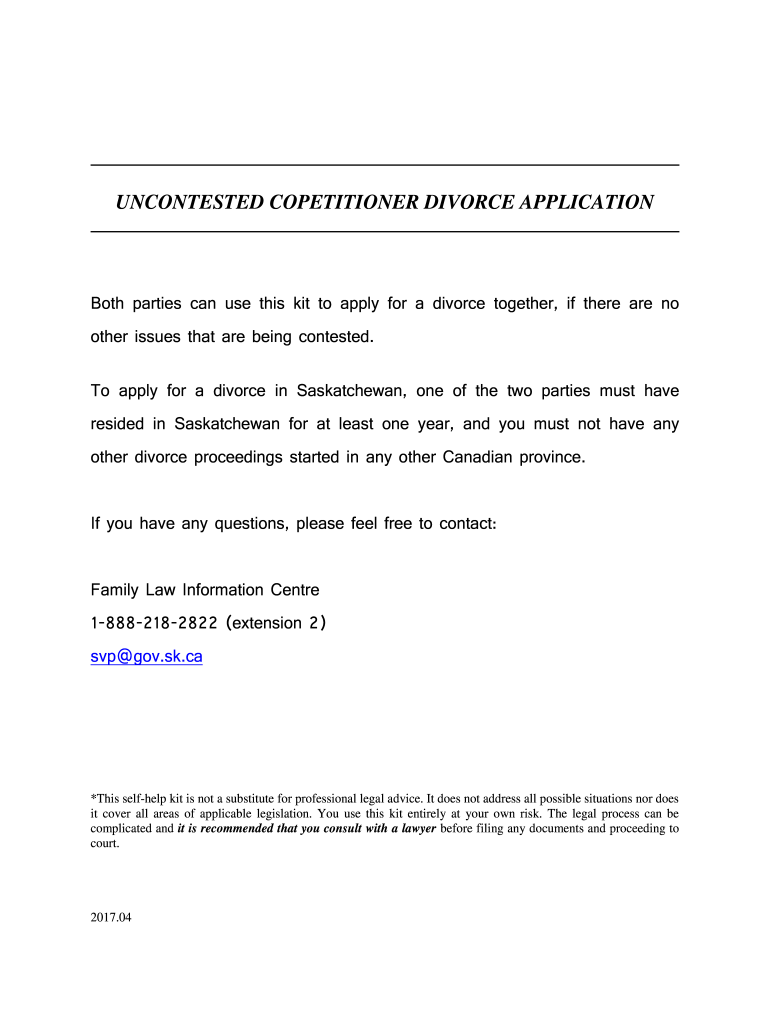
Copetitioner 2017


What is the Copetitioner
The copetitioner is a term used in legal contexts, particularly in divorce proceedings, to refer to a party who jointly files for divorce with their spouse. This designation is significant as it indicates that both parties agree on the terms of the divorce, making the process more straightforward and less contentious. In an uncontested divorce, the copetitioner collaborates with their spouse to fill out necessary forms, ensuring that all legal requirements are met without the need for extensive court intervention.
How to Use the Copetitioner
Utilizing the copetitioner effectively involves understanding the forms and processes required for an uncontested divorce. Both parties should communicate openly about their expectations and agreements regarding asset division, child custody, and other relevant issues. Once an agreement is reached, the copetitioner can assist in completing the necessary paperwork, ensuring that all information is accurate and complete. This collaborative approach can significantly reduce the time and stress often associated with divorce proceedings.
Steps to Complete the Copetitioner
Completing the copetitioner form involves several key steps:
- Gather necessary information about both parties, including full names, addresses, and any relevant financial details.
- Discuss and agree on the terms of the divorce, such as property division and child custody arrangements.
- Fill out the copetitioner form accurately, ensuring all sections are completed to avoid delays.
- Review the completed form together to ensure mutual understanding and agreement.
- Submit the form according to your state’s requirements, either online or in person.
Legal Use of the Copetitioner
The legal use of the copetitioner is crucial in ensuring that the divorce process adheres to state laws. When both parties file as copetitioners, it demonstrates their mutual consent, which can expedite the legal proceedings. It is essential to comply with specific state regulations regarding the information required on the form and the submission process. This compliance helps avoid potential legal complications and ensures that the divorce is finalized smoothly.
State-Specific Rules for the Copetitioner
Each state in the U.S. has its own rules governing the use of the copetitioner in divorce filings. These rules may dictate the information required on the form, the process for submission, and any waiting periods that may apply. It is important for copetitioners to familiarize themselves with their state’s regulations to ensure compliance and to facilitate a smoother divorce process. Consulting with a legal professional can provide clarity on these state-specific requirements.
Required Documents
When filing as copetitioners, certain documents are typically required to support the divorce application. These may include:
- Marriage certificate to verify the marriage.
- Proof of residency for both parties.
- Financial disclosures detailing assets, debts, and income.
- Any pre-existing agreements related to child custody or property division.
Having these documents prepared in advance can streamline the filing process and help ensure that all necessary information is submitted correctly.
Quick guide on how to complete uncontested copetitioner divorce application
Complete Copetitioner effortlessly on any device
Digital document management has become increasingly popular among businesses and individuals. It serves as an ideal eco-friendly alternative to traditional printed and signed documents, allowing you to access the right form and securely store it online. airSlate SignNow provides you with all the tools necessary to create, modify, and eSign your documents quickly without waiting. Manage Copetitioner on any platform using airSlate SignNow Android or iOS applications and enhance any document-focused process today.
How to modify and eSign Copetitioner with ease
- Find Copetitioner and click Get Form to begin.
- Utilize the tools we provide to complete your form.
- Highlight pertinent sections of your documents or obscure sensitive information using tools that airSlate SignNow offers specifically for that purpose.
- Create your eSignature using the Sign tool, which takes only seconds and holds the same legal validity as a traditional handwritten signature.
- Review all the details and then click the Done button to save your edits.
- Choose your preferred method to send your form, whether by email, text message (SMS), invite link, or download it to your computer.
Eliminate concerns about lost or misplaced files, tedious form searching, or mistakes that necessitate printing new document copies. airSlate SignNow meets all your document management needs in just a few clicks from any device of your choice. Modify and eSign Copetitioner and ensure outstanding communication throughout your form preparation journey with airSlate SignNow.
Create this form in 5 minutes or less
Find and fill out the correct uncontested copetitioner divorce application
Create this form in 5 minutes!
How to create an eSignature for the uncontested copetitioner divorce application
How to generate an electronic signature for your Uncontested Copetitioner Divorce Application online
How to create an eSignature for the Uncontested Copetitioner Divorce Application in Chrome
How to make an eSignature for signing the Uncontested Copetitioner Divorce Application in Gmail
How to generate an eSignature for the Uncontested Copetitioner Divorce Application straight from your smartphone
How to generate an electronic signature for the Uncontested Copetitioner Divorce Application on iOS
How to generate an electronic signature for the Uncontested Copetitioner Divorce Application on Android
People also ask
-
What is a copetitioner in the context of airSlate SignNow?
A copetitioner refers to an individual who is jointly signing a document along with other parties. In airSlate SignNow, copetitioners can seamlessly collaborate in the signing process, ensuring that all parties are aligned and required signatures are captured efficiently.
-
How does airSlate SignNow facilitate the role of a copetitioner?
airSlate SignNow allows copetitioners to receive document invitations via email, enabling them to review and sign documents from anywhere. This ensures that copetitioners can participate in the signing process without the need for physical meetings, enhancing productivity and saving time.
-
What pricing options does airSlate SignNow provide for copetitioners?
airSlate SignNow offers flexible pricing plans that cater to businesses of all sizes and their copetitioners' needs. Each plan includes essential features for document signing, ensuring that copetitioners can access and utilize the platform effectively without overspending.
-
Can I send documents to multiple copetitioners simultaneously using airSlate SignNow?
Yes, airSlate SignNow supports sending documents to multiple copetitioners at once, allowing efficient collaboration. This feature streamlines the signing process, making it easier for all involved parties to sign without delays.
-
What benefits do copetitioners gain by using airSlate SignNow?
Copetitioners benefit from the user-friendly interface and real-time tracking of document statuses in airSlate SignNow. This transparency ensures that copetitioners are always aware of where the document is in the signing process, enhancing accountability.
-
Does airSlate SignNow integrate with other tools for copetitioners?
Yes, airSlate SignNow integrates seamlessly with a variety of tools and platforms, making document management easier for copetitioners. These integrations facilitate a smoother workflow, allowing copetitioners to work alongside the tools they already use.
-
Is it easy to manage documents shared with copetitioners on airSlate SignNow?
Absolutely! AirSlate SignNow provides a centralized dashboard where users can manage all documents shared with copetitioners. This allows for easy tracking, organization, and retrieval, ensuring that copetitioners can access their documents whenever needed.
Get more for Copetitioner
- The 20xx annual report for licensees participating in the pilot form
- Receipt waiver form
- Modelo 790 codigo 052 english form
- Upmc auth form for drug
- T shirt order form 1000 ea chicago teachers union
- Form a counsel statement identifying issues and alberta courts albertacourts ab
- Court house criminal division alberta form
- Louisiana connections academy charter application form
Find out other Copetitioner
- Can I Sign Georgia Assignment of Mortgage
- Sign Kentucky Escrow Agreement Simple
- How To Sign New Jersey Non-Disturbance Agreement
- How To Sign Illinois Sales Invoice Template
- How Do I Sign Indiana Sales Invoice Template
- Sign North Carolina Equipment Sales Agreement Online
- Sign South Dakota Sales Invoice Template Free
- How Can I Sign Nevada Sales Proposal Template
- Can I Sign Texas Confirmation Of Reservation Or Order
- How To Sign Illinois Product Defect Notice
- Sign New Mexico Refund Request Form Mobile
- Sign Alaska Sponsorship Agreement Safe
- How To Sign Massachusetts Copyright License Agreement
- How Do I Sign Vermont Online Tutoring Services Proposal Template
- How Do I Sign North Carolina Medical Records Release
- Sign Idaho Domain Name Registration Agreement Easy
- Sign Indiana Domain Name Registration Agreement Myself
- Sign New Mexico Domain Name Registration Agreement Easy
- How To Sign Wisconsin Domain Name Registration Agreement
- Sign Wyoming Domain Name Registration Agreement Safe