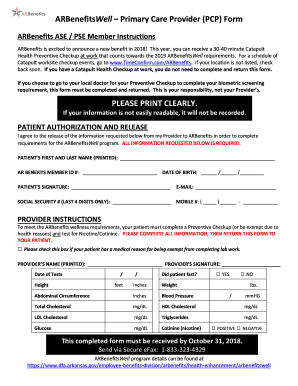
Arbenefits Forms


What is the Arbenefits Form?
The Arbenefits form is a crucial document used primarily in the context of healthcare and benefits management. It serves as a means for individuals to provide necessary information regarding their primary care providers. This form is essential for ensuring that healthcare services are coordinated effectively and that patients receive the appropriate care based on their needs. Understanding the purpose and requirements of the Arbenefits form is vital for both providers and patients alike.
Steps to Complete the Arbenefits Form
Completing the Arbenefits form involves several key steps to ensure accuracy and compliance. Here is a straightforward guide:
- Gather necessary personal information, including your full name, contact details, and insurance information.
- Identify your primary care provider and collect their details, such as name, address, and phone number.
- Fill out the form by entering the gathered information accurately in the designated fields.
- Review the completed form for any errors or missing information.
- Submit the form electronically or via mail, depending on the submission options provided.
Legal Use of the Arbenefits Form
The legal validity of the Arbenefits form hinges on compliance with relevant regulations and standards. It is essential to ensure that the form is completed accurately and submitted through the appropriate channels. Electronic signatures, when used, must comply with the ESIGN and UETA acts to be considered legally binding. This ensures that the information provided is secure and that the form holds up in any legal context.
How to Obtain the Arbenefits Form
Obtaining the Arbenefits form is a straightforward process. Individuals can typically access the form through their healthcare provider's website or directly from their insurance company. Some employers may also provide the form as part of their benefits package. It is advisable to ensure that you are using the most current version of the form to avoid any compliance issues.
Key Elements of the Arbenefits Form
The Arbenefits form includes several key elements that are essential for its proper completion. These elements typically include:
- Personal identification information of the individual filling out the form.
- Details of the primary care provider, including name and contact information.
- Insurance policy information, if applicable.
- Signature line for verification and consent.
Form Submission Methods
Submitting the Arbenefits form can be done through various methods, depending on the requirements set by the healthcare provider or insurance company. Common submission methods include:
- Online submission through a secure portal.
- Mailing the completed form to the designated address.
- In-person submission at a healthcare facility or office.
Examples of Using the Arbenefits Form
There are several scenarios in which the Arbenefits form is utilized. For instance, individuals may need to fill out this form when changing their primary care provider or when enrolling in a new health insurance plan. Additionally, the form may be required during annual benefits enrollment periods or when seeking specific medical services that necessitate provider coordination.
Quick guide on how to complete arbenefits forms
Easily Prepare Arbenefits Forms on Any Device
Digital document management has become increasingly favored by businesses and individuals. It offers an ideal eco-friendly substitute for traditional printed and signed documents, as you can access the correct form and securely store it online. airSlate SignNow equips you with all the tools necessary to create, modify, and eSign your documents quickly without delays. Manage Arbenefits Forms on any platform using airSlate SignNow's Android or iOS applications and enhance your document-related processes today.
How to Edit and eSign Arbenefits Forms Effortlessly
- Obtain Arbenefits Forms and click Get Form to initiate the process.
- Utilize the tools we provide to fill out your form.
- Emphasize pertinent sections of your documents or redact sensitive information using tools specifically designed for this purpose by airSlate SignNow.
- Generate your eSignature with the Sign tool, which takes just seconds and carries the same legal validity as a conventional wet ink signature.
- Review the details and click the Done button to save your modifications.
- Choose your preferred method for delivering your form, whether by email, SMS, invitation link, or download it to your computer.
Eliminate the worry of misplaced documents, tedious form searches, or mistakes that necessitate printing new document copies. airSlate SignNow meets your document management needs in just a few clicks from any device you select. Edit and eSign Arbenefits Forms and ensure excellent communication at every stage of the form preparation process with airSlate SignNow.
Create this form in 5 minutes or less
Create this form in 5 minutes!
How to create an eSignature for the arbenefits forms
How to create an electronic signature for a PDF online
How to create an electronic signature for a PDF in Google Chrome
How to create an e-signature for signing PDFs in Gmail
How to create an e-signature right from your smartphone
How to create an e-signature for a PDF on iOS
How to create an e-signature for a PDF on Android
People also ask
-
What are the key arbenefits of using airSlate SignNow?
The key arbenefits of using airSlate SignNow include streamlined document signing processes, enhanced security features, and signNow time savings. With our easy-to-use platform, businesses can send and eSign documents seamlessly, which increases overall productivity. Additionally, the cost-effectiveness of airSlate SignNow makes it an ideal solution for companies of all sizes.
-
How does airSlate SignNow's pricing compare within the eSignature market?
AirSlate SignNow offers competitive pricing that delivers excellent arbenefits for both small and large businesses. Our plans are customizable, allowing you to choose the features that best meet your needs, resulting in cost savings. You’ll find that the comprehensive features provided justify the investment, making it a smart choice for your eSignature needs.
-
What features make airSlate SignNow stand out?
AirSlate SignNow features include customizable templates, advanced document management, and mobile-friendly options, all contributing to its strong arbenefits. These tools are designed to enhance user experience and efficiency, enabling you to manage your documents effectively. The software also integrates seamlessly with various applications, making it a versatile choice for many businesses.
-
Can I integrate airSlate SignNow with other applications?
Yes, airSlate SignNow offers robust integration options, which are one of the key arbenefits for users. You can easily connect with popular applications like Salesforce, Google Drive, and Microsoft Office to streamline your workflow. This integration capability ensures that you can manage your documents without switching between different platforms.
-
What types of documents can I eSign with airSlate SignNow?
With airSlate SignNow, you can eSign a wide variety of documents, including contracts, agreements, and forms, enhancing the arbenefits of the platform. The flexibility of supporting multiple file types allows for seamless transactions and improves your overall document management process. This capability helps in speeding up the signing process while maintaining compliance and security.
-
Is airSlate SignNow compliant with legal standards?
Absolutely, airSlate SignNow complies with major legal standards, which is one of the signNow arbenefits for businesses concerned about security. Our solution adheres to laws such as ESIGN and UETA, ensuring that your digital signatures are legally binding. This compliance provides peace of mind when managing sensitive documents.
-
How can airSlate SignNow improve my business efficiency?
By utilizing airSlate SignNow, you can signNowly improve business efficiency through its automated workflows and reduced turnaround times, showcasing its arbenefits. The platform enables quick document processing, eliminating the need for printing and manual signatures. This streamlined approach frees up valuable time for your team to focus on core functions.
Get more for Arbenefits Forms
Find out other Arbenefits Forms
- eSign Kentucky Healthcare / Medical Living Will Secure
- eSign Maine Government LLC Operating Agreement Fast
- eSign Kentucky Healthcare / Medical Last Will And Testament Free
- eSign Maine Healthcare / Medical LLC Operating Agreement Now
- eSign Louisiana High Tech LLC Operating Agreement Safe
- eSign Massachusetts Government Quitclaim Deed Fast
- How Do I eSign Massachusetts Government Arbitration Agreement
- eSign Maryland High Tech Claim Fast
- eSign Maine High Tech Affidavit Of Heirship Now
- eSign Michigan Government LLC Operating Agreement Online
- eSign Minnesota High Tech Rental Lease Agreement Myself
- eSign Minnesota High Tech Rental Lease Agreement Free
- eSign Michigan Healthcare / Medical Permission Slip Now
- eSign Montana High Tech Lease Agreement Online
- eSign Mississippi Government LLC Operating Agreement Easy
- eSign Ohio High Tech Letter Of Intent Later
- eSign North Dakota High Tech Quitclaim Deed Secure
- eSign Nebraska Healthcare / Medical LLC Operating Agreement Simple
- eSign Nebraska Healthcare / Medical Limited Power Of Attorney Mobile
- eSign Rhode Island High Tech Promissory Note Template Simple