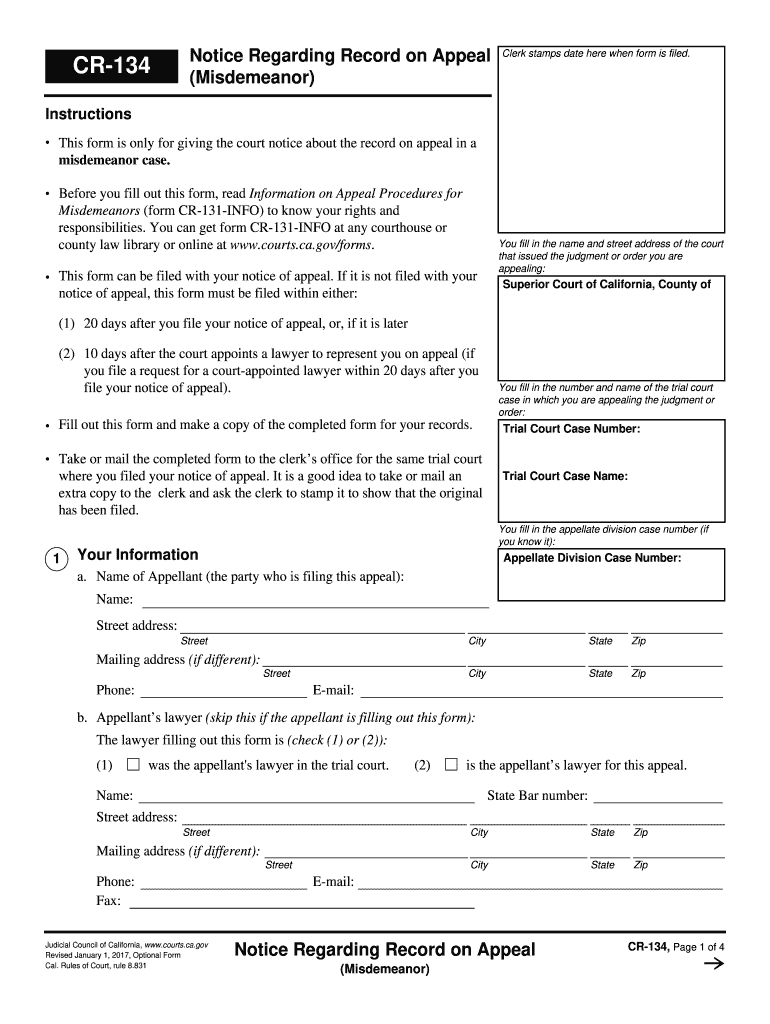
Cr 134 2017


What is the CR 134?
The CR 134 form, officially known as the California Judicial Council Form Notice of Misdemeanor Appeal, is a legal document used in the state of California. This form is specifically designed for individuals who wish to appeal a misdemeanor conviction. It serves as a formal notification to the court of the intent to appeal and outlines the necessary details regarding the case. Understanding this form is crucial for anyone navigating the appeals process in California's judicial system.
How to Use the CR 134
Using the CR 134 form involves several steps to ensure that the appeal is filed correctly. First, the individual must complete the form by providing essential information, including the case number, the name of the appellant, and the details of the conviction. After filling out the form, it must be signed and dated. The completed form should then be filed with the appropriate court, along with any required fees. It is important to keep a copy of the filed form for personal records.
Steps to Complete the CR 134
Completing the CR 134 form requires careful attention to detail. Here are the steps to follow:
- Obtain a copy of the CR 134 form from the California Judicial Council website or the local courthouse.
- Fill in the appellant's name, address, and contact information at the top of the form.
- Provide the case number and the name of the court where the original conviction occurred.
- Clearly state the grounds for the appeal in the designated section.
- Sign and date the form to validate it.
- Make copies of the completed form for your records.
- File the form with the court and pay any applicable filing fees.
Legal Use of the CR 134
The CR 134 form is legally recognized as a means to initiate an appeal in California. For the form to be considered valid, it must be completed accurately and submitted within the specified time frame following the conviction. Compliance with local court rules is essential, as failure to do so may result in the dismissal of the appeal. It is advisable to consult with a legal professional to ensure that all legal requirements are met when using this form.
Key Elements of the CR 134
Several key elements must be included in the CR 134 form to ensure its validity:
- Appellant Information: The full name and contact details of the individual appealing the conviction.
- Case Information: The case number and the name of the court where the original conviction was issued.
- Grounds for Appeal: A clear and concise statement outlining the reasons for the appeal.
- Signature: The appellant must sign and date the form to validate the submission.
Who Issues the Form?
The CR 134 form is issued by the California Judicial Council, which is responsible for creating and maintaining standard forms used in the state's judicial system. This council ensures that the forms meet legal requirements and are accessible to the public. Individuals can obtain the CR 134 form through the California Judicial Council's official website or directly from local courthouses.
Quick guide on how to complete cr 134 438154617
Effortlessly Prepare Cr 134 on Any Device
The management of online documents has gained traction among businesses and individuals. It serves as a fantastic eco-friendly alternative to conventional printed and signed documents, allowing you to easily find the necessary form and securely store it online. airSlate SignNow equips you with all the tools required to create, edit, and electronically sign your documents quickly and without delays. Handle Cr 134 across any platform with airSlate SignNow’s Android or iOS applications and simplify any document-related process today.
How to Edit and eSign Cr 134 with Ease
- Find Cr 134 and select Get Form to begin.
- Use the tools provided to complete your file.
- Emphasize pertinent sections of the documents or obscure sensitive details with tools that airSlate SignNow offers specifically for that purpose.
- Create your signature using the Sign feature, which takes seconds and carries the same legal validity as a conventional wet ink signature.
- Review all the details and click the Done button to save your modifications.
- Select your preferred method to send your form, whether by email, text message (SMS), invitation link, or download it to your computer.
Say goodbye to lost or misplaced documents, tedious form searching, or mistakes that necessitate printing new copies. airSlate SignNow fulfills all your document management needs in just a few clicks from your chosen device. Edit and eSign Cr 134 while ensuring excellent communication at every phase of your form preparation journey with airSlate SignNow.
Create this form in 5 minutes or less
Find and fill out the correct cr 134 438154617
Create this form in 5 minutes!
How to create an eSignature for the cr 134 438154617
How to make an electronic signature for the Cr 134 438154617 in the online mode
How to generate an electronic signature for the Cr 134 438154617 in Chrome
How to create an electronic signature for putting it on the Cr 134 438154617 in Gmail
How to make an eSignature for the Cr 134 438154617 from your mobile device
How to generate an electronic signature for the Cr 134 438154617 on iOS devices
How to make an eSignature for the Cr 134 438154617 on Android OS
People also ask
-
What is the 134 form California used for?
The 134 form California is commonly used for workers' compensation claims. This form provides essential information regarding the incident, helping in the processing of claims and benefits efficiently. Utilizing a platform like airSlate SignNow can streamline the completion and submission of this form.
-
How can airSlate SignNow help with the 134 form California?
airSlate SignNow simplifies the process of filling out and eSigning the 134 form California. Our user-friendly interface allows users to easily create, edit, and send documents securely. By using our solution, businesses can accelerate their workflow and reduce paperwork errors.
-
Is there a cost associated with using airSlate SignNow for the 134 form California?
airSlate SignNow offers various pricing plans tailored to meet different business needs. Depending on your requirements, you can choose a plan that provides access to features specifically beneficial for handling the 134 form California. Our solutions are designed to be cost-effective without compromising on functionality.
-
What features does airSlate SignNow offer for managing the 134 form California?
With airSlate SignNow, you gain access to features such as document templates, secure eSigning, and automated workflows specifically for the 134 form California. These features enhance your document management experience, ensuring compliance and efficiency. Customizable templates can signNowly reduce the time spent on paperwork.
-
How secure is the data when using airSlate SignNow and the 134 form California?
Security is a top priority at airSlate SignNow. Our platform uses industry-standard encryption to ensure that your data remains safe while completing the 134 form California. Additionally, we adhere to stringent compliance measures to protect sensitive information.
-
Can I integrate airSlate SignNow with other tools for processing the 134 form California?
Yes, airSlate SignNow offers seamless integrations with various tools and platforms that enhance your workflow when processing the 134 form California. These integrations help streamline operations, allowing for better collaboration and data management. Find your necessary applications to synchronize efficiently.
-
What are the benefits of using airSlate SignNow for the 134 form California?
The primary benefits of using airSlate SignNow for the 134 form California include faster processing times, enhanced security, and improved accuracy. Our platform also reduces the need for physical paperwork, making it easier to manage documents electronically. Businesses can save time and resources while focusing on core operations.
Get more for Cr 134
- City of greeley application amp permit form
- Assignment front page form
- California dmv information security agreement lexisnexis
- Alabama adoption report 2009 2019 form
- Troop roster form girl scouts of connecticut gsofct
- To download all documents new directions behavioral health form
- Transcript request langston university form
- Omb no 1653 0034 form
Find out other Cr 134
- Help Me With eSign Hawaii Healthcare / Medical PDF
- How To eSign Arizona High Tech Document
- How Can I eSign Illinois Healthcare / Medical Presentation
- Can I eSign Hawaii High Tech Document
- How Can I eSign Hawaii High Tech Document
- How Do I eSign Hawaii High Tech Document
- Can I eSign Hawaii High Tech Word
- How Can I eSign Hawaii High Tech Form
- How Do I eSign New Mexico Healthcare / Medical Word
- How To eSign Washington High Tech Presentation
- Help Me With eSign Vermont Healthcare / Medical PPT
- How To eSign Arizona Lawers PDF
- How To eSign Utah Government Word
- How Can I eSign Connecticut Lawers Presentation
- Help Me With eSign Hawaii Lawers Word
- How Can I eSign Hawaii Lawers Document
- How To eSign Hawaii Lawers PPT
- Help Me With eSign Hawaii Insurance PPT
- Help Me With eSign Idaho Insurance Presentation
- Can I eSign Indiana Insurance Form