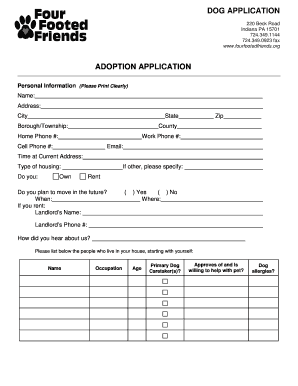
4 Footed Friends Form


What is the 4 Footed Friends
The 4 footed friends form serves as a crucial document for pet owners and animal care providers. It typically outlines the responsibilities and agreements between parties regarding the care, ownership, and welfare of four-legged companions. This form can include details such as veterinary care, feeding schedules, and living arrangements, ensuring that all parties are aligned on the care of the animals involved.
How to use the 4 Footed Friends
Using the 4 footed friends form involves several straightforward steps. First, gather all necessary information about the pet, including its medical history and specific needs. Next, fill out the form with accurate details regarding the responsibilities of each party involved. Ensure that all signers understand their commitments. Finally, use a reliable eSignature platform to securely sign and store the completed document, making it easily accessible for future reference.
Steps to complete the 4 Footed Friends
Completing the 4 footed friends form requires careful attention to detail. Follow these steps:
- Identify all parties involved in the agreement.
- Collect relevant information about the pet, including breed, age, and health records.
- Clearly outline each party's responsibilities regarding care and management.
- Review the form for accuracy and completeness.
- Utilize a digital platform to sign the document securely.
- Store the signed document in a safe location for easy access.
Legal use of the 4 Footed Friends
The legal use of the 4 footed friends form is essential for ensuring that all agreements are enforceable. To be legally binding, the form must meet specific criteria, such as having clear terms and obtaining signatures from all parties involved. Compliance with eSignature laws, such as the ESIGN Act and UETA, is crucial. These laws validate electronic signatures, making them equivalent to handwritten ones when executed properly.
Key elements of the 4 Footed Friends
Key elements of the 4 footed friends form include:
- Identification of all parties involved.
- Details about the pet, including its name, breed, and health status.
- Specific responsibilities for each party, such as feeding, grooming, and veterinary care.
- Terms for the duration of the agreement and any conditions for termination.
- Signatures of all parties, confirming their agreement to the terms outlined.
Examples of using the 4 Footed Friends
Examples of using the 4 footed friends form can vary widely. For instance, a pet sitter may use this form to outline responsibilities with a pet owner, ensuring clarity on care expectations. Another example could be between family members when sharing pet ownership, detailing who is responsible for specific tasks. These examples highlight the form's versatility in different pet care scenarios.
Quick guide on how to complete 4 footed friends
Complete 4 Footed Friends effortlessly on any device
Digital document management has gained popularity among businesses and individuals. It offers an excellent eco-friendly substitute for traditional printed and signed documents, allowing you to locate the correct form and securely store it online. airSlate SignNow equips you with all the necessary tools to generate, modify, and electronically sign your documents promptly without hold-ups. Manage 4 Footed Friends on any platform using airSlate SignNow's Android or iOS applications and enhance any document-centric workflow today.
How to amend and electronically sign 4 Footed Friends with ease
- Obtain 4 Footed Friends and click Get Form to begin.
- Utilize the tools we provide to complete your form.
- Emphasize relevant parts of the documents or redact sensitive information with tools specifically available from airSlate SignNow for that purpose.
- Create your signature using the Sign tool, which takes mere seconds and has the same legal validity as a conventional wet ink signature.
- Verify the details and click the Done button to save your modifications.
- Choose how you wish to send your form, via email, text message (SMS), or invitation link, or download it to your computer.
Say goodbye to lost or misplaced files, tedious form searches, or mistakes that require printing new document copies. airSlate SignNow addresses all your document management needs in just a few clicks from any device of your preference. Modify and electronically sign 4 Footed Friends to ensure excellent communication at every step of your form preparation process with airSlate SignNow.
Create this form in 5 minutes or less
Create this form in 5 minutes!
How to create an eSignature for the 4 footed friends
How to create an electronic signature for a PDF online
How to create an electronic signature for a PDF in Google Chrome
How to create an e-signature for signing PDFs in Gmail
How to create an e-signature right from your smartphone
How to create an e-signature for a PDF on iOS
How to create an e-signature for a PDF on Android
People also ask
-
What features does airSlate SignNow offer for four footed friends professionals?
airSlate SignNow provides a range of features tailored for businesses working with four footed friends. These include customizable templates, automated workflows, and secure e-signature capabilities, ensuring that all documents related to your beloved pets are handled efficiently. You can focus on what matters most—caring for your furry companions.
-
How does airSlate SignNow help streamline paperwork for four footed friends businesses?
With airSlate SignNow, businesses that cater to four footed friends can streamline their paperwork by digitizing contracts and consent forms. Our intuitive platform allows you to send, sign, and store documents in one place, reducing the time spent on paperwork and allowing more time for engaging with your four footed friends.
-
Is airSlate SignNow affordable for small businesses focused on four footed friends?
Absolutely! airSlate SignNow is a cost-effective solution designed for small businesses, including those that serve four footed friends. Our flexible pricing plans ensure that you can find a package that meets your budget while gaining access to essential e-signature features that enhance your operations.
-
Can I integrate airSlate SignNow with other tools used for four footed friends management?
Yes, airSlate SignNow seamlessly integrates with various tools used in the four footed friends industry, such as CRM systems, accounting software, and pet care management applications. This flexibility helps you manage different facets of your business without the hassle of switching between multiple platforms.
-
What are the benefits of using airSlate SignNow for businesses serving four footed friends?
Using airSlate SignNow provides multiple benefits for businesses serving four footed friends, including improved efficiency, enhanced customer experience, and reduced operational costs. By digitalizing your document processes, you can ensure faster turnaround times for getting necessary approvals and contracts signed, all while giving clients peace of mind.
-
How secure is the data when using airSlate SignNow for four footed friends documentation?
Security is a priority when using airSlate SignNow for any documentation, including that related to four footed friends. Our platform employs advanced encryption protocols and complies with industry standards to give you confidence that your sensitive information and your clients' details are protected at all times.
-
Does airSlate SignNow offer customer support for businesses focused on four footed friends?
Yes, airSlate SignNow offers robust customer support tailored to assist businesses in the four footed friends sector. Our dedicated support team is available to answer your queries and provide assistance, ensuring that you can make the most of our e-signature solutions quickly and efficiently.
Get more for 4 Footed Friends
- The legend of zelda ocarina of time cheats codes and form
- Code phdit form
- Code pva amp oag form
- Q terminate q modify the order of q partial disability q disability entered on 2 form
- Application for appointment of fiduciary for disabled persons form
- Linking the kentucky k prep assessments to nwea map form
- Fillable online case no court fax email print pdffiller form
- Informal final settlement
Find out other 4 Footed Friends
- Electronic signature Pennsylvania Police Executive Summary Template Free
- Electronic signature Pennsylvania Police Forbearance Agreement Fast
- How Do I Electronic signature Pennsylvania Police Forbearance Agreement
- How Can I Electronic signature Pennsylvania Police Forbearance Agreement
- Electronic signature Washington Real Estate Purchase Order Template Mobile
- Electronic signature West Virginia Real Estate Last Will And Testament Online
- Electronic signature Texas Police Lease Termination Letter Safe
- How To Electronic signature Texas Police Stock Certificate
- How Can I Electronic signature Wyoming Real Estate Quitclaim Deed
- Electronic signature Virginia Police Quitclaim Deed Secure
- How Can I Electronic signature West Virginia Police Letter Of Intent
- How Do I Electronic signature Washington Police Promissory Note Template
- Electronic signature Wisconsin Police Permission Slip Free
- Electronic signature Minnesota Sports Limited Power Of Attorney Fast
- Electronic signature Alabama Courts Quitclaim Deed Safe
- How To Electronic signature Alabama Courts Stock Certificate
- Can I Electronic signature Arkansas Courts Operating Agreement
- How Do I Electronic signature Georgia Courts Agreement
- Electronic signature Georgia Courts Rental Application Fast
- How Can I Electronic signature Hawaii Courts Purchase Order Template