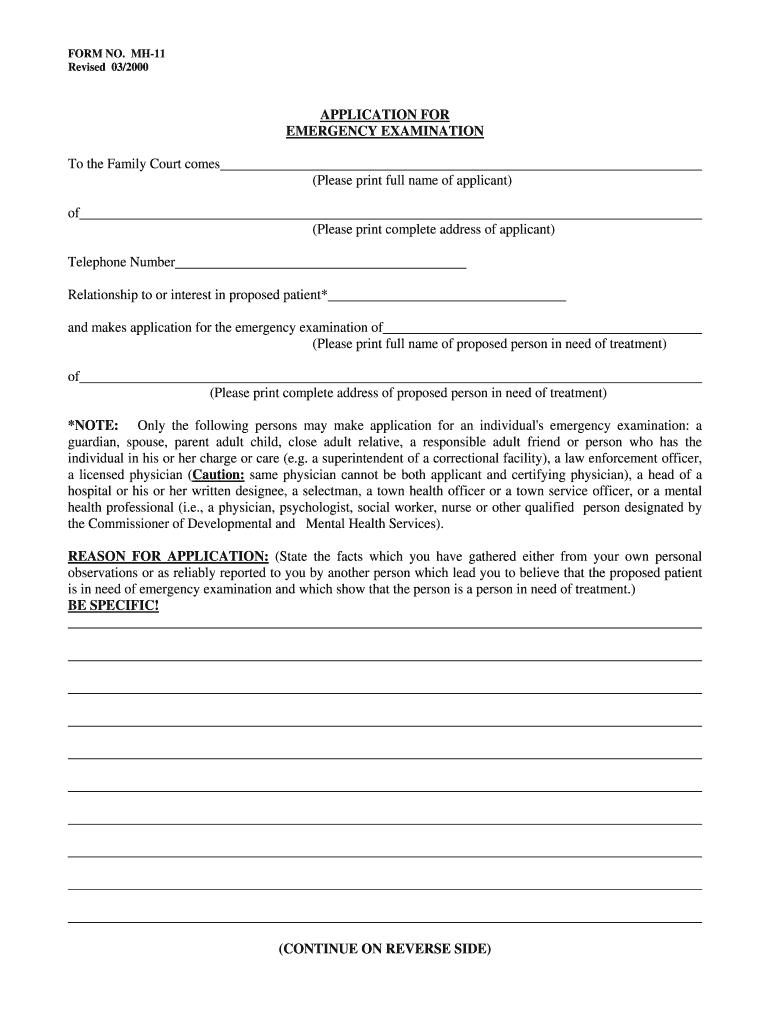
Form No Mh 11 2000-2026


What is the Form No MH 11
The Form No MH 11 is a critical document used in the United States for requesting an emergency examination. This form is specifically designed for individuals seeking immediate assistance regarding mental health evaluations. It serves as an official request to initiate the examination process, ensuring that individuals receive timely and necessary support in urgent situations. Understanding the purpose of this form is essential for those who may need to navigate the complexities of mental health services.
How to Use the Form No MH 11
Using the Form No MH 11 involves several straightforward steps to ensure that all required information is accurately provided. First, individuals must download the form from an authorized source. Next, it is important to fill out the form completely, providing personal information, details about the emergency situation, and any relevant medical history. Once completed, the form should be submitted to the appropriate mental health authority or facility that handles emergency examinations. It is advisable to keep a copy for personal records.
Steps to Complete the Form No MH 11
Completing the Form No MH 11 requires careful attention to detail. Here are the essential steps:
- Begin by entering your full name and contact information at the top of the form.
- Provide a brief description of the emergency situation that necessitates the examination.
- Include any relevant medical history or previous mental health evaluations.
- Sign and date the form to certify that the information provided is accurate.
- Submit the form to the designated mental health authority, either online or in person.
Legal Use of the Form No MH 11
The legal use of the Form No MH 11 is governed by state and federal regulations regarding mental health services. This form must be completed accurately to ensure that individuals receive the legal protections and rights afforded to them during the emergency examination process. It is essential for users to understand their rights under laws such as the Health Insurance Portability and Accountability Act (HIPAA) and the Americans with Disabilities Act (ADA), which safeguard personal health information and ensure access to necessary services.
Eligibility Criteria
To be eligible for an emergency examination using the Form No MH 11, individuals typically must demonstrate a pressing need for mental health evaluation. This may include situations where there is a risk of harm to oneself or others, or when an individual is unable to care for themselves due to a mental health crisis. Eligibility may vary by state, so it is important for individuals to check local regulations and guidelines to ensure they meet the necessary criteria before submitting the form.
Form Submission Methods
The Form No MH 11 can be submitted through various methods, depending on the specific requirements of the mental health authority. Common submission methods include:
- Online submission via the mental health authority's website.
- Mailing the completed form to the designated office.
- In-person delivery to a local mental health facility or office.
Each method may have different processing times, so individuals should choose the option that best meets their urgent needs.
Quick guide on how to complete vermont emergency examination form mh 11
Utilize the simpler approach to manage your Form No Mh 11
The traditional methods of filling out and endorsing paperwork consume an excessive amount of time compared to contemporary document management solutions. Previously, you needed to locate the relevant forms, print them, fill in all the required details, and mail them. Now, you can obtain, fill out, and sign your Form No Mh 11 in a single browser tab using airSlate SignNow. Preparing your Form No Mh 11 has never been easier.
Steps to finalize your Form No Mh 11 with airSlate SignNow
- Access the category page you require and find your state-specific Form No Mh 11. Alternatively, utilize the search bar.
- Confirm that the version of the form is accurate by previewing it.
- Click Get form and enter editing mode.
- Fill in your document with the necessary information using the editing features.
- Review the added information and click the Sign tool to validate your form.
- Select the most suitable method to create your signature: generate it, draw your signature, or upload an image of it.
- Click DONE to apply changes.
- Download the document to your device or proceed to Sharing settings to send it electronically.
Robust online solutions like airSlate SignNow make filling out and submitting your forms straightforward. Try it to discover how long document management and approval processes are meant to take. You will save a considerable amount of time.
Create this form in 5 minutes or less
FAQs
-
How do I fill out the MH CET law option form?
Go through the following link It will help you to decide the option preference based on your choiceList of Good Engineering CollegesList of Good Autonomous/Private University/Deemed engineering college in MaharashtraGovernment, Government-Aided and University Department Engineering Colleges Ranking /Preferences (Core Branches)List of Good engineering college in Pune and nearby areaList of Good engineering college in Mumbai and nearby area as per student choice
-
How do I fill out the P.11 form for UNDP?
How to Fill in Personal History Form
-
Do you have to fill separate forms for each institute participating in the MH-CET/MBA or just the examination form?
Thanks for the A2A.It depends on the course. I will take examples of top 4 institutes which will help you understand different processes.JBIMSThere are two possibilitiesa. Conducts a GD PI process after issuing calls on the basis of CAT and CET scores. In this case, you will have to apply separately to the institute.b. Decides to participate in the centralized process of admission conducted by DTE. In this case, you need to participate in the centralized process which is the default admission process. No need to apply separately.SIMSREENo need to apply separately. The admission for PG and MMS courses is through centralized process. Once CET results are out, DTE will share the schedule and process for CAP rounds.K J SomaiyaThere are two coursesa. MMS - No need to apply separately. The admission is through centralized process. Scores accepted: CAT, XAT, CET, ATMA, MAT, CMATb. PG - Need to apply separately. Process conducted by the institute. Scores accepted: CAT, XAT, CMATWelingkar (WE School)There are two coursesa. MMS - No need to apply separately. The admission is through centralized process. Scores accepted: CAT, XAT, CET, ATMA, MAT, CMATb. PG - Need to apply separately. Process conducted by the institute. Scores accepted: CAT, XAT, CMAT, CET, ATMASo, decide which course you want to pursue. For MMS, there is no need to get separate forms except JBIMS (the process is not clear at this point of time). For institutes offering PG, you have to get a separate form from the institute website/by visiting the institute.All the best!
-
How do I fill out the form for PU class 11 in Jawahar Navodaya?
Visit your nearest navodaya and enquire about the available vacancies and apply there itself. Form isn't available online
-
The Mh CET 2017 application forms were released yesterday. Is it better to fill out the form now or later?
No hard and fast rule for that!It would be better if you fill it early as possible.Because later the traffic will go on increasing and these Government websites are more likely to crash when the traffic is high.fill the forms in initial days if you can..
Create this form in 5 minutes!
How to create an eSignature for the vermont emergency examination form mh 11
How to generate an eSignature for your Vermont Emergency Examination Form Mh 11 online
How to create an electronic signature for the Vermont Emergency Examination Form Mh 11 in Google Chrome
How to generate an electronic signature for signing the Vermont Emergency Examination Form Mh 11 in Gmail
How to generate an eSignature for the Vermont Emergency Examination Form Mh 11 from your smartphone
How to make an electronic signature for the Vermont Emergency Examination Form Mh 11 on iOS devices
How to generate an electronic signature for the Vermont Emergency Examination Form Mh 11 on Android devices
People also ask
-
What is an emergency examination in the context of airSlate SignNow?
An emergency examination refers to the quick review and signing of essential documents using airSlate SignNow. This feature is particularly beneficial in urgent situations where time is of the essence, allowing businesses to streamline documentation processes without delays.
-
How does airSlate SignNow facilitate emergency examinations?
airSlate SignNow facilitates emergency examinations by providing an intuitive platform for electronic signatures. Users can quickly upload, send, and sign documents, ensuring that urgent matters are addressed promptly and efficiently.
-
What are the pricing options for using airSlate SignNow for emergency examinations?
airSlate SignNow offers competitive pricing plans that cater to businesses of all sizes. Packages include features necessary for conducting emergency examinations, ensuring that companies can find an option that meets their budget and needs.
-
Can I integrate airSlate SignNow with other software for emergency examinations?
Yes, airSlate SignNow seamlessly integrates with various software solutions, enhancing its utility for emergency examinations. This allows businesses to maintain their existing workflows while benefiting from efficient document signing capabilities.
-
What benefits does airSlate SignNow provide for emergency examinations?
The primary benefits of using airSlate SignNow for emergency examinations include speed, security, and ease of use. The platform ensures that documents are signed quickly while providing secure transmission and storage of sensitive information.
-
Is airSlate SignNow suitable for both small and large businesses for emergency examinations?
Absolutely! airSlate SignNow is designed to accommodate the needs of both small and large businesses. Its scalable solutions and functionality make it an ideal choice for managing emergency examinations regardless of company size.
-
What types of documents can I use for emergency examinations in airSlate SignNow?
You can use a wide variety of documents for emergency examinations in airSlate SignNow, including contracts, agreements, and consent forms. The platform supports multiple file types, making it versatile for any urgent documentation needs.
Get more for Form No Mh 11
- Ssa 3380 bk 12 2009 form
- Acc building permit amp application towamensing trails form
- How to complete the notification of changes to key personnel form
- Form 50 132 2012
- Fire audit report sample form
- Columbia southetn university form
- Secured party creditor card form
- Form 15068 o1ence 0311indd johnson controls
Find out other Form No Mh 11
- eSign California Car Dealer LLC Operating Agreement Online
- eSign California Car Dealer Lease Agreement Template Fast
- eSign Arkansas Car Dealer Agreement Online
- Sign Montana Courts Contract Safe
- eSign Colorado Car Dealer Affidavit Of Heirship Simple
- eSign Car Dealer Form Georgia Simple
- eSign Florida Car Dealer Profit And Loss Statement Myself
- eSign Georgia Car Dealer POA Mobile
- Sign Nebraska Courts Warranty Deed Online
- Sign Nebraska Courts Limited Power Of Attorney Now
- eSign Car Dealer Form Idaho Online
- How To eSign Hawaii Car Dealer Contract
- How To eSign Hawaii Car Dealer Living Will
- How Do I eSign Hawaii Car Dealer Living Will
- eSign Hawaii Business Operations Contract Online
- eSign Hawaii Business Operations LLC Operating Agreement Mobile
- How Do I eSign Idaho Car Dealer Lease Termination Letter
- eSign Indiana Car Dealer Separation Agreement Simple
- eSign Iowa Car Dealer Agreement Free
- eSign Iowa Car Dealer Limited Power Of Attorney Free