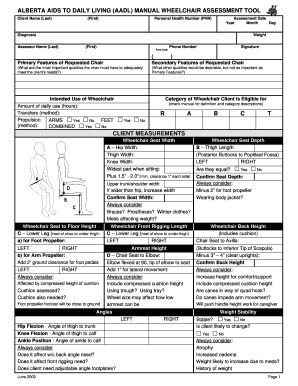
Aadl Assessment Tool Form


What is the Aadl Assessment Tool
The Aadl assessment tool is a comprehensive resource designed to evaluate the needs of individuals requiring mobility aids, such as wheelchairs. This tool helps healthcare professionals assess a patient's eligibility for funding and support through the Assistive Devices Program. By systematically gathering information about a patient's functional abilities and limitations, the assessment tool ensures that the recommended mobility aids meet their specific requirements.
How to Use the Aadl Assessment Tool
Using the Aadl assessment tool involves several key steps to ensure accurate evaluations. First, healthcare professionals should gather relevant patient information, including medical history and current mobility challenges. Next, the tool guides the assessor through a series of questions and criteria that focus on the patient's physical capabilities and daily living needs. After completing the assessment, the results can inform recommendations for appropriate mobility devices, ensuring that patients receive the support they need.
Key Elements of the Aadl Assessment Tool
The Aadl assessment tool includes several critical components that contribute to a thorough evaluation. These elements typically consist of:
- Functional Mobility Assessment: Evaluates how well the individual can move independently.
- Environmental Considerations: Assesses the patient's living situation and how it impacts mobility.
- Patient Goals: Identifies the individual's personal objectives regarding mobility and independence.
- Recommendations for Devices: Provides tailored suggestions based on the assessment findings.
Steps to Complete the Aadl Assessment Tool
Completing the Aadl assessment tool involves a structured process to ensure all necessary information is collected. The steps include:
- Gather patient information, including medical history and mobility challenges.
- Conduct a functional mobility assessment using the tool's guidelines.
- Document findings related to the patient's environment and personal goals.
- Review the assessment results and generate recommendations for mobility aids.
- Discuss the findings with the patient and provide necessary support for next steps.
Legal Use of the Aadl Assessment Tool
The legal use of the Aadl assessment tool is crucial for ensuring compliance with healthcare regulations. It is essential that the assessment is conducted by qualified professionals who understand the legal implications of the recommendations made. Proper documentation and adherence to privacy laws, such as HIPAA, are necessary to protect patient information throughout the assessment process.
Digital vs. Paper Version
The Aadl assessment tool is available in both digital and paper formats, each with its own advantages. The digital version allows for easier data collection and storage, facilitating quicker access to patient information. It also supports electronic signatures, enhancing the efficiency of the assessment process. Conversely, the paper version may be preferred in settings where technology is less accessible or where traditional methods are more familiar to the user.
Quick guide on how to complete aadl assessment tool
Complete Aadl Assessment Tool effortlessly on any gadget
Digital document management has gained popularity among companies and individuals alike. It serves as an ideal eco-friendly substitute for conventional printed and signed documents, allowing you to obtain the necessary form and safely store it online. airSlate SignNow provides you with all the tools required to create, modify, and eSign your documents swiftly without delays. Handle Aadl Assessment Tool on any gadget with airSlate SignNow's Android or iOS applications and enhance any document-related task today.
How to modify and eSign Aadl Assessment Tool with ease
- Locate Aadl Assessment Tool and then click Get Form to begin.
- Use the tools we offer to complete your document.
- Emphasize pertinent sections of your documents or obscure sensitive details with tools that airSlate SignNow offers specifically for this purpose.
- Create your signature using the Sign feature, which takes mere seconds and holds the same legal validity as a conventional wet ink signature.
- Review all the details and then click on the Done button to save your adjustments.
- Choose how you want to share your form, either via email, text message (SMS), or invite link, or download it to your computer.
Eliminate concerns about lost or misplaced files, tedious document searching, or errors that necessitate printing additional copies. airSlate SignNow caters to your document management needs in just a few clicks from any device you prefer. Alter and eSign Aadl Assessment Tool and ensure effective communication at every stage of the form preparation process with airSlate SignNow.
Create this form in 5 minutes or less
Create this form in 5 minutes!
How to create an eSignature for the aadl assessment tool
How to create an electronic signature for a PDF online
How to create an electronic signature for a PDF in Google Chrome
How to create an e-signature for signing PDFs in Gmail
How to create an e-signature right from your smartphone
How to create an e-signature for a PDF on iOS
How to create an e-signature for a PDF on Android
People also ask
-
What is an ADL assessment tool and how does it work?
An ADL assessment tool is designed to evaluate an individual's ability to perform daily living activities. The airSlate SignNow ADL assessment tool allows for easy customization of forms to capture essential information. It streamlines the assessment process, enabling healthcare professionals to collect signatures electronically, enhancing efficiency and accuracy.
-
How can the airSlate SignNow ADL assessment tool benefit my organization?
Using the airSlate SignNow ADL assessment tool helps organizations save time and reduce paperwork. It provides a secure and compliant way for collecting assessments and signatures, which can lead to better client outcomes and improved operational efficiency. This tool also enhances collaboration among teams by keeping all documents organized in one location.
-
Is the airSlate SignNow ADL assessment tool easy to use?
Yes, the airSlate SignNow ADL assessment tool is designed for ease of use with an intuitive interface. Whether you are a healthcare provider or an administrator, you can quickly create and manage ADL assessment forms without any technical expertise. This user-friendly approach ensures that your team can focus on what matters most—providing quality care.
-
What are the pricing options for the airSlate SignNow ADL assessment tool?
The airSlate SignNow ADL assessment tool offers flexible pricing plans tailored to different organizational needs. You can choose a plan based on your volume of users and specific feature requirements. By offering scalable solutions, we ensure that every organization can afford and benefit from our effective assessment tool.
-
Can the airSlate SignNow ADL assessment tool integrate with other software?
Absolutely! The airSlate SignNow ADL assessment tool integrates seamlessly with various healthcare and management systems. This integration allows for a smooth workflow, as data can be shared easily across platforms, thereby improving the overall efficiency of your processes and reducing manual entry errors.
-
Is the ADL assessment tool secure and compliant?
Yes, security is a top priority for the airSlate SignNow ADL assessment tool. The tool is compliant with industry standards, including HIPAA regulations, ensuring that all patient information is protected. With secure eSignature technology, you can confidently conduct assessments without worrying about data bsignNowes.
-
How does the airSlate SignNow ADL assessment tool improve the assessment process?
The airSlate SignNow ADL assessment tool revolutionizes the assessment process by automating form creation and signature collection. This reduces the amount of time spent on administrative tasks, allowing providers to focus more on patient care. It also improves accuracy by minimizing errors associated with manual data entry.
Get more for Aadl Assessment Tool
Find out other Aadl Assessment Tool
- How Do I eSign Montana Non-Profit POA
- eSign Legal Form New York Online
- Can I eSign Nevada Non-Profit LLC Operating Agreement
- eSign Legal Presentation New York Online
- eSign Ohio Legal Moving Checklist Simple
- How To eSign Ohio Non-Profit LLC Operating Agreement
- eSign Oklahoma Non-Profit Cease And Desist Letter Mobile
- eSign Arizona Orthodontists Business Plan Template Simple
- eSign Oklahoma Non-Profit Affidavit Of Heirship Computer
- How Do I eSign Pennsylvania Non-Profit Quitclaim Deed
- eSign Rhode Island Non-Profit Permission Slip Online
- eSign South Carolina Non-Profit Business Plan Template Simple
- How Can I eSign South Dakota Non-Profit LLC Operating Agreement
- eSign Oregon Legal Cease And Desist Letter Free
- eSign Oregon Legal Credit Memo Now
- eSign Oregon Legal Limited Power Of Attorney Now
- eSign Utah Non-Profit LLC Operating Agreement Safe
- eSign Utah Non-Profit Rental Lease Agreement Mobile
- How To eSign Rhode Island Legal Lease Agreement
- How Do I eSign Rhode Island Legal Residential Lease Agreement