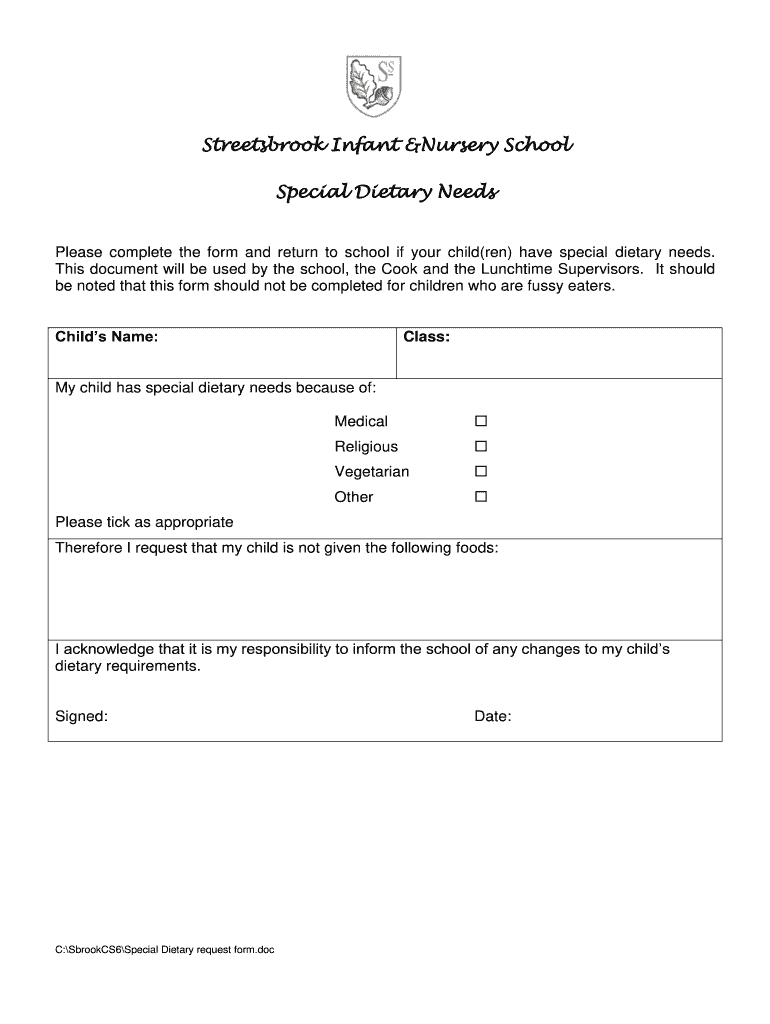
Dietary Requirements Email Template Form


What is the Dietary Requirements Email Template
The dietary requirements email template serves as a structured format for inquiring about individuals' dietary restrictions and preferences. It is particularly useful for event planners, caterers, and organizations hosting gatherings where food is served. This template ensures that all necessary information is collected efficiently, helping to accommodate guests' needs while promoting inclusivity and safety.
How to use the Dietary Requirements Email Template
To effectively use the dietary requirements email template, start by personalizing the greeting to address the recipient directly. Clearly state the purpose of the email, such as gathering information for an upcoming event. Include specific questions about dietary restrictions, allergies, and preferences. Ensure that the tone remains friendly and supportive, encouraging recipients to provide accurate information. Finally, express appreciation for their cooperation and offer a way to reach out for further questions.
Key elements of the Dietary Requirements Email Template
Essential components of a dietary requirements email template include:
- Subject Line: A clear and concise subject line indicating the purpose of the email.
- Greeting: A personalized salutation to establish rapport.
- Purpose Statement: A brief explanation of why dietary information is needed.
- Questions: Specific inquiries regarding dietary restrictions, allergies, and preferences.
- Closing Statement: A thank you note and an invitation for further communication.
Steps to complete the Dietary Requirements Email Template
Completing the dietary requirements email template involves several straightforward steps:
- Open the template and fill in the subject line with a relevant title.
- Personalize the greeting with the recipient's name.
- Clearly articulate the purpose of the email in the opening paragraph.
- List specific questions about dietary restrictions and preferences.
- Conclude with a thank you and provide your contact information for any follow-up.
Examples of using the Dietary Requirements Email Template
Here are a few scenarios where the dietary requirements email template can be applied:
- Event Planning: Gathering dietary information for a wedding reception or corporate event.
- Catering Services: Ensuring that meal options align with clients' dietary needs.
- Health and Wellness Programs: Collecting dietary preferences for a nutrition workshop or cooking class.
Legal use of the Dietary Requirements Email Template
When using the dietary requirements email template, it is important to adhere to privacy laws and regulations. Ensure that the information collected is used solely for its intended purpose and stored securely. Consider including a privacy statement in the email to inform recipients how their data will be handled. Compliance with regulations such as HIPAA and CCPA is essential when dealing with sensitive dietary information.
Quick guide on how to complete dietary requirements email template
Complete Dietary Requirements Email Template easily on any device
Digital document management has gained popularity among organizations and individuals. It offers a perfect eco-friendly alternative to traditional printed and signed papers, allowing you to find the right form and securely store it online. airSlate SignNow equips you with all the necessary tools to generate, modify, and electronically sign your documents swiftly without hurdles. Handle Dietary Requirements Email Template on any device with airSlate SignNow's Android or iOS applications and enhance any document-related process today.
The simplest way to modify and eSign Dietary Requirements Email Template effortlessly
- Locate Dietary Requirements Email Template and click Get Form to begin.
- Utilize the tools we provide to fill out your form.
- Emphasize relevant sections of your documents or obscure sensitive information with tools that airSlate SignNow specifically offers for this purpose.
- Generate your electronic signature using the Sign feature, which takes mere seconds and carries the same legal validity as a conventional wet ink signature.
- Review all the details and click on the Done button to save your modifications.
- Choose how you wish to share your form: via email, text message (SMS), invitation link, or download it to your computer.
Forget about lost or misplaced files, tedious form searches, or errors that necessitate printing new document copies. airSlate SignNow fulfills all your document management needs in just a few clicks from any device you prefer. Modify and eSign Dietary Requirements Email Template and ensure outstanding communication at every stage of your form preparation process with airSlate SignNow.
Create this form in 5 minutes or less
Create this form in 5 minutes!
How to create an eSignature for the dietary requirements email template
How to create an electronic signature for a PDF online
How to create an electronic signature for a PDF in Google Chrome
How to create an e-signature for signing PDFs in Gmail
How to create an e-signature right from your smartphone
How to create an e-signature for a PDF on iOS
How to create an e-signature for a PDF on Android
People also ask
-
What is a sample email asking for dietary restrictions?
A sample email asking for dietary restrictions is a template you can utilize to gather information about guests' dietary needs for an event. It ensures that all attendees have appropriate meal options and can enhance their experience. Using such a sample email saves time and ensures clarity in communication.
-
How can airSlate SignNow help with sending a sample email asking for dietary restrictions?
airSlate SignNow streamlines the process of sending documents and emails, including a sample email asking for dietary restrictions. By integrating eSignature capabilities, you can quickly confirm dietary preferences and gather necessary responses in one place. This saves you time and facilitates better event planning.
-
Does airSlate SignNow offer templates for dietary restriction emails?
Yes, airSlate SignNow provides customizable templates, including those for a sample email asking for dietary restrictions. These templates can be tailored to suit your specific needs, making it easy to craft clear, professional emails. This feature enhances your communication efficiency.
-
What are the key benefits of using airSlate SignNow for event planning?
Using airSlate SignNow for event planning allows you to efficiently gather information, such as dietary restrictions, while offering eSignature capabilities. This platform simplifies document management, improves collaboration, and helps ensure a seamless experience for both planners and attendees. Additionally, it saves costs and time.
-
Is airSlate SignNow pricing competitive for small businesses?
Yes, airSlate SignNow offers competitive pricing tailored for small businesses looking to manage documents effectively. The cost-effective solution is designed to fit various budgets, making it an excellent choice for drafting and sending a sample email asking for dietary restrictions. This allows small businesses to ensure communication is handled professionally without breaking the bank.
-
Can I integrate airSlate SignNow with other applications?
Absolutely! airSlate SignNow offers seamless integrations with various applications, allowing for enhanced functionality. This enables you to easily send a sample email asking for dietary restrictions through your preferred platforms, making your workflow even more efficient while maintaining smooth communication.
-
How secure is airSlate SignNow for handling sensitive information?
Security is a top priority for airSlate SignNow, which employs advanced encryption and compliance standards to protect sensitive information. When sending a sample email asking for dietary restrictions, you can trust that any personal data you gather will be securely managed. This ensures both your peace of mind and the privacy of your attendees.
Get more for Dietary Requirements Email Template
- Pool service agreement form
- Panduan mengisi borang im 1297 form
- Bcaba annual supervision verification form 100370662
- Georgetown university hospital letterhead template medstar form
- Bank of baroda form da1
- Pdf tb risk assessment form
- Editable arnp protocols form
- Blood pressure log printable blood pressure log form
Find out other Dietary Requirements Email Template
- How To Electronic signature Florida Car Dealer Word
- How Do I Electronic signature Florida Car Dealer Document
- Help Me With Electronic signature Florida Car Dealer Presentation
- Can I Electronic signature Georgia Car Dealer PDF
- How Do I Electronic signature Georgia Car Dealer Document
- Can I Electronic signature Georgia Car Dealer Form
- Can I Electronic signature Idaho Car Dealer Document
- How Can I Electronic signature Illinois Car Dealer Document
- How Can I Electronic signature North Carolina Banking PPT
- Can I Electronic signature Kentucky Car Dealer Document
- Can I Electronic signature Louisiana Car Dealer Form
- How Do I Electronic signature Oklahoma Banking Document
- How To Electronic signature Oklahoma Banking Word
- How Can I Electronic signature Massachusetts Car Dealer PDF
- How Can I Electronic signature Michigan Car Dealer Document
- How Do I Electronic signature Minnesota Car Dealer Form
- Can I Electronic signature Missouri Car Dealer Document
- How Do I Electronic signature Nevada Car Dealer PDF
- How To Electronic signature South Carolina Banking Document
- Can I Electronic signature New York Car Dealer Document