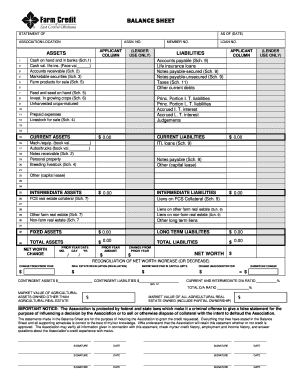
Download Financial Statement Form Farm Credit


What is the farm credit balance sheet form?
The farm credit balance sheet form is a financial document used primarily by agricultural businesses to summarize their financial position at a specific point in time. This form provides a comprehensive overview of assets, liabilities, and equity, enabling farmers and agricultural lenders to assess the financial health of a farming operation. It typically includes sections for current and long-term assets, current and long-term liabilities, and owner's equity. By accurately completing this form, farmers can gain insights into their financial stability, which is essential for making informed business decisions and securing financing.
Key elements of the farm credit balance sheet form
Understanding the key elements of the farm credit balance sheet form is crucial for effective financial management. The main components include:
- Assets: This section lists all the resources owned by the farm, such as cash, equipment, land, and livestock. Assets are categorized into current (easily liquidated within a year) and long-term (held for more than a year).
- Liabilities: This part details the financial obligations of the farm, including loans, accounts payable, and other debts. Similar to assets, liabilities are divided into current and long-term categories.
- Owner's Equity: This represents the residual interest in the assets after deducting liabilities. It reflects the owner's investment in the business and any retained earnings.
Steps to complete the farm credit balance sheet form
Completing the farm credit balance sheet form involves several essential steps to ensure accuracy and compliance:
- Gather Financial Information: Collect all relevant financial documents, including bank statements, invoices, and loan agreements.
- List Assets: Itemize all current and long-term assets, providing accurate values for each item.
- Detail Liabilities: Document all current and long-term liabilities, ensuring to include all outstanding debts and obligations.
- Calculate Owner's Equity: Subtract total liabilities from total assets to determine the owner's equity.
- Review for Accuracy: Double-check all entries for accuracy and completeness before finalizing the form.
Legal use of the farm credit balance sheet form
The farm credit balance sheet form serves a vital legal purpose in financial reporting and lending practices. It is often required by lenders to evaluate the creditworthiness of a farming operation. To ensure its legal validity, the form must be completed accurately and reflect true financial conditions. Electronic signatures can be used to authenticate the document, provided they comply with relevant laws such as the ESIGN Act and UETA. This form may also be subject to review by regulatory bodies, making accuracy and compliance critical.
How to obtain the farm credit balance sheet form
The farm credit balance sheet form can be obtained through various channels. Many agricultural lenders provide this form directly on their websites or upon request. Additionally, agricultural extension offices and financial advisory services may offer templates or guidance on how to complete the form. It is essential to use the most current version of the form to ensure compliance with any updated regulations or requirements.
Digital vs. paper version of the farm credit balance sheet form
Choosing between a digital and paper version of the farm credit balance sheet form can impact efficiency and convenience. The digital version allows for easier editing, storage, and sharing, making it a preferred choice for many users. Electronic submission can streamline the process, especially when using eSignature solutions that enhance security and compliance. Conversely, a paper version may be necessary in certain situations, such as when a physical signature is required. Evaluating the specific needs of the farming operation will help determine the best format to use.
Quick guide on how to complete download financial statement form farm credit
Complete Download Financial Statement Form Farm Credit effortlessly on any device
Digital document management has gained traction among businesses and individuals. It offers an ideal eco-friendly alternative to conventional printed and signed documents, as you can locate the appropriate form and securely store it online. airSlate SignNow equips you with all the tools necessary to create, modify, and eSign your documents quickly without delays. Manage Download Financial Statement Form Farm Credit on any device using airSlate SignNow's Android or iOS applications and enhance any document-based process today.
The simplest way to modify and eSign Download Financial Statement Form Farm Credit with ease
- Obtain Download Financial Statement Form Farm Credit and click Get Form to begin.
- Utilize the tools we offer to fill out your document.
- Emphasize relevant sections of the documents or obscure sensitive information with tools that airSlate SignNow offers specifically for that purpose.
- Generate your signature with the Sign feature, which takes moments and carries the same legal validity as a traditional wet ink signature.
- Review all the details and click on the Done button to save your changes.
- Choose your preferred delivery method for your form, whether by email, SMS, or invitation link, or download it to your computer.
Eliminate concerns about lost or misplaced documents, tedious form searches, or mistakes that require printing new document copies. airSlate SignNow caters to your document management needs in just a few clicks from any device of your choice. Edit and eSign Download Financial Statement Form Farm Credit and ensure excellent communication at every stage of the form preparation process with airSlate SignNow.
Create this form in 5 minutes or less
Create this form in 5 minutes!
How to create an eSignature for the download financial statement form farm credit
How to create an electronic signature for a PDF online
How to create an electronic signature for a PDF in Google Chrome
How to create an e-signature for signing PDFs in Gmail
How to create an e-signature right from your smartphone
How to create an e-signature for a PDF on iOS
How to create an e-signature for a PDF on Android
People also ask
-
What is a farm credit balance sheet form?
A farm credit balance sheet form is a financial document used by agricultural businesses to summarize their assets, liabilities, and equity. It helps farmers and ranchers assess their financial health and make informed decisions regarding their operations. Using the farm credit balance sheet form is essential for acquiring loans from agricultural lenders.
-
How does airSlate SignNow enhance the farm credit balance sheet form process?
airSlate SignNow streamlines the process of completing and signing your farm credit balance sheet form, allowing you to efficiently manage your documents online. With its user-friendly interface, you can easily fill out and eSign forms, ensuring that your financial information is secure and accessible. This digital transformation saves time and reduces paperwork for businesses in the agricultural sector.
-
What are the pricing options for using airSlate SignNow with the farm credit balance sheet form?
airSlate SignNow offers various pricing plans that cater to different business needs and sizes, enabling you to choose the best option for managing your farm credit balance sheet form. Plans typically include features such as unlimited templates, eSignature capabilities, and integration options at competitive rates. Sign up for a free trial to test the service and see how it integrates with your farm operations.
-
Can I customize my farm credit balance sheet form using airSlate SignNow?
Yes, you can easily customize your farm credit balance sheet form with airSlate SignNow. The platform allows you to add fields, logos, and specific terms that meet your unique business requirements. This flexibility ensures that your documents are not only personalized but also comply with the necessary financial regulations.
-
Does airSlate SignNow support integrations for handling my farm credit balance sheet form?
Absolutely! airSlate SignNow integrates seamlessly with various applications and tools such as Google Drive, Dropbox, and financial software. This connectivity allows you to manage your farm credit balance sheet form alongside your other business operations, enhancing efficiency and organization.
-
What are the benefits of using airSlate SignNow for agricultural financial documents?
Using airSlate SignNow for your farm credit balance sheet form and other agricultural financial documents offers numerous benefits. These include reduced turnaround times for approvals, improved compliance with regulations, and enhanced security for sensitive information. This cost-effective solution is ideal for farmers seeking to simplify their business processes.
-
Is it easy to share the farm credit balance sheet form with stakeholders using airSlate SignNow?
Yes, sharing your farm credit balance sheet form with stakeholders is straightforward using airSlate SignNow. You can invite team members, lenders, or advisors to view or sign documents directly within the platform. This feature fosters collaboration and ensures that everyone involved has access to the most up-to-date financial information.
Get more for Download Financial Statement Form Farm Credit
- Employee performance evaluation town of vienna
- 1 term sheet for convertible promissory note form
- Reimbursement fo reimbursement form medical expenses
- Notice by lessee to lessor of exercise of right of first refusal form
- Lease agreement city and borough of sitka form
- Photoartwork release form manifest counseling collective
- Revocation of wills under the florida probate codeupchurch law form
- Release and indemnification of personal representative by heirs and devisees form
Find out other Download Financial Statement Form Farm Credit
- Can I eSign Alaska Equipment Rental Agreement Template
- eSign Michigan Equipment Rental Agreement Template Later
- Help Me With eSignature Washington IOU
- eSign Indiana Home Improvement Contract Myself
- eSign North Dakota Architectural Proposal Template Online
- How To eSignature Alabama Mechanic's Lien
- Can I eSign Alabama Car Insurance Quotation Form
- eSign Florida Car Insurance Quotation Form Mobile
- eSign Louisiana Car Insurance Quotation Form Online
- Can I eSign Massachusetts Car Insurance Quotation Form
- eSign Michigan Car Insurance Quotation Form Online
- eSign Michigan Car Insurance Quotation Form Mobile
- eSignature Massachusetts Mechanic's Lien Online
- eSignature Massachusetts Mechanic's Lien Free
- eSign Ohio Car Insurance Quotation Form Mobile
- eSign North Dakota Car Insurance Quotation Form Online
- eSign Pennsylvania Car Insurance Quotation Form Mobile
- eSignature Nevada Mechanic's Lien Myself
- eSign California Life-Insurance Quote Form Online
- How To eSignature Ohio Mechanic's Lien