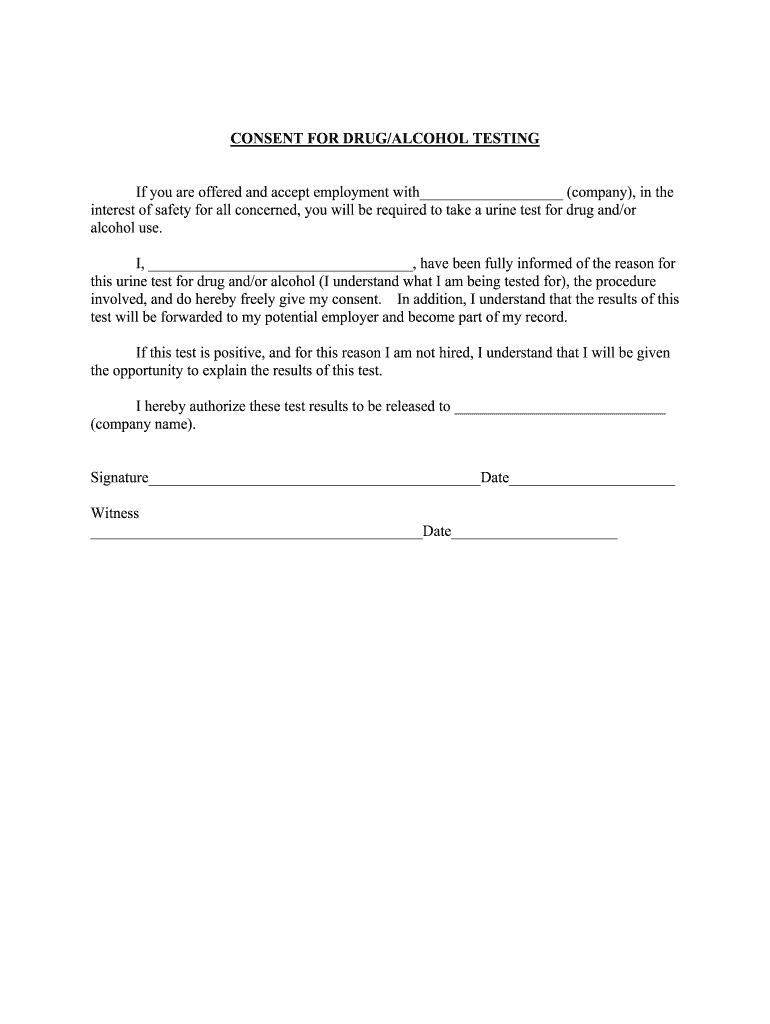
Consent for DrugAlcohol Testing Legal Form


What is the consent form for drug and alcohol testing?
The consent form for drug and alcohol testing is a legal document that grants permission for an employer to conduct drug and alcohol tests on employees. This form outlines the rights of both the employer and the employee, ensuring that testing procedures comply with applicable laws and regulations. It typically includes details about the types of tests that may be administered, the circumstances under which testing may occur, and the consequences of refusing to participate in testing. Understanding this form is essential for both employers and employees to maintain a safe and compliant workplace.
Key elements of the consent form for drug and alcohol testing
Several key elements are critical to the effectiveness and legality of the consent form for drug and alcohol testing. These include:
- Employee Information: Full name, position, and contact details of the employee being tested.
- Purpose of Testing: Clear explanation of why the testing is being conducted, such as pre-employment screening or random testing.
- Types of Tests: Specification of the tests to be performed, including urine, saliva, or blood tests.
- Confidentiality Clause: Assurance that test results will be kept confidential and only shared with authorized personnel.
- Consequences of Refusal: Information on potential disciplinary actions if the employee refuses to sign the consent form or participate in testing.
Steps to complete the consent form for drug and alcohol testing
Completing the consent form for drug and alcohol testing involves several straightforward steps:
- Review the Form: Carefully read the entire document to understand your rights and obligations.
- Fill in Personal Information: Provide your full name, job title, and any other required personal details.
- Understand Testing Procedures: Familiarize yourself with the types of tests that may be conducted and the reasons for testing.
- Sign and Date: Sign the form to indicate your consent and date it to confirm when you completed the process.
- Submit the Form: Return the signed form to your employer or designated representative as instructed.
Legal use of the consent form for drug and alcohol testing
The legal use of the consent form for drug and alcohol testing is governed by federal and state laws. Employers must ensure that the form complies with the Drug-Free Workplace Act and other relevant regulations. This includes providing clear information about testing procedures, ensuring confidentiality, and obtaining informed consent from employees. Failure to adhere to these legal requirements can result in penalties for the employer and potential legal recourse for the employee.
State-specific rules for the consent form for drug and alcohol testing
Each state in the U.S. may have specific rules and regulations regarding drug and alcohol testing in the workplace. These rules can dictate the types of tests allowed, how consent must be obtained, and the rights of employees regarding testing. Employers should be aware of their state’s laws to ensure compliance and avoid legal issues. It is advisable to consult with legal counsel or human resources professionals to understand the specific requirements applicable in your state.
Examples of using the consent form for drug and alcohol testing
There are various scenarios in which the consent form for drug and alcohol testing may be utilized, including:
- Pre-Employment Testing: Employers may require candidates to sign the consent form before conducting drug tests as part of the hiring process.
- Random Testing: Employees may be selected at random to undergo testing, requiring them to have previously signed the consent form.
- Post-Accident Testing: Following a workplace accident, employers may administer tests to determine if substances were involved, using the consent form as a basis for testing.
Quick guide on how to complete consent for drugalcohol testing legal form
Complete Consent For DrugAlcohol Testing Legal Form effortlessly on any device
Online document management has gained traction among businesses and individuals alike. It offers an ideal eco-friendly substitute for conventional printed and signed paperwork, as you can easily locate the appropriate form and securely store it online. airSlate SignNow equips you with all the tools necessary to create, modify, and electronically sign your documents quickly and without delays. Manage Consent For DrugAlcohol Testing Legal Form on any platform with airSlate SignNow's Android or iOS applications and enhance any document-based process today.
How to edit and electronically sign Consent For DrugAlcohol Testing Legal Form with ease
- Acquire Consent For DrugAlcohol Testing Legal Form and click on Get Form to begin.
- Utilize the tools we offer to fill out your form.
- Emphasize relevant sections of your documents or redact sensitive information with tools that airSlate SignNow provides specifically for that purpose.
- Create your signature with the Sign tool, which takes mere seconds and holds the same legal validity as a conventional wet ink signature.
- Review all the details and click on the Done button to save your changes.
- Select your preferred method for sharing your form, whether by email, SMS, or invitation link, or download it to your computer.
Say goodbye to lost or misplaced documents, tedious form searching, or mistakes that necessitate printing new document copies. airSlate SignNow meets your document management needs in just a few clicks from any device of your choice. Edit and electronically sign Consent For DrugAlcohol Testing Legal Form and ensure excellent communication at every stage of your form preparation process with airSlate SignNow.
Create this form in 5 minutes or less
Create this form in 5 minutes!
How to create an eSignature for the consent for drugalcohol testing legal form
How to make an electronic signature for your Consent For Drugalcohol Testing Legal Form online
How to generate an electronic signature for the Consent For Drugalcohol Testing Legal Form in Google Chrome
How to create an electronic signature for signing the Consent For Drugalcohol Testing Legal Form in Gmail
How to generate an eSignature for the Consent For Drugalcohol Testing Legal Form straight from your mobile device
How to make an eSignature for the Consent For Drugalcohol Testing Legal Form on iOS devices
How to make an electronic signature for the Consent For Drugalcohol Testing Legal Form on Android
People also ask
-
What is a testing form employee and how can it benefit my business?
A testing form employee is a digital document that allows businesses to evaluate candidates or employees systematically. By utilizing airSlate SignNow, you can streamline the testing process, ensuring that you capture essential data efficiently and securely. This not only saves time but also enhances the accuracy of your evaluations.
-
How much does airSlate SignNow cost for managing testing form employee processes?
airSlate SignNow offers flexible pricing plans designed to meet the needs of businesses of all sizes. You can choose a plan that aligns with your specific requirements for managing testing form employee documents. Our cost-effective solutions ensure you get maximum value and efficiency.
-
What features does airSlate SignNow provide for creating testing form employee?
airSlate SignNow includes a variety of features specifically for creating and managing testing form employee documents. These features include customizable templates, electronic signatures, and automated workflows that simplify the entire testing process. With these tools, you can enhance your hiring or employee evaluation processes effortlessly.
-
Can airSlate SignNow integrate with other HR tools for testing form employee?
Yes, airSlate SignNow seamlessly integrates with numerous HR and applicant tracking systems to manage your testing form employee. This integration allows for efficient data transfer and enhances your overall workflow, ensuring you can easily manage candidate data alongside your existing systems.
-
Are there security measures in place for testing form employee documents?
Absolutely, airSlate SignNow takes the security of your testing form employee documents seriously. We implement advanced encryption and security protocols to ensure that all data transmitted and stored is protected. You can confidently conduct your testing processes knowing that sensitive information is secure.
-
How can I customize my testing form employee using airSlate SignNow?
Customizing your testing form employee is simple with airSlate SignNow's user-friendly platform. You can easily tailor the form fields, branding, and layouts to suit your specific requirements. This flexibility ensures that your testing forms reflect your company’s identity and gather the necessary information effectively.
-
What benefits does airSlate SignNow offer for remote teams conducting testing form employee?
For remote teams, airSlate SignNow provides an agile solution for conducting testing form employee processes. It enables real-time collaboration, allowing multiple stakeholders to access and review documents from anywhere. This flexibility promotes efficiency and helps in maintaining continuity even in remote work conditions.
Get more for Consent For DrugAlcohol Testing Legal Form
- Phs 7044 form
- Mini cooper s rollplaynet rollplay form
- Shelter information hsd3037
- Freight sales success guide ted keyes online form
- Boudoir model release form rachel payne photography
- The big book of everything bblogbbenvolebbnetb blog envole form
- Transaction privilege use and severance tax return tpt ez azdor form
- Circle the adjective or the adverb to complete each sentence 1 my classmate form
Find out other Consent For DrugAlcohol Testing Legal Form
- How Can I eSignature Oregon Government PDF
- How Can I eSignature Oklahoma Government Document
- How To eSignature Texas Government Document
- Can I eSignature Vermont Government Form
- How Do I eSignature West Virginia Government PPT
- How Do I eSignature Maryland Healthcare / Medical PDF
- Help Me With eSignature New Mexico Healthcare / Medical Form
- How Do I eSignature New York Healthcare / Medical Presentation
- How To eSignature Oklahoma Finance & Tax Accounting PPT
- Help Me With eSignature Connecticut High Tech Presentation
- How To eSignature Georgia High Tech Document
- How Can I eSignature Rhode Island Finance & Tax Accounting Word
- How Can I eSignature Colorado Insurance Presentation
- Help Me With eSignature Georgia Insurance Form
- How Do I eSignature Kansas Insurance Word
- How Do I eSignature Washington Insurance Form
- How Do I eSignature Alaska Life Sciences Presentation
- Help Me With eSignature Iowa Life Sciences Presentation
- How Can I eSignature Michigan Life Sciences Word
- Can I eSignature New Jersey Life Sciences Presentation