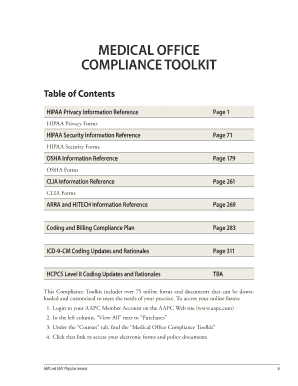
HIPAA Reference for Medical Office Form


What is the HIPAA Reference for Medical Office Form
The HIPAA Reference for Medical Office Form is a critical document that ensures compliance with the Health Insurance Portability and Accountability Act (HIPAA). This form is designed to facilitate the secure handling of patient information within medical offices. It outlines the privacy rights of patients and the obligations of healthcare providers regarding the protection of sensitive health information. By utilizing this form, medical offices can demonstrate their commitment to safeguarding patient data and adhering to federal regulations.
How to Use the HIPAA Reference for Medical Office Form
Using the HIPAA Reference for Medical Office Form involves several steps. First, medical offices should ensure that the form is readily accessible to both staff and patients. It is important to provide clear instructions on how to complete the form, emphasizing the significance of accurate information. Once filled out, the form should be securely stored to maintain confidentiality. Regular training for staff on the proper use of this form is also essential to ensure compliance and understanding of HIPAA regulations.
Key Elements of the HIPAA Reference for Medical Office Form
The HIPAA Reference for Medical Office Form includes several key elements that are vital for compliance. These elements typically encompass:
- Patient Identification: Information to identify the patient, including name, date of birth, and contact details.
- Consent Statement: A clear statement indicating that the patient consents to the use and disclosure of their health information.
- Signature Section: A designated area for the patient’s signature, confirming their understanding and agreement.
- Date of Signature: The date on which the patient signs the form, which is crucial for record-keeping.
Steps to Complete the HIPAA Reference for Medical Office Form
Completing the HIPAA Reference for Medical Office Form involves a systematic approach. The steps include:
- Gather necessary patient information, ensuring accuracy.
- Read through the consent statement carefully to understand the implications.
- Fill in the required fields, including patient identification and contact details.
- Sign and date the form in the designated areas.
- Submit the form to the appropriate staff member for processing.
Legal Use of the HIPAA Reference for Medical Office Form
The legal use of the HIPAA Reference for Medical Office Form is paramount for compliance with federal regulations. This form must be used in accordance with HIPAA guidelines to ensure that patient information is handled appropriately. Failure to use the form correctly can lead to legal repercussions, including fines and penalties. It is essential for medical offices to regularly review their procedures surrounding this form to maintain compliance and protect patient rights.
Examples of Using the HIPAA Reference for Medical Office Form
There are various scenarios in which the HIPAA Reference for Medical Office Form is utilized. Examples include:
- When a patient seeks treatment and needs to provide consent for the use of their medical records.
- During the onboarding process for new patients, ensuring they understand their rights regarding health information.
- In situations where a patient requests access to their health information, requiring documentation of consent.
Quick guide on how to complete hipaa reference for medical office form
Complete [SKS] effortlessly on any device
Web-based document management has become increasingly popular among organizations and individuals. It serves as an ideal eco-friendly substitute for traditional printed and signed documents, allowing you to locate the correct form and securely store it online. airSlate SignNow provides all the necessary tools to create, edit, and eSign your documents swiftly and without delay. Manage [SKS] on any platform with airSlate SignNow's Android or iOS applications and enhance any document-related procedure today.
How to modify and eSign [SKS] with ease
- Find [SKS] and click Get Form to initiate the process.
- Utilize the tools we provide to complete your document.
- Highlight important sections of your documents or obscure sensitive details with tools specifically designed for that purpose by airSlate SignNow.
- Generate your eSignature using the Sign feature, which takes mere seconds and carries the same legal validity as a conventional handwritten signature.
- Review the information and click the Done button to save your modifications.
- Select how you would like to share your form—via email, text message (SMS), or invitation link—or download it to your PC.
Eliminate concerns about lost or misfiled documents, tedious form navigation, or mistakes needing new printed copies. airSlate SignNow meets all your document management requirements with just a few clicks from your preferred device. Modify and eSign [SKS] while ensuring excellent communication at any stage of your form preparation process with airSlate SignNow.
Create this form in 5 minutes or less
Related searches to Hipaa Reference For Medical Office Form
Create this form in 5 minutes!
How to create an eSignature for the hipaa reference for medical office form
How to create an electronic signature for a PDF online
How to create an electronic signature for a PDF in Google Chrome
How to create an e-signature for signing PDFs in Gmail
How to create an e-signature right from your smartphone
How to create an e-signature for a PDF on iOS
How to create an e-signature for a PDF on Android
People also ask
-
What is a HIPAA Reference For Medical Office Form?
A HIPAA Reference For Medical Office Form is a document designed to ensure compliance with HIPAA regulations in medical practices. It outlines the procedures for handling, storing, and sharing patient information securely, safeguarding patient privacy in a medical office setting.
-
How does airSlate SignNow support HIPAA compliance?
airSlate SignNow offers robust security features that help ensure HIPAA compliance, including end-to-end encryption and secure user authentication. By using airSlate SignNow for your HIPAA Reference For Medical Office Form, you can confidently manage patient documents while adhering to regulatory standards.
-
What are the benefits of using airSlate SignNow for HIPAA Reference For Medical Office Forms?
Using airSlate SignNow simplifies the process of obtaining electronic signatures for HIPAA Reference For Medical Office Forms, which accelerates document turnaround times. Additionally, it reduces paperwork and enhances security, making it a cost-effective solution for medical offices.
-
Are there integration options available with airSlate SignNow?
Yes, airSlate SignNow integrates seamlessly with various software solutions commonly used in medical offices, such as practice management systems and electronic health record platforms. This allows you to manage your HIPAA Reference For Medical Office Form efficiently without disrupting your workflow.
-
What pricing plans are available for airSlate SignNow?
airSlate SignNow offers a range of pricing plans tailored to meet the needs of different organizations. Each plan provides access to essential features for managing HIPAA Reference For Medical Office Forms, ensuring that you can find an option that fits your budget and requirements.
-
Can airSlate SignNow help reduce errors in HIPAA Reference For Medical Office Forms?
Absolutely! Utilizing airSlate SignNow minimizes manual entry errors often associated with traditional paper forms. This level of accuracy is crucial in ensuring the integrity of your HIPAA Reference For Medical Office Form and maintaining compliance with regulations.
-
Is it easy to train staff on using airSlate SignNow for HIPAA Reference For Medical Office Forms?
Yes, airSlate SignNow is designed with user-friendliness in mind, making it easy for staff to learn and operate. With intuitive features and helpful resources, your team can quickly adapt to using airSlate SignNow for HIPAA Reference For Medical Office Forms without extensive training.
Get more for Hipaa Reference For Medical Office Form
- Pro rated rent due form
- Signature new name form
- Form me 988lt
- Newest robovm questions stack overflow form
- Maine acknowledgmentsindividualus legal forms
- Scope of this package form
- County of state of maine hereinafter seller whether one or more for form
- City of county of and state of maine to wit form
Find out other Hipaa Reference For Medical Office Form
- How To Electronic signature Pennsylvania Doctors Quitclaim Deed
- Electronic signature Utah Construction LLC Operating Agreement Computer
- Electronic signature Doctors Word South Dakota Safe
- Electronic signature South Dakota Doctors Confidentiality Agreement Myself
- How Do I Electronic signature Vermont Doctors NDA
- Electronic signature Utah Doctors Promissory Note Template Secure
- Electronic signature West Virginia Doctors Bill Of Lading Online
- Electronic signature West Virginia Construction Quitclaim Deed Computer
- Electronic signature Construction PDF Wisconsin Myself
- How Do I Electronic signature Wyoming Doctors Rental Lease Agreement
- Help Me With Electronic signature Wyoming Doctors Rental Lease Agreement
- How Do I Electronic signature Colorado Education RFP
- Electronic signature Colorado Education Lease Agreement Form Online
- How To Electronic signature Colorado Education Business Associate Agreement
- Can I Electronic signature California Education Cease And Desist Letter
- Electronic signature Arizona Finance & Tax Accounting Promissory Note Template Computer
- Electronic signature California Finance & Tax Accounting Warranty Deed Fast
- Can I Electronic signature Georgia Education Quitclaim Deed
- Electronic signature California Finance & Tax Accounting LLC Operating Agreement Now
- Electronic signature Connecticut Finance & Tax Accounting Executive Summary Template Myself