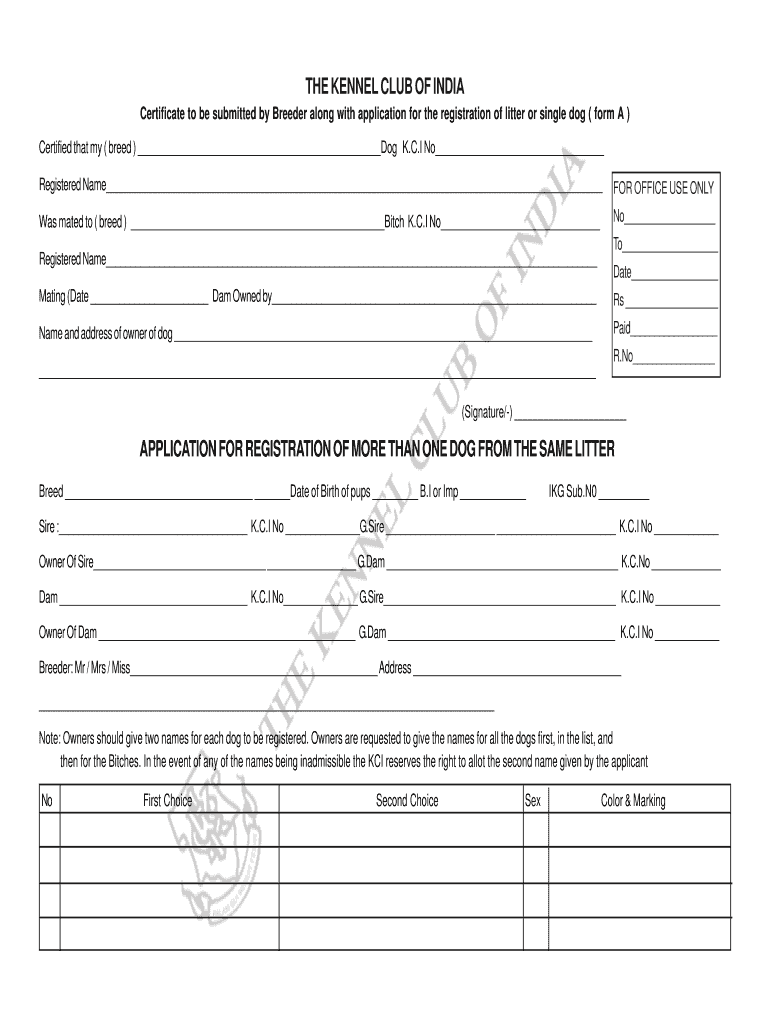
Kci Registration Form


What is the Kci Registration Form
The Kci Registration Form is a crucial document used for registering litters, puppies, or specific breeds within the Kci framework. This form serves as an official record that establishes the lineage and pedigree of the animals involved. It is essential for breeders and pet owners who wish to maintain accurate records and comply with breed standards. The Kci Registration Form ensures that all necessary details, including the names, dates of birth, and registration numbers of the animals, are documented appropriately.
How to use the Kci Registration Form
Using the Kci Registration Form involves several straightforward steps. First, ensure you have the correct version of the form, which can often be downloaded as a PDF. Next, gather all required information about the litter or individual animal, including parentage details and any specific breed requirements. Fill out the form carefully, making sure to double-check all entries for accuracy. Once completed, the form can be submitted electronically or via traditional mail, depending on the guidelines provided by the Kci organization.
Steps to complete the Kci Registration Form
Completing the Kci Registration Form requires attention to detail. Follow these steps for a successful submission:
- Download the Kci Registration Form in PDF format.
- Gather necessary documentation, including proof of parentage and any health certifications.
- Fill out the form, providing accurate details for each required field.
- Review the completed form for any errors or omissions.
- Submit the form online or send it via postal service, as per the Kci guidelines.
Legal use of the Kci Registration Form
The Kci Registration Form is legally binding when completed correctly and submitted according to the established regulations. It is important to understand that accurate information is critical, as any discrepancies may lead to issues with the registration process. Compliance with local and federal laws regarding animal registration is essential to ensure that the form is recognized as valid. Utilizing a reliable electronic signature solution can further enhance the legal standing of the submitted form.
Key elements of the Kci Registration Form
Several key elements must be included in the Kci Registration Form to ensure its completeness and validity. These elements typically include:
- Names and registration numbers of the sire and dam.
- Date of birth for the puppies or kittens being registered.
- Owner's contact information.
- Signature of the breeder or owner, confirming the accuracy of the information provided.
- Any applicable fees associated with the registration process.
Form Submission Methods
The Kci Registration Form can be submitted through various methods, ensuring convenience for users. Common submission methods include:
- Online Submission: Many organizations allow electronic submission through their websites, providing a quick and efficient way to register.
- Mail: The completed form can be printed and sent via postal service to the designated Kci office.
- In-Person: Some registries may accept forms submitted in person, allowing for immediate processing.
Quick guide on how to complete kci registration form
Complete Kci Registration Form effortlessly on any device
Online document management has become increasingly popular among businesses and individuals. It offers a perfect environmentally friendly alternative to traditional printed and signed documents, allowing you to find the right form and securely store it online. airSlate SignNow equips you with all the essential tools to create, modify, and electronically sign your documents promptly without delays. Manage Kci Registration Form on any device with airSlate SignNow Android or iOS applications and simplify any document-related task today.
The easiest way to modify and electronically sign Kci Registration Form without hassle
- Obtain Kci Registration Form and click Get Form to begin.
- Utilize the tools available to complete your document.
- Emphasize important sections of the documents or redact sensitive information using tools that airSlate SignNow provides specifically for that purpose.
- Generate your signature with the Sign tool, which takes moments and carries the same legal validity as a conventional wet ink signature.
- Verify the details and click the Done button to save your changes.
- Choose your preferred method of delivering your form, via email, text message (SMS), or invitation link, or download it to your computer.
Eliminate the stress of lost or misplaced documents, tedious form searches, or mistakes that necessitate printing new copies. airSlate SignNow addresses your document management needs in just a few clicks from any device you prefer. Modify and electronically sign Kci Registration Form and guarantee effective communication at every stage of your form preparation process with airSlate SignNow.
Create this form in 5 minutes or less
Create this form in 5 minutes!
How to create an eSignature for the kci registration form
How to make an electronic signature for your PDF file in the online mode
How to make an electronic signature for your PDF file in Chrome
The best way to make an eSignature for putting it on PDFs in Gmail
How to create an eSignature from your smartphone
The best way to generate an electronic signature for a PDF file on iOS devices
How to create an eSignature for a PDF file on Android
People also ask
-
What is a KCI form, and how is it used in airSlate SignNow?
A KCI form, or Key Clinical Information form, is used to collect critical data in clinical settings. In airSlate SignNow, this form can be easily created, sent, and eSigned, streamlining the workflow and ensuring compliance with industry standards.
-
How can I create a KCI form using airSlate SignNow?
Creating a KCI form in airSlate SignNow is straightforward. You can use the intuitive drag-and-drop interface to customize your form, adding fields as needed, and then send it out for eSignature quickly and efficiently.
-
What are the pricing options for using KCI forms in airSlate SignNow?
AirSlate SignNow offers flexible pricing plans suited for businesses of all sizes. Each plan includes unlimited access to create and manage KCI forms, along with robust eSignature features to enhance your document workflows.
-
What features does airSlate SignNow offer for KCI forms?
AirSlate SignNow provides a variety of features for KCI forms, including customizable templates, automated workflows, and secure eSigning. These features enhance productivity while ensuring that your documents are legally compliant.
-
Can I integrate KCI forms with other applications using airSlate SignNow?
Yes, airSlate SignNow allows seamless integrations with various third-party applications. This means you can easily connect KCI forms with your existing software, improving data flow and enhancing overall efficiency.
-
What are the benefits of using airSlate SignNow for KCI forms?
Using airSlate SignNow for KCI forms offers numerous benefits, such as improved turnaround times and reduced paperwork. The platform's user-friendly interface ensures that your team can manage KCI forms without extensive training.
-
Is airSlate SignNow secure for handling KCI forms?
Absolutely! AirSlate SignNow prioritizes security and compliance, ensuring that all KCI forms are handled with the utmost confidentiality. The platform employs encryption and complies with various regulatory standards to protect sensitive information.
Get more for Kci Registration Form
Find out other Kci Registration Form
- Electronic signature Alaska Medical Records Release Mobile
- Electronic signature California Medical Records Release Myself
- Can I Electronic signature Massachusetts Medical Records Release
- How Do I Electronic signature Michigan Medical Records Release
- Electronic signature Indiana Membership Agreement Easy
- How Can I Electronic signature New Jersey Medical Records Release
- Electronic signature New Mexico Medical Records Release Easy
- How Can I Electronic signature Alabama Advance Healthcare Directive
- How Do I Electronic signature South Carolina Advance Healthcare Directive
- eSignature Kentucky Applicant Appraisal Form Evaluation Later
- Electronic signature Colorado Client and Developer Agreement Later
- Electronic signature Nevada Affiliate Program Agreement Secure
- Can I Electronic signature Pennsylvania Co-Branding Agreement
- Can I Electronic signature South Dakota Engineering Proposal Template
- How Do I Electronic signature Arizona Proforma Invoice Template
- Electronic signature California Proforma Invoice Template Now
- Electronic signature New York Equipment Purchase Proposal Now
- How Do I Electronic signature New York Proforma Invoice Template
- How Can I Electronic signature Oklahoma Equipment Purchase Proposal
- Can I Electronic signature New Jersey Agreement