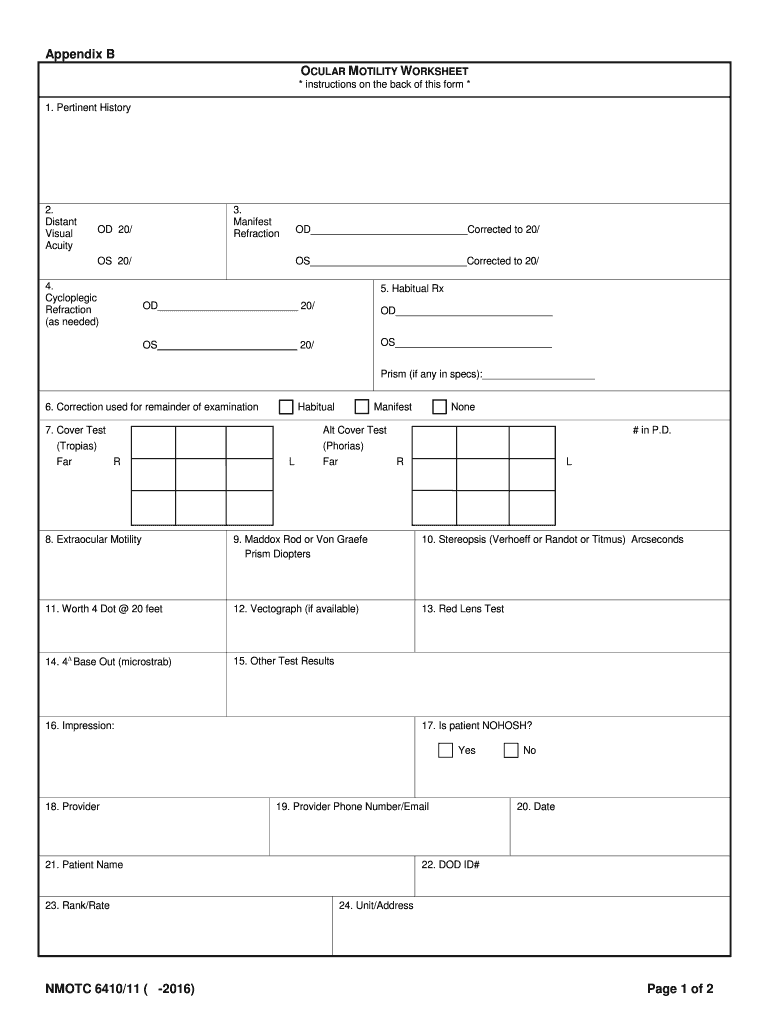
OCULAR MOTILITY WORKSHEET Med Navy Form


What is the ocular motility worksheet Med Navy
The ocular motility worksheet Med Navy is a specialized form used primarily in medical settings to assess and document the eye movement capabilities of patients. This worksheet is essential for healthcare professionals, particularly in ophthalmology and optometry, to evaluate ocular motility disorders. It includes various sections that allow practitioners to record observations, measurements, and any abnormalities noted during examinations.
How to use the ocular motility worksheet Med Navy
Using the ocular motility worksheet Med Navy involves several steps to ensure accurate documentation of patient assessments. Begin by gathering the necessary patient information, including demographics and medical history. Next, conduct a thorough eye examination, observing the patient's eye movements in various directions. As you assess the ocular motility, fill in the corresponding sections of the worksheet, noting any deviations or concerns. This structured approach helps in tracking patient progress and planning further treatment if necessary.
Steps to complete the ocular motility worksheet Med Navy
Completing the ocular motility worksheet Med Navy requires careful attention to detail. Follow these steps:
- Collect patient information, including name, age, and relevant medical history.
- Perform a comprehensive eye examination, focusing on the range of motion in all directions.
- Document observations in the designated areas of the worksheet, ensuring clarity and accuracy.
- Review the completed worksheet for any missed entries or errors before finalizing.
- Store the completed worksheet securely in the patient's medical records for future reference.
Legal use of the ocular motility worksheet Med Navy
The ocular motility worksheet Med Navy is legally recognized as a valid document when filled out correctly and stored in accordance with medical record-keeping regulations. It is crucial for healthcare providers to ensure that all patient information is kept confidential and complies with HIPAA regulations. Proper use of this form not only aids in patient care but also serves as a legal record of the assessments conducted, which can be vital in case of disputes or audits.
Key elements of the ocular motility worksheet Med Navy
Several key elements are integral to the ocular motility worksheet Med Navy:
- Patient Information: Essential details such as name, age, and medical history.
- Assessment Areas: Sections dedicated to documenting eye movements in various directions.
- Observations: Space for noting any abnormalities or concerns identified during the examination.
- Signature: A section for the healthcare provider to sign and date the worksheet, confirming the assessment.
Examples of using the ocular motility worksheet Med Navy
Healthcare professionals may encounter various scenarios when using the ocular motility worksheet Med Navy. For instance, an optometrist may use it to evaluate a patient with suspected strabismus, documenting the range of eye movements and any misalignments. Similarly, a neurologist might utilize the worksheet during a comprehensive assessment of a patient with neurological conditions affecting eye movement. These examples illustrate the worksheet's versatility in different medical contexts.
Quick guide on how to complete ocular motility worksheet med navy
Easily prepare OCULAR MOTILITY WORKSHEET Med Navy on any device
Digital document management has become prevalent among businesses and individuals. It serves as an ideal eco-friendly alternative to traditional printed and signed documents, allowing you to find the right template and securely store it online. airSlate SignNow provides all the necessary tools to quickly create, modify, and eSign your documents without any delays. Manage OCULAR MOTILITY WORKSHEET Med Navy on any device using airSlate SignNow Android or iOS applications and ease any document-related processes today.
The simplest way to modify and eSign OCULAR MOTILITY WORKSHEET Med Navy effortlessly
- Locate OCULAR MOTILITY WORKSHEET Med Navy and click Get Form to begin.
- Utilize our tools to complete your form.
- Highlight important sections of your documents or conceal sensitive information with the tools specifically designed for that by airSlate SignNow.
- Create your eSignature using the Sign feature, which only takes seconds and carries the same legal validity as a traditional handwritten signature.
- Verify the details and click on the Done button to save your changes.
- Choose how you want to submit your form, whether via email, SMS, invitation link, or download it to your computer.
Say goodbye to lost or misplaced documents, tedious form searches, and errors requiring the printing of new document copies. airSlate SignNow meets your document management needs in just a few clicks from any device of your choice. Modify and eSign OCULAR MOTILITY WORKSHEET Med Navy while ensuring effective communication at every stage of the document preparation process with airSlate SignNow.
Create this form in 5 minutes or less
Create this form in 5 minutes!
How to create an eSignature for the ocular motility worksheet med navy
How to create an electronic signature for a PDF online
How to create an electronic signature for a PDF in Google Chrome
How to create an e-signature for signing PDFs in Gmail
How to create an e-signature right from your smartphone
How to create an e-signature for a PDF on iOS
How to create an e-signature for a PDF on Android
People also ask
-
What is the Ocular Motility Worksheet Med Navy?
The Ocular Motility Worksheet Med Navy is a specialized tool designed for healthcare professionals to assess and document ocular motility functions efficiently. It streamlines the process of capturing patient data and provides an organized format for clinical assessments.
-
How can I access the Ocular Motility Worksheet Med Navy?
You can access the Ocular Motility Worksheet Med Navy through the airSlate SignNow platform, which allows for easy digital signing and sharing of documents. Simply log in or create an account to begin utilizing this essential worksheet for your practice.
-
What are the key features of the Ocular Motility Worksheet Med Navy?
Key features of the Ocular Motility Worksheet Med Navy include customizable templates, real-time editing capabilities, and secure electronic signatures. These features enhance workflow efficiency while ensuring that patient information remains confidential and accessible.
-
Is the Ocular Motility Worksheet Med Navy cost-effective?
Yes, the Ocular Motility Worksheet Med Navy offered through airSlate SignNow is designed to be a cost-effective solution for healthcare practitioners. With competitive pricing and no hidden fees, it ensures that practices can maintain high-quality care without straining their budgets.
-
Can I integrate the Ocular Motility Worksheet Med Navy with other systems?
Absolutely! The Ocular Motility Worksheet Med Navy can be easily integrated with various Electronic Health Record (EHR) systems, ensuring seamless transfer of patient data. This integration simplifies your workflow and enhances the overall efficiency of patient management.
-
What benefits does the Ocular Motility Worksheet Med Navy provide?
The Ocular Motility Worksheet Med Navy offers numerous benefits, including improved accuracy in patient assessments and reduced documentation time. Additionally, its user-friendly interface makes it ideal for professionals at any experience level, enhancing productivity in clinical environments.
-
How can the Ocular Motility Worksheet Med Navy improve my practice?
Implementing the Ocular Motility Worksheet Med Navy can greatly improve your practice by streamlining the assessment process and ensuring consistent documentation standards. It helps healthcare providers focus more on patient care rather than paperwork.
Get more for OCULAR MOTILITY WORKSHEET Med Navy
- Cheathamcountytn form
- Vehicle condition report gsa auctions gsaauctions form
- Mchr 44 labor mo form
- Continuation sheet quarterly wage report dol ks form
- Michigan form 5092pdffillercom
- Cognitive thinking reports form
- To file a dc franchise otr cfo dc form
- Oil and gas withholding statement dr 0021w colorado form
Find out other OCULAR MOTILITY WORKSHEET Med Navy
- How Can I eSign California Banking PDF
- How To eSign Hawaii Banking PDF
- How Can I eSign Hawaii Banking Document
- How Do I eSign Hawaii Banking Document
- How Do I eSign Hawaii Banking Document
- Help Me With eSign Hawaii Banking Document
- How To eSign Hawaii Banking Document
- Can I eSign Hawaii Banking Presentation
- Can I Sign Iowa Courts Form
- Help Me With eSign Montana Banking Form
- Can I Sign Kentucky Courts Document
- How To eSign New York Banking Word
- Can I eSign South Dakota Banking PPT
- How Can I eSign South Dakota Banking PPT
- How Do I eSign Alaska Car Dealer Form
- How To eSign California Car Dealer Form
- Can I eSign Colorado Car Dealer Document
- How Can I eSign Colorado Car Dealer Document
- Can I eSign Hawaii Car Dealer Word
- How To eSign Hawaii Car Dealer PPT