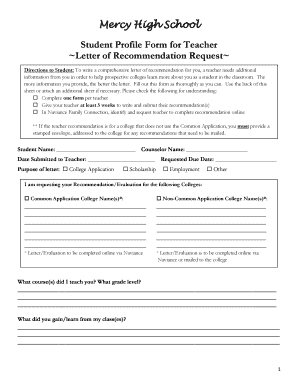
Letter of Recommendation Fill in the Blank Form


What is the letter of recommendation fill in the blank?
The letter of recommendation fill in the blank is a structured template designed to assist individuals in crafting personalized recommendation letters. This form typically includes predefined sections that guide the writer in providing relevant information about the candidate's skills, experiences, and attributes. By using this template, writers can ensure that they cover essential points while maintaining a professional tone. This format is particularly useful in academic and professional settings, where a well-structured recommendation can significantly impact the candidate's opportunities.
How to use the letter of recommendation fill in the blank
To effectively use the letter of recommendation fill in the blank, follow these steps:
- Begin by reviewing the template to understand its structure and required information.
- Gather relevant details about the candidate, including their achievements, skills, and experiences.
- Fill in the template with specific examples that highlight the candidate's strengths and suitability for the position or program.
- Ensure that the letter maintains a professional tone and is free from errors.
- Finalize the letter by adding your signature and any necessary contact information.
Steps to complete the letter of recommendation fill in the blank
Completing the letter of recommendation fill in the blank involves several key steps:
- Identify the purpose of the letter, whether for a job application, academic program, or another opportunity.
- Review the candidate’s resume or application to gather pertinent information.
- Fill in the introductory section, including the date and the recipient's name and title.
- Provide a brief introduction about your relationship with the candidate and your qualifications to recommend them.
- Complete the body of the letter by detailing the candidate's relevant skills, accomplishments, and character traits.
- Conclude with a strong endorsement and your contact information for follow-up.
Key elements of the letter of recommendation fill in the blank
When filling out a letter of recommendation, it is important to include several key elements:
- Introduction: State your relationship with the candidate and the context in which you know them.
- Qualifications: Highlight your credentials and why you are qualified to provide this recommendation.
- Specific Examples: Provide concrete instances of the candidate's achievements and skills that relate to the opportunity they are pursuing.
- Conclusion: End with a strong statement of support and an invitation for the recipient to contact you for further information.
Legal use of the letter of recommendation fill in the blank
The letter of recommendation fill in the blank can serve as a legally recognized document if it meets certain criteria. To ensure its legal standing, it should be signed by the recommender and include accurate information about the candidate. Additionally, the letter should comply with any relevant privacy laws, especially if it contains sensitive information. Using a reliable platform like signNow can help maintain compliance with eSignature laws, ensuring that the document is executed securely and legally.
Examples of using the letter of recommendation fill in the blank
There are various scenarios in which the letter of recommendation fill in the blank can be utilized:
- Job Applications: Employers often request recommendation letters to assess a candidate's fit for a position.
- Graduate School Applications: Academic institutions may require letters to evaluate applicants' potential for success in advanced studies.
- Internship Opportunities: Students may need recommendations to secure internships that provide valuable work experience.
Quick guide on how to complete letter of recommendation fill in the blank
Complete Letter Of Recommendation Fill In The Blank effortlessly on any device
Online document management has become increasingly popular among businesses and individuals. It serves as an ideal eco-friendly alternative to traditional printed and signed documents, allowing you to find the necessary form and securely save it online. airSlate SignNow provides you with all the tools required to create, modify, and eSign your documents quickly and without delays. Manage Letter Of Recommendation Fill In The Blank on any device using airSlate SignNow's Android or iOS applications and enhance any document-centric process today.
How to edit and eSign Letter Of Recommendation Fill In The Blank effortlessly
- Find Letter Of Recommendation Fill In The Blank and select Get Form to begin.
- Utilize the tools we offer to fill out your document.
- Highlight pertinent sections of the documents or black out sensitive details using tools specifically provided by airSlate SignNow for that purpose.
- Create your signature with the Sign feature, which takes just seconds and carries the same legal validity as a conventional wet ink signature.
- Review all information and click the Done button to save your changes.
- Choose how you want to send your form—via email, text message (SMS), or an invitation link, or download it to your computer.
Say goodbye to lost or misplaced files, tedious document searches, or mistakes that necessitate printing new copies. airSlate SignNow meets your document management needs in just a few clicks from any device you choose. Edit and eSign Letter Of Recommendation Fill In The Blank to guarantee excellent communication at every stage of your document preparation process with airSlate SignNow.
Create this form in 5 minutes or less
Create this form in 5 minutes!
How to create an eSignature for the letter of recommendation fill in the blank
How to create an electronic signature for a PDF online
How to create an electronic signature for a PDF in Google Chrome
How to create an e-signature for signing PDFs in Gmail
How to create an e-signature right from your smartphone
How to create an e-signature for a PDF on iOS
How to create an e-signature for a PDF on Android
People also ask
-
What is the process for filling out a letter using airSlate SignNow?
Filling out a letter using airSlate SignNow is a straightforward process. Users can upload their document, add necessary fields for signatures or information, and then share it with recipients for completion. The platform guides you through each step, ensuring a smooth experience.
-
Are there any costs associated with filling out a letter on airSlate SignNow?
Yes, airSlate SignNow offers several pricing plans that cater to different business needs. Each plan provides access to the tools required for filling out a letter, including eSignature features and document management. You can choose a plan that best fits your budget and requirements.
-
What features does airSlate SignNow offer for filling out a letter?
airSlate SignNow includes various features to enhance the process of filling out a letter. This includes customizable templates, real-time tracking of document status, and the ability to input personalized fields. These features make filling out a letter efficient and user-friendly.
-
Can I integrate airSlate SignNow with other applications while filling out a letter?
Yes, airSlate SignNow easily integrates with numerous applications, allowing you to streamline your workflow when filling out a letter. Whether you use CRM software or cloud storage services, these integrations help enhance your document management processes. This makes the filling out a letter more efficient and organized.
-
What are the benefits of filling out a letter electronically with airSlate SignNow?
Filling out a letter electronically with airSlate SignNow offers numerous benefits, such as time savings, reduced paper usage, and improved accuracy. It allows you to fill out letters from anywhere, ensuring you can complete tasks on the go. This not only boosts productivity but also reduces the risk of lost documents.
-
Is filling out a letter with airSlate SignNow secure?
Absolutely. Filling out a letter with airSlate SignNow is secure, as the platform utilizes advanced encryption to protect your documents. Additionally, it complies with industry standards for data protection, ensuring your information remains confidential throughout the process.
-
How can I track the status of a letter once it's sent for filling?
Once you have sent a letter for filling out via airSlate SignNow, you can easily track its status through the dashboard. It provides real-time updates on whether the letter has been viewed, filled out, or signed by recipients. This feature gives you greater control over your documents and helps you follow up effectively.
Get more for Letter Of Recommendation Fill In The Blank
- Ncaeop student scholarship application revised january form
- Mta portal form
- Scoutmaster buckys citizenship in the nation merit badge form
- Horizontal cards kofc form
- Attached is ra 89 quottenants complaint of rent andor other specific overcharges in a rent stabilized form
- Application for 2008 2009 district governor excellence award form
- Request to surrender policy logintmp massmutual form
- Frequently asked questions faqs exemption from form
Find out other Letter Of Recommendation Fill In The Blank
- eSign South Carolina Non-Profit Business Plan Template Simple
- How Can I eSign South Dakota Non-Profit LLC Operating Agreement
- eSign Oregon Legal Cease And Desist Letter Free
- eSign Oregon Legal Credit Memo Now
- eSign Oregon Legal Limited Power Of Attorney Now
- eSign Utah Non-Profit LLC Operating Agreement Safe
- eSign Utah Non-Profit Rental Lease Agreement Mobile
- How To eSign Rhode Island Legal Lease Agreement
- How Do I eSign Rhode Island Legal Residential Lease Agreement
- How Can I eSign Wisconsin Non-Profit Stock Certificate
- How Do I eSign Wyoming Non-Profit Quitclaim Deed
- eSign Hawaii Orthodontists Last Will And Testament Fast
- eSign South Dakota Legal Letter Of Intent Free
- eSign Alaska Plumbing Memorandum Of Understanding Safe
- eSign Kansas Orthodontists Contract Online
- eSign Utah Legal Last Will And Testament Secure
- Help Me With eSign California Plumbing Business Associate Agreement
- eSign California Plumbing POA Mobile
- eSign Kentucky Orthodontists Living Will Mobile
- eSign Florida Plumbing Business Plan Template Now