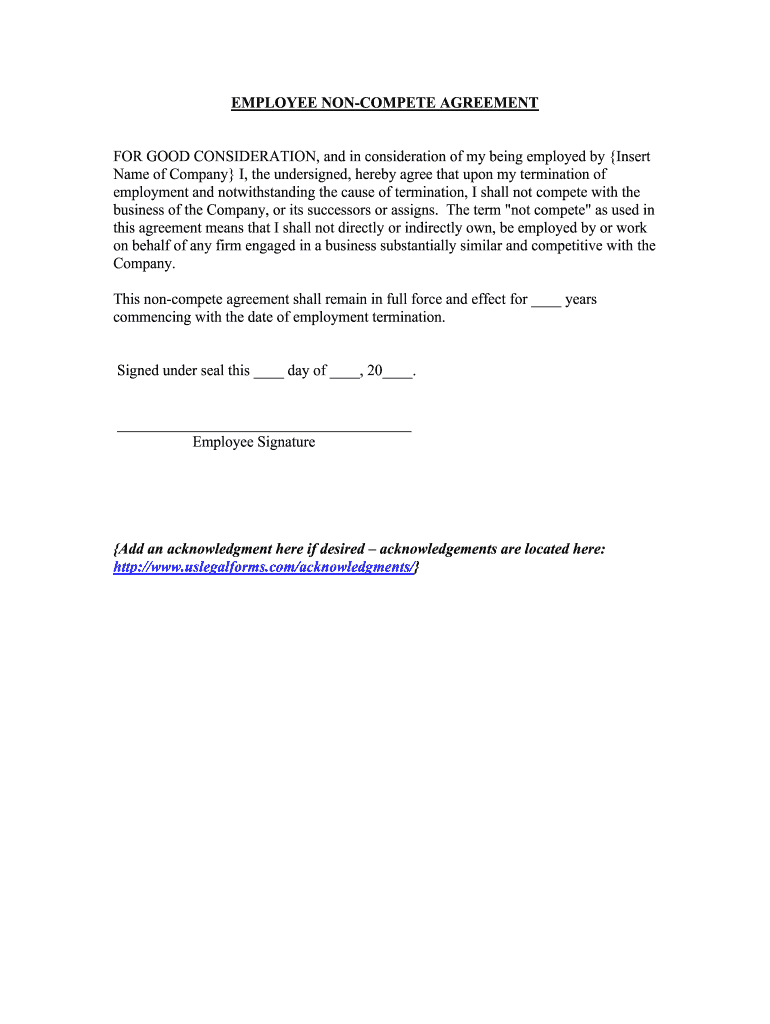
Employee Non Competition Contract Legal Form


Understanding the Employee Noncompete Agreement
The employee noncompete agreement is a legal document that outlines the restrictions placed on an employee regarding their ability to work for competitors or start a competing business after leaving their current employer. This agreement is designed to protect the employer's business interests, confidential information, and trade secrets. Typically, it specifies the duration and geographical area in which the employee cannot engage in competitive activities. Understanding the terms of this agreement is crucial for both employers and employees to ensure compliance and avoid potential legal disputes.
Key Elements of the Employee Noncompete Agreement
Several essential components make up a robust employee noncompete agreement. These include:
- Duration: The length of time the restrictions apply after employment ends.
- Geographical Scope: The specific locations where the employee is restricted from working.
- Definition of Competition: Clear definitions of what constitutes a competing business.
- Consideration: The benefits or compensation provided to the employee in exchange for signing the agreement.
Each of these elements must be clearly articulated to ensure enforceability and compliance with state laws.
Steps to Complete the Employee Noncompete Agreement
Completing an employee noncompete agreement involves several key steps:
- Identify the Parties: Clearly state the names and addresses of the employer and employee.
- Define the Terms: Outline the duration, geographical scope, and definition of competition.
- Include Consideration: Specify what the employee will receive in return for agreeing to the terms.
- Review for Compliance: Ensure the agreement complies with applicable state laws.
- Sign the Agreement: Both parties should sign and date the document, preferably in the presence of a witness or notary.
Following these steps helps create a legally binding document that protects both parties' interests.
Legal Use of the Employee Noncompete Agreement
The legal enforceability of an employee noncompete agreement varies by state. Many jurisdictions require that the agreement be reasonable in scope, duration, and geographical area. Courts often scrutinize these agreements to ensure they do not impose undue hardship on the employee or restrict their ability to find work. It is essential for employers to draft these agreements carefully, considering the specific legal standards in their state to avoid challenges in court.
State-Specific Rules for the Employee Noncompete Agreement
Different states have varying laws regarding the enforceability of noncompete agreements. For instance:
- California: Generally prohibits noncompete agreements, making them unenforceable.
- Texas: Enforces noncompete agreements if they are reasonable in scope and supported by consideration.
- Florida: Allows noncompete agreements but requires specific language and conditions for enforceability.
Employers should consult legal counsel to understand the specific regulations that apply in their state.
Examples of Using the Employee Noncompete Agreement
Employee noncompete agreements are commonly used in various industries to protect sensitive information and business interests. For example:
- Technology Companies: Often use noncompete agreements to safeguard proprietary software and trade secrets.
- Healthcare Providers: May implement these agreements to protect patient lists and confidential medical information.
- Sales Professionals: Frequently sign noncompete agreements to prevent them from taking clients to competing firms.
These examples illustrate how noncompete agreements serve as a critical tool for businesses aiming to maintain a competitive edge.
Quick guide on how to complete employee non competition contract legal form
Complete Employee Non Competition Contract Legal Form effortlessly on any device
Web-based document management has become increasingly favored by businesses and individuals alike. It offers an excellent eco-friendly substitute for traditional printed and signed paperwork, as you can easily locate the necessary form and securely save it online. airSlate SignNow equips you with all the resources required to create, modify, and eSign your documents swiftly and without interruption. Manage Employee Non Competition Contract Legal Form across any platform with airSlate SignNow’s Android or iOS applications and optimize your document-centric tasks today.
How to alter and eSign Employee Non Competition Contract Legal Form effortlessly
- Obtain Employee Non Competition Contract Legal Form and click on Get Form to begin.
- Utilize the tools available to complete your document.
- Emphasize relevant sections of the documents or redact sensitive details with features that airSlate SignNow provides specifically for this purpose.
- Generate your signature using the Sign tool, which takes mere seconds and carries the same legal validity as a traditional ink signature.
- Review all the details and click the Done button to save your updates.
- Select your preferred method to send your form, whether by email, text message (SMS), invitation link, or download it to your computer.
Put an end to lost or misplaced documents, the hassle of searching for forms, or errors that necessitate printing new copies. airSlate SignNow fulfills your document management needs in just a few clicks from any device of your choosing. Modify and eSign Employee Non Competition Contract Legal Form to ensure seamless communication at every stage of your document preparation process with airSlate SignNow.
Create this form in 5 minutes or less
Create this form in 5 minutes!
How to create an eSignature for the employee non competition contract legal form
How to create an electronic signature for your Employee Non Competition Contract Legal Form online
How to create an eSignature for your Employee Non Competition Contract Legal Form in Chrome
How to create an eSignature for signing the Employee Non Competition Contract Legal Form in Gmail
How to create an eSignature for the Employee Non Competition Contract Legal Form right from your mobile device
How to create an eSignature for the Employee Non Competition Contract Legal Form on iOS
How to create an electronic signature for the Employee Non Competition Contract Legal Form on Android
People also ask
-
What is a noncompete agreement?
A noncompete agreement is a legal contract that restricts an employee from working for competitors or starting a similar business after leaving a company. It helps protect sensitive information and trade secrets. Understanding this document's importance is vital for business owners looking to secure their interests.
-
How can airSlate SignNow help with noncompete agreements?
airSlate SignNow simplifies the process of creating, sending, and eSigning noncompete agreements. Our platform offers intuitive features that ensure your agreements are legally binding and easily accessible. This user-friendly solution allows for quick edits and can streamline your hiring process.
-
What are the pricing options for using airSlate SignNow for noncompete agreements?
airSlate SignNow offers flexible pricing plans to accommodate businesses of all sizes. You can choose from monthly or annual subscriptions, both providing access to essential features for drafting and managing noncompete agreements. There's also a free trial available to explore the platform's capabilities.
-
Are there any legal templates for noncompete agreements available?
Yes, airSlate SignNow provides customizable templates for noncompete agreements, which can be tailored to fit your specific needs. These templates ensure you have the proper legal language in place to protect your business interests. You can easily modify them to suit different scenarios as necessary.
-
Is eSigning a noncompete agreement legally binding?
Absolutely! eSigning a noncompete agreement using airSlate SignNow meets all legal requirements for electronic signatures. This ensures your agreements are enforceable and compliant with relevant laws, making the eSigning process both quick and secure.
-
What features does airSlate SignNow offer for managing noncompete agreements?
airSlate SignNow provides a suite of features for managing noncompete agreements, including customizable templates, advanced eSignature capabilities, and document tracking. You can also set reminders and notifications, ensuring all parties comply with the agreement's terms. Our platform makes the process efficient and organized.
-
Can airSlate SignNow integrate with other software for managing noncompete agreements?
Yes, airSlate SignNow easily integrates with various business applications, enhancing your ability to manage noncompete agreements. Our platform facilitates seamless connections with CRM systems, payment processors, and cloud storage solutions. These integrations help centralize your document management for better workflow.
Get more for Employee Non Competition Contract Legal Form
- Michigan department of corrections state of michigan michigan form
- Michigan stillbirth 2018 2019 form
- Birth stillbirth michigan form
- Michigan stillbirth 2016 form
- How to fill discharge form for patient 2018 2019
- Uia 1680 certification of completion of state of michigan form
- A written assessment plan is required michigan form
- Dv 145 s judicial council forms
Find out other Employee Non Competition Contract Legal Form
- How Can I Electronic signature Illinois Real Estate Document
- How Do I Electronic signature Indiana Real Estate Presentation
- How Can I Electronic signature Ohio Plumbing PPT
- Can I Electronic signature Texas Plumbing Document
- How To Electronic signature Michigan Real Estate Form
- How To Electronic signature Arizona Police PDF
- Help Me With Electronic signature New Hampshire Real Estate PDF
- Can I Electronic signature New Hampshire Real Estate Form
- Can I Electronic signature New Mexico Real Estate Form
- How Can I Electronic signature Ohio Real Estate Document
- How To Electronic signature Hawaii Sports Presentation
- How To Electronic signature Massachusetts Police Form
- Can I Electronic signature South Carolina Real Estate Document
- Help Me With Electronic signature Montana Police Word
- How To Electronic signature Tennessee Real Estate Document
- How Do I Electronic signature Utah Real Estate Form
- How To Electronic signature Utah Real Estate PPT
- How Can I Electronic signature Virginia Real Estate PPT
- How Can I Electronic signature Massachusetts Sports Presentation
- How To Electronic signature Colorado Courts PDF