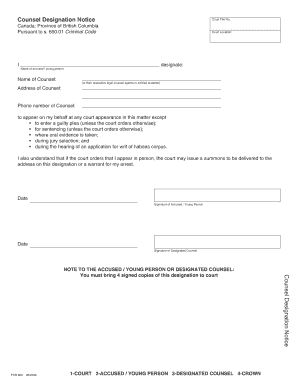
Court Case Form


Understanding the Court Case
A court case involves legal proceedings initiated to resolve disputes between parties. It can encompass various issues, including civil, criminal, or family matters. Each case follows a structured process, beginning with the filing of a complaint or charge, followed by pre-trial activities, the trial itself, and potentially an appeal. Understanding the specifics of your court case is crucial for navigating the legal system effectively.
Steps to Complete the Court Case
Completing a court case requires several key steps:
- Filing the necessary documents: Begin by submitting the appropriate forms, such as the court plea, to the relevant court.
- Serving the documents: Ensure that all parties involved receive copies of the filed documents, adhering to state regulations.
- Attend hearings: Participate in scheduled court hearings, where you may present your case or respond to motions.
- Final judgment: After all proceedings, the court will issue a judgment, which may include orders or penalties.
Legal Use of the Court Case
The legal use of a court case is to provide a formal mechanism for resolving disputes. It allows individuals or entities to seek justice, enforce rights, or defend against claims. Properly executed court cases ensure that legal rights are upheld and that decisions are made based on evidence and legal standards. Understanding the legal framework surrounding your case is essential for compliance and successful outcomes.
Required Documents for the Court Case
When preparing for a court case, specific documents are typically required. These may include:
- Court plea: The primary document outlining the claims or defenses.
- Affidavits: Sworn statements that provide evidence in support of your case.
- Evidence: Any documents, photographs, or other materials that support your claims.
- Notices: Any required notifications to other parties involved in the case.
State-Specific Rules for the Court Case
Each state in the U.S. has its own rules governing court cases. These rules dictate the procedures for filing, deadlines, and the types of documents required. It is essential to familiarize yourself with your state’s specific regulations to ensure compliance and avoid delays. Consulting with a legal professional can provide clarity on these rules and help navigate the complexities of your case.
Examples of Using the Court Case
Understanding how court cases function can be illustrated through various examples:
- Civil disputes: Individuals may file a court plea to resolve issues such as contract breaches or property disputes.
- Criminal cases: Prosecutors bring charges against individuals accused of crimes, requiring a formal court process.
- Family law: Cases involving divorce, custody, or support often require court intervention to establish legal agreements.
Penalties for Non-Compliance
Failure to comply with court procedures can result in significant penalties. These may include:
- Dismissal of the case: If required documents are not filed on time, the court may dismiss the case.
- Fines: Courts may impose fines for failing to adhere to procedural rules.
- Contempt of court: Non-compliance with court orders can lead to contempt charges, resulting in additional penalties.
Quick guide on how to complete court case
Complete Court Case effortlessly on any device
Online document management has become prevalent among organizations and individuals. It offers an ideal eco-friendly alternative to conventional printed and signed documents, as you can find the appropriate form and securely store it online. airSlate SignNow provides all the resources you need to create, modify, and eSign your documents swiftly without delays. Manage Court Case on any platform using airSlate SignNow's Android or iOS applications and streamline any document-centric operation today.
How to edit and eSign Court Case with ease
- Obtain Court Case and then select Get Form to begin.
- Utilize the tools we provide to complete your document.
- Highlight pertinent sections of the documents or redact sensitive information using tools that airSlate SignNow offers specifically for that purpose.
- Create your eSignature with the Sign tool, which takes seconds and holds the same legal validity as a traditional wet ink signature.
- Review the information and then click on the Done button to save your changes.
- Choose how you want to send your form, whether by email, SMS, invite link, or download it to your computer.
Say goodbye to lost or misplaced documents, lengthy form searching, or mistakes that require printing new document copies. airSlate SignNow meets all your document management needs in just a few clicks from a device of your preference. Modify and eSign Court Case and ensure excellent communication at any stage of the form preparation process with airSlate SignNow.
Create this form in 5 minutes or less
Create this form in 5 minutes!
How to create an eSignature for the court case
How to create an electronic signature for a PDF online
How to create an electronic signature for a PDF in Google Chrome
How to create an e-signature for signing PDFs in Gmail
How to create an e-signature right from your smartphone
How to create an e-signature for a PDF on iOS
How to create an e-signature for a PDF on Android
People also ask
-
What is the role of airSlate SignNow in managing a court plea?
airSlate SignNow streamlines the process of preparing and submitting documents related to a court plea. With our eSigning features, you can easily collect signatures and ensure timely submission to courts, reducing the risk of delays. This efficiency is crucial for individuals and businesses navigating legal proceedings.
-
How does airSlate SignNow ensure the security of court plea documents?
Security is a top priority for airSlate SignNow. Our platform utilizes advanced encryption protocols to protect your sensitive court plea documents during transmission and storage. Additionally, we offer features like two-factor authentication to safeguard access to your documents.
-
What are the pricing plans for airSlate SignNow concerning court plea management?
airSlate SignNow offers various pricing plans that cater to different needs and budgets, making it affordable for anyone managing court plea documents. Each plan includes essential features necessary for document eSigning and management, allowing businesses to choose a solution that fits their requirements.
-
Can I integrate airSlate SignNow with other legal software for managing court pleas?
Yes, airSlate SignNow integrates seamlessly with a variety of legal software applications, enhancing your workflow for managing court plea documents. These integrations allow for a more centralized system where you can handle all your legal documentation efficiently, saving time and reducing errors.
-
What features does airSlate SignNow offer to assist with court plea documentation?
airSlate SignNow includes features such as customizable templates, bulk sending, and in-depth tracking, specifically designed to assist with court plea documentation. These capabilities ensure that you can manage multiple cases and document types efficiently, improving both organization and accessibility.
-
How quickly can I process a court plea with airSlate SignNow?
The airSlate SignNow platform allows you to process a court plea in a matter of minutes. With quick document preparation and eSigning capabilities, you can submit your court plea documents promptly, ensuring compliance with any deadlines you may be facing.
-
Is airSlate SignNow suitable for both individuals and businesses dealing with court pleas?
Absolutely! airSlate SignNow is designed to cater to both individuals and businesses handling court plea documents. Whether you're a solo practitioner or part of a larger firm, our platform offers the scalability and flexibility needed to manage any volume of legal documents efficiently.
Get more for Court Case
- Company registration form vpa 0212 b 8 19 2010 docx
- Instructions for rev 1510 schedule g inter vivos transfers ampamp misc non probate property formspublications
- Application for employment team member standard v form
- Dshs 13 form
- Separation agreement fulton county superior court form
- Sc schtc 56 form
- Are required to complete the end use certificate euc dla form 1822 gsaauctions
- Rh 2261c form
Find out other Court Case
- How To eSign New Hampshire Construction Rental Lease Agreement
- eSign Massachusetts Education Rental Lease Agreement Easy
- eSign New York Construction Lease Agreement Online
- Help Me With eSign North Carolina Construction LLC Operating Agreement
- eSign Education Presentation Montana Easy
- How To eSign Missouri Education Permission Slip
- How To eSign New Mexico Education Promissory Note Template
- eSign New Mexico Education Affidavit Of Heirship Online
- eSign California Finance & Tax Accounting IOU Free
- How To eSign North Dakota Education Rental Application
- How To eSign South Dakota Construction Promissory Note Template
- eSign Education Word Oregon Secure
- How Do I eSign Hawaii Finance & Tax Accounting NDA
- eSign Georgia Finance & Tax Accounting POA Fast
- eSign Georgia Finance & Tax Accounting POA Simple
- How To eSign Oregon Education LLC Operating Agreement
- eSign Illinois Finance & Tax Accounting Resignation Letter Now
- eSign Texas Construction POA Mobile
- eSign Kansas Finance & Tax Accounting Stock Certificate Now
- eSign Tennessee Education Warranty Deed Online