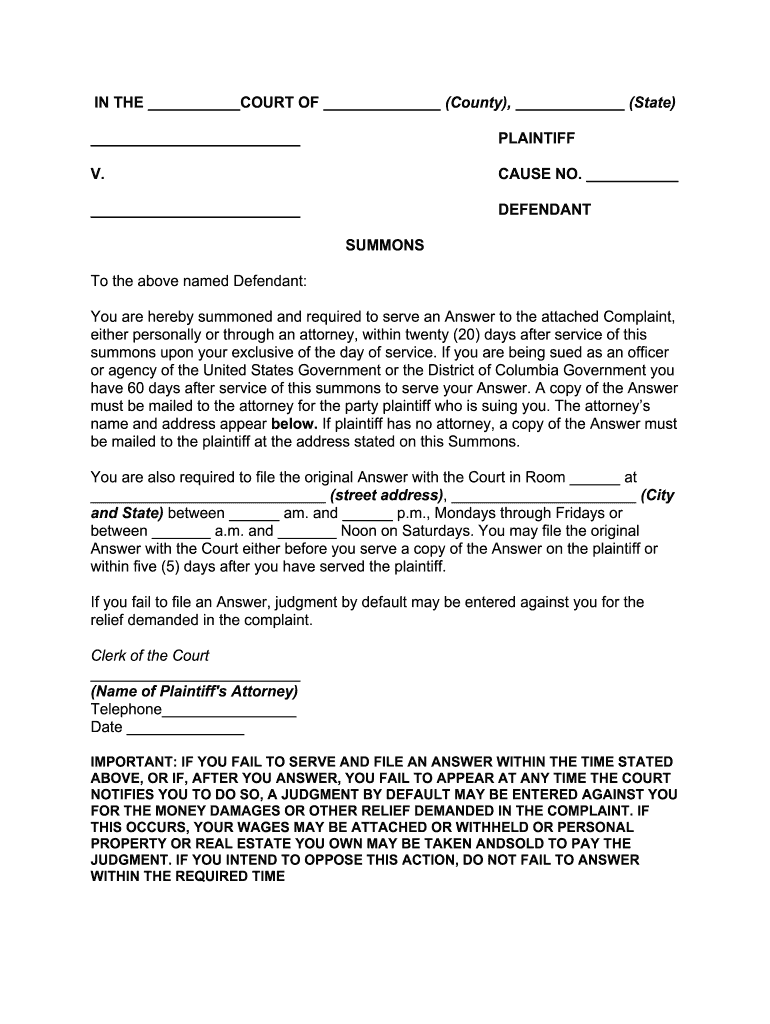
Wisconsin Rules of Civil Procedure, Process Serving Rules Form


Understanding the Wisconsin Rules of Civil Procedure
The Wisconsin Rules of Civil Procedure govern the process of civil litigation in the state. These rules provide a framework for how cases are initiated, conducted, and resolved in the courts. They include guidelines on pleadings, motions, discovery, and trial procedures. Familiarity with these rules is essential for anyone involved in a civil case, as they outline the rights and responsibilities of all parties involved.
Steps to Complete the Wisconsin Rules of Civil Procedure
Completing a case under the Wisconsin Rules of Civil Procedure involves several key steps. Initially, a party must file a complaint or petition with the appropriate court, detailing the claims against the other party. Following this, the defendant must respond within a specified timeframe, usually twenty days. Discovery then takes place, allowing both parties to gather evidence and information relevant to the case. Finally, the case may proceed to trial if a settlement is not reached, where both sides present their arguments and evidence before a judge or jury.
Legal Use of the Wisconsin Rules of Civil Procedure
These rules are legally binding and must be adhered to by all parties involved in civil litigation. Non-compliance can result in penalties, including dismissal of claims or defenses. Understanding the legal implications of these rules ensures that individuals and businesses can effectively navigate the court system and protect their rights. Each rule is designed to promote fairness and efficiency in the judicial process.
Required Documents for Court Procedures
When engaging with the Wisconsin Rules of Civil Procedure, specific documents are required. These typically include the initial complaint or petition, summons, and any relevant affidavits or motions. Additional documents may be necessary depending on the nature of the case, such as discovery requests or responses. Ensuring all required paperwork is accurately completed and submitted on time is crucial for maintaining the integrity of the legal process.
Form Submission Methods
Forms related to the Wisconsin Rules of Civil Procedure can be submitted through various methods. Parties may file documents online through the Wisconsin court system's electronic filing portal, by mail, or in person at the appropriate courthouse. Each method has its own requirements and deadlines, so it is essential to choose the most suitable option based on individual circumstances.
Key Elements of Process Serving Rules
Process serving is a critical component of the Wisconsin Rules of Civil Procedure. It involves delivering legal documents, such as a summons or complaint, to the opposing party. Key elements include ensuring that service is completed within a specific timeframe and that the method of service complies with state regulations. Proper process serving is vital to uphold the integrity of the legal proceedings and ensure that all parties are adequately notified of legal actions against them.
Examples of Using the Wisconsin Rules of Civil Procedure
Practical examples of the Wisconsin Rules of Civil Procedure can be seen in various civil cases. For instance, in a personal injury lawsuit, the plaintiff must file a complaint detailing the incident and injuries sustained. The defendant then has the opportunity to respond, and both parties engage in discovery to gather evidence. These steps illustrate how the rules facilitate the resolution of disputes while ensuring that all parties have a fair opportunity to present their case.
Quick guide on how to complete wisconsin rules of civil procedure process serving rules
Prepare Wisconsin Rules Of Civil Procedure, Process Serving Rules effortlessly across any device
Digital document management has become favored by both businesses and individuals. It offers an ideal eco-friendly substitute for traditional printed and signed documents, enabling you to find the correct form and securely save it online. airSlate SignNow equips you with all the necessary tools to create, modify, and eSign your documents swiftly without delays. Handle Wisconsin Rules Of Civil Procedure, Process Serving Rules on any device with airSlate SignNow's Android or iOS applications and enhance any document-centric process today.
How to modify and eSign Wisconsin Rules Of Civil Procedure, Process Serving Rules with ease
- Obtain Wisconsin Rules Of Civil Procedure, Process Serving Rules and select Get Form to begin.
- Utilize the tools we provide to fill out your document.
- Emphasize key sections of your documents or conceal sensitive information with features that airSlate SignNow offers specifically for that purpose.
- Create your eSignature using the Sign tool, which takes seconds and carries the same legal validity as a conventional wet ink signature.
- Verify all the details and click on the Done button to save your changes.
- Select your preferred delivery method for your form, whether by email, SMS, invite link, or download it to your computer.
No more lost or misplaced documents, tedious form searches, or mistakes that necessitate printing additional copies. airSlate SignNow meets all your document management requirements in just a few clicks from any device of your choice. Modify and eSign Wisconsin Rules Of Civil Procedure, Process Serving Rules and ensure excellent communication at every stage of your form preparation with airSlate SignNow.
Create this form in 5 minutes or less
Create this form in 5 minutes!
How to create an eSignature for the wisconsin rules of civil procedure process serving rules
How to make an eSignature for the Wisconsin Rules Of Civil Procedure Process Serving Rules online
How to make an eSignature for the Wisconsin Rules Of Civil Procedure Process Serving Rules in Chrome
How to generate an electronic signature for signing the Wisconsin Rules Of Civil Procedure Process Serving Rules in Gmail
How to create an eSignature for the Wisconsin Rules Of Civil Procedure Process Serving Rules straight from your smartphone
How to make an eSignature for the Wisconsin Rules Of Civil Procedure Process Serving Rules on iOS
How to generate an electronic signature for the Wisconsin Rules Of Civil Procedure Process Serving Rules on Android
People also ask
-
How can airSlate SignNow streamline my court procedure documentation?
airSlate SignNow simplifies the court procedure by allowing users to send and electronically sign documents securely and efficiently. This platform enables you to manage all legal forms and contracts in one place, reducing the time spent on paperwork. With customizable templates and easy sharing options, you can ensure that all necessary documents are properly signed and filed.
-
What features does airSlate SignNow offer for managing court procedures?
airSlate SignNow offers a variety of features tailored for managing court procedures, such as customizable templates, multi-party signing, and real-time tracking of document status. Users can easily organize and access their documents, ensuring compliance with legal standards. Additionally, the user-friendly interface makes it easy for anyone to navigate without specialized training.
-
Is airSlate SignNow cost-effective for my court procedure needs?
Yes, airSlate SignNow provides a cost-effective solution for businesses handling court procedures. With various pricing plans, you can select the one that best fits your budget and document volume. This affordability, combined with the time saved on managing signatures and documentation, makes it a smart investment for any organization.
-
How does airSlate SignNow ensure the security of my court procedure documents?
Security is a top priority for airSlate SignNow, especially regarding sensitive court procedure documents. The platform utilizes advanced encryption technologies to protect your data during transmission and storage. Furthermore, it complies with various legal standards, including eSignature laws, ensuring your documents are both secure and legally binding.
-
What integrations are available with airSlate SignNow to support court procedure applications?
airSlate SignNow integrates seamlessly with various software solutions commonly used in court procedures, including project management tools and document management systems. These integrations facilitate a smoother workflow, allowing you to work within your existing tech stack. Whether it's CRM software or accounting platforms, airSlate SignNow enhances productivity without disrupting your operations.
-
Can I use airSlate SignNow for remote court procedure processing?
Absolutely! airSlate SignNow is designed for remote court procedure processing, enabling users to send and sign documents from anywhere. This flexibility is crucial in today's digital age, especially for legal professionals who need to operate efficiently outside the office. The platform's mobile-friendly design ensures you can manage court documents on the go.
-
What are the benefits of using airSlate SignNow for court procedures?
Using airSlate SignNow for court procedures offers numerous benefits, including faster turnaround times, reduced paperwork, and improved compliance. Users can create a smoother process for sending, signing, and managing documents, ultimately enhancing productivity. Additionally, the ability to track document movements in real time ensures that nothing slips through the cracks during crucial legal proceedings.
Get more for Wisconsin Rules Of Civil Procedure, Process Serving Rules
Find out other Wisconsin Rules Of Civil Procedure, Process Serving Rules
- How To Integrate Sign in Banking
- How To Use Sign in Banking
- Help Me With Use Sign in Banking
- Can I Use Sign in Banking
- How Do I Install Sign in Banking
- How To Add Sign in Banking
- How Do I Add Sign in Banking
- How Can I Add Sign in Banking
- Can I Add Sign in Banking
- Help Me With Set Up Sign in Government
- How To Integrate eSign in Banking
- How To Use eSign in Banking
- How To Install eSign in Banking
- How To Add eSign in Banking
- How To Set Up eSign in Banking
- How To Save eSign in Banking
- How To Implement eSign in Banking
- How To Set Up eSign in Construction
- How To Integrate eSign in Doctors
- How To Use eSign in Doctors