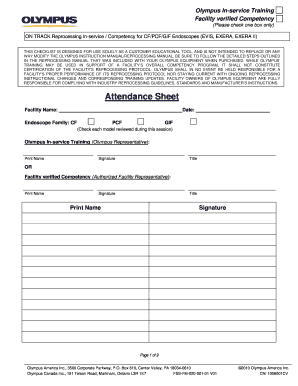
Olympus in Service Training Form


What is the inservice training template?
The inservice training template is a structured document designed to facilitate training sessions within organizations. It serves as a guideline for trainers and participants, outlining the objectives, activities, and evaluation methods of the training program. This template is crucial for ensuring that all necessary information is captured and communicated effectively. By standardizing the training process, organizations can enhance the learning experience and ensure compliance with internal policies and legal requirements.
Key elements of the inservice training template
An effective inservice training template includes several essential components:
- Training Objectives: Clearly defined goals that outline what participants should learn or achieve by the end of the session.
- Agenda: A detailed schedule of topics to be covered, including time allocations for each segment.
- Materials Needed: A list of resources, such as handouts, presentations, and equipment required for the training.
- Evaluation Criteria: Methods for assessing participant understanding and the effectiveness of the training.
- Sign-in Sheet: A section for attendees to record their names and contact information, ensuring accurate attendance tracking.
Steps to complete the inservice training template
Completing the inservice training template involves several straightforward steps:
- Identify Training Goals: Determine the specific skills or knowledge that the training aims to impart.
- Develop the Agenda: Create a timeline of topics and activities that will be covered during the training session.
- Gather Materials: Collect all necessary training materials and resources to support the agenda.
- Prepare Evaluation Tools: Design assessments or feedback forms to gauge participant understanding and satisfaction.
- Finalize the Template: Review the completed template for clarity and completeness before distributing it to participants.
Legal use of the inservice training template
To ensure that the inservice training template is legally compliant, organizations must adhere to various regulations. This includes maintaining records of training sessions, ensuring that all materials are accurate and up-to-date, and providing participants with necessary disclosures. Compliance with federal and state laws, such as those related to workplace safety and employee training requirements, is essential. Utilizing a reliable platform like signNow to manage and store these documents can enhance legal protection and ensure that all signatures are valid and verifiable.
Examples of using the inservice training template
The inservice training template can be applied in various contexts, including:
- Healthcare Training: Used to train staff on new procedures or compliance with regulations.
- Corporate Workshops: Facilitating skill development sessions for employees across different departments.
- Educational Institutions: Assisting teachers in implementing new curricula or teaching strategies.
- Nonprofit Organizations: Training volunteers on organizational policies and community engagement strategies.
Quick guide on how to complete olympus in service training
Effortlessly Prepare Olympus In service Training on Any Device
Managing documents online has become increasingly popular among businesses and individuals. It offers an ideal environmentally friendly alternative to traditional printed and signed paperwork, as you can easily find the appropriate form and securely store it online. airSlate SignNow equips you with all the tools necessary to create, modify, and electronically sign your documents quickly and without delays. Manage Olympus In service Training on any device using airSlate SignNow's Android or iOS applications and enhance your document-related processes today.
A Simple Way to Modify and Electronically Sign Olympus In service Training
- Obtain Olympus In service Training and click Get Form to begin.
- Make use of the tools we provide to complete your form.
- Emphasize important sections of your documents or conceal sensitive information with tools specifically offered by airSlate SignNow for that purpose.
- Generate your signature using the Sign feature, which only takes a few seconds and holds the same legal validity as a conventional ink signature.
- Review all details and click the Done button to save your changes.
- Select your preferred method for sending your form, whether by email, SMS, an invitation link, or download it to your computer.
Say goodbye to lost or misplaced files, exhausting form searches, or mistakes that necessitate printing new document copies. airSlate SignNow caters to all your document management needs with just a few clicks from any device of your choice. Modify and electronically sign Olympus In service Training and guarantee exceptional communication at every stage of your form preparation process with airSlate SignNow.
Create this form in 5 minutes or less
Create this form in 5 minutes!
How to create an eSignature for the olympus in service training
How to create an electronic signature for a PDF online
How to create an electronic signature for a PDF in Google Chrome
How to create an e-signature for signing PDFs in Gmail
How to create an e-signature right from your smartphone
How to create an e-signature for a PDF on iOS
How to create an e-signature for a PDF on Android
People also ask
-
What is an inservice template in airSlate SignNow?
An inservice template in airSlate SignNow is a pre-designed document that allows businesses to streamline the process of managing inservice agreements. It can be easily customized to fit your organization's specific needs, ensuring that all necessary information is captured efficiently. This feature helps reduce the time and effort required to create and send important documents.
-
How can I create an inservice template using airSlate SignNow?
Creating an inservice template in airSlate SignNow is straightforward. You can start by selecting an existing document or building from scratch using our intuitive drag-and-drop interface. Once your template is set up, you can add fields for signatures, dates, and other critical information to ensure a smooth signing process.
-
What are the benefits of using an inservice template?
Using an inservice template can signNowly enhance efficiency by reducing document preparation time. It also minimizes errors by standardizing the information required in your agreements. Furthermore, it allows for easy tracking and management of documents throughout their lifecycle.
-
Is there a cost associated with accessing the inservice template feature?
Yes, while airSlate SignNow offers a variety of pricing plans, the inservice template feature is included in most tiers. Each plan is designed to meet different business needs, and you can choose the one that offers the best value for your organization. Check our pricing page for more details on the features included in each plan.
-
Can I integrate my inservice template with other tools?
Absolutely! airSlate SignNow offers robust integrations with popular applications such as Google Drive, Salesforce, and more. This seamless integration allows you to utilize your inservice template effectively across different platforms, improving workflow efficiency and user experience.
-
How does airSlate SignNow ensure the security of documents created with inservice templates?
AirSlate SignNow prioritizes document security with features like encryption, secure access controls, and audit trails. When using inservice templates, you can be assured that your sensitive information is protected during the signing process. Compliance with industry standards further reinforces the security of your data.
-
Can I edit an existing inservice template after it's created?
Yes, once you've created an inservice template in airSlate SignNow, you can easily edit it at any time. This flexibility allows you to make changes or updates as needed, ensuring that your documents remain current and relevant. Simply access your template from your library and make the desired modifications.
Get more for Olympus In service Training
- 2016 camp recky recsportsosuedu form
- T1036 form 206718983
- Smoke detector and fire drill log job corps form
- Responsible master plumber rmp change of company form
- Medicaid orthodontic initial assessment form iaf you fdhc state fl
- Dauphin county tourism grant program general information dauphincounty
- Pennsylvania voluntary rescue service recognition lyco form
- Application for wake county birthdeathmarriage certificate form
Find out other Olympus In service Training
- eSignature Alabama Finance & Tax Accounting Quitclaim Deed Easy
- eSignature West Virginia Education Quitclaim Deed Fast
- eSignature Washington Education Lease Agreement Form Later
- eSignature Missouri Doctors Residential Lease Agreement Fast
- eSignature Wyoming Education Quitclaim Deed Easy
- eSignature Alaska Government Agreement Fast
- How Can I eSignature Arizona Government POA
- How Do I eSignature Nevada Doctors Lease Agreement Template
- Help Me With eSignature Nevada Doctors Lease Agreement Template
- How Can I eSignature Nevada Doctors Lease Agreement Template
- eSignature Finance & Tax Accounting Presentation Arkansas Secure
- eSignature Arkansas Government Affidavit Of Heirship Online
- eSignature New Jersey Doctors Permission Slip Mobile
- eSignature Colorado Government Residential Lease Agreement Free
- Help Me With eSignature Colorado Government Medical History
- eSignature New Mexico Doctors Lease Termination Letter Fast
- eSignature New Mexico Doctors Business Associate Agreement Later
- eSignature North Carolina Doctors Executive Summary Template Free
- eSignature North Dakota Doctors Bill Of Lading Online
- eSignature Delaware Finance & Tax Accounting Job Description Template Fast