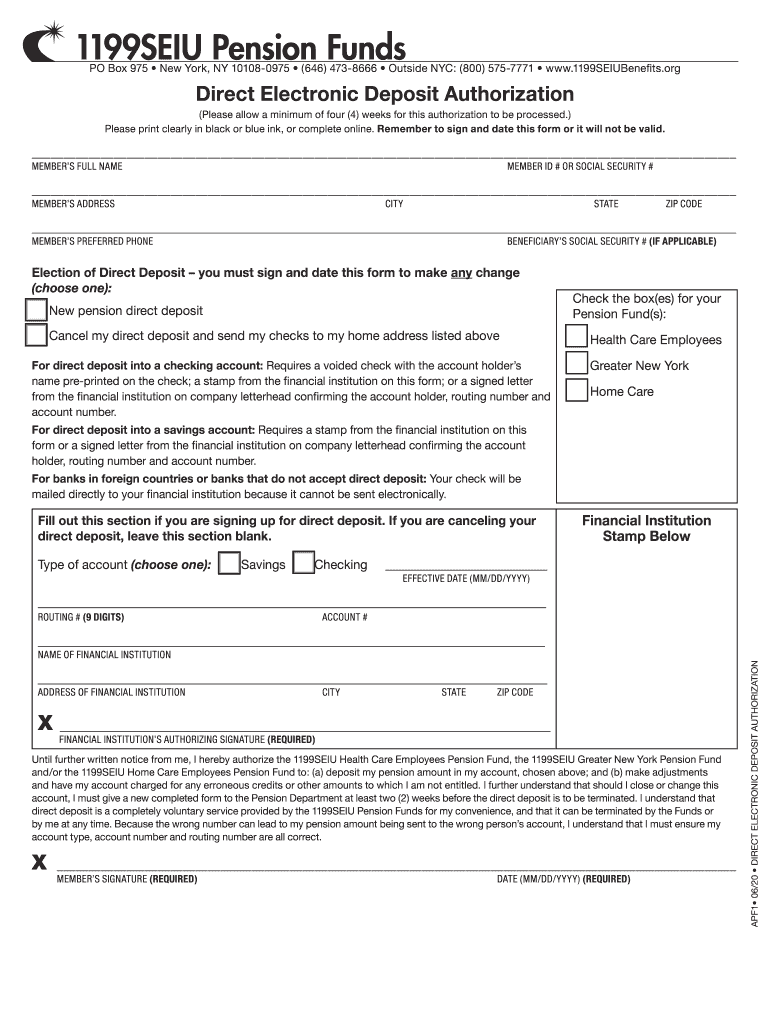
Orthodontist 1199seiu 2020-2026 Form


Understanding the 1199SEIU Orthodontist Form
The orthodontist 1199seiu form is essential for members seeking orthodontic benefits under the 1199SEIU health plan. This form allows members to request coverage for orthodontic services, ensuring that they receive the necessary treatment for dental alignment issues. It is crucial to complete this form accurately to avoid delays in processing and to ensure that all required information is provided for a smooth approval process.
Steps to Complete the Orthodontist 1199SEIU Form
Completing the orthodontist 1199seiu form involves several key steps. First, gather all necessary documentation, including your member ID, orthodontist's details, and any relevant treatment plans. Next, fill out the form with accurate personal information and treatment specifics. Ensure that your orthodontist signs the form to validate the request. Once completed, submit the form according to the instructions provided, which may include mailing it to a specified address or submitting it electronically.
Legal Considerations for the Orthodontist 1199SEIU Form
The orthodontist 1199seiu form is legally binding once it is signed and submitted. It is important to understand that any false information or omissions may lead to denial of benefits or legal repercussions. Members should review the form carefully and ensure compliance with all requirements to maintain eligibility for orthodontic coverage. Familiarity with the legal implications of submitting this form can help protect members from potential issues.
Required Documentation for Submission
When submitting the orthodontist 1199seiu form, certain documents are typically required. These may include:
- A copy of the treatment plan from your orthodontist.
- Your 1199SEIU member identification number.
- Proof of previous dental visits, if applicable.
- Any additional forms required by your specific health plan.
Ensuring that all required documents are included will facilitate a quicker review process and help avoid unnecessary delays.
Common Mistakes to Avoid
When filling out the orthodontist 1199seiu form, members should be aware of common mistakes that can lead to complications. These include:
- Providing incomplete or inaccurate personal information.
- Failing to obtain the necessary signatures from the orthodontist.
- Not including all required documentation with the submission.
By being mindful of these potential pitfalls, members can enhance their chances of a successful claim.
Contact Information for Assistance
If you have questions or need assistance with the orthodontist 1199seiu form, it is advisable to contact the 1199SEIU member services. They can provide guidance on filling out the form, clarify any doubts regarding the required documentation, and assist with the submission process. Having the correct contact information readily available can save time and ensure that you receive the support you need.
Quick guide on how to complete 1199seiu direct deposit
Complete 1199seiu direct deposit seamlessly on any device
Digital document management has become increasingly popular among businesses and individuals. It offers an ideal eco-conscious alternative to conventional printed and signed documents, allowing you to access the correct form and securely store it online. airSlate SignNow equips you with all the tools necessary to create, edit, and eSign your documents promptly without delays. Manage orthodontist 1199seiu on any system with airSlate SignNow Android or iOS applications and enhance any document-centric process today.
The simplest way to edit and eSign 1199seiu pension form effortlessly
- Obtain funds direct deposit form and click Get Form to commence.
- Utilize the tools we offer to complete your document.
- Emphasize signNow sections of your documents or redact sensitive information with tools that airSlate SignNow provides specifically for that purpose.
- Create your eSignature with the Sign tool, which takes seconds and carries the same legal validity as a traditional wet ink signature.
- Review all the details and click on the Done button to save your modifications.
- Select how you want to deliver your form, via email, SMS, or invitation link, or download it to your computer.
Say goodbye to lost or misplaced documents, tedious form searches, or errors that necessitate printing new copies. airSlate SignNow fulfills all your needs in document management with just a few clicks from a device of your choosing. Edit and eSign 1199seiu direct deposit form and ensure excellent communication at every stage of your form preparation process with airSlate SignNow.
Create this form in 5 minutes or less
Find and fill out the correct pension direct electronic
Related searches to 1199seiu pension authorization
Create this form in 5 minutes!
How to create an eSignature for the 1199seiu pension direct deposit form
The best way to generate an eSignature for a PDF online
The best way to generate an eSignature for a PDF in Google Chrome
How to create an eSignature for signing PDFs in Gmail
The way to create an eSignature right from your smartphone
How to create an eSignature for a PDF on iOS
The way to create an eSignature for a PDF on Android
People also ask 1199seiu electronic form
-
What is the pricing structure for orthodontist 1199seiu services with airSlate SignNow?
The pricing for orthodontist 1199seiu services through airSlate SignNow is designed to be budget-friendly while providing comprehensive features. We offer various tiers to suit different practice sizes, ensuring you pay only for what you need. You can explore our pricing plans on our website to find the perfect fit for your orthodontic practice.
-
What features does airSlate SignNow offer for orthodontist 1199seiu?
airSlate SignNow provides a range of features tailored for orthodontist 1199seiu, including secure eSigning, document templates, and real-time collaboration tools. These features are designed to streamline your workflow, reduce paperwork, and enhance patient communication. Additionally, our solution is built to ensure HIPAA compliance, essential for healthcare professionals.
-
How can airSlate SignNow benefit my orthodontist 1199seiu practice?
Using airSlate SignNow can signNowly improve efficiency in your orthodontist 1199seiu practice by digitizing document management. This allows for faster patient onboarding, secure storage of sensitive information, and seamless communication between staff and patients. Ultimately, these benefits can lead to increased patient satisfaction and retention.
-
Is airSlate SignNow compliant with healthcare regulations for orthodontist 1199seiu?
Yes, airSlate SignNow is fully compliant with healthcare regulations, including HIPAA, making it suitable for orthodontist 1199seiu practices. Compliance ensures that your patients' sensitive information is handled securely and confidentially. We prioritize data protection, providing peace of mind for both you and your patients.
-
Can airSlate SignNow integrate with other tools used in orthodontist 1199seiu practices?
Absolutely! airSlate SignNow offers integrations with various popular applications and tools commonly used in orthodontist 1199seiu practices. This includes calendars, CRM systems, and practice management software, enabling a seamless workflow and reducing the need for manual data entry.
-
How does eSigning work for orthodontist 1199seiu documents through airSlate SignNow?
eSigning with airSlate SignNow is straightforward and user-friendly, designed with the needs of orthodontist 1199seiu practices in mind. You can upload your documents, add signature fields, and invite patients to sign electronically. This not only saves time but also enhances convenience for your patients, allowing them to sign from anywhere.
-
What kind of customer support does airSlate SignNow provide for orthodontist 1199seiu users?
airSlate SignNow offers comprehensive customer support tailored for orthodontist 1199seiu users to ensure smooth implementation and ongoing usage. Our support team is available via chat, email, and phone to assist with any questions or issues promptly. We also provide extensive resources, including tutorials and FAQs, to help you maximize our platform's capabilities.
Get more for pension funds deposit
- Form r4 114618
- Louisiana york rite weekend advance registration form pre
- Ms exceptional athlete form
- Al osf site evaluator concurrent license requireme form
- Ossf site evaluator concurrent license requirement affidavit tceq texas form
- Re 775 licensee file cd request and re 776 record format dre ca
- Marriage license application ventura county ca county clerk form
- The marriage license must be used within the state of california form
Find out other funds direct electronic deposit
- eSignature Idaho Real Estate Cease And Desist Letter Online
- eSignature Idaho Real Estate Cease And Desist Letter Simple
- eSignature Wyoming Plumbing Quitclaim Deed Myself
- eSignature Colorado Sports Living Will Mobile
- eSignature Iowa Real Estate Moving Checklist Simple
- eSignature Iowa Real Estate Quitclaim Deed Easy
- eSignature Real Estate Form Louisiana Simple
- eSignature Louisiana Real Estate LLC Operating Agreement Myself
- Can I eSignature Louisiana Real Estate Quitclaim Deed
- eSignature Hawaii Sports Living Will Safe
- eSignature Hawaii Sports LLC Operating Agreement Myself
- eSignature Maryland Real Estate Quitclaim Deed Secure
- eSignature Idaho Sports Rental Application Secure
- Help Me With eSignature Massachusetts Real Estate Quitclaim Deed
- eSignature Police Document Florida Easy
- eSignature Police Document Florida Safe
- How Can I eSignature Delaware Police Living Will
- eSignature Michigan Real Estate LLC Operating Agreement Mobile
- eSignature Georgia Police Last Will And Testament Simple
- How To eSignature Hawaii Police RFP