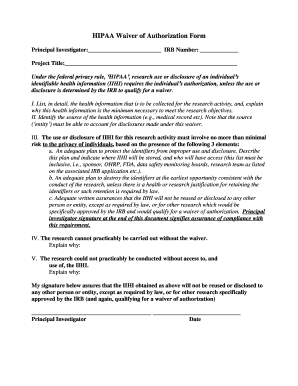
HIPAA Waiver Form


What is the HIPAA Waiver?
The HIPAA Waiver of Authorization is a legal document that allows healthcare providers to disclose a patient's protected health information (PHI) without obtaining explicit consent from the patient. This waiver is particularly relevant in research settings or when information is shared for purposes that do not require patient authorization under the Health Insurance Portability and Accountability Act (HIPAA). Understanding this waiver is crucial for both patients and healthcare professionals to ensure compliance with privacy regulations while facilitating necessary information sharing.
How to Use the HIPAA Waiver
Using the HIPAA Waiver involves several steps to ensure that it is correctly executed and legally binding. First, the individual or entity requesting the waiver must clearly outline the purpose for which the PHI will be used. Next, the patient must be informed about what information will be disclosed and to whom. It is essential to provide the patient with a copy of the signed waiver for their records. This process helps maintain transparency and trust between healthcare providers and patients.
Steps to Complete the HIPAA Waiver
Completing the HIPAA Waiver of Authorization involves the following steps:
- Gather necessary patient information, including full name, date of birth, and contact details.
- Clearly define the purpose of the waiver and the specific PHI to be disclosed.
- Ensure that the patient understands their rights regarding the waiver and the implications of signing it.
- Obtain the patient's signature and date on the waiver form.
- Provide a copy of the signed waiver to the patient for their records.
Key Elements of the HIPAA Waiver
Several key elements must be included in a HIPAA Waiver of Authorization to ensure its validity:
- Patient Identification: Full name and other identifying information of the patient.
- Purpose of Disclosure: A clear statement of why the information is being shared.
- Description of Information: Specific details about the PHI being disclosed.
- Expiration Date: A date or event that signifies the waiver's end.
- Patient Signature: The patient's signature and date to confirm consent.
Legal Use of the HIPAA Waiver
The legal use of the HIPAA Waiver is governed by federal regulations under HIPAA. It is essential that the waiver is used in compliance with these regulations to protect patient privacy. The waiver must be specific and not overly broad, ensuring that it only allows the necessary disclosures. Additionally, healthcare providers must retain the signed waiver in the patient's records to demonstrate compliance with HIPAA requirements.
Examples of Using the HIPAA Waiver
There are various scenarios where a HIPAA Waiver may be utilized:
- In clinical research, where patient data is needed for studies without individual consent.
- When sharing information with third-party vendors for healthcare operations.
- For educational purposes, allowing medical students to access patient records under supervision.
Quick guide on how to complete hipaa waiver
Effortlessly Prepare Hipaa Waiver on Any Device
The management of documents online has become increasingly popular among businesses and individuals. It offers an excellent eco-friendly alternative to traditional printed and signed forms, allowing you to obtain the correct documents and store them securely in the cloud. airSlate SignNow provides all the tools necessary to create, edit, and electronically sign your documents quickly and efficiently. Manage Hipaa Waiver on any device through airSlate SignNow's Android or iOS applications and streamline your document-related processes starting today.
The easiest way to edit and eSign Hipaa Waiver effortlessly
- Locate Hipaa Waiver and click Obtain Form to begin.
- Utilize the tools we offer to complete your document.
- Emphasize important sections of your documents or redact sensitive information with the tools that airSlate SignNow provides specifically for these tasks.
- Create your signature using the Sign tool, which takes just seconds and carries the same legal validity as a conventional handwritten signature.
- Review the details and then click Finish to save your modifications.
- Select your preferred method of sending your form, whether by email, text message (SMS), invitation link, or download it onto your computer.
Say goodbye to lost or misplaced documents, exhausting form searches, and mistakes that necessitate the printing of new document copies. airSlate SignNow addresses all your document management needs in just a few clicks from any device you choose. Edit and eSign Hipaa Waiver and ensure outstanding communication throughout the document preparation process with airSlate SignNow.
Create this form in 5 minutes or less
Create this form in 5 minutes!
How to create an eSignature for the hipaa waiver
How to create an electronic signature for a PDF online
How to create an electronic signature for a PDF in Google Chrome
How to create an e-signature for signing PDFs in Gmail
How to create an e-signature right from your smartphone
How to create an e-signature for a PDF on iOS
How to create an e-signature for a PDF on Android
People also ask
-
What is a HIPAA waiver?
What is HIPAA Waiver of Authorization. A legal document that allows an individual's health information to be used or disclosed to a third party. The waiver is part of a series of patient-privacy measures set forth in the Health Insurance Portability and Accountability Act (HIPAA) of 1996.
-
When can HIPAA rules be waived?
HIPAA waivers are commonly utilized in emergencies, research, and natural disasters. These waivers allow for the exemption of some HIPAA regulations to ensure immediate patient care, research advancement, and efficient responses to crises.
-
What is the difference between a waiver and a consent form?
A waiver is legal document releasing or relinquishing a known right, claim, or privilege. In this context, it is the relinquishment to pursue a claim in a certain set of defined circumstances. Informed consent is a written acknowledgement that a participant understands the risks inherent in a particular activity.
-
What is the waiver or alteration of consent process?
It means that the research could not be conducted at all if all elements of informed consent were required. Elements of consent are most often waived when the research methodology involves deception. The IRB must determine that the use of deception does not violate the rights or welfare of subjects.
-
What is the difference between a waiver and an authorization?
The terminology can be a bit confusing at first because they are sometimes used interchangeably, but they are actually two separate things. An easy way to remember the difference is that an 'Authorization' is associated with controlled airspace, and a 'Waiver' is associated with operations.
-
What is a HIPAA waiver?
What is HIPAA Waiver of Authorization. A legal document that allows an individual's health information to be used or disclosed to a third party. The waiver is part of a series of patient-privacy measures set forth in the Health Insurance Portability and Accountability Act (HIPAA) of 1996.
-
What is the difference between a HIPAA alteration and a waiver?
A waiver of authorization eliminates the need for HIPAA authorization, while an alteration involves changing an authorization form. The preparatory to research exception requires documented representations by the researcher related to the use of PHI, which the institutional review board or privacy board must approve.
-
Should you accept or decline HIPAA authorization?
Should you sign a HIPAA authorization form? In most cases, the answer is yes. HIPAA is designed to protect patients' sensitive health information. Following all HIPAA rules can help to protect healthcare professionals from legal trouble and allow them to better serve their patients.
-
Where to get
Where can I get a HIPAA waiver?
Common Rule Waiver Criteria The research involves no more than minimal risk to the subjects; The waiver will not adversely affect the rights and welfare of the subjects; The research could not be practicably carried out without the waiver; and. IRB Common Rule and HIPAA Waiver Approval - ResDAC resdac.org https://resdac.org › irb-common-rule-and-hipaa-waiver-a... resdac.org https://resdac.org › irb-common-rule-and-hipaa-waiver-a...
Get more for Hipaa Waiver
- Pdfiller southern ca edison bill form
- Formaatbeschrijving swift mt103 rabobankcom
- Unisa contact centre official academic record form
- Safety sheet form
- Division order model blank form 2015 nadoa
- Form no 462r owners sale agreement and earnest money
- Inova health screening form
- Irs audit letter 2626c sample pdf taxauditcom form
Find out other Hipaa Waiver
- How To eSign New Mexico Education Promissory Note Template
- eSign New Mexico Education Affidavit Of Heirship Online
- eSign California Finance & Tax Accounting IOU Free
- How To eSign North Dakota Education Rental Application
- How To eSign South Dakota Construction Promissory Note Template
- eSign Education Word Oregon Secure
- How Do I eSign Hawaii Finance & Tax Accounting NDA
- eSign Georgia Finance & Tax Accounting POA Fast
- eSign Georgia Finance & Tax Accounting POA Simple
- How To eSign Oregon Education LLC Operating Agreement
- eSign Illinois Finance & Tax Accounting Resignation Letter Now
- eSign Texas Construction POA Mobile
- eSign Kansas Finance & Tax Accounting Stock Certificate Now
- eSign Tennessee Education Warranty Deed Online
- eSign Tennessee Education Warranty Deed Now
- eSign Texas Education LLC Operating Agreement Fast
- eSign Utah Education Warranty Deed Online
- eSign Utah Education Warranty Deed Later
- eSign West Virginia Construction Lease Agreement Online
- How To eSign West Virginia Construction Job Offer