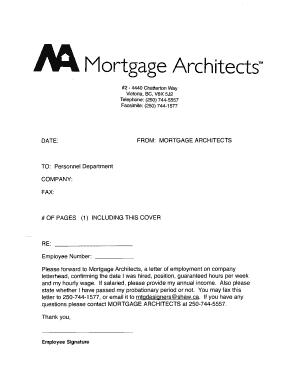
Sample Remote Work Letter for Mortgage Form


What is the remote work letter for mortgage?
The remote work letter for mortgage is a formal document provided by an employer to verify an employee's remote work arrangement. This letter serves as proof of employment and outlines the employee's role, salary, and the nature of their remote work. It is often required by lenders when individuals apply for a mortgage, as it helps establish their income stability and employment status. The letter typically includes essential details such as the employee's name, job title, length of employment, and confirmation that they are permitted to work remotely.
Key elements of the remote work letter for mortgage
To ensure the remote work letter for mortgage is effective and meets lender requirements, it should include several key elements:
- Employer's contact information: Include the name, address, and phone number of the employer or HR representative.
- Employee's details: Clearly state the employee's name, job title, and employment start date.
- Employment status: Confirm whether the employee is full-time or part-time.
- Remote work confirmation: Explicitly state that the employee is authorized to work remotely.
- Salary information: Provide the employee's current salary or hourly wage.
- Signature: The letter should be signed by an authorized representative of the company.
How to use the remote work letter for mortgage
Using the remote work letter for mortgage involves several straightforward steps. First, the employee should request the letter from their employer, ensuring all necessary details are included. Once received, the employee should review the letter for accuracy. Next, the employee can submit the letter along with their mortgage application to the lender. It is advisable to keep a copy of the letter for personal records. Additionally, employees may want to provide supplementary documents, such as pay stubs or tax returns, to further support their mortgage application.
Legal use of the remote work letter for mortgage
The remote work letter for mortgage must comply with legal standards to be considered valid. It should be written on company letterhead, which adds credibility to the document. The letter must also include accurate and truthful information regarding the employee's employment status and salary. In the event of a dispute, having a legally compliant letter can protect both the employee and the employer. Electronic signatures, when used, should comply with regulations such as the ESIGN Act and UETA to ensure the document is legally binding.
Steps to complete the remote work letter for mortgage
Completing the remote work letter for mortgage involves a few essential steps:
- Request the letter: The employee should formally request the letter from their employer or HR department.
- Gather necessary information: Ensure all relevant details, such as job title, salary, and remote work confirmation, are included.
- Draft the letter: The employer should draft the letter, ensuring it is clear and concise.
- Review and sign: Both the employee and employer should review the letter for accuracy before the employer signs it.
- Submit the letter: The employee should include the letter in their mortgage application package.
Examples of using the remote work letter for mortgage
There are various scenarios in which a remote work letter for mortgage may be used. For instance, a software engineer working from home may need to provide this letter to secure financing for a new home. Similarly, a marketing professional who has transitioned to a fully remote role may also require this document when applying for a mortgage. In both cases, the letter serves as verification of employment and income, which are critical factors in the mortgage approval process.
Quick guide on how to complete sample remote work letter for mortgage
Effortlessly prepare Sample Remote Work Letter For Mortgage on any device
Digital document management has gained traction with organizations and individuals alike. It offers an ideal environmentally friendly substitute for conventional printed and signed documents, allowing you to obtain the necessary form and securely keep it online. airSlate SignNow equips you with all the necessary tools to create, alter, and eSign your documents promptly without complications. Manage Sample Remote Work Letter For Mortgage on any platform with airSlate SignNow Android or iOS applications and streamline any document-related task today.
The most efficient way to modify and eSign Sample Remote Work Letter For Mortgage effortlessly
- Find Sample Remote Work Letter For Mortgage and click Get Form to initiate the process.
- Take advantage of the tools we provide to complete your document.
- Emphasize key portions of your documents or obscure sensitive information with the tools that airSlate SignNow specifically provides for this purpose.
- Create your eSignature using the Sign tool, which takes seconds and carries the same legal validity as a traditional handwritten signature.
- Verify the information and click the Done button to save your changes.
- Select your preferred method of sending your form, whether by email, SMS, or invite link, or download it to your computer.
Eliminate concerns about misplaced or lost files, tedious form searching, or mistakes that necessitate reprinting new document copies. airSlate SignNow fulfills all your document management needs in just a few clicks from your chosen device. Modify and eSign Sample Remote Work Letter For Mortgage and ensure outstanding communication at any stage of the form preparation process with airSlate SignNow.
Create this form in 5 minutes or less
Create this form in 5 minutes!
How to create an eSignature for the sample remote work letter for mortgage
How to create an electronic signature for a PDF online
How to create an electronic signature for a PDF in Google Chrome
How to create an e-signature for signing PDFs in Gmail
How to create an e-signature right from your smartphone
How to create an e-signature for a PDF on iOS
How to create an e-signature for a PDF on Android
People also ask
-
What is a remote work letter for mortgage?
A remote work letter for mortgage is a document that verifies your employment status and confirms that you are working remotely. Lenders often require this letter to assess your loan application under current work-from-home arrangements. This letter typically includes details about your position, salary, and remote work setup.
-
How can airSlate SignNow help with creating a remote work letter for mortgage?
airSlate SignNow provides templates and tools that make it easy to draft a remote work letter for mortgage quickly. With our user-friendly platform, you can customize the letter, ensuring all necessary details are included. Additionally, you can eSign it with your employer's approval, streamlining the process.
-
Is there a cost associated with using airSlate SignNow for my remote work letter for mortgage?
Yes, airSlate SignNow offers flexible pricing plans that cater to different needs, including individuals and businesses. Depending on the plan you choose, you can access features that simplify the generation of documents like a remote work letter for mortgage. We also provide a free trial to help you assess our service.
-
What features does airSlate SignNow include for document management?
airSlate SignNow includes several features such as document templates, eSignature capabilities, and real-time collaboration tools. These features enable you to create a remote work letter for mortgage efficiently while maintaining compliance with legal standards. Plus, you can track document status and receive notifications when it's signed.
-
Are electronic signatures legally binding for my remote work letter for mortgage?
Yes, electronic signatures through airSlate SignNow are legally binding and compliant with regulations such as the ESIGN Act and UETA. This means that your remote work letter for mortgage signed electronically holds the same legal weight as a traditional pen-and-paper signature. Businesses and lenders recognize its validity for processing applications.
-
Can I integrate airSlate SignNow with other tools I use?
Absolutely, airSlate SignNow integrates with a variety of platforms such as Google Drive, Microsoft Office, and CRM systems. This allows you to easily access documents like your remote work letter for mortgage from your preferred applications. Integration enhances workflow efficiency by minimizing manual data entry.
-
What benefits do I gain from using airSlate SignNow for my remote work letter for mortgage?
Using airSlate SignNow for your remote work letter for mortgage simplifies the entire process, making it quicker and more efficient. You have the advantage of secure document storage and easy retrieval, not to mention the ability to collaborate seamlessly with your employer. This can signNowly reduce the time it takes to finalize your mortgage application.
Get more for Sample Remote Work Letter For Mortgage
- Fs form 5396 direct deposit sign up form treasury hunt
- Mountainside hospital school of nursing transcript request form
- Cjd 124 form
- Independence timesheet form
- Club velas premier loyalty program sep 15docx form
- National geographic continents worksheet form
- Cfs personal budget plan citizens advice citizensadvice org form
- Application for mass gathering permit ehamptonny form
Find out other Sample Remote Work Letter For Mortgage
- Can I Electronic signature Delaware Construction PDF
- How Can I Electronic signature Ohio Business Operations Document
- How Do I Electronic signature Iowa Construction Document
- How Can I Electronic signature South Carolina Charity PDF
- How Can I Electronic signature Oklahoma Doctors Document
- How Can I Electronic signature Alabama Finance & Tax Accounting Document
- How To Electronic signature Delaware Government Document
- Help Me With Electronic signature Indiana Education PDF
- How To Electronic signature Connecticut Government Document
- How To Electronic signature Georgia Government PDF
- Can I Electronic signature Iowa Education Form
- How To Electronic signature Idaho Government Presentation
- Help Me With Electronic signature Hawaii Finance & Tax Accounting Document
- How Can I Electronic signature Indiana Government PDF
- How Can I Electronic signature Illinois Finance & Tax Accounting PPT
- How To Electronic signature Maine Government Document
- How To Electronic signature Louisiana Education Presentation
- How Can I Electronic signature Massachusetts Government PDF
- How Do I Electronic signature Montana Government Document
- Help Me With Electronic signature Louisiana Finance & Tax Accounting Word