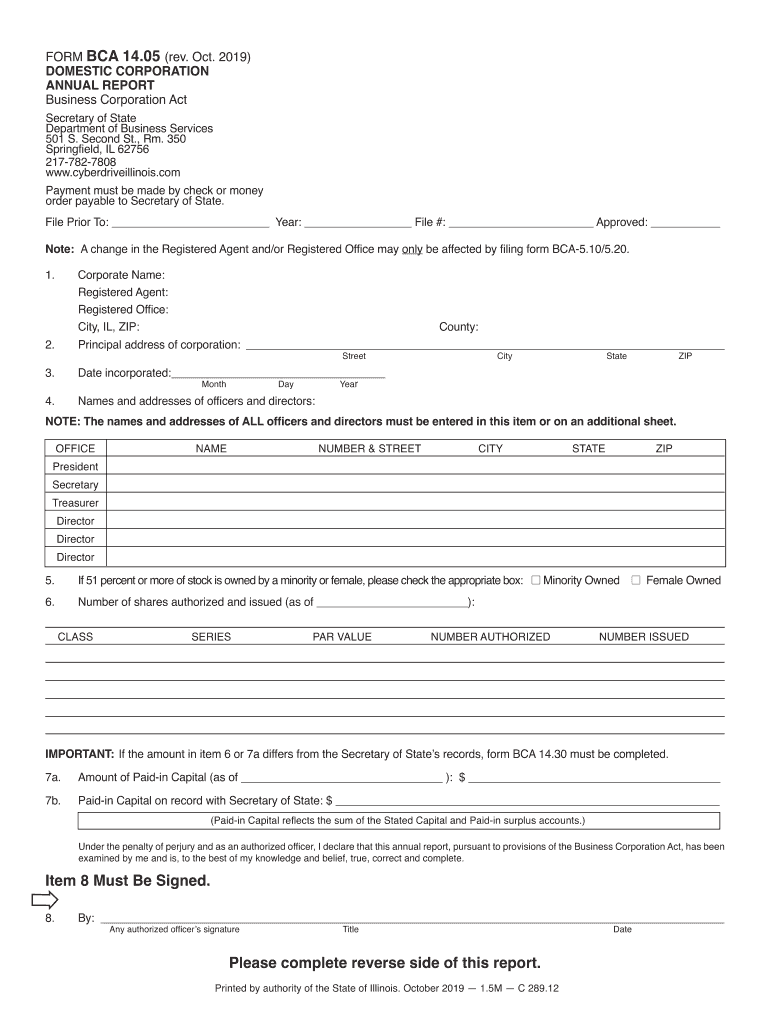
State of Illinois Domestic Corporation Annual Report 2019


What is the State of Illinois Domestic Corporation Annual Report?
The State of Illinois Domestic Corporation Annual Report is a mandatory document that corporations registered in Illinois must file annually. This report provides essential information about the corporation's activities, structure, and financial status. It is crucial for maintaining good standing with the state and ensuring compliance with state regulations. The report typically includes details such as the corporation's name, address, registered agent, and the names of its officers and directors.
Steps to Complete the State of Illinois Domestic Corporation Annual Report
Completing the Illinois Domestic Corporation Annual Report involves several key steps:
- Gather necessary information, including the corporation's name, address, and details of its officers and directors.
- Access the official form, which can be obtained online or through the appropriate state office.
- Fill in the required fields accurately, ensuring that all information is current and correct.
- Review the completed form for any errors or omissions before submission.
- Submit the form either online, by mail, or in person, depending on your preference and the available options.
Legal Use of the State of Illinois Domestic Corporation Annual Report
The Illinois Domestic Corporation Annual Report serves a legal purpose by ensuring that corporations comply with state laws. Filing this report is a legal requirement, and failure to do so can result in penalties or the corporation being dissolved. The information provided in the report is used by the state to maintain accurate records of corporations operating within Illinois, which is essential for regulatory oversight and public transparency.
Filing Deadlines / Important Dates
Corporations in Illinois must file their Annual Report by the anniversary date of their incorporation. It is essential to be aware of this deadline to avoid late fees or penalties. The state typically allows a grace period for late submissions, but repeated failures to file on time can lead to more severe consequences, including administrative dissolution.
Form Submission Methods
The Illinois Domestic Corporation Annual Report can be submitted through various methods, providing flexibility for corporations:
- Online: Many corporations choose to file electronically through the Illinois Secretary of State's website, which offers a streamlined process.
- By Mail: Corporations can also print the completed form and mail it to the designated state office.
- In-Person: Submitting the form in person at the appropriate state office is another option for those who prefer direct interaction.
Key Elements of the State of Illinois Domestic Corporation Annual Report
When filling out the Illinois Domestic Corporation Annual Report, several key elements must be included:
- Corporation Name: The official name as registered with the state.
- Address: The primary business address of the corporation.
- Registered Agent: The name and address of the individual or entity designated to receive legal documents.
- Officers and Directors: Names and addresses of the corporation's officers and directors.
- Business Purpose: A brief description of the corporation's business activities.
Who Issues the Form?
The Illinois Domestic Corporation Annual Report form is issued by the Illinois Secretary of State's office. This office is responsible for maintaining corporate records and ensuring compliance with state regulations. Corporations can access the form through the Secretary of State's website or by contacting the office directly for assistance.
Quick guide on how to complete state of illinois domestic corporation annual report
Effortlessly Prepare State Of Illinois Domestic Corporation Annual Report on Any Device
Managing documents online has become increasingly popular among businesses and individuals. It offers a suitable eco-friendly substitute to conventional printed and signed documents, as you can locate the correct form and securely keep it online. airSlate SignNow provides all the tools necessary to create, modify, and electronically sign your documents quickly and without delays. Manage State Of Illinois Domestic Corporation Annual Report on any device using airSlate SignNow's Android or iOS applications and enhance any document-related process today.
Steps to Edit and eSign State Of Illinois Domestic Corporation Annual Report with Ease
- Locate State Of Illinois Domestic Corporation Annual Report and click on Get Form to begin.
- Utilize the tools we offer to complete your form.
- Mark important sections of the documents or obscure sensitive information with tools that airSlate SignNow supplies specifically for that purpose.
- Create your signature using the Sign tool, which takes mere seconds and carries the same legal validity as a traditional wet ink signature.
- Review all the details and click on the Done button to save your changes.
- Choose how you wish to send your form, whether by email, SMS, or invitation link, or download it to your computer.
Eliminate concerns about lost or misplaced documents, tedious form searches, or errors that necessitate printing new copies. airSlate SignNow meets all your document management needs in just a few clicks from any preferred device. Modify and eSign State Of Illinois Domestic Corporation Annual Report to ensure excellent communication at every stage of your form preparation process with airSlate SignNow.
Create this form in 5 minutes or less
Find and fill out the correct state of illinois domestic corporation annual report
Create this form in 5 minutes!
How to create an eSignature for the state of illinois domestic corporation annual report
The way to generate an eSignature for your PDF file online
The way to generate an eSignature for your PDF file in Google Chrome
How to make an eSignature for signing PDFs in Gmail
The best way to generate an eSignature straight from your mobile device
The way to create an electronic signature for a PDF file on iOS
The best way to generate an eSignature for a PDF document on Android devices
People also ask
-
What is the form BCA 14 05 Illinois and why do I need it?
The form BCA 14 05 Illinois is a crucial document for businesses to file with the Illinois Secretary of State. It provides important information about your business entity, helping streamline compliance and regulatory processes. Utilizing airSlate SignNow ensures you can easily fill, sign, and submit this form digitally, saving time and reducing errors.
-
How can airSlate SignNow help me complete the form BCA 14 05 Illinois?
airSlate SignNow simplifies the process of completing the form BCA 14 05 Illinois by providing fillable templates and electronic signature capabilities. This means you can add necessary information directly into the form and have it signed by relevant parties quickly. Our platform also helps ensure that all required fields are filled out correctly to avoid any delays in processing.
-
Is airSlate SignNow affordable for small businesses needing the form BCA 14 05 Illinois?
Yes, airSlate SignNow offers competitive pricing plans that cater to small businesses. With flexible subscription options, our solution is designed to be cost-effective while providing all the features you need, such as eSigning and document management for the form BCA 14 05 Illinois. This allows small businesses to maintain compliance without breaking the bank.
-
What features does airSlate SignNow provide for managing the form BCA 14 05 Illinois?
airSlate SignNow offers a variety of features to streamline your handling of the form BCA 14 05 Illinois, including advanced document editing tools, secure electronic signatures, and cloud storage. Additionally, you can track the status of your documents in real-time and access them anywhere, enhancing your operational efficiency. Our platform is designed to meet all your document management needs.
-
Does airSlate SignNow integrate with other software to manage the form BCA 14 05 Illinois?
Absolutely! airSlate SignNow integrates seamlessly with various business applications and software, making it easier to manage the form BCA 14 05 Illinois alongside your other processes. Whether you use CRM systems, project management tools, or email platforms, our integrations provide a comprehensive solution for document sharing and signing. This allows for a smooth workflow across your business operations.
-
How secure is my data when using airSlate SignNow for the form BCA 14 05 Illinois?
Security is a top priority at airSlate SignNow. When handling the form BCA 14 05 Illinois, your data is protected using advanced encryption protocols and secure server infrastructure. Our compliance with industry standards ensures that your sensitive information remains confidential and secure while utilizing our eSigning and document management features.
-
Can I use airSlate SignNow for multiple forms including the form BCA 14 05 Illinois?
Yes, airSlate SignNow is versatile and allows you to manage multiple forms, including the form BCA 14 05 Illinois, simultaneously. You can easily create templates, customize documents, and track the signature process for all your forms in one platform. This enhances your productivity and ensures you never miss important paperwork.
Get more for State Of Illinois Domestic Corporation Annual Report
- Xvixvxivxviii form
- Easa form 2 145 approval
- Cadformc2
- 285 subpart 2601 application subpart 2603 special operating edocket access gpo form
- Subpart 3 minimal impact form
- Usda investigation golden veal and atlantic veal and lamb form
- Recovering digital evidence from linux systems form
- Fergray android form
Find out other State Of Illinois Domestic Corporation Annual Report
- eSign Hawaii Police Permission Slip Online
- eSign New Hampshire Sports IOU Safe
- eSign Delaware Courts Operating Agreement Easy
- eSign Georgia Courts Bill Of Lading Online
- eSign Hawaii Courts Contract Mobile
- eSign Hawaii Courts RFP Online
- How To eSign Hawaii Courts RFP
- eSign Hawaii Courts Letter Of Intent Later
- eSign Hawaii Courts IOU Myself
- eSign Hawaii Courts IOU Safe
- Help Me With eSign Hawaii Courts Cease And Desist Letter
- How To eSign Massachusetts Police Letter Of Intent
- eSign Police Document Michigan Secure
- eSign Iowa Courts Emergency Contact Form Online
- eSign Kentucky Courts Quitclaim Deed Easy
- How To eSign Maryland Courts Medical History
- eSign Michigan Courts Lease Agreement Template Online
- eSign Minnesota Courts Cease And Desist Letter Free
- Can I eSign Montana Courts NDA
- eSign Montana Courts LLC Operating Agreement Mobile