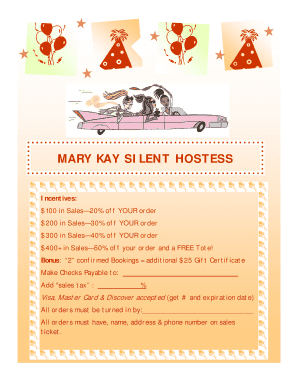
Mary Kay Silent Hostess Form


What is the Mary Kay Silent Hostess
The Mary Kay Silent Hostess is a unique program designed to reward individuals who promote Mary Kay products without hosting traditional parties. This approach allows participants to earn rewards based on their sales and the sales of their invited guests, providing flexibility for those who prefer not to hold in-person gatherings. The Silent Hostess program aligns with modern shopping trends, making it easier for beauty enthusiasts to engage with the brand while enjoying the benefits of hosting in a more discreet manner.
How to use the Mary Kay Silent Hostess
Utilizing the Mary Kay Silent Hostess program involves a few straightforward steps. First, participants must register for the program through their Mary Kay consultant. Once registered, they can share their unique link with friends and family, inviting them to shop online. As purchases are made through the link, the Silent Hostess accumulates rewards based on the total sales generated. This method allows for seamless participation without the need for physical gatherings.
Steps to complete the Mary Kay Silent Hostess
Completing the Mary Kay Silent Hostess process involves several key steps:
- Register for the Silent Hostess program through your Mary Kay consultant.
- Receive your unique shopping link to share with potential customers.
- Encourage friends and family to shop online using your link.
- Track the sales generated through your link to monitor your rewards.
- Redeem your rewards as specified in the program guidelines.
Legal use of the Mary Kay Silent Hostess
To ensure the legal use of the Mary Kay Silent Hostess program, participants must adhere to the guidelines set forth by Mary Kay. This includes accurately representing the products, maintaining compliance with advertising standards, and ensuring that all promotions are conducted ethically. Participants should also be aware of any applicable state laws regarding sales and promotions to avoid potential legal issues.
Key elements of the Mary Kay Silent Hostess
Several key elements define the Mary Kay Silent Hostess experience:
- Flexibility: Participants can engage without hosting physical events.
- Rewards: Earn points or discounts based on sales generated through their link.
- Online Engagement: Facilitates shopping in a convenient online environment.
- Support: Backed by Mary Kay consultants who provide guidance and resources.
Eligibility Criteria
To participate in the Mary Kay Silent Hostess program, individuals must meet specific eligibility criteria. Generally, participants should be at least eighteen years old and either a customer of Mary Kay or have a consultant who can facilitate their involvement. Additionally, maintaining good standing with the Mary Kay brand is essential for continued participation in the program.
Quick guide on how to complete mary kay silent hostess
Prepare Mary Kay Silent Hostess effortlessly on any device
Cloud document management has gained popularity among companies and individuals alike. It serves as an ideal eco-friendly alternative to conventional printed and signed papers, allowing you to obtain the necessary form and securely store it online. airSlate SignNow equips you with all the resources required to create, modify, and electronically sign your documents swiftly without delays. Manage Mary Kay Silent Hostess on any platform using airSlate SignNow's Android or iOS applications and streamline any document-centric process today.
The easiest way to modify and electronically sign Mary Kay Silent Hostess with ease
- Locate Mary Kay Silent Hostess and click on Get Form to begin.
- Use the tools we provide to complete your document.
- Emphasize pertinent sections of the documents or conceal sensitive information using tools that airSlate SignNow specifically offers for this purpose.
- Create your signature with the Sign feature, which takes just seconds and holds the same legal validity as a traditional handwritten signature.
- Review the details and click on the Done button to save your changes.
- Choose your preferred method to send your form, whether by email, text message (SMS), invitation link, or download it to your computer.
Say goodbye to lost or misplaced documents, tiring form searches, or mistakes that require printing new document copies. airSlate SignNow meets your document management needs with just a few clicks from any device you choose. Edit and electronically sign Mary Kay Silent Hostess and ensure outstanding communication at every stage of the document preparation process with airSlate SignNow.
Create this form in 5 minutes or less
Create this form in 5 minutes!
How to create an eSignature for the mary kay silent hostess
How to create an electronic signature for a PDF online
How to create an electronic signature for a PDF in Google Chrome
How to create an e-signature for signing PDFs in Gmail
How to create an e-signature right from your smartphone
How to create an e-signature for a PDF on iOS
How to create an e-signature for a PDF on Android
People also ask
-
What are Mary Kay hostess rewards?
Mary Kay hostess rewards are special benefits offered to individuals who host a Mary Kay party. By inviting friends and family to learn about Mary Kay products, hosts can earn free products, discounts, and exclusive items based on the total sales generated during the event. This rewarding system enhances the experience for both the host and participants.
-
How do I qualify for Mary Kay hostess rewards?
To qualify for Mary Kay hostess rewards, you typically need to host a party with a minimum sales amount set by your consultant. The more sales your party generates, the greater the rewards you can earn. It’s a fantastic opportunity to earn products while enjoying a fun gathering.
-
Can I combine Mary Kay hostess rewards with other promotions?
In many cases, you can combine Mary Kay hostess rewards with other promotions, but it’s important to check the specific terms and conditions with your consultant. This could allow you to maximize your savings and gain access to more exclusive offers. Your consultant will guide you on how to best utilize rewards with ongoing promotions.
-
What types of products can I earn from Mary Kay hostess rewards?
You can earn a wide range of Mary Kay products as part of your hostess rewards, including skincare, makeup, and exclusive new releases. The selection may vary based on your party’s sales total and current promotions. This helps you tailor your rewards to suit your preferences.
-
How do I find a Mary Kay consultant to host a party?
Finding a Mary Kay consultant is easy! You can visit the official Mary Kay website to locate a consultant near you or ask friends and family for recommendations. Consultants are here to assist you in planning your party and ensuring you earn maximum Mary Kay hostess rewards.
-
Are there any costs associated with hosting a Mary Kay party?
While hosting a Mary Kay party is generally free, there may be costs if you wish to provide refreshments or activities for guests. However, the potential to earn Mary Kay hostess rewards far outweighs any minimal costs incurred. Your consultant can advise you on how to host a budget-friendly gathering.
-
How can I track my Mary Kay hostess rewards?
You can track your Mary Kay hostess rewards by keeping in close contact with your consultant, who will provide updates on sales and rewards earned. Additionally, some consultants may provide online tools or spreadsheets for easier tracking. This ensures you remain informed about your benefits.
Get more for Mary Kay Silent Hostess
- Wfnj med 1 form
- Academic summary template in the moodle redmond k12 or form
- Bohr model worksheet with answers form
- Chapter chapter test the first world war form
- Cleve bostick memorial scholarship bcfsganetb form
- Human body organization and homeostasis worksheet form
- Da form 759 1 2016 2019
- Haryana medical council registration number form
Find out other Mary Kay Silent Hostess
- Electronic signature Colorado Car Dealer Arbitration Agreement Mobile
- Electronic signature California Car Dealer Rental Lease Agreement Fast
- Electronic signature Connecticut Car Dealer Lease Agreement Now
- Electronic signature Connecticut Car Dealer Warranty Deed Computer
- Electronic signature New Mexico Banking Job Offer Online
- How Can I Electronic signature Delaware Car Dealer Purchase Order Template
- How To Electronic signature Delaware Car Dealer Lease Template
- Electronic signature North Carolina Banking Claim Secure
- Electronic signature North Carolina Banking Separation Agreement Online
- How Can I Electronic signature Iowa Car Dealer Promissory Note Template
- Electronic signature Iowa Car Dealer Limited Power Of Attorney Myself
- Electronic signature Iowa Car Dealer Limited Power Of Attorney Fast
- How Do I Electronic signature Iowa Car Dealer Limited Power Of Attorney
- Electronic signature Kentucky Car Dealer LLC Operating Agreement Safe
- Electronic signature Louisiana Car Dealer Lease Template Now
- Electronic signature Maine Car Dealer Promissory Note Template Later
- Electronic signature Maryland Car Dealer POA Now
- Electronic signature Oklahoma Banking Affidavit Of Heirship Mobile
- Electronic signature Oklahoma Banking Separation Agreement Myself
- Electronic signature Hawaii Business Operations Permission Slip Free