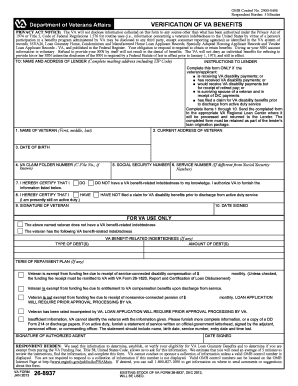
26 8937 Form


What is the 26 8937
The VA Form 26 8937, also known as the Verification of VA Benefits, is a document used by veterans to verify their eligibility for various VA benefits, including housing assistance and loan guarantees. This form is essential for ensuring that veterans receive the benefits they are entitled to, based on their service and current financial situation. It is typically required when applying for home loans or other VA-related benefits, helping to streamline the process and provide necessary information to lenders and service providers.
How to use the 26 8937
To use the VA Form 26 8937 effectively, you must first gather all relevant information regarding your VA benefits and personal financial details. This includes your service history, current income, and any other pertinent information that may impact your eligibility. Once you have completed the form, it can be submitted to the appropriate VA office or lender. The information provided will be used to assess your eligibility for benefits, ensuring that you receive the support you need.
Steps to complete the 26 8937
Completing the VA Form 26 8937 involves several key steps:
- Gather necessary documents, including your VA benefit information and financial records.
- Fill out the form accurately, ensuring all sections are completed with the correct information.
- Review the form for any errors or omissions before submission.
- Submit the completed form to your lender or the relevant VA office, either electronically or via mail.
Legal use of the 26 8937
The legal use of the VA Form 26 8937 is governed by federal regulations that ensure its validity in verifying benefits for veterans. When completed accurately, this form serves as a legally binding document that can be used in various transactions, such as securing a loan or applying for housing assistance. Compliance with all legal requirements is crucial to avoid any issues that may arise from incorrect or incomplete submissions.
Key elements of the 26 8937
Key elements of the VA Form 26 8937 include:
- Personal identification information, including name, Social Security number, and contact details.
- Details about your military service, including dates of service and discharge status.
- Information regarding your current VA benefits and any changes in your financial situation.
- Signature and date, confirming that the information provided is accurate and truthful.
Examples of using the 26 8937
Examples of using the VA Form 26 8937 include:
- Applying for a VA home loan, where lenders require verification of benefits.
- Seeking assistance with housing costs, such as rental assistance programs.
- Providing proof of benefits for educational programs or vocational training.
Quick guide on how to complete 26 8937 5515056
Effortlessly prepare 26 8937 on any device
Managing documents online has gained traction among businesses and individuals. It offers an ideal eco-friendly alternative to conventional printed and signed files, allowing you to access the necessary form and securely store it online. airSlate SignNow equips you with all the tools required to create, modify, and eSign your documents swiftly and without any delays. Manage 26 8937 on any platform using airSlate SignNow's Android or iOS applications and simplify any document-related task today.
The easiest way to modify and eSign 26 8937 with minimal effort
- Find 26 8937 and click Get Form to begin.
- Make use of the tools we provide to fill out your form.
- Emphasize pertinent sections of your documents or obscured sensitive information with tools that airSlate SignNow offers specifically for that intention.
- Generate your signature using the Sign tool, which takes only seconds and holds the same legal validity as a traditional wet ink signature.
- Review all details and click the Done button to save your modifications.
- Choose how you wish to send your form, via email, SMS, or invite link, or download it to your computer.
Eliminate worries about lost or misplaced files, tedious form searching, or errors that require printing new document copies. airSlate SignNow meets your document management requirements in just a few clicks from any device you prefer. Edit and eSign 26 8937 and ensure exceptional communication at every stage of your form preparation process with airSlate SignNow.
Create this form in 5 minutes or less
Create this form in 5 minutes!
How to create an eSignature for the 26 8937 5515056
How to create an electronic signature for a PDF online
How to create an electronic signature for a PDF in Google Chrome
How to create an e-signature for signing PDFs in Gmail
How to create an e-signature right from your smartphone
How to create an e-signature for a PDF on iOS
How to create an e-signature for a PDF on Android
People also ask
-
What is airSlate SignNow and how does it relate to '26 8937'?
airSlate SignNow is a powerful solution that allows businesses to send and eSign documents efficiently. The term '26 8937' refers to our specific product offering, which provides seamless document management and signing capabilities tailored to your needs.
-
How much does airSlate SignNow cost related to '26 8937'?
The pricing for airSlate SignNow varies depending on the plan you choose and the features you need. For the '26 8937' plan, we offer competitive pricing options designed to accommodate businesses of all sizes, ensuring a cost-effective solution for document signing.
-
What features does the '26 8937' plan include?
The '26 8937' plan includes essential features such as customizable templates, bulk sending, and detailed document tracking. These features enhance workflow efficiency and help streamline the signing process for all users.
-
What are the benefits of choosing airSlate SignNow's '26 8937' plan?
By selecting the '26 8937' plan, businesses can benefit from increased productivity and reduced turnaround time for document signing. Additionally, our user-friendly interface makes it easy for any team member to manage documents effortlessly.
-
Can airSlate SignNow integrate with other software that utilizes '26 8937'?
Yes, airSlate SignNow offers integrations with various software applications, including CRM systems and productivity tools, relevant to the '26 8937' framework. These integrations allow for a seamless workflow and enhanced collaboration across platforms.
-
Is airSlate SignNow secure for signing documents related to '26 8937'?
Absolutely, airSlate SignNow ensures that all documents signed under the '26 8937' plan are protected with advanced security measures, including encryption and secure access controls. This guarantees that your sensitive information remains confidential and safe.
-
How does airSlate SignNow improve workflow efficiency with '26 8937'?
The '26 8937' plan is designed to streamline the document signing process, reducing manual tasks and increasing automation. This not only speeds up turnaround times but also improves overall workflow efficiency within your organization.
Get more for 26 8937
- Beethoven lives upstairs worksheet form
- Ivmr individual vehicle mileage report trip report form
- Form cg1 capital gains tax return 2014 capital gains tax return 2014 revenue
- Depression patient health questionnaire phq9 adolescent reportdoc form
- Doug shorter property management inc brentalb bb form
- Sony music entertainment electronic payment form
- Volunteer skill assessment survey 10 11doc metguild form
- 8 steps training model form
Find out other 26 8937
- Can I eSignature Louisiana Education Document
- Can I eSignature Massachusetts Education Document
- Help Me With eSignature Montana Education Word
- How To eSignature Maryland Doctors Word
- Help Me With eSignature South Dakota Education Form
- How Can I eSignature Virginia Education PDF
- How To eSignature Massachusetts Government Form
- How Can I eSignature Oregon Government PDF
- How Can I eSignature Oklahoma Government Document
- How To eSignature Texas Government Document
- Can I eSignature Vermont Government Form
- How Do I eSignature West Virginia Government PPT
- How Do I eSignature Maryland Healthcare / Medical PDF
- Help Me With eSignature New Mexico Healthcare / Medical Form
- How Do I eSignature New York Healthcare / Medical Presentation
- How To eSignature Oklahoma Finance & Tax Accounting PPT
- Help Me With eSignature Connecticut High Tech Presentation
- How To eSignature Georgia High Tech Document
- How Can I eSignature Rhode Island Finance & Tax Accounting Word
- How Can I eSignature Colorado Insurance Presentation