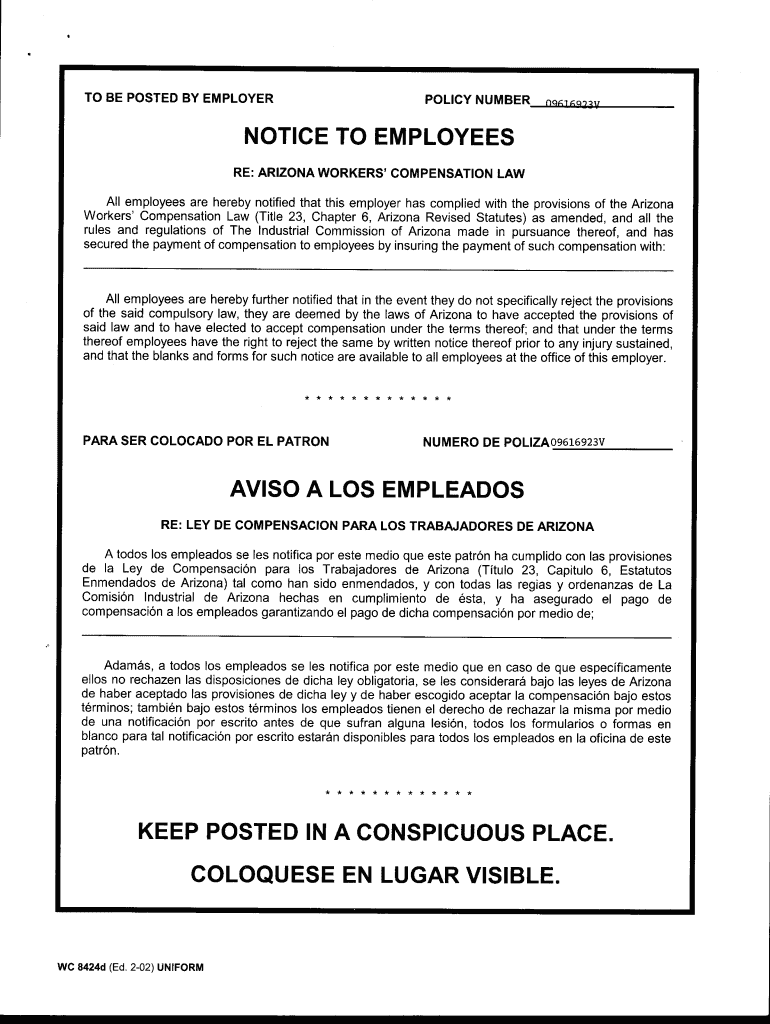
Arizona Form Wc 8424d 2002-2026


What is the Arizona Form WC 8424D
The Arizona Form WC 8424D is a critical document used in the workers' compensation process. This form serves to notify employees of their rights and responsibilities under Arizona's workers' compensation laws. It is essential for both employers and employees to understand the contents of this form, as it outlines the procedures for filing a claim and the benefits available to injured workers. The form is part of the compliance requirements set forth by the Industrial Commission of Arizona, ensuring that employees are informed about their entitlements in the event of a workplace injury.
How to Use the Arizona Form WC 8424D
Using the Arizona Form WC 8424D involves several steps to ensure proper completion and submission. First, employers must provide the form to employees upon their hiring or when they report a work-related injury. Employees should carefully review the information provided, as it includes instructions on how to file a claim, the deadlines for reporting injuries, and the types of benefits available. It is important for employees to keep a copy of the form for their records and to refer to it if they need to file a claim.
Steps to Complete the Arizona Form WC 8424D
Completing the Arizona Form WC 8424D requires attention to detail. Here are the steps to follow:
- Obtain the form from your employer or the Industrial Commission of Arizona.
- Fill in the required information, including your name, address, and details of the workplace injury.
- Review the form to ensure all information is accurate and complete.
- Sign and date the form to certify that the information provided is true.
- Submit the completed form to your employer or the appropriate claims administrator.
Legal Use of the Arizona Form WC 8424D
The Arizona Form WC 8424D is legally binding when completed and submitted according to the guidelines established by the Industrial Commission of Arizona. It serves as a formal notification to employees regarding their rights under the state's workers' compensation laws. Failure to provide this form to employees can result in penalties for employers. Additionally, employees must understand that submitting this form initiates the claims process, which is protected under Arizona law.
Key Elements of the Arizona Form WC 8424D
Several key elements are essential to the Arizona Form WC 8424D. These include:
- Employee Information: Personal details of the employee, including name and contact information.
- Employer Information: Details about the employer, including the business name and address.
- Injury Details: A section for describing the nature of the injury and the circumstances under which it occurred.
- Rights and Responsibilities: A clear outline of the employee's rights regarding workers' compensation benefits.
- Submission Instructions: Guidelines on how and where to submit the completed form.
Who Issues the Arizona Form WC 8424D
The Arizona Form WC 8424D is issued by the Industrial Commission of Arizona. This state agency is responsible for overseeing the workers' compensation system in Arizona, ensuring compliance with state laws, and providing resources for both employers and employees. The form is part of the commission's efforts to educate workers about their rights and streamline the claims process for workplace injuries.
Quick guide on how to complete arizona form wc 8424d
Accomplish Arizona Form Wc 8424d efficiently on any device
Digital document management has become increasingly sought after by businesses and individuals alike. It serves as an ideal environmentally friendly alternative to traditional printed and signed documents, as you can easily access the necessary form and securely store it online. airSlate SignNow equips you with all the tools required to create, modify, and electronically sign your documents promptly without interruptions. Handle Arizona Form Wc 8424d on any device with airSlate SignNow's Android or iOS applications and enhance any document-related workflow today.
How to alter and electronically sign Arizona Form Wc 8424d effortlessly
- Locate Arizona Form Wc 8424d and click on Get Form to begin.
- Utilize the tools we provide to fill out your document.
- Emphasize important sections of the documents or obscure sensitive information with the tools that airSlate SignNow offers specifically for that purpose.
- Create your signature using the Sign tool, which takes mere seconds and holds the same legal validity as a conventional wet ink signature.
- Review the details and click on the Done button to save your changes.
- Select your preferred method to share your form, whether by email, SMS, or invitation link, or download it to your computer.
Forget about lost or misplaced documents, tedious form navigation, or errors that necessitate the printing of new document copies. airSlate SignNow meets your document management needs in just a few clicks from any device you choose. Edit and electronically sign Arizona Form Wc 8424d and ensure excellent communication throughout your document preparation process with airSlate SignNow.
Create this form in 5 minutes or less
Create this form in 5 minutes!
How to create an eSignature for the arizona form wc 8424d
How to generate an eSignature for your PDF in the online mode
How to generate an eSignature for your PDF in Chrome
How to generate an electronic signature for putting it on PDFs in Gmail
The best way to make an eSignature straight from your smart phone
The best way to create an electronic signature for a PDF on iOS devices
The best way to make an eSignature for a PDF document on Android OS
People also ask
-
What is the AZ WC notice for employees?
The AZ WC notice for employees is a formal notification provided by employers that informs workers about their rights and responsibilities in case of a workplace injury. This notice outlines essential information regarding workers' compensation claims and how employees can seek support. Understanding the AZ WC notice employees is crucial for ensuring that all workers are aware of their legal protections.
-
How does airSlate SignNow help with the AZ WC notice for employees?
airSlate SignNow streamlines the process of sending and obtaining signatures for the AZ WC notice for employees. With its user-friendly interface, businesses can easily create, send, and eSign these important documents, ensuring compliance and quick distribution. This efficiency helps to enhance employee awareness and facilitate a smooth claims process.
-
What features does airSlate SignNow offer for handling the AZ WC notice employees?
airSlate SignNow provides features such as customizable templates, real-time tracking, and secure cloud storage, specifically designed to help businesses manage the AZ WC notice for employees effectively. These features make it easy to create professional documents, monitor their status, and keep sensitive information secure. Additionally, the platform supports seamless eSigning to accelerate the process.
-
Is airSlate SignNow affordable for small businesses to manage AZ WC notice employees?
Yes, airSlate SignNow offers cost-effective plans tailored for small businesses looking to manage the AZ WC notice for employees. With no hidden fees and flexible pricing options, businesses can choose a plan that suits their budget while accessing powerful document management tools. Investing in airSlate SignNow can lead to signNow time and cost savings.
-
Can I integrate airSlate SignNow with other software when handling AZ WC notice employees?
Absolutely! airSlate SignNow easily integrates with various software solutions that businesses may already be using, such as CRM systems and human resources software. This integration allows for a smoother workflow when managing the AZ WC notice for employees and ensures that all relevant data is connected. Such flexibility enhances overall productivity and efficiency.
-
How can airSlate SignNow improve compliance related to AZ WC notice employees?
By using airSlate SignNow, businesses can ensure compliance with Arizona's legal requirements concerning the AZ WC notice for employees. The platform provides templates and reminders to help organizations stay up-to-date with legislation. This proactive approach helps to minimize the risk of non-compliance and protects both employees and employers.
-
What benefits does airSlate SignNow offer for sending the AZ WC notice employees?
Using airSlate SignNow to send the AZ WC notice for employees offers numerous benefits, including enhanced convenience and reduced turnaround time. The platform's digital signature capabilities eliminate the need for paper documents, allowing for quick, secure transmissions. As a result, employees receive critical information faster, which is vital for workplace safety and awareness.
Get more for Arizona Form Wc 8424d
- Limited liability company operating agreement secgov form
- Consent to credit history background form
- 47 2 officials of the united states foreign countries and sister form
- 1 chief of police employment agreement city of lompoc form
- Agreement for sale of business by sole proprietorship including form
- Law 258 13 spring syllabus berkeley law university of california form
- Irrevocable insurance trusts michael r brown a law corporation form
- Flashcard merchant agreement kent state university form
Find out other Arizona Form Wc 8424d
- Electronic signature Arkansas Real estate document Online
- Electronic signature Oklahoma Real estate document Mobile
- Electronic signature Louisiana Real estate forms Secure
- Electronic signature Louisiana Real estate investment proposal template Fast
- Electronic signature Maine Real estate investment proposal template Myself
- eSignature Alabama Pet Addendum to Lease Agreement Simple
- eSignature Louisiana Pet Addendum to Lease Agreement Safe
- eSignature Minnesota Pet Addendum to Lease Agreement Fast
- Electronic signature South Carolina Real estate proposal template Fast
- Electronic signature Rhode Island Real estate investment proposal template Computer
- How To Electronic signature Virginia Real estate investment proposal template
- How To Electronic signature Tennessee Franchise Contract
- Help Me With Electronic signature California Consulting Agreement Template
- How To Electronic signature Kentucky Investment Contract
- Electronic signature Tennessee Consulting Agreement Template Fast
- How To Electronic signature California General Power of Attorney Template
- eSignature Alaska Bill of Sale Immovable Property Online
- Can I Electronic signature Delaware General Power of Attorney Template
- Can I Electronic signature Michigan General Power of Attorney Template
- Can I Electronic signature Minnesota General Power of Attorney Template