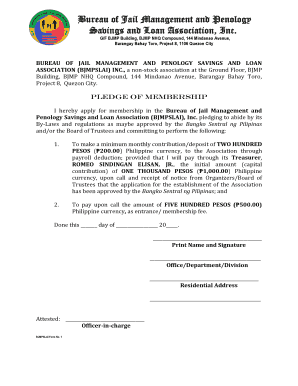
Bjmpslai Withdrawal Form


What is the Bjmpslai Withdrawal Form
The Bjmpslai Withdrawal Form is a crucial document used by individuals to request the withdrawal of funds from their Bjmpslai account. This form is essential for processing transactions related to dividends, loans, or other financial activities associated with Bjmpslai. It provides a structured way for account holders to formally communicate their intent to withdraw funds, ensuring that all necessary information is captured for compliance and processing purposes.
How to Use the Bjmpslai Withdrawal Form
To use the Bjmpslai Withdrawal Form effectively, follow these steps:
- Obtain the form from the official Bjmpslai website or your account portal.
- Fill in your personal details, including your account number and contact information.
- Specify the amount you wish to withdraw and the method of withdrawal, such as direct deposit or check.
- Sign and date the form to validate your request.
- Submit the completed form via the preferred submission method outlined by Bjmpslai.
Steps to Complete the Bjmpslai Withdrawal Form
Completing the Bjmpslai Withdrawal Form involves several key steps:
- Begin by entering your full name as it appears on your account.
- Provide your account number to ensure accurate processing.
- Indicate the withdrawal amount clearly.
- Choose your preferred method for receiving the funds.
- Review all entered information for accuracy.
- Sign the form to confirm your request.
Legal Use of the Bjmpslai Withdrawal Form
The Bjmpslai Withdrawal Form is legally binding when completed correctly. For it to be considered valid, the following criteria must be met:
- The form must be signed by the account holder.
- All required information must be accurately filled out.
- Submission must comply with Bjmpslai’s guidelines and timelines.
Failure to adhere to these requirements may result in delays or rejection of the withdrawal request.
Required Documents
When submitting the Bjmpslai Withdrawal Form, you may need to provide additional documentation to verify your identity and account details. Commonly required documents include:
- A government-issued ID, such as a driver's license or passport.
- Proof of address, like a utility bill or bank statement.
- Any previous correspondence related to your account or transactions.
Form Submission Methods
The Bjmpslai Withdrawal Form can typically be submitted through various methods, including:
- Online submission via the Bjmpslai account portal.
- Mailing the completed form to the designated Bjmpslai office.
- In-person submission at a local Bjmpslai branch.
Each method may have different processing times, so it is advisable to choose the one that best suits your needs.
Quick guide on how to complete bjmpslai withdrawal form 47024336
Complete Bjmpslai Withdrawal Form effortlessly on any device
Digital document management has gained popularity among businesses and individuals. It offers an ideal eco-friendly substitute for conventional printed and signed paperwork, as you can easily locate the correct form and securely save it online. airSlate SignNow equips you with all the necessary tools to create, modify, and electronically sign your documents swiftly without any hassles. Manage Bjmpslai Withdrawal Form on any device with the airSlate SignNow Android or iOS applications and enhance any document-centric process today.
The easiest method to adjust and eSign Bjmpslai Withdrawal Form with no difficulty
- Obtain Bjmpslai Withdrawal Form and then click Get Form to begin.
- Use the tools we provide to finalize your document.
- Emphasize important sections of the documents or conceal sensitive information with the tools that airSlate SignNow specifically offers for this purpose.
- Create your electronic signature with the Sign tool, which takes just a few seconds and carries the same legal authority as a conventional wet ink signature.
- Review all the details and then click on the Done button to save your modifications.
- Choose how you wish to send your form, either by email, SMS, or invite link, or download it to your computer.
Eliminate concerns about missing or misplaced documents, tedious form searches, or errors that require printing new document copies. airSlate SignNow meets your needs in document management with just a few clicks from any device you prefer. Modify and eSign Bjmpslai Withdrawal Form and ensure excellent communication at any stage of the form preparation process with airSlate SignNow.
Create this form in 5 minutes or less
Create this form in 5 minutes!
How to create an eSignature for the bjmpslai withdrawal form 47024336
How to create an electronic signature for a PDF online
How to create an electronic signature for a PDF in Google Chrome
How to create an e-signature for signing PDFs in Gmail
How to create an e-signature right from your smartphone
How to create an e-signature for a PDF on iOS
How to create an e-signature for a PDF on Android
People also ask
-
What is a bjmpslai withdrawal slip and how can I use it with airSlate SignNow?
A bjmpslai withdrawal slip is a crucial document used for withdrawing funds from specific accounts. With airSlate SignNow, you can easily create, send, and electronically sign bjmpslai withdrawal slips, streamlining your financial transactions effortlessly.
-
Are there any costs associated with creating a bjmpslai withdrawal slip in airSlate SignNow?
Yes, while airSlate SignNow is a cost-effective solution, there may be pricing plans depending on the volume of usage. However, creating a bjmpslai withdrawal slip is included in our standard pricing, providing great value for those who regularly manage financial documents.
-
What features does airSlate SignNow offer for managing bjmpslai withdrawal slips?
airSlate SignNow provides features such as document templates, customizable fields, and secure eSigning, all tailored for handling bjmpslai withdrawal slips efficiently. Users can also track the status of their documents in real-time, ensuring nothing is overlooked.
-
Can I integrate airSlate SignNow with other applications to manage bjmpslai withdrawal slips?
Absolutely! airSlate SignNow integrates seamlessly with a variety of applications such as CRMs, cloud storage, and productivity tools. This feature allows you to manage bjmpslai withdrawal slips alongside other important business processes easily.
-
How does airSlate SignNow enhance the security of my bjmpslai withdrawal slip?
Security is a top priority at airSlate SignNow. We utilize encryption, secure access controls, and audit trails to ensure that your bjmpslai withdrawal slips are protectively handled and kept confidential throughout the signing process.
-
What are the benefits of using airSlate SignNow for bjmpslai withdrawal slips?
Using airSlate SignNow for your bjmpslai withdrawal slips can signNowly speed up transaction times and reduce paperwork. Additionally, digital signatures reduce the risk of errors and enhance legal compliance, providing peace of mind for your financial activities.
-
Is there customer support available if I need help with my bjmpslai withdrawal slip?
Yes, airSlate SignNow offers excellent customer support to assist you with any queries regarding your bjmpslai withdrawal slips. Whether you need help with the signing process or technical issues, our support team is available through multiple channels.
Get more for Bjmpslai Withdrawal Form
- Archdiocese of miami parish finance council guidelines theadom form
- Ghs student loan fund application march 2016docx greenwichschools form
- Umzumbe municipality database forms
- Instructions form b2500a 120105 summons in an adversary gud uscourts
- Wells fargo mortgage gift form
- Application form pekema registered supplier pekema org
- Beginning of treatment beginning of treatment county of los angelesdepartment of mental health program support bureaumhsa form
- Firearms incident report form
Find out other Bjmpslai Withdrawal Form
- eSignature Virginia Car Dealer Cease And Desist Letter Online
- eSignature Virginia Car Dealer Lease Termination Letter Easy
- eSignature Alabama Construction NDA Easy
- How To eSignature Wisconsin Car Dealer Quitclaim Deed
- eSignature California Construction Contract Secure
- eSignature Tennessee Business Operations Moving Checklist Easy
- eSignature Georgia Construction Residential Lease Agreement Easy
- eSignature Kentucky Construction Letter Of Intent Free
- eSignature Kentucky Construction Cease And Desist Letter Easy
- eSignature Business Operations Document Washington Now
- How To eSignature Maine Construction Confidentiality Agreement
- eSignature Maine Construction Quitclaim Deed Secure
- eSignature Louisiana Construction Affidavit Of Heirship Simple
- eSignature Minnesota Construction Last Will And Testament Online
- eSignature Minnesota Construction Last Will And Testament Easy
- How Do I eSignature Montana Construction Claim
- eSignature Construction PPT New Jersey Later
- How Do I eSignature North Carolina Construction LLC Operating Agreement
- eSignature Arkansas Doctors LLC Operating Agreement Later
- eSignature Tennessee Construction Contract Safe