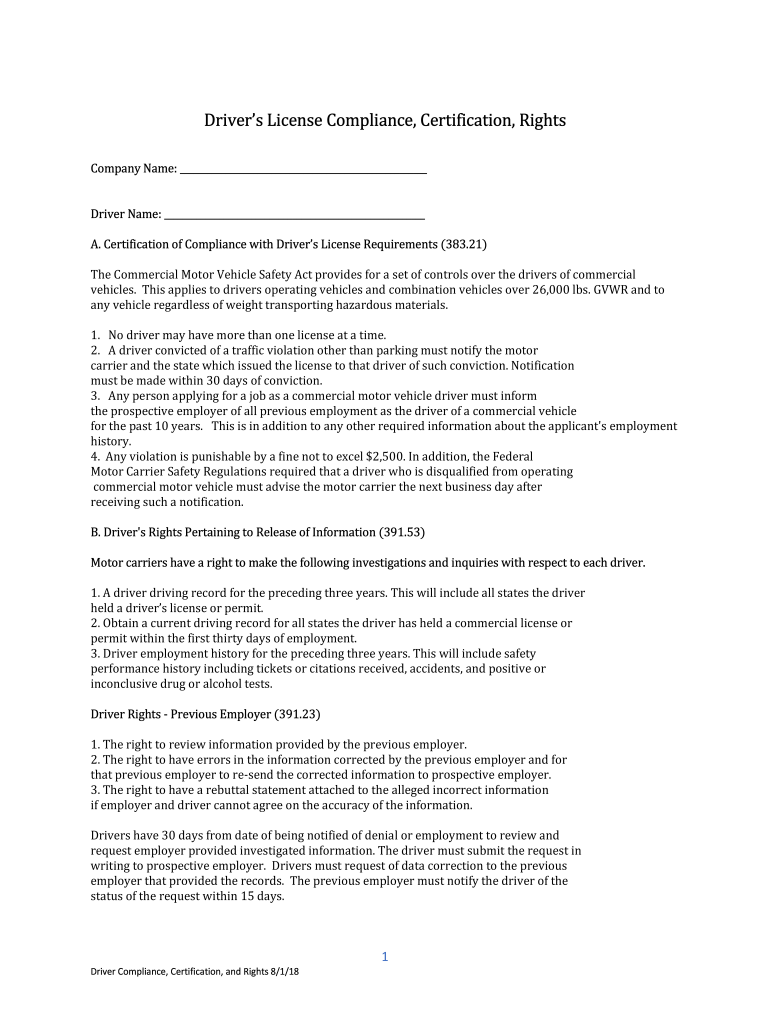
Certification of Compliance with Driver License Requirements Form


What is the certification of compliance with driver license requirements?
The certification of compliance with driver license requirements form is a critical document used to verify that an individual meets the necessary criteria to hold a valid driver license. This form often includes personal information, such as the applicant's name, address, and date of birth, alongside details regarding their driving history and compliance with state regulations. It serves as a formal declaration that the individual adheres to all legal stipulations set forth by the Department of Motor Vehicles (DMV) or equivalent authority.
Steps to complete the certification of compliance with driver license requirements
Completing the certification of compliance with driver license requirements involves several straightforward steps:
- Gather necessary personal information, including your full name, address, and date of birth.
- Review your driving history for any violations or issues that may affect your compliance.
- Access the certification form, which can often be found on your state DMV's website or through authorized channels.
- Fill out the form accurately, ensuring all required fields are completed.
- Sign the form electronically or manually, depending on the submission method.
- Submit the completed form according to your state's guidelines, which may include online submission, mailing, or in-person delivery.
Legal use of the certification of compliance with driver license requirements
The certification of compliance with driver license requirements is legally binding, provided it is completed accurately and submitted through the appropriate channels. This document is essential for individuals seeking to obtain or renew their driver license, as it confirms their eligibility under state law. It is crucial that all information provided is truthful and complete, as any discrepancies may lead to legal repercussions or denial of the license application.
Key elements of the certification of compliance with driver license requirements
Several key elements are essential to the certification of compliance with driver license requirements:
- Personal Information: Includes the applicant's name, address, and date of birth.
- Driving History: A summary of any past violations or driving-related incidents.
- Compliance Statement: A declaration affirming adherence to all applicable laws and regulations.
- Signature: The applicant's signature, which may be required to be notarized or witnessed.
How to obtain the certification of compliance with driver license requirements
Obtaining the certification of compliance with driver license requirements typically involves accessing the form through your state DMV's website or office. Many states provide the form in a downloadable format, allowing you to fill it out digitally or print it for manual completion. If you prefer in-person assistance, visiting a local DMV office can provide guidance on how to obtain and complete the form correctly.
State-specific rules for the certification of compliance with driver license requirements
Each state has its own regulations governing the certification of compliance with driver license requirements. It is essential to familiarize yourself with your state’s specific rules, as they may vary significantly. This includes understanding the required documentation, deadlines for submission, and any additional forms that may need to accompany the certification. Checking with your local DMV or their website can provide the most accurate and relevant information.
Quick guide on how to complete certification of compliance with driver license requirements
Complete Certification Of Compliance With Driver License Requirements seamlessly on any device
Digital document management has become increasingly favored by organizations and individuals. It offers an ideal eco-friendly substitute for conventional printed and signed paperwork, allowing you to obtain the correct form and securely store it online. airSlate SignNow provides you with all the resources required to create, modify, and eSign your documents rapidly and without complications. Handle Certification Of Compliance With Driver License Requirements on any platform using airSlate SignNow's Android or iOS apps and enhance any document-centric process today.
The easiest way to modify and eSign Certification Of Compliance With Driver License Requirements effortlessly
- Obtain Certification Of Compliance With Driver License Requirements and click on Get Form to initiate.
- Utilize the tools at your disposal to complete your document.
- Emphasize important sections of the documents or obscure sensitive information with tools that airSlate SignNow specifically provides for this purpose.
- Create your eSignature with the Sign tool, which takes mere seconds and holds the same legal authority as a conventional wet ink signature.
- Review the details and click on the Done button to save your changes.
- Select your preferred method for delivering your form, whether by email, SMS, an invitation link, or download it to your computer.
Eliminate concerns about lost or misplaced documents, tedious form hunting, or mistakes that necessitate printing new copies. airSlate SignNow meets your document management requirements in just a few clicks from any device of your choosing. Modify and eSign Certification Of Compliance With Driver License Requirements and ensure excellent communication at any stage of your form preparation process with airSlate SignNow.
Create this form in 5 minutes or less
Create this form in 5 minutes!
How to create an eSignature for the certification of compliance with driver license requirements
How to create an electronic signature for a PDF online
How to create an electronic signature for a PDF in Google Chrome
How to create an e-signature for signing PDFs in Gmail
How to create an e-signature right from your smartphone
How to create an e-signature for a PDF on iOS
How to create an e-signature for a PDF on Android
People also ask
-
What is a certification of compliance with driver license requirements form?
The certification of compliance with driver license requirements form is a document that verifies an individual's adherence to necessary driver license regulations. This form is crucial for businesses and organizations that need to ensure their employees meet specific licensing standards. Using airSlate SignNow makes it easy to create, send, and eSign this important document.
-
How can I obtain a certification of compliance with driver license requirements form?
You can easily obtain a certification of compliance with driver license requirements form through airSlate SignNow's user-friendly platform. Simply create a customized form using our templates or design your own. Once created, you can send it to the relevant parties for eSignature, streamlining the process signNowly.
-
What features does airSlate SignNow offer for handling the certification of compliance with driver license requirements form?
airSlate SignNow offers various features tailored for handling the certification of compliance with driver license requirements form, including customizable templates, eSignature capabilities, and secure storage. The platform also provides real-time tracking of document status and reminders for signers. These features enhance productivity and ensure compliance with licensing requirements.
-
Is the certification of compliance with driver license requirements form legally binding?
Yes, the certification of compliance with driver license requirements form signed through airSlate SignNow is legally binding. Our platform complies with electronic signature laws, ensuring that eSigned documents hold the same legal weight as traditional paper documents. This reliability makes it essential for businesses requiring compliance documentation.
-
What are the pricing options for using airSlate SignNow for the certification of compliance with driver license requirements form?
airSlate SignNow offers flexible pricing plans that cater to different business needs when handling the certification of compliance with driver license requirements form. Plans typically include features such as unlimited eSigning, document storage, and integrations. For detailed pricing information, visit our pricing page for a breakdown of plans and their features.
-
Can airSlate SignNow integrate with other applications for the certification of compliance with driver license requirements form?
Yes, airSlate SignNow seamlessly integrates with various applications, making it easy to manage the certification of compliance with driver license requirements form. Popular integrations include CRM systems, cloud storage services, and productivity tools. This capability enhances workflow efficiency and keeps your documents organized across platforms.
-
How does airSlate SignNow ensure the security of the certification of compliance with driver license requirements form?
airSlate SignNow prioritizes security by employing advanced encryption and security protocols for the certification of compliance with driver license requirements form. Your documents are stored securely and monitored for unauthorized access. Additionally, user authentication and audit trails provide further assurance that your sensitive documents remain protected.
Get more for Certification Of Compliance With Driver License Requirements
- Ib physics devil name period date marks xx raw score physics baddest class on campus ib curve option e astrophysics test review form
- Bat 7 nivel s form
- Sam sharpe teachers college transcripts form
- Community association management information sheet condolifestyles
- St6 arcp checklist form general surgery bjcstb jcst
- Holland america fnf form
- Veterinary bill format pdf view invoicingtemplatecom
- Facial disability index fdi movement learning center form
Find out other Certification Of Compliance With Driver License Requirements
- How To Sign Oregon Real Estate Resignation Letter
- Can I Sign Oregon Real Estate Forbearance Agreement
- Sign Pennsylvania Real Estate Quitclaim Deed Computer
- How Do I Sign Pennsylvania Real Estate Quitclaim Deed
- How Can I Sign South Dakota Orthodontists Agreement
- Sign Police PPT Alaska Online
- How To Sign Rhode Island Real Estate LLC Operating Agreement
- How Do I Sign Arizona Police Resignation Letter
- Sign Texas Orthodontists Business Plan Template Later
- How Do I Sign Tennessee Real Estate Warranty Deed
- Sign Tennessee Real Estate Last Will And Testament Free
- Sign Colorado Police Memorandum Of Understanding Online
- How To Sign Connecticut Police Arbitration Agreement
- Sign Utah Real Estate Quitclaim Deed Safe
- Sign Utah Real Estate Notice To Quit Now
- Sign Hawaii Police LLC Operating Agreement Online
- How Do I Sign Hawaii Police LLC Operating Agreement
- Sign Hawaii Police Purchase Order Template Computer
- Sign West Virginia Real Estate Living Will Online
- How Can I Sign West Virginia Real Estate Confidentiality Agreement