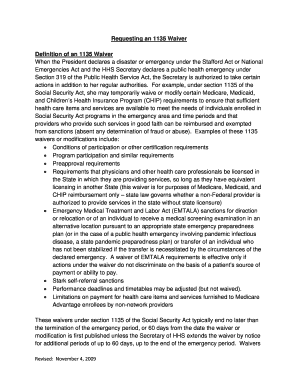
1135 Waiver Policy Template Form


What is the 1135 Waiver Policy Template
The 1135 waiver policy template is a crucial document used by healthcare providers and organizations to request a waiver of certain Medicare and Medicaid requirements during emergencies, such as natural disasters or public health emergencies. This template allows for flexibility in compliance with regulations, enabling providers to deliver necessary services without the usual constraints. It is essential for ensuring that patient care continues uninterrupted in times of crisis.
How to use the 1135 Waiver Policy Template
Using the 1135 waiver policy template involves several steps to ensure that all necessary information is accurately captured. First, gather relevant details about the emergency situation and the specific requirements that need to be waived. Next, fill out the template by providing information about your organization, the nature of the waiver request, and any supporting documentation. Finally, submit the completed template to the appropriate regulatory body for review and approval.
Steps to complete the 1135 Waiver Policy Template
Completing the 1135 waiver policy template requires careful attention to detail. Follow these steps:
- Identify the emergency situation and the specific regulations that need to be waived.
- Collect necessary documentation, including proof of the emergency and any relevant organizational information.
- Fill out the template with accurate and complete information, ensuring clarity and compliance.
- Review the completed template for any errors or omissions.
- Submit the template to the designated regulatory authority, following any specific submission guidelines.
Key elements of the 1135 Waiver Policy Template
Several key elements must be included in the 1135 waiver policy template to ensure its effectiveness. These include:
- Organization Information: Name, address, and contact details of the requesting organization.
- Emergency Description: A clear explanation of the emergency situation prompting the waiver request.
- Regulations to be Waived: Specific Medicare and Medicaid requirements that the organization seeks to waive.
- Justification: Rationale for why the waiver is necessary for continuing patient care.
- Supporting Documentation: Any additional materials that substantiate the request.
Legal use of the 1135 Waiver Policy Template
The legal use of the 1135 waiver policy template is governed by federal regulations that outline the conditions under which waivers can be granted. It is important to ensure compliance with these regulations to maintain the legality of the waiver. The template must be filled out accurately and submitted in a timely manner to the appropriate authorities. Additionally, organizations should retain copies of submitted waivers and any correspondence related to their requests for future reference.
Examples of using the 1135 Waiver Policy Template
Examples of using the 1135 waiver policy template can provide valuable insights into its application. For instance, during a natural disaster, a hospital may use the template to request a waiver for staffing requirements, allowing them to operate with fewer personnel due to evacuations. Similarly, a healthcare facility may seek a waiver for certain reporting requirements during a public health emergency to focus resources on patient care. These examples illustrate the flexibility and importance of the 1135 waiver policy template in ensuring continuity of care.
Quick guide on how to complete 1135 waiver policy template
Prepare 1135 Waiver Policy Template effortlessly on any device
Digital document management has gained traction among businesses and individuals. It offers a superb eco-friendly substitute for conventional printed and signed documents, allowing you to obtain the necessary form and securely keep it online. airSlate SignNow equips you with all the resources you need to create, modify, and eSign your documents swiftly without obstacles. Handle 1135 Waiver Policy Template on any platform using airSlate SignNow's Android or iOS applications and enhance any document-related task today.
How to modify and eSign 1135 Waiver Policy Template without any hassle
- Obtain 1135 Waiver Policy Template and click Get Form to begin.
- Utilize the features we provide to complete your form.
- Emphasize pertinent parts of your documents or obscure sensitive information with tools specifically offered by airSlate SignNow for that reason.
- Create your signature using the Sign tool, which takes mere seconds and has the same legal validity as a traditional written signature.
- Review the details and hit the Done button to save your modifications.
- Select how you prefer to send your form, via email, text message (SMS), or invite link, or download it to your computer.
Eliminate the concerns of lost or misplaced files, tedious form searching, or errors that require new document copies. airSlate SignNow meets all your document management needs in just a few clicks from any device you choose. Modify and eSign 1135 Waiver Policy Template and ensure exceptional communication at every stage of the form preparation process with airSlate SignNow.
Create this form in 5 minutes or less
Create this form in 5 minutes!
How to create an eSignature for the 1135 waiver policy template
How to create an electronic signature for a PDF online
How to create an electronic signature for a PDF in Google Chrome
How to create an e-signature for signing PDFs in Gmail
How to create an e-signature right from your smartphone
How to create an e-signature for a PDF on iOS
How to create an e-signature for a PDF on Android
People also ask
-
What is an 1135 waiver policy template?
An 1135 waiver policy template is a standardized document used to request waivers from certain regulatory requirements under the Emergency Medical Treatment and Labor Act (EMTALA). By using this template, healthcare providers can streamline the process of applying for temporary waiver requests, ensuring compliance while maintaining efficiency in operational practices.
-
How can airSlate SignNow help with the 1135 waiver policy template?
airSlate SignNow offers a seamless platform to create, send, and eSign your 1135 waiver policy template. Our user-friendly interface enables you to customize your forms and collect signatures quickly, making the application process for waivers more efficient.
-
What are the pricing options for using airSlate SignNow?
airSlate SignNow provides flexible pricing plans tailored to meet the needs of different businesses, including features for managing your 1135 waiver policy template. You can choose from monthly or yearly subscriptions, with options for additional users and advanced features to enhance your document workflow.
-
Are there integrations available with airSlate SignNow for the 1135 waiver policy template?
Yes, airSlate SignNow integrates with a variety of applications and software, facilitating a smooth workflow for your 1135 waiver policy template. You can link it with CRM systems, cloud storage services, and other productivity tools, enhancing overall efficiency in document management.
-
What are the benefits of using an 1135 waiver policy template?
Using an 1135 waiver policy template helps ensure that your waiver requests are properly structured and compliant with regulations. It saves time and reduces errors, so your organization can focus on providing quality care while minimizing administrative burdens.
-
Is it easy to eSign the 1135 waiver policy template with airSlate SignNow?
Absolutely! airSlate SignNow simplifies the eSigning process for your 1135 waiver policy template, allowing recipients to sign documents easily from any device. You can track the signing status and receive notifications, ensuring timely completion of your waiver requests.
-
Can I modify the 1135 waiver policy template in airSlate SignNow?
Yes, airSlate SignNow allows you to modify the 1135 waiver policy template as needed. Our editing tools enable you to customize the content, add necessary fields, and adjust formatting, so the template fits your specific requirements perfectly.
Get more for 1135 Waiver Policy Template
- Vt change name form
- Vermont change name form
- Certificate of service vermont form
- Vermont emancipation form
- Month to month lease 497428838 form
- 14 day notice to pay rent or lease terminates for residential property vermont form
- Terminate material form
- 7 day notice to terminate week to week lease including shared space in landlords personal residence residential vermont form
Find out other 1135 Waiver Policy Template
- Sign Colorado Courts LLC Operating Agreement Mobile
- Sign Connecticut Courts Living Will Computer
- How Do I Sign Connecticut Courts Quitclaim Deed
- eSign Colorado Banking Rental Application Online
- Can I eSign Colorado Banking Medical History
- eSign Connecticut Banking Quitclaim Deed Free
- eSign Connecticut Banking Business Associate Agreement Secure
- Sign Georgia Courts Moving Checklist Simple
- Sign Georgia Courts IOU Mobile
- How Can I Sign Georgia Courts Lease Termination Letter
- eSign Hawaii Banking Agreement Simple
- eSign Hawaii Banking Rental Application Computer
- eSign Hawaii Banking Agreement Easy
- eSign Hawaii Banking LLC Operating Agreement Fast
- eSign Hawaii Banking Permission Slip Online
- eSign Minnesota Banking LLC Operating Agreement Online
- How Do I eSign Mississippi Banking Living Will
- eSign New Jersey Banking Claim Mobile
- eSign New York Banking Promissory Note Template Now
- eSign Ohio Banking LLC Operating Agreement Now