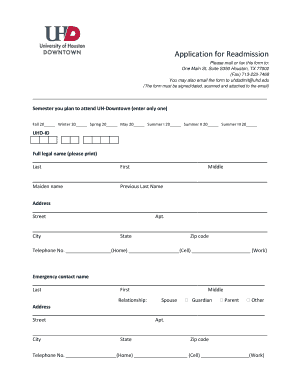
Printable Application for the University of Houston Form


What is the Printable Application For The University Of Houston Form
The Printable Application for the University of Houston is a formal document that prospective students must complete to apply for admission. This form collects essential information about the applicant, including personal details, academic history, and intended major. It serves as a critical step in the university's admissions process, allowing the institution to evaluate candidates based on their qualifications and fit for the programs offered.
How to Use the Printable Application For The University Of Houston Form
Using the Printable Application for the University of Houston involves several steps. First, download the form from the university's official website. Carefully fill out all required fields, ensuring that the information is accurate and complete. After completing the form, review it for any errors before submission. The application can typically be submitted online, by mail, or in person, depending on the university's current policies.
Steps to Complete the Printable Application For The University Of Houston Form
Completing the Printable Application for the University of Houston requires careful attention to detail. Follow these steps:
- Download the application form from the university's website.
- Provide personal information, including your name, address, and contact details.
- Detail your academic history, including previous schools attended and grades.
- Indicate your intended major and any extracurricular activities.
- Review the application for accuracy and completeness.
- Submit the form according to the university's submission guidelines.
Legal Use of the Printable Application For The University Of Houston Form
The Printable Application for the University of Houston is legally binding once submitted. It is essential to ensure that all information provided is truthful and accurate, as any discrepancies can lead to complications in the admissions process. The university may verify the information submitted, and false statements can result in denial of admission or revocation of acceptance.
Key Elements of the Printable Application For The University Of Houston Form
Key elements of the Printable Application for the University of Houston include:
- Personal identification information.
- Academic history and transcripts.
- Standardized test scores, if applicable.
- Essays or personal statements, as required by the program.
- Letters of recommendation, if requested.
- Application fee payment details.
Eligibility Criteria
Eligibility for the Printable Application for the University of Houston typically includes requirements such as a high school diploma or equivalent, minimum GPA standards, and completion of specific coursework. Additional criteria may apply based on the chosen program or major. Prospective students should review the university's admissions guidelines to ensure they meet all necessary requirements before applying.
Quick guide on how to complete printable application for the university of houston form
Prepare Printable Application For The University Of Houston Form effortlessly on any device
Online document management has gained traction among businesses and individuals. It offers an ideal eco-friendly substitute for conventional printed and signed documents, as you can obtain the appropriate form and securely store it online. airSlate SignNow provides you with all the resources you need to create, modify, and eSign your documents quickly without delays. Manage Printable Application For The University Of Houston Form on any platform with airSlate SignNow Android or iOS applications and streamline any document-related process today.
The easiest way to change and eSign Printable Application For The University Of Houston Form with minimal effort
- Find Printable Application For The University Of Houston Form and click on Get Form to begin.
- Utilize the tools we provide to complete your form.
- Emphasize important sections of your documents or obscure sensitive information with tools that airSlate SignNow offers specifically for that purpose.
- Create your eSignature using the Sign tool, which takes mere seconds and holds the same legal validity as a traditional wet ink signature.
- Verify all the information and click on the Done button to save your modifications.
- Choose your preferred method to send your form, by email, text message (SMS), or invitation link, or download it to your computer.
Say goodbye to lost or misplaced documents, tedious form searches, or errors that necessitate printing new document copies. airSlate SignNow meets your document management needs in just a few clicks from a device of your choice. Edit and eSign Printable Application For The University Of Houston Form and ensure effective communication at every stage of your form preparation process with airSlate SignNow.
Create this form in 5 minutes or less
Create this form in 5 minutes!
How to create an eSignature for the printable application for the university of houston form
How to create an electronic signature for a PDF online
How to create an electronic signature for a PDF in Google Chrome
How to create an e-signature for signing PDFs in Gmail
How to create an e-signature right from your smartphone
How to create an e-signature for a PDF on iOS
How to create an e-signature for a PDF on Android
People also ask
-
What is airSlate SignNow and how does it relate to applyweb uh?
airSlate SignNow is a powerful eSignature solution that streamlines document signing processes. When paired with applyweb uh, it enhances the user experience, making it easier for businesses to manage document workflows efficiently.
-
How much does airSlate SignNow cost for users interested in applyweb uh?
The pricing for airSlate SignNow varies based on the plan selected, which is aimed to be a cost-effective solution for businesses using applyweb uh. Users can choose from various subscription options tailored to meet their specific document signing needs.
-
What features does airSlate SignNow offer that complement applyweb uh?
airSlate SignNow includes features such as customizable templates, real-time notifications, and secure cloud storage. These functionalities enhance the application of applyweb uh, providing a comprehensive solution for electronic document management.
-
Are there any benefits to using airSlate SignNow in conjunction with applyweb uh?
Yes, integrating airSlate SignNow with applyweb uh allows for seamless document signing and improved collaboration. This integration streamlines workflows, enhances productivity, and ensures that documents are signed with confidence and legality.
-
Can airSlate SignNow integrate with other applications when using applyweb uh?
Absolutely! airSlate SignNow offers integration capabilities with various applications to complement the functions of applyweb uh. This ensures users can connect their existing tools for a more cohesive and efficient workflow.
-
Is airSlate SignNow secure for users of applyweb uh?
Yes, airSlate SignNow employs top-notch security measures to protect user data, making it an ideal choice for those using applyweb uh. With features such as encryption and secure access controls, your important documents stay safe at all times.
-
How easy is it to get started with airSlate SignNow for applyweb uh users?
Getting started with airSlate SignNow is straightforward for applyweb uh users. The platform provides an intuitive interface and step-by-step guides to help new users quickly understand and utilize the features effectively.
Get more for Printable Application For The University Of Houston Form
Find out other Printable Application For The University Of Houston Form
- How Do I Sign Arkansas Legal Document
- How Can I Sign Connecticut Legal Document
- How Can I Sign Indiana Legal Form
- Can I Sign Iowa Legal Document
- How Can I Sign Nebraska Legal Document
- How To Sign Nevada Legal Document
- Can I Sign Nevada Legal Form
- How Do I Sign New Jersey Legal Word
- Help Me With Sign New York Legal Document
- How Do I Sign Texas Insurance Document
- How Do I Sign Oregon Legal PDF
- How To Sign Pennsylvania Legal Word
- How Do I Sign Wisconsin Legal Form
- Help Me With Sign Massachusetts Life Sciences Presentation
- How To Sign Georgia Non-Profit Presentation
- Can I Sign Nevada Life Sciences PPT
- Help Me With Sign New Hampshire Non-Profit Presentation
- How To Sign Alaska Orthodontists Presentation
- Can I Sign South Dakota Non-Profit Word
- Can I Sign South Dakota Non-Profit Form