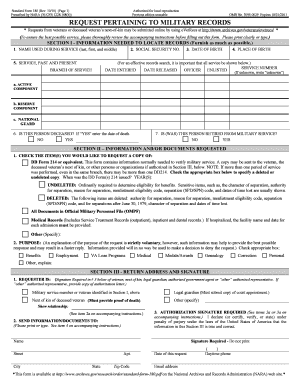
Standard Form 180 Printable


What is the Standard Form 180 Printable
The Standard Form 180 (SF-180) is a crucial document used primarily to request military records, including discharge papers and other related documents. This form is essential for veterans and their families who need to obtain information for benefits, employment, or personal reasons. The SF-180 is recognized by the U.S. Department of Defense and is designed to streamline the process of accessing important military records.
How to Use the Standard Form 180 Printable
Using the Standard Form 180 involves several key steps. First, download the form from a reliable source. Once you have the form, fill it out with accurate information, including your personal details and specifics about the records you are requesting. After completing the form, you can submit it via mail or fax to the appropriate records center. Ensure that you provide any necessary identification or supporting documents as required to expedite the processing of your request.
Steps to Complete the Standard Form 180 Printable
Completing the Standard Form 180 requires attention to detail. Follow these steps for accurate completion:
- Begin by entering your personal information, including your name, address, and contact details.
- Specify your relationship to the veteran if you are not the veteran themselves.
- Indicate the type of records you are requesting, such as DD Form 214 or other military documents.
- Provide any relevant service details, including branch of service, dates of service, and service number.
- Sign and date the form to certify that the information provided is accurate.
Legal Use of the Standard Form 180 Printable
The SF-180 is legally recognized as a valid request for military records. When properly completed and submitted, it ensures compliance with federal regulations governing the release of military information. This form protects the privacy of service members while allowing authorized individuals to access necessary records. It is important to understand that misuse of the form or providing false information can lead to legal consequences.
Key Elements of the Standard Form 180 Printable
Several key elements must be included in the Standard Form 180 for it to be processed effectively:
- Personal Information: Full name, address, and contact information.
- Service Details: Branch of service, service number, and dates of service.
- Request Details: Specific records being requested and the purpose of the request.
- Signature: A signature is required to validate the request.
Form Submission Methods
The Standard Form 180 can be submitted through various methods to ensure convenience. The primary submission methods include:
- Mail: Send the completed form to the appropriate records center based on your location.
- Fax: Some records centers accept faxed requests, which can expedite the process.
- Online: Certain requests may be initiated through online portals, depending on the records center's capabilities.
Quick guide on how to complete standard form 180 printable
Easily Prepare Standard Form 180 Printable on Any Device
Digital document management has become increasingly popular among organizations and individuals. It offers an ideal eco-friendly substitute to traditional printed and signed documents, as you can access the necessary form and securely store it online. airSlate SignNow provides all the tools required to create, edit, and electronically sign your documents swiftly without delays. Manage Standard Form 180 Printable on any device using the airSlate SignNow Android or iOS applications and enhance any document-driven process today.
The Simplest Way to Edit and eSign Standard Form 180 Printable Effortlessly
- Locate Standard Form 180 Printable and click Get Form to begin.
- Utilize the tools we offer to fill out your document.
- Emphasize important parts of the documents or redact sensitive information using the tools specifically provided by airSlate SignNow.
- Create your eSignature with the Sign tool, which takes mere seconds and carries the same legal validity as a conventional wet ink signature.
- Review the information and click the Done button to save your changes.
- Select your preferred method for delivering your form, via email, text message (SMS), or invite link, or download it to your computer.
Eliminate concerns about lost or misplaced files, cumbersome form searches, or errors necessitating the printing of new document copies. airSlate SignNow meets all your document management needs in just a few clicks from any device you prefer. Edit and eSign Standard Form 180 Printable and ensure outstanding communication at any stage of your form preparation journey with airSlate SignNow.
Create this form in 5 minutes or less
Create this form in 5 minutes!
How to create an eSignature for the standard form 180 printable
How to create an electronic signature for a PDF online
How to create an electronic signature for a PDF in Google Chrome
How to create an e-signature for signing PDFs in Gmail
How to create an e-signature right from your smartphone
How to create an e-signature for a PDF on iOS
How to create an e-signature for a PDF on Android
People also ask
-
What is the standard form 180 printable used for?
The standard form 180 printable is primarily used to request a copy of a veteran's military records from the National Archives. It allows veterans or their family members to access important service-related documents that may be needed for various benefits or services.
-
How can I obtain a standard form 180 printable?
You can obtain a standard form 180 printable directly from the National Archives website, where it is available for download. Additionally, airSlate SignNow can help you manage and eSign this form effortlessly, ensuring a smooth submission process.
-
Is there a cost associated with using the standard form 180 printable?
The standard form 180 printable itself is free to download and fill out. However, utilizing airSlate SignNow for eSigning and sending may incur subscription costs, which are generally cost-effective compared to traditional methods.
-
Can I fill out the standard form 180 printable online?
Yes, with airSlate SignNow, you can fill out the standard form 180 printable online, making it easier to complete and submit your request. Our platform allows you to type directly into the document and save your progress for later.
-
What features does airSlate SignNow offer for the standard form 180 printable?
airSlate SignNow provides features such as eSigning, document sharing, and secure storage for the standard form 180 printable. These features streamline the process, ensuring your documents are signed quickly and securely.
-
Are there any integrations available with the standard form 180 printable on airSlate SignNow?
Yes, airSlate SignNow integrates with various platforms, allowing you to directly manage your standard form 180 printable with other applications you use daily. These integrations enhance your workflow and make document management more efficient.
-
What benefits does airSlate SignNow bring when using the standard form 180 printable?
Using airSlate SignNow with the standard form 180 printable offers benefits such as reduced turnaround times and a more user-friendly experience. You can easily track the status of your request and receive notifications, ensuring you stay informed throughout the process.
Get more for Standard Form 180 Printable
- Civics final exam review cabarrus county schools form
- Mw508 2017 form
- Jencor logistics inc broker carrier agreementdocx form
- Sleepover birthday party contract apollo school of gymnastics form
- Natural choices carol perkins nd ndaccess form
- Daily math review 3rd grade aea 267 form
- Commonwealth of virginia department of transportation vdot virginia form
- Marine event 2014 2019 form
Find out other Standard Form 180 Printable
- eSign Louisiana Legal Limited Power Of Attorney Online
- How Can I eSign Maine Legal NDA
- eSign Maryland Legal LLC Operating Agreement Safe
- Can I eSign Virginia Life Sciences Job Description Template
- eSign Massachusetts Legal Promissory Note Template Safe
- eSign West Virginia Life Sciences Agreement Later
- How To eSign Michigan Legal Living Will
- eSign Alabama Non-Profit Business Plan Template Easy
- eSign Mississippi Legal Last Will And Testament Secure
- eSign California Non-Profit Month To Month Lease Myself
- eSign Colorado Non-Profit POA Mobile
- How Can I eSign Missouri Legal RFP
- eSign Missouri Legal Living Will Computer
- eSign Connecticut Non-Profit Job Description Template Now
- eSign Montana Legal Bill Of Lading Free
- How Can I eSign Hawaii Non-Profit Cease And Desist Letter
- Can I eSign Florida Non-Profit Residential Lease Agreement
- eSign Idaho Non-Profit Business Plan Template Free
- eSign Indiana Non-Profit Business Plan Template Fast
- How To eSign Kansas Non-Profit Business Plan Template