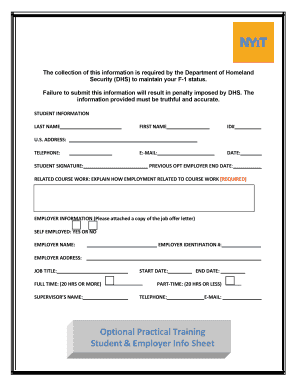
OPT Employer Data Form 2016-2026


What is the employer info sheet?
The employer info sheet serves as a crucial document for employers, detailing essential information about the company and its employees. This form typically includes data such as the employer's name, address, contact information, and the nature of the business. It may also encompass employee-related details, such as job titles, salaries, and employment dates. Understanding the purpose of this form is vital for both employers and employees, as it helps ensure compliance with various regulations and facilitates accurate record-keeping.
How to use the employer info sheet
Using the employer info sheet involves several straightforward steps. First, gather all necessary information about the business and its employees. Next, fill out the form accurately, ensuring that each section is completed with the correct details. After filling out the form, review it for any errors or omissions to avoid potential issues later. Finally, submit the completed employer info sheet as required, whether electronically or in hard copy, depending on the specific guidelines provided by the requesting entity.
Key elements of the employer info sheet
Several key elements are essential for a comprehensive employer info sheet. These include:
- Employer Information: Name, address, and contact details of the business.
- Employee Details: Names, job titles, and employment dates of staff members.
- Business Structure: Type of business entity, such as LLC, corporation, or partnership.
- Tax Identification Number: The employer's EIN or tax ID for reporting purposes.
Including these elements ensures that the employer info sheet meets legal requirements and provides a clear overview of the business and its workforce.
Steps to complete the employer info sheet
Completing the employer info sheet involves a systematic approach to ensure accuracy and compliance. Follow these steps:
- Gather all relevant information about the business and employees.
- Access the employer info sheet template, either in digital or paper format.
- Fill in the required fields, ensuring all data is accurate and complete.
- Review the form for any mistakes or missing information.
- Submit the completed form according to the specified guidelines.
By following these steps, you can ensure that the employer info sheet is filled out correctly and submitted on time.
Legal use of the employer info sheet
The employer info sheet must be used in accordance with applicable laws and regulations. This includes ensuring that the information provided is truthful and accurate, as false statements can lead to legal repercussions. Additionally, the employer must comply with privacy laws when handling employee information, safeguarding personal data from unauthorized access. Understanding the legal implications of the employer info sheet is crucial for maintaining compliance and protecting both the employer and employees.
Form submission methods
Submitting the employer info sheet can be done through various methods, depending on the requirements set forth by the requesting organization. Common submission methods include:
- Online Submission: Filling out and submitting the form through a secure online portal.
- Mail: Sending a printed version of the completed form via postal service.
- In-Person: Delivering the form directly to the requesting entity's office.
Choosing the appropriate submission method is important to ensure timely processing and compliance with any deadlines.
Quick guide on how to complete opt employer data form
Effortlessly Create OPT Employer Data Form on Any Device
Digital document management has gained traction among businesses and individuals alike. It offers an ideal eco-friendly alternative to traditional printed and signed documents, allowing you to access the correct form and securely store it online. airSlate SignNow equips you with all the necessary tools to create, edit, and eSign your documents swiftly without delays. Manage OPT Employer Data Form on any device with the airSlate SignNow Android or iOS applications and simplify any document-related task today.
The easiest way to edit and eSign OPT Employer Data Form without hassle
- Locate OPT Employer Data Form and click Get Form to begin.
- Utilize the tools we provide to fill out your form.
- Highlight important sections of your documents or redact sensitive information using the tools offered by airSlate SignNow specifically for these tasks.
- Create your signature with the Sign feature, which takes mere seconds and carries the same legal validity as a conventional wet ink signature.
- Review all the details and hit the Done button to save your modifications.
- Choose your preferred method to send your form, whether by email, text message (SMS), invite link, or download it to your computer.
Eliminate the worry of lost or misplaced documents, tedious form searching, or mistakes that necessitate reprinting new copies. airSlate SignNow addresses all your document management needs in just a few clicks from any device you choose. Edit and eSign OPT Employer Data Form while ensuring outstanding communication at any stage of the form preparation process with airSlate SignNow.
Create this form in 5 minutes or less
Create this form in 5 minutes!
How to create an eSignature for the opt employer data form
How to generate an eSignature for a PDF online
How to generate an eSignature for a PDF in Google Chrome
How to create an eSignature for signing PDFs in Gmail
How to make an eSignature right from your smartphone
The best way to create an eSignature for a PDF on iOS
How to make an eSignature for a PDF on Android
People also ask
-
What is an employer info sheet?
An employer info sheet is a document that collects essential information about an employee, such as their personal details, job title, and employment history. It serves as a handy reference for HR departments and ensures that all necessary data is readily available for onboarding processes. Using airSlate SignNow, you can easily create and manage your employer info sheet digitally.
-
How can airSlate SignNow help in managing employer info sheets?
airSlate SignNow streamlines the process of managing employer info sheets by allowing you to create, send, and eSign documents securely and efficiently. With its user-friendly interface, you can customize employer info sheets to fit your specific needs, ensuring quick turnaround times. This means your HR team can focus more on strategic tasks rather than paperwork.
-
Is there a pricing plan for using airSlate SignNow for employer info sheets?
Yes, airSlate SignNow offers various pricing plans that cater to different business needs when creating and managing employer info sheets. These plans are designed to be cost-effective and provide full access to all essential features you need. You can select a plan that best fits your business size and volume of documents required.
-
What features does airSlate SignNow provide for employer info sheets?
airSlate SignNow provides features such as customizable templates, electronic signatures, and real-time tracking for employer info sheets. Additionally, it integrates with various productivity tools to streamline document management and enhance collaboration among teams. This makes creating and processing employer info sheets easier than ever.
-
Can I integrate airSlate SignNow with other HR tools for employer info sheets?
Absolutely! airSlate SignNow seamlessly integrates with numerous HR and third-party applications to enhance your employer info sheet management. This allows for smoother workflows, as you can sync data across platforms, ensuring your HR team has access to the latest employee information without redundant data entry.
-
What are the benefits of using an employer info sheet?
The benefits of using an employer info sheet include streamlined onboarding, organized data collection, and enhanced compliance. It helps HR teams maintain accurate employee records, simplifies the hiring process, and ensures that vital information is collected consistently. Utilizing airSlate SignNow makes managing these documents even more efficient.
-
Is airSlate SignNow secure for handling employer info sheets?
Yes, airSlate SignNow prioritizes the security of your documents, including employer info sheets. It offers robust encryption, secure storage, and compliance with industry standards to protect sensitive employee information. This ensures that your data remains safe while being easily accessible to authorized personnel.
Get more for OPT Employer Data Form
- Daily report form for recruiters
- Application for employment parkland light and water cooperative plw form
- Faith portfolio form
- Ascap application form
- New employee safety orientation form
- Employee vacation cash out sample policy form
- Download formulir ddst pdf
- Tm credentialing checklist forms el paso community college
Find out other OPT Employer Data Form
- eSignature Washington Government Arbitration Agreement Simple
- Can I eSignature Massachusetts Finance & Tax Accounting Business Plan Template
- Help Me With eSignature Massachusetts Finance & Tax Accounting Work Order
- eSignature Delaware Healthcare / Medical NDA Secure
- eSignature Florida Healthcare / Medical Rental Lease Agreement Safe
- eSignature Nebraska Finance & Tax Accounting Business Letter Template Online
- Help Me With eSignature Indiana Healthcare / Medical Notice To Quit
- eSignature New Jersey Healthcare / Medical Credit Memo Myself
- eSignature North Dakota Healthcare / Medical Medical History Simple
- Help Me With eSignature Arkansas High Tech Arbitration Agreement
- eSignature Ohio Healthcare / Medical Operating Agreement Simple
- eSignature Oregon Healthcare / Medical Limited Power Of Attorney Computer
- eSignature Pennsylvania Healthcare / Medical Warranty Deed Computer
- eSignature Texas Healthcare / Medical Bill Of Lading Simple
- eSignature Virginia Healthcare / Medical Living Will Computer
- eSignature West Virginia Healthcare / Medical Claim Free
- How To eSignature Kansas High Tech Business Plan Template
- eSignature Kansas High Tech Lease Agreement Template Online
- eSignature Alabama Insurance Forbearance Agreement Safe
- How Can I eSignature Arkansas Insurance LLC Operating Agreement