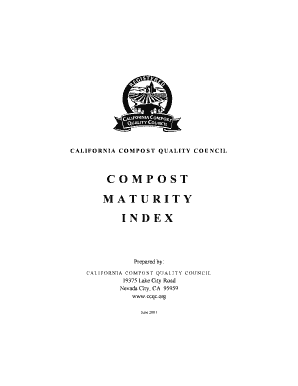
California Compost Quality Council CCQC Compost Maturity Index Calrecycle Ca Form


What is the California Compost Quality Council CCQC Compost Maturity Index Calrecycle Ca
The California Compost Quality Council (CCQC) Compost Maturity Index is a standardized assessment tool designed to evaluate the maturity and quality of compost produced in California. This index serves as a guideline for compost producers, ensuring that the compost meets specific quality standards that are beneficial for agricultural and landscaping applications. The maturity of compost is crucial, as it indicates the degree of decomposition and stabilization of organic materials, which affects its effectiveness as a soil amendment.
How to use the California Compost Quality Council CCQC Compost Maturity Index Calrecycle Ca
Using the CCQC Compost Maturity Index involves several steps that help producers assess their compost's readiness for use. First, producers should collect a representative sample of the compost. Next, they can utilize the index criteria, which include parameters such as temperature, moisture content, and the presence of pathogens, to evaluate the compost. By comparing the results against the established benchmarks in the index, producers can determine if their compost is mature enough for application in various settings, such as gardens or agricultural fields.
Steps to complete the California Compost Quality Council CCQC Compost Maturity Index Calrecycle Ca
Completing the CCQC Compost Maturity Index requires a systematic approach:
- Collect a representative sample of compost from different areas of the pile.
- Perform laboratory tests to measure key indicators such as pH, electrical conductivity, and nutrient content.
- Assess the physical characteristics, including texture and odor.
- Compare the test results with the maturity criteria outlined in the index.
- Document findings and determine the suitability of the compost for its intended use.
Key elements of the California Compost Quality Council CCQC Compost Maturity Index Calrecycle Ca
The CCQC Compost Maturity Index includes several key elements that are essential for evaluating compost quality. These elements consist of:
- Temperature: Monitoring the internal temperature helps assess microbial activity.
- Moisture content: Maintaining appropriate moisture levels is vital for composting processes.
- Pathogen presence: Ensuring that harmful pathogens are eliminated is crucial for safe use.
- Nutrient availability: Assessing nutrient levels ensures the compost can support plant growth.
Legal use of the California Compost Quality Council CCQC Compost Maturity Index Calrecycle Ca
The legal use of the CCQC Compost Maturity Index is governed by California state regulations regarding compost production and use. Compliance with these regulations ensures that compost products meet safety and quality standards, which is essential for protecting public health and the environment. Producers must adhere to the guidelines set forth by the California Department of Resources Recycling and Recovery (CalRecycle) to ensure that their compost is legally acceptable for distribution and application in agricultural practices.
State-specific rules for the California Compost Quality Council CCQC Compost Maturity Index Calrecycle Ca
California has specific rules that govern the use and assessment of compost through the CCQC Compost Maturity Index. These rules include:
- Adherence to the California Code of Regulations, which outlines standards for compost quality.
- Regular inspections and testing of compost facilities to ensure compliance with state laws.
- Mandatory reporting of compost quality data to state authorities for monitoring purposes.
Quick guide on how to complete ccqc format
Handle ccqc format effortlessly on any device
Digital document management has gained popularity among businesses and individuals alike. It offers an ideal eco-friendly alternative to conventional printed and signed documents, allowing you to locate the right form and securely keep it online. airSlate SignNow equips you with all the necessary tools to create, modify, and eSign your documents swiftly without delays. Manage ccqc format seamlessly on any platform with airSlate SignNow's Android or iOS apps and enhance any document-centric process today.
The easiest method to modify and eSign ccqc format without stress
- Obtain ccqc format and then click Get Form to begin.
- Utilize the tools we provide to complete your form.
- Emphasize important sections of the documents or redact sensitive information with tools specifically provided by airSlate SignNow.
- Generate your signature using the Sign tool, which takes mere seconds and carries the same legal validity as a traditional ink signature.
- Verify the information and then click on the Done button to save your modifications.
- Select your preferred method to submit your form, whether by email, text message (SMS), or invite link, or download it to your computer.
Eliminate the hassle of lost or misplaced files, tedious form searches, and errors that require printing new document copies. airSlate SignNow addresses your document management needs in just a few clicks from any device you choose. Modify and eSign ccqc format to guarantee excellent communication at every step of the form preparation process with airSlate SignNow.
Create this form in 5 minutes or less
Create this form in 5 minutes!
How to create an eSignature for the ccqc format
How to create an electronic signature for a PDF online
How to create an electronic signature for a PDF in Google Chrome
How to create an e-signature for signing PDFs in Gmail
How to create an e-signature right from your smartphone
How to create an e-signature for a PDF on iOS
How to create an e-signature for a PDF on Android
People also ask ccqc format
-
What is the ccqc format and how does it relate to eSigning documents?
The ccqc format is a specialized document format designed to streamline the electronic signing process. In the context of airSlate SignNow, it ensures that all necessary compliance and quality checks are pre-applied to your documents, making eSigning quicker and more efficient.
-
How can I create a document in ccqc format using airSlate SignNow?
Creating a document in ccqc format with airSlate SignNow is simple. Just upload your existing document, select the ccqc format option during the setup, and proceed with the necessary fields for signatures and approvals.
-
Is there an additional cost for using ccqc format in airSlate SignNow?
There are no additional fees specifically for using the ccqc format in airSlate SignNow. Our pricing is designed to be straightforward, enabling users to leverage ccqc and other formats without hidden costs.
-
What integrations does airSlate SignNow support for ccqc format?
airSlate SignNow seamlessly integrates with a variety of applications, allowing you to manage ccqc format documents efficiently. Popular integrations include Google Drive, Dropbox, and Salesforce, all of which facilitate smooth document workflows.
-
What are the benefits of using ccqc format for my business?
Using the ccqc format can greatly enhance your document management process by ensuring that all signatures are compliant and documented correctly. This reduces the risk of errors and increases efficiency, leading to faster turnaround times for important contracts and agreements.
-
Can I convert my existing documents into ccqc format?
Yes, you can easily convert your existing documents into ccqc format using airSlate SignNow's user-friendly interface. The conversion process retains all critical information and formatting to ensure compliance during eSigning.
-
Is the ccqc format suitable for all industries?
Absolutely! The ccqc format is versatile and can be adapted for various industries, including legal, healthcare, and real estate. airSlate SignNow’s flexibility makes it a perfect solution for any sector needing secure and compliant eSigning.
Get more for ccqc format
- Court costs and fees chart the chart below shows form
- Clerk of superior court buncombe county form
- State property incident report sbi 78 form north carolina
- State of oregon printing mailing and distribution services form
- State of north carolina notice of hearing setoff debt collection form
- Practicum supervision agreement doc templatepdffiller form
- Fillable online supplier change control and fax email form
- Minus pre existing child support payment form
Find out other ccqc format
- eSign Ohio Car Dealer Business Plan Template Online
- eSign Ohio Car Dealer Bill Of Lading Free
- How To eSign North Dakota Car Dealer Residential Lease Agreement
- How Do I eSign Ohio Car Dealer Last Will And Testament
- Sign North Dakota Courts Lease Agreement Form Free
- eSign Oregon Car Dealer Job Description Template Online
- Sign Ohio Courts LLC Operating Agreement Secure
- Can I eSign Michigan Business Operations POA
- eSign Car Dealer PDF South Dakota Computer
- eSign Car Dealer PDF South Dakota Later
- eSign Rhode Island Car Dealer Moving Checklist Simple
- eSign Tennessee Car Dealer Lease Agreement Form Now
- Sign Pennsylvania Courts Quitclaim Deed Mobile
- eSign Washington Car Dealer Bill Of Lading Mobile
- eSign Wisconsin Car Dealer Resignation Letter Myself
- eSign Wisconsin Car Dealer Warranty Deed Safe
- eSign Business Operations PPT New Hampshire Safe
- Sign Rhode Island Courts Warranty Deed Online
- Sign Tennessee Courts Residential Lease Agreement Online
- How Do I eSign Arkansas Charity LLC Operating Agreement