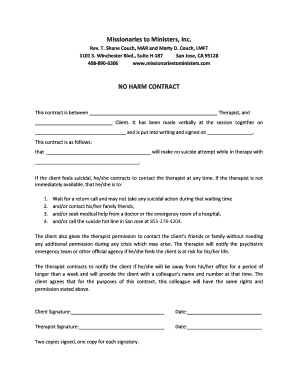
No Harm Contract Form


What is the No Harm Contract
The No Harm Contract is a legal document designed to protect parties from potential liabilities associated with specific actions or agreements. This contract outlines the responsibilities and expectations of each party, ensuring that all involved understand the implications of their commitments. It is particularly useful in situations where one party may be exposed to risks due to the actions of another, providing a framework for accountability and protection.
How to use the No Harm Contract
Using the No Harm Contract involves several key steps. First, identify the parties involved and the specific actions or agreements that require protection. Next, draft the contract, ensuring that it clearly outlines the terms, conditions, and responsibilities of each party. Once the document is prepared, all parties should review it carefully to ensure mutual understanding and agreement. Finally, each party should sign the contract, ideally using a secure digital platform to maintain the integrity and legality of the signatures.
Steps to complete the No Harm Contract
Completing a No Harm Contract involves a systematic approach:
- Define the purpose: Clearly articulate the reason for the contract and the specific risks being addressed.
- Gather necessary information: Collect details about all parties involved and their respective roles.
- Draft the contract: Use a reliable template or create a custom document that includes all essential elements.
- Review and revise: Ensure that all parties have the opportunity to review the contract and suggest modifications.
- Sign the contract: Utilize a digital signing solution to securely execute the document.
Legal use of the No Harm Contract
The legal validity of the No Harm Contract hinges on its adherence to established laws and regulations. To ensure its enforceability, the contract must be clear, concise, and mutually agreed upon by all parties. It should also comply with relevant state laws, which may vary in terms of specific requirements and enforceability. Utilizing a digital platform that complies with eSignature laws, such as ESIGN and UETA, can further strengthen the legal standing of the contract.
Key elements of the No Harm Contract
Several key elements are essential for a comprehensive No Harm Contract:
- Identification of parties: Clearly state the names and roles of all parties involved.
- Scope of agreement: Define the specific actions or circumstances covered by the contract.
- Responsibilities: Outline the obligations and expectations for each party.
- Liability limitations: Specify any limitations on liability to protect against unforeseen issues.
- Signatures: Ensure all parties sign the document to validate the agreement.
Examples of using the No Harm Contract
There are various scenarios where a No Harm Contract can be beneficial. For instance, in a business partnership, this contract can outline the responsibilities of each partner to mitigate risks associated with joint ventures. Similarly, in service agreements, it can protect service providers from liability for actions taken by clients. These examples illustrate the versatility of the No Harm Contract in addressing diverse legal needs.
Quick guide on how to complete no harm contract
Effortlessly prepare No Harm Contract on any device
Digital document management has gained traction among enterprises and individuals alike. It presents an ideal eco-friendly substitute for conventional printed and signed documents, enabling you to locate the appropriate form and securely archive it online. airSlate SignNow equips you with all the necessary tools to swiftly create, modify, and eSign your documents without hindrances. Handle No Harm Contract on any platform using the airSlate SignNow Android or iOS applications and streamline any document-driven task today.
The easiest way to modify and eSign No Harm Contract seamlessly
- Obtain No Harm Contract and click on Get Form to begin.
- Utilize the tools we provide to complete your form.
- Emphasize important sections of the documents or obscure sensitive information with tools specifically designed for that purpose by airSlate SignNow.
- Generate your signature using the Sign tool, which takes mere seconds and carries the same legal validity as a traditional ink signature.
- Review the information and click on the Done button to save your changes.
- Choose your preferred method to send your form, whether by email, text message (SMS), invite link, or download it to your computer.
Eliminate worries about lost or mislaid files, tedious form searching, or errors that necessitate printing new document copies. airSlate SignNow meets your document management requirements in just a few clicks from any device of your choice. Modify and eSign No Harm Contract and guarantee exceptional communication at every step of the form preparation process with airSlate SignNow.
Create this form in 5 minutes or less
Create this form in 5 minutes!
How to create an eSignature for the no harm contract
How to create an electronic signature for a PDF online
How to create an electronic signature for a PDF in Google Chrome
How to create an e-signature for signing PDFs in Gmail
How to create an e-signature right from your smartphone
How to create an e-signature for a PDF on iOS
How to create an e-signature for a PDF on Android
People also ask
-
What is a cot3 agreement template?
A cot3 agreement template is a legally binding document used to settle disputes and outline terms agreed upon by both parties outside of court. It ensures that the terms are clear, formalized, and enforceable, making it an essential tool for businesses. With airSlate SignNow, you can easily create and customize your cot3 agreement template to fit your unique needs.
-
How can I create a cot3 agreement template using airSlate SignNow?
Creating a cot3 agreement template with airSlate SignNow is straightforward. Simply choose a template from our extensive library or start from scratch using our user-friendly editor. You can add specific clauses, incorporate your branding, and customize it to ensure it meets all legal requirements.
-
What are the benefits of using a cot3 agreement template?
Using a cot3 agreement template streamlines the process of dispute resolution and ensures that agreements are consistent and professional. It saves time, reduces errors, and enhances compliance. airSlate SignNow's electronic signature feature also ensures that your agreements are signed quickly and securely.
-
Is there a cost associated with accessing the cot3 agreement template in airSlate SignNow?
Yes, airSlate SignNow offers different pricing plans that include access to customizable templates, including the cot3 agreement template. Our plans are designed to be cost-effective for businesses of all sizes. You can choose a plan that best fits your needs to start benefiting from our services.
-
Can the cot3 agreement template be integrated with other software?
Absolutely! The cot3 agreement template created in airSlate SignNow can be easily integrated with various third-party applications and software. This ensures seamless workflows and enables you to manage all your documents in one place, enhancing productivity and efficiency.
-
Are there any security features included with the cot3 agreement template?
Yes, airSlate SignNow prioritizes security, and all documents, including the cot3 agreement template, are protected with advanced encryption and authentication measures. This ensures that sensitive information remains confidential and secure while being signed and shared among parties.
-
How can I ensure my cot3 agreement template complies with legal standards?
To ensure your cot3 agreement template complies with legal standards, airSlate SignNow provides access to resources and legal experts who can help review your documents. Additionally, our customizable templates incorporate essential legal elements to help maintain compliance. Always consult with a legal professional when making agreements.
Get more for No Harm Contract
- Pdf personal financial form
- Wall mounted stainless steel condensing gas boiler hvacpartners form
- State of minnesota district court affidavit of mailing or delivery of mncourts form
- Application for transfer of reserve account de 4453 edd ca form
- Fs form 1048 claim for lost stolen or destroyed united
- 199900 house staff orientation checklist sdnsec form
- Virginia general notice of default for contract for deed form
- Partner for profits form senegence
Find out other No Harm Contract
- How To eSign Illinois Business Operations Stock Certificate
- Can I eSign Louisiana Car Dealer Quitclaim Deed
- eSign Michigan Car Dealer Operating Agreement Mobile
- Can I eSign Mississippi Car Dealer Resignation Letter
- eSign Missouri Car Dealer Lease Termination Letter Fast
- Help Me With eSign Kentucky Business Operations Quitclaim Deed
- eSign Nevada Car Dealer Warranty Deed Myself
- How To eSign New Hampshire Car Dealer Purchase Order Template
- eSign New Jersey Car Dealer Arbitration Agreement Myself
- eSign North Carolina Car Dealer Arbitration Agreement Now
- eSign Ohio Car Dealer Business Plan Template Online
- eSign Ohio Car Dealer Bill Of Lading Free
- How To eSign North Dakota Car Dealer Residential Lease Agreement
- How Do I eSign Ohio Car Dealer Last Will And Testament
- Sign North Dakota Courts Lease Agreement Form Free
- eSign Oregon Car Dealer Job Description Template Online
- Sign Ohio Courts LLC Operating Agreement Secure
- Can I eSign Michigan Business Operations POA
- eSign Car Dealer PDF South Dakota Computer
- eSign Car Dealer PDF South Dakota Later