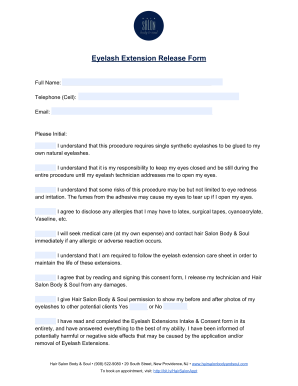
Eyelash Extensions Customer Form


What is the eyelash extension release form?
The eyelash extension release form is a legal document designed to protect both the client and the service provider during eyelash extension procedures. This form outlines the risks associated with eyelash extensions and ensures that clients acknowledge and accept these risks before undergoing the treatment. It typically includes sections for personal information, a description of the services provided, and a detailed list of potential side effects or complications. By signing this form, clients agree to release the salon or technician from liability related to the procedure.
How to use the eyelash extension release form
Using the eyelash extension release form involves several straightforward steps. First, the client must fill out their personal details, including name, contact information, and any relevant medical history. Next, the form should present a clear description of the eyelash extension services being provided, along with a detailed list of possible risks. Clients should read through this information carefully. Finally, the client must sign and date the form, acknowledging their understanding and acceptance of the risks involved. This completed document serves as a protective measure for both parties.
Key elements of the eyelash extension release form
Several key elements are essential for the eyelash extension release form to be effective. These include:
- Client Information: Name, contact details, and any medical history relevant to the procedure.
- Service Description: A clear outline of the eyelash extension services being performed.
- Risk Acknowledgment: A detailed list of potential side effects or complications associated with eyelash extensions.
- Liability Waiver: A statement releasing the salon or technician from liability for any adverse effects.
- Signature and Date: The client’s signature and the date of signing to confirm acceptance of the terms.
Steps to complete the eyelash extension release form
Completing the eyelash extension release form involves a series of clear steps to ensure accuracy and legal compliance. Start by gathering necessary personal information, such as your full name and contact details. Next, read through the service description and risk acknowledgment sections thoroughly. If you have any questions, discuss them with your technician before proceeding. Once you understand the information, fill out the form completely, sign it, and date it. Ensure that both you and the technician keep a copy for your records.
Legal use of the eyelash extension release form
The legal use of the eyelash extension release form is crucial for protecting both clients and service providers. For the form to be legally binding, it must meet specific requirements, including clarity in the information provided and proper acknowledgment of risks. The form should comply with relevant laws, such as the Electronic Signatures in Global and National Commerce (ESIGN) Act, which ensures that electronic signatures are recognized in legal contexts. By adhering to these guidelines, the form can serve as a valid defense against potential claims or disputes.
Digital vs. paper version of the eyelash extension release form
Both digital and paper versions of the eyelash extension release form have their advantages. The digital version allows for easy distribution and storage, making it convenient for both clients and service providers. It can be filled out and signed electronically, which streamlines the process and reduces paperwork. On the other hand, the paper version may be preferred by clients who feel more comfortable with traditional methods. Regardless of the format, it is essential that the form includes all necessary information and complies with legal standards to ensure its validity.
Quick guide on how to complete eyelash extensions customer form
Effortlessly Prepare Eyelash Extensions Customer Form on Any Device
Managing documents online has become increasingly popular among businesses and individuals. It offers a perfect eco-friendly alternative to conventional printed and signed paperwork, allowing you to access the appropriate form and securely store it online. airSlate SignNow equips you with all the tools necessary to create, modify, and electronically sign your documents swiftly without delays. Manage Eyelash Extensions Customer Form on any device with the airSlate SignNow apps for Android or iOS, and enhance any document-related operation today.
How to Edit and Electronically Sign Eyelash Extensions Customer Form with Ease
- Locate Eyelash Extensions Customer Form and click Get Form to begin.
- Utilize the tools we offer to complete your document.
- Highlight pertinent sections of your documents or redact sensitive information with tools specifically provided by airSlate SignNow for that purpose.
- Create your signature with the Sign feature, which takes just seconds and has the same legal standing as a traditional wet ink signature.
- Verify the information and click on the Done button to save your modifications.
- Select your preferred method for submitting your form, whether by email, SMS, invite link, or downloading it to your computer.
Eliminate concerns about lost or misplaced files, tedious form searches, or errors that necessitate printing new copies. airSlate SignNow addresses your document management needs in just a few clicks from any device of your choice. Modify and electronically sign Eyelash Extensions Customer Form and ensure effective communication at every stage of your form preparation process with airSlate SignNow.
Create this form in 5 minutes or less
Create this form in 5 minutes!
How to create an eSignature for the eyelash extensions customer form
How to create an electronic signature for your PDF document in the online mode
How to create an electronic signature for your PDF document in Chrome
How to make an electronic signature for putting it on PDFs in Gmail
The best way to create an electronic signature right from your mobile device
How to create an electronic signature for a PDF document on iOS devices
The best way to create an electronic signature for a PDF on Android devices
People also ask
-
What is an eyelash release form?
An eyelash release form is a legal document that clients sign to authorize a beauty professional to perform eyelash extensions or related services. This form typically includes important information about the treatment, potential risks, and client consent. Using an eyelash release form ensures that both the client and the provider understand the terms of the service.
-
How can I create an eyelash release form using airSlate SignNow?
Creating an eyelash release form with airSlate SignNow is easy and straightforward. You can choose from pre-existing templates or create a custom form that meets your specific needs. Once designed, you can send it for e-signature directly through the platform, streamlining your client onboarding process.
-
Is the eyelash release form legally binding?
Yes, an eyelash release form is legally binding once both parties have signed it. This means that it protects both the client and the service provider by documenting consent and understanding of the risks associated with eyelash extensions. Ensuring your release form complies with local laws is essential for its enforceability.
-
What are the benefits of using airSlate SignNow for an eyelash release form?
Using airSlate SignNow for your eyelash release form offers numerous benefits, including convenience and efficiency. The platform allows you to send, receive, and store signed documents digitally, reducing paperwork and saving time. Additionally, you gain access to features like templates, reminders, and integrations with other applications.
-
Can I customize the eyelash release form on airSlate SignNow?
Absolutely! airSlate SignNow provides ample customization options for your eyelash release form. You can add your branding, modify fields, and include specific clauses that cater to your services. This flexibility ensures that your form aligns perfectly with your business requirements.
-
What pricing options are available for using airSlate SignNow?
airSlate SignNow offers several pricing plans to fit the needs of different businesses, including those focusing on eyelash release forms. You can choose from monthly or annual subscriptions, with each plan providing various features suited to your requirements. It's advisable to visit the airSlate SignNow pricing page for detailed information.
-
Does airSlate SignNow integrate with other software?
Yes, airSlate SignNow integrates seamlessly with various software platforms, enhancing the functionality of your eyelash release form process. Integrations with CRM and management tools allow for easier client data handling and improved workflow. This interoperability can streamline your business operations signNowly.
Get more for Eyelash Extensions Customer Form
- Community service project proposal pdf form
- Collaborative problem solving amp comprehensive evaluation student rating form broward k12 fl
- Palm beach county school district forms
- Orange county public schools student number form
- Student information form pdf
- Georgia state defense force uniform
- Atlanta police department lgbt advisory board consent form i atlantapd
- Sccpss transfer request 2018 2019 form
Find out other Eyelash Extensions Customer Form
- Electronic signature Oklahoma Business Operations Stock Certificate Mobile
- Electronic signature Pennsylvania Business Operations Promissory Note Template Later
- Help Me With Electronic signature North Dakota Charity Resignation Letter
- Electronic signature Indiana Construction Business Plan Template Simple
- Electronic signature Wisconsin Charity Lease Agreement Mobile
- Can I Electronic signature Wisconsin Charity Lease Agreement
- Electronic signature Utah Business Operations LLC Operating Agreement Later
- How To Electronic signature Michigan Construction Cease And Desist Letter
- Electronic signature Wisconsin Business Operations LLC Operating Agreement Myself
- Electronic signature Colorado Doctors Emergency Contact Form Secure
- How Do I Electronic signature Georgia Doctors Purchase Order Template
- Electronic signature Doctors PDF Louisiana Now
- How To Electronic signature Massachusetts Doctors Quitclaim Deed
- Electronic signature Minnesota Doctors Last Will And Testament Later
- How To Electronic signature Michigan Doctors LLC Operating Agreement
- How Do I Electronic signature Oregon Construction Business Plan Template
- How Do I Electronic signature Oregon Construction Living Will
- How Can I Electronic signature Oregon Construction LLC Operating Agreement
- How To Electronic signature Oregon Construction Limited Power Of Attorney
- Electronic signature Montana Doctors Last Will And Testament Safe