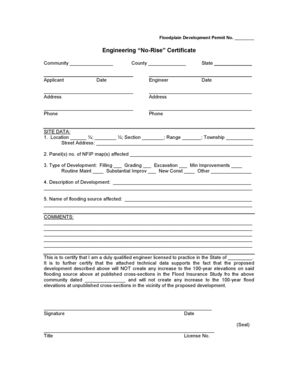
No Rise Certificate Form


What is the No Rise Certificate
The no rise certificate is a formal document used primarily in the context of floodplain management. It certifies that a proposed construction or development will not cause an increase in flood levels in the surrounding area. This certification is crucial for ensuring compliance with local, state, and federal regulations aimed at protecting properties from flood damage. Obtaining this certificate often involves an assessment of the site and may require the involvement of a licensed engineer or surveyor.
How to Obtain the No Rise Certificate
To obtain a no rise certificate, follow these steps:
- Consult local regulations to understand the specific requirements for your area.
- Engage a licensed professional, such as a civil engineer or surveyor, to assess your property.
- Prepare the necessary documentation, including site plans and elevation data.
- Submit the completed application along with the required documents to the appropriate local authority.
- Await approval and receive your no rise certificate once all criteria are met.
Steps to Complete the No Rise Certificate
Completing a no rise certificate involves several key steps:
- Gather relevant site information, including existing floodplain maps and elevation data.
- Conduct a thorough analysis of the proposed development's impact on flood levels.
- Complete the no rise certification form, ensuring all sections are filled accurately.
- Submit the form to the local floodplain administrator for review.
- Address any feedback or requests for additional information from the reviewing authority.
Legal Use of the No Rise Certificate
The no rise certificate holds legal significance as it demonstrates compliance with floodplain management regulations. It is often required for obtaining building permits and can protect property owners from liability related to flood damage. The certificate must be issued by an authorized professional and is typically filed with local government offices to ensure transparency and accountability in floodplain management.
Key Elements of the No Rise Certificate
A comprehensive no rise certificate includes several key elements:
- Identification of the property and the owner.
- A detailed description of the proposed project.
- Elevation data and floodplain analysis results.
- Signature and seal of the licensed engineer or surveyor who conducted the assessment.
- Certification statement confirming that the project will not increase flood levels.
Examples of Using the No Rise Certificate
The no rise certificate is commonly used in various scenarios, including:
- Residential construction in flood-prone areas.
- Commercial developments that require compliance with local floodplain regulations.
- Infrastructure projects, such as roads and bridges, that may affect flood dynamics.
Quick guide on how to complete no rise certificate
Effortlessly prepare No Rise Certificate on any device
Digital document management has gained traction among companies and individuals alike. It serves as an ideal eco-friendly alternative to traditional printed and signed papers, allowing you to find the correct form and securely store it online. airSlate SignNow equips you with all the necessary tools to create, edit, and electronically sign your documents swiftly without unnecessary hold-ups. Handle No Rise Certificate on any platform using airSlate SignNow's Android or iOS applications and enhance any document-driven workflow today.
The simplest method to edit and electronically sign No Rise Certificate with ease
- Find No Rise Certificate and click Get Form to begin.
- Utilize the tools we provide to complete your document.
- Select essential sections of the documents or obscure sensitive information with tools specifically designed for that purpose by airSlate SignNow.
- Create your signature using the Sign feature, which takes mere seconds and holds the same legal validity as a conventional wet ink signature.
- Review all the information and click on the Done button to save your changes.
- Choose how you wish to share your form, whether by email, text message (SMS), invitation link, or download it to your computer.
Say goodbye to lost or misplaced documents, tedious form searches, or mistakes requiring reprints of new document copies. airSlate SignNow meets all your document management needs in just a few clicks from any device of your choice. Edit and electronically sign No Rise Certificate and ensure excellent communication at every stage of your form preparation process with airSlate SignNow.
Create this form in 5 minutes or less
Create this form in 5 minutes!
How to create an eSignature for the no rise certificate
How to create an electronic signature for a PDF online
How to create an electronic signature for a PDF in Google Chrome
How to create an e-signature for signing PDFs in Gmail
How to create an e-signature right from your smartphone
How to create an e-signature for a PDF on iOS
How to create an e-signature for a PDF on Android
People also ask
-
What is a no rise certificate and why might I need one?
A no rise certificate is a document that confirms your property is located outside of flood hazard zones. Obtaining a no rise certificate can be crucial for businesses looking to ensure compliance with local regulations and to obtain necessary permits for construction or modifications.
-
Does airSlate SignNow support the signing of no rise certificates?
Yes, airSlate SignNow supports the electronic signing of no rise certificates, making it easier for you and your clients to manage and execute important documents quickly and securely over the internet.
-
How does airSlate SignNow ensure the security of my no rise certificates?
airSlate SignNow employs advanced encryption protocols and secure authentication methods to protect all documents, including your no rise certificates. This ensures that your sensitive information remains confidential and secure throughout the signing process.
-
Can I track the status of my no rise certificate documents using airSlate SignNow?
Absolutely! AirSlate SignNow provides real-time tracking features that allow you to monitor the status of your no rise certificate documents at every stage, from sending to signing to completion. This visibility enhances your document management process.
-
What are the pricing options for using airSlate SignNow for my no rise certificates?
AirSlate SignNow offers flexible pricing plans that cater to different business needs, including options for eSigning no rise certificates. You can choose a plan based on the number of users and features that best serve your requirements, ensuring cost-effectiveness.
-
Is it easy to integrate airSlate SignNow with other software for managing no rise certificates?
Yes, airSlate SignNow offers various integrations with popular business tools and applications, allowing you to seamlessly manage your no rise certificate alongside other documents and workflows. This enhances efficiency and streamlines your processes.
-
What are the benefits of using airSlate SignNow for no rise certificates?
Using airSlate SignNow for your no rise certificates provides numerous benefits, including reduced turnaround times, paperless management, and enhanced collaboration among stakeholders. It's an easy-to-use, cost-effective solution that optimizes your document workflow.
Get more for No Rise Certificate
- Ctprp eligibility policy 12jan16 final shared assessments form
- Stanley c panther appearance request form
- Curepsp brain tissue donation program s3amazonawscom form
- Atlx dispatch services limited power of attorney home atlx inc atlx form
- Hartford board of assessment appeals applications may be sent to pursuant to p hartfordassessor hartford form
- Atha sample adoption agreement afterthehomestretchaz form
- Decontamination labels form
- Labcorp solutions user registration form
Find out other No Rise Certificate
- eSign Florida Plumbing Business Plan Template Now
- How To eSign Georgia Plumbing Cease And Desist Letter
- eSign Florida Plumbing Credit Memo Now
- eSign Hawaii Plumbing Contract Mobile
- eSign Florida Plumbing Credit Memo Fast
- eSign Hawaii Plumbing Claim Fast
- eSign Hawaii Plumbing Letter Of Intent Myself
- eSign Hawaii Plumbing Letter Of Intent Fast
- Help Me With eSign Idaho Plumbing Profit And Loss Statement
- eSign Illinois Plumbing Letter Of Intent Now
- eSign Massachusetts Orthodontists Last Will And Testament Now
- eSign Illinois Plumbing Permission Slip Free
- eSign Kansas Plumbing LLC Operating Agreement Secure
- eSign Kentucky Plumbing Quitclaim Deed Free
- eSign Legal Word West Virginia Online
- Can I eSign Wisconsin Legal Warranty Deed
- eSign New Hampshire Orthodontists Medical History Online
- eSign Massachusetts Plumbing Job Offer Mobile
- How To eSign Pennsylvania Orthodontists Letter Of Intent
- eSign Rhode Island Orthodontists Last Will And Testament Secure