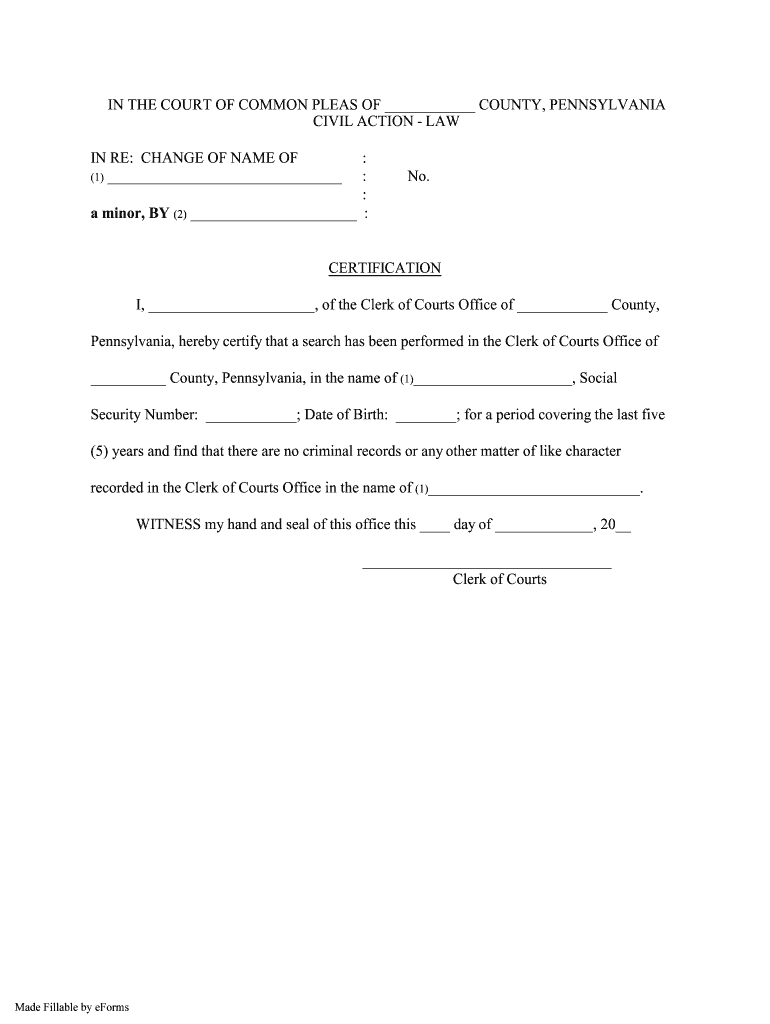
Name Change Packet Lycoming County Form


What is the Name Change Packet Lycoming County
The Name Change Packet Lycoming County is a collection of legal documents required for individuals seeking to change their name within Lycoming County, Pennsylvania. This packet typically includes forms that must be filled out to initiate the name change process, along with instructions on how to properly complete and submit these documents. The packet ensures that the name change is recognized legally and can be used for various purposes, such as updating identification documents and records.
How to obtain the Name Change Packet Lycoming County
To obtain the Name Change Packet Lycoming County, individuals can visit the official Lycoming County government website or contact the local courthouse. The packet may be available for download online, allowing users to print the forms at their convenience. Alternatively, individuals can request a physical copy by visiting the courthouse in person. It is important to ensure that the most current version of the packet is used to avoid any issues during the name change process.
Steps to complete the Name Change Packet Lycoming County
Completing the Name Change Packet Lycoming County involves several key steps:
- Fill out all required forms accurately, including personal information and the reason for the name change.
- Gather necessary supporting documents, such as identification and proof of residency.
- Review the completed forms for accuracy and completeness.
- Submit the packet to the appropriate court, either online, by mail, or in person, depending on local guidelines.
- Pay any applicable filing fees associated with the name change application.
Legal use of the Name Change Packet Lycoming County
The Name Change Packet Lycoming County is legally binding once properly completed and submitted. It serves as an official request for a name change, which, upon approval, allows individuals to update their legal documents, such as driver's licenses, passports, and social security records. Adhering to the specific legal requirements and procedures outlined in the packet is essential for ensuring that the name change is recognized by all relevant authorities.
Required Documents
When completing the Name Change Packet Lycoming County, certain documents are typically required to support the application. These may include:
- A valid government-issued ID, such as a driver's license or passport.
- Proof of residency, such as a utility bill or lease agreement.
- Any legal documents related to previous name changes, if applicable.
- Additional documentation as specified in the instructions accompanying the packet.
Form Submission Methods
The Name Change Packet Lycoming County can be submitted through various methods, depending on local regulations. Common submission methods include:
- Online submission via the Lycoming County court’s electronic filing system, if available.
- Mailing the completed forms to the designated court address.
- In-person submission at the local courthouse during business hours.
Eligibility Criteria
To be eligible for filing the Name Change Packet Lycoming County, applicants typically must meet certain criteria, including:
- Being a resident of Lycoming County.
- Being at least eighteen years old, or having parental consent if underage.
- Not having any pending legal issues that would affect the name change.
Quick guide on how to complete name change packet lycoming county
Complete Name Change Packet Lycoming County effortlessly on any device
Online document management has become increasingly favored by organizations and individuals. It serves as an ideal eco-friendly substitute for traditional printed and signed documents, allowing you to obtain the appropriate form and securely keep it online. airSlate SignNow provides you with all the tools necessary to create, modify, and electronically sign your documents promptly without delays. Manage Name Change Packet Lycoming County on any device using airSlate SignNow Android or iOS applications and simplify any document-related process today.
The easiest way to modify and electronically sign Name Change Packet Lycoming County without hassle
- Obtain Name Change Packet Lycoming County and then click Get Form to begin.
- Use the tools we offer to complete your form.
- Emphasize pertinent sections of the documents or obscure sensitive information using tools that airSlate SignNow provides specifically for that purpose.
- Create your eSignature with the Sign tool, which takes moments and holds the same legal validity as a conventional wet ink signature.
- Review the information and then click on the Done button to save your changes.
- Select how you wish to send your form, via email, text message (SMS), or invitation link, or download it to your computer.
Forget about lost or misplaced files, tedious form searches, or errors that require printing new document copies. airSlate SignNow fulfills your document management needs in just a few clicks from any device you prefer. Edit and electronically sign Name Change Packet Lycoming County and ensure remarkable communication at every step of your form preparation journey with airSlate SignNow.
Create this form in 5 minutes or less
Create this form in 5 minutes!
How to create an eSignature for the name change packet lycoming county
The way to create an electronic signature for a PDF document in the online mode
The way to create an electronic signature for a PDF document in Chrome
How to generate an eSignature for putting it on PDFs in Gmail
How to make an eSignature from your mobile device
The best way to create an eSignature for a PDF document on iOS devices
How to make an eSignature for a PDF file on Android devices
People also ask
-
What is included in the Name Change Packet Lycoming County?
The Name Change Packet Lycoming County includes all necessary forms and instructions required to legally change your name. It simplifies the process by providing step-by-step guidance and ensuring that you have the correct documentation. This packet is particularly useful for residents who want to expedite their name change application.
-
How much does the Name Change Packet Lycoming County cost?
The Name Change Packet Lycoming County is offered at an affordable price, making it accessible for individuals looking to change their name. The cost typically includes the forms, instructions, and any necessary updates to official documents. Investing in this packet can save you time and reduce stress during the name change process.
-
Can I file my Name Change Packet Lycoming County online?
Yes, you can fill out and submit your Name Change Packet Lycoming County online using airSlate SignNow. Our easy-to-use platform allows you to eSign documents securely and ensures that all your submissions are properly filed. This feature streamlines the process, making it faster and more convenient.
-
What are the benefits of using airSlate SignNow for my Name Change Packet Lycoming County?
Using airSlate SignNow for your Name Change Packet Lycoming County offers several advantages, including easy document management, electronic signatures, and a user-friendly interface. Our platform is designed to simplify the name change process, allowing you to complete necessary forms efficiently. Furthermore, you can track the progress of your application seamlessly.
-
Are there any requirements for using the Name Change Packet Lycoming County?
Yes, there are specific requirements to consider when using the Name Change Packet Lycoming County. Applicants need to be residents of Lycoming County and meet certain legal criteria for changing their names. It’s essential to review these requirements carefully to ensure that your application is accepted.
-
How secure is the Name Change Packet Lycoming County process?
The Name Change Packet Lycoming County process through airSlate SignNow is highly secure, utilizing advanced encryption methods to protect your sensitive information. We prioritize your privacy and ensure that all submitted data is handled securely. Our platform is compliant with legal standards to safeguard your documents.
-
What should I do if my Name Change Packet Lycoming County is rejected?
If your Name Change Packet Lycoming County is rejected, you will receive specific feedback indicating why. airSlate SignNow provides resources to help you understand the necessary corrections, making it easier to resubmit your application. Don’t be discouraged; with the right support and guidance, you can successfully navigate the process.
Get more for Name Change Packet Lycoming County
- Police check forms that i can print out
- Continuous improvement form jegnsweduau jeg nsw edu
- Patient admission form city west specialist day hospital
- Employment contract for hiring casual employees form
- Smoke detector installation certificate form
- Nat 0660 form
- Share purchase form bendigo bank
- Parental guarantee form
Find out other Name Change Packet Lycoming County
- How To Integrate Sign in Banking
- How To Use Sign in Banking
- Help Me With Use Sign in Banking
- Can I Use Sign in Banking
- How Do I Install Sign in Banking
- How To Add Sign in Banking
- How Do I Add Sign in Banking
- How Can I Add Sign in Banking
- Can I Add Sign in Banking
- Help Me With Set Up Sign in Government
- How To Integrate eSign in Banking
- How To Use eSign in Banking
- How To Install eSign in Banking
- How To Add eSign in Banking
- How To Set Up eSign in Banking
- How To Save eSign in Banking
- How To Implement eSign in Banking
- How To Set Up eSign in Construction
- How To Integrate eSign in Doctors
- How To Use eSign in Doctors